Welcome to my in-depth analysis of SocialBee, a one-stop shop for social media management.
Here, we’ll do a deep dive into the following:
- SocialBee’s Key Features
- How It Works
- SocialBee’s Pricing
- Price Comparison with Popular Alternatives
- My thoughts on each feature
What is SocialBee?
With the support of the social media management tool SocialBee, you may increase your online visibility on sites like Facebook, Instagram, and Twitter. You can manage your asset library, create an automated post schedule, monitor analytics, and much more with its assistance.

With its visual interface, SocialBee simplifies social media marketing, much like premium programs like Hootsuite and Buffer.

Social Media Monitoring: Consolidate All Your Accounts into One Place
You may immediately connect your social network accounts with SocialBee.
The convenient workspace onboarding procedure allows you to do this
Or, if you evaded the onboarding, on your dashboard after logging in:
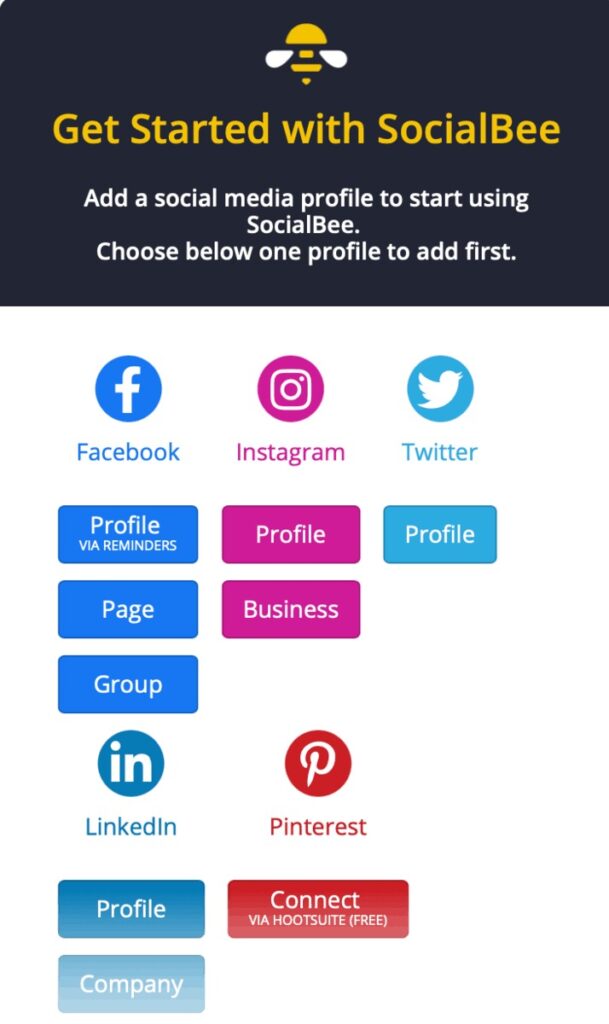
SocialBee supports accounts on Facebook, Instagram, Twitter, LinkedIn, and Pinterest as of the time this review was written. If you have a Google My Business account, you may also link it.
An account should now be shown in your overview of social profiles after being linked.
New notifications continue to be seen from this point on.
Select “View All” by clicking the “Notifications” button.
This ensures that you never miss anything social media related.
To examine a specific social media account’s performance, select the “Analytics” option.
You can change the duration to 14 days, a month, 3 months, forever, or a custom range.
SocialBee’s analytics tool includes information on your follower growth timeline and activity status in addition to audience growth.
However, the “Top-performing posts” area is my fave. This will enable you to assess the efficiency of your social media marketing.
Schedule Setup: Promote Content When They’re Seen Most
SocialBee will kindly create a calendar for you based on the most effective methods for promoting content.
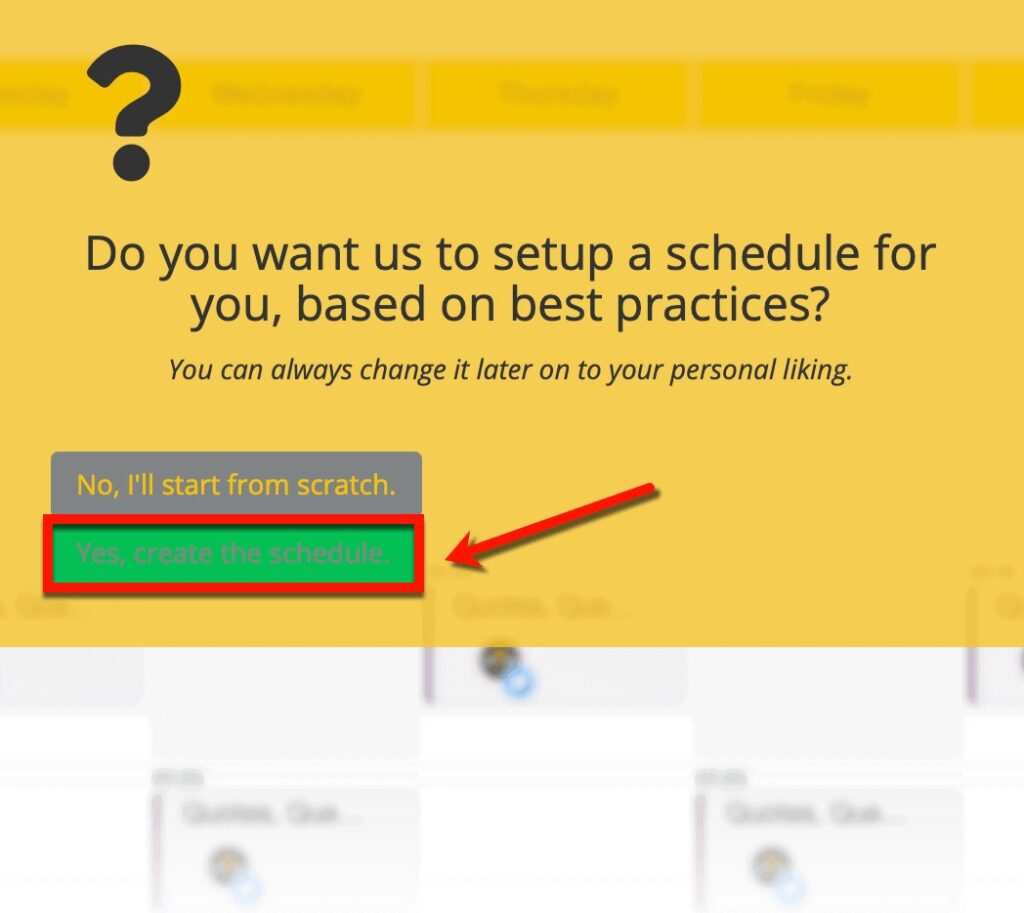
You can see your posting schedule as a short list or as an interactive calendar.
The compact perspective, in my opinion, makes scheduling your posting much simpler.
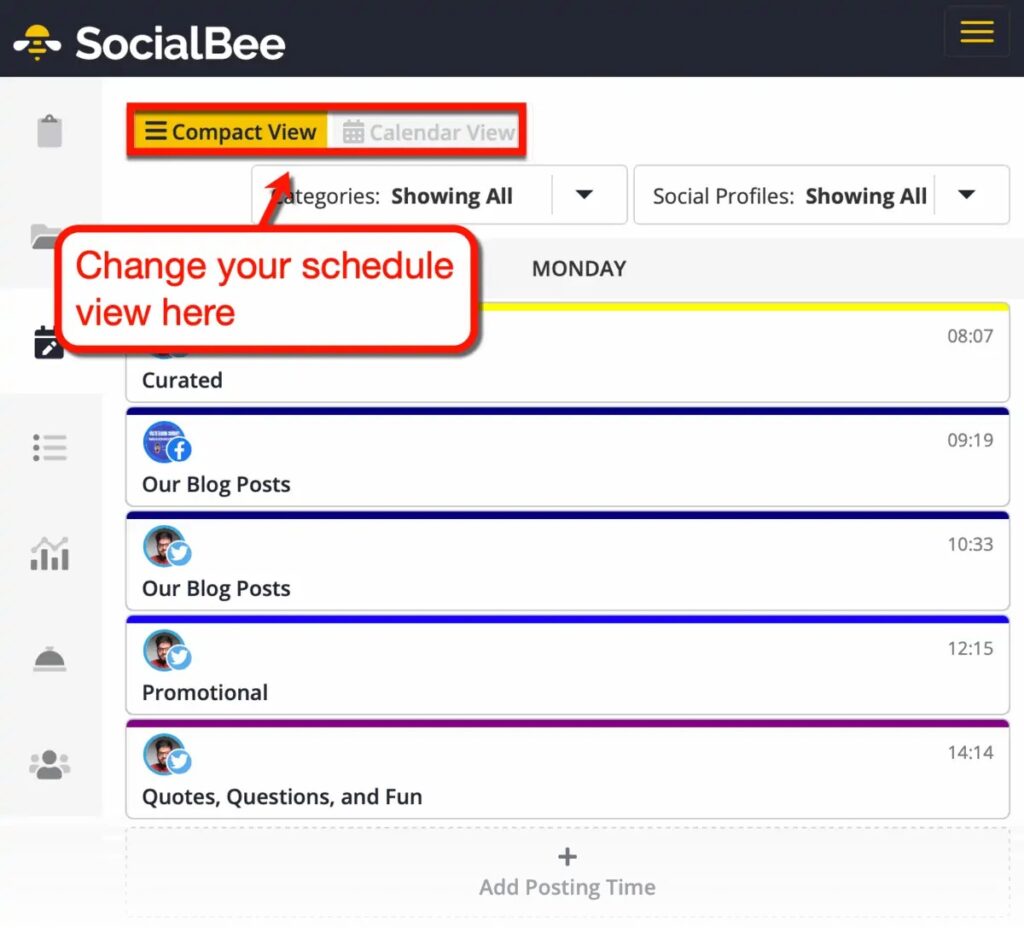
It’s true that the pre-made timetable will save you a ton of time. It’s always preferable, nevertheless, to adjust your posting schedule based on the actions of your audience.
Luckily, SocialBee’s visual interface makes it simple to alter your publishing schedule.
A summary of your schedule is available under “Schedule stats” at the bottom.
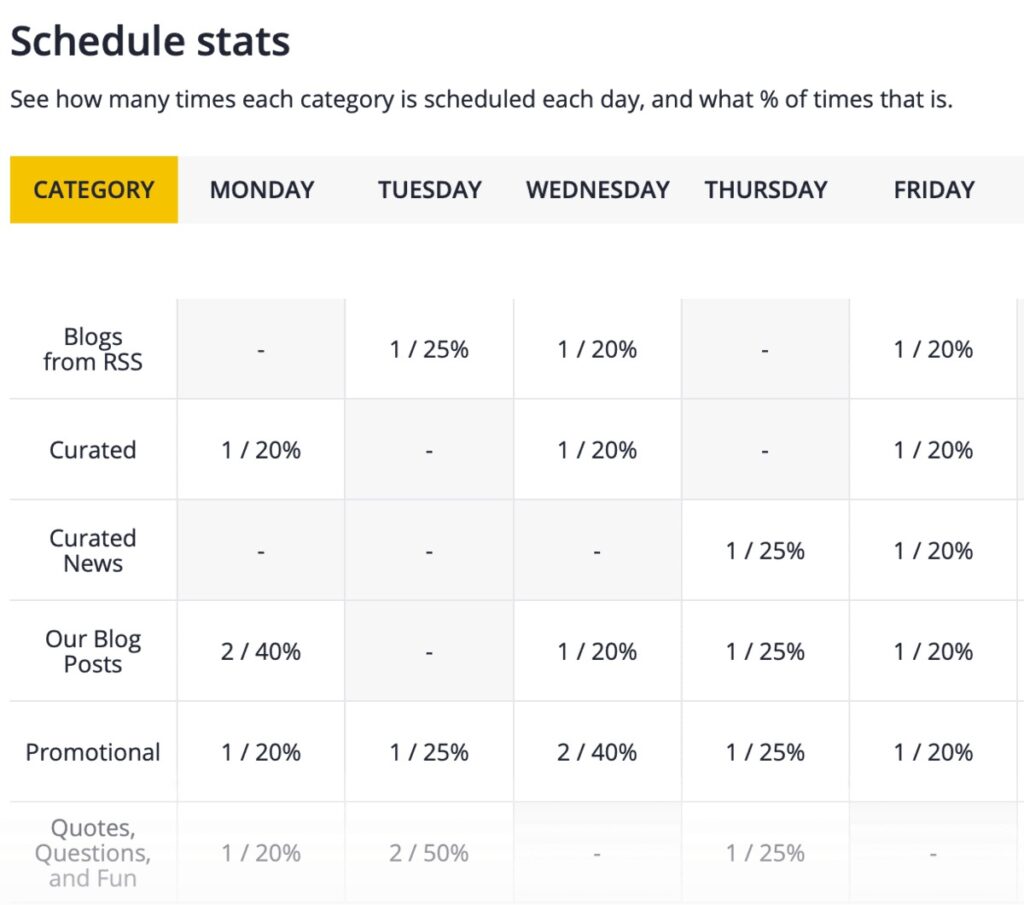
You must be wondering now what these categories of content are.
Let’s discuss setting up categories in your SocialBee account configuration.
Content Categories: Manage Content for Specific Platforms
To manage the categories for your material, select ‘material’ from the main menu.
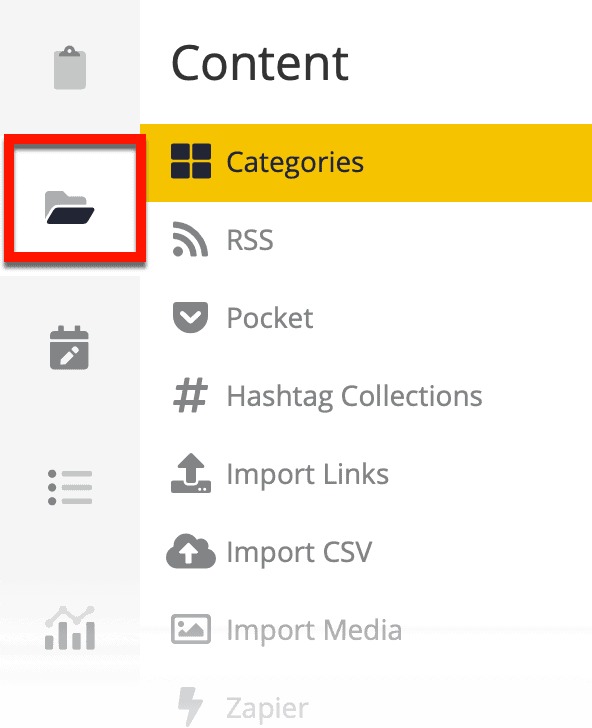
SocialBee’s default content categories include:
- Content from RSS
- Curated
- Curated News
- Our Blog Posts (your own blog)
- Promotional
- Quotes, Questions, and Fun
A list of content items waiting to be published is contained in a category.
If a post has evergreen value, it can be added back to the queue after it is published. By doing this, you may extract the maximum benefit from your content.
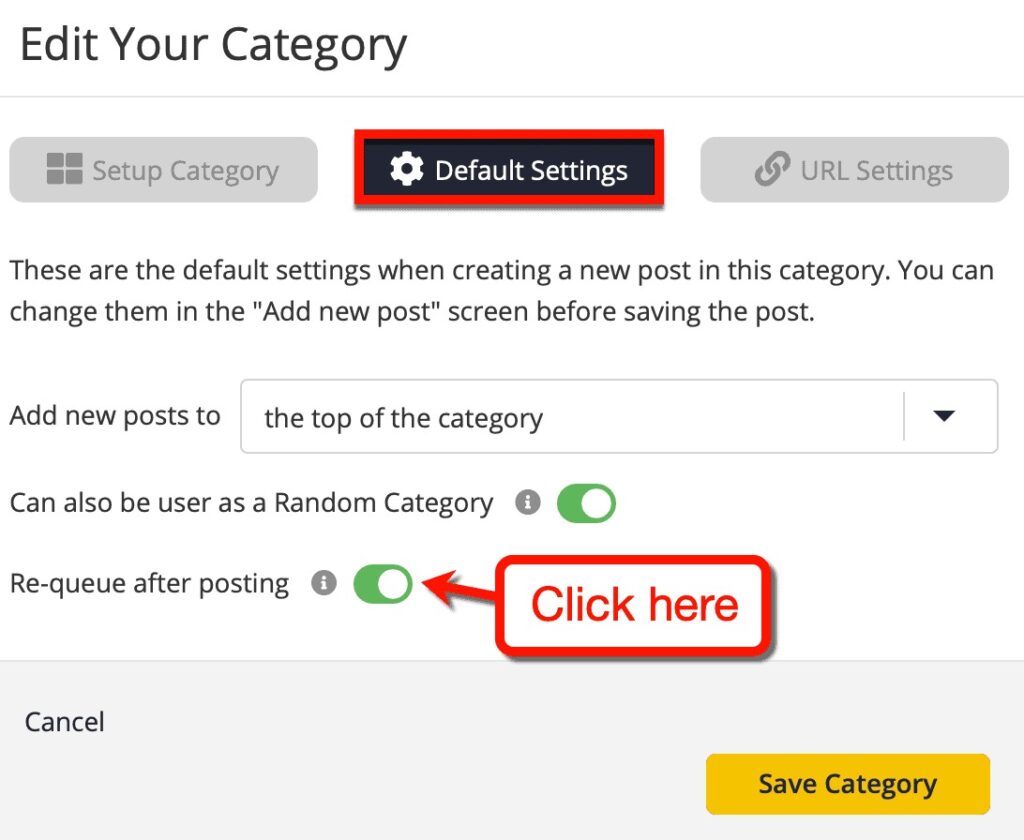
Using the toggle on the categories page, you can pause or activate categories at any moment.
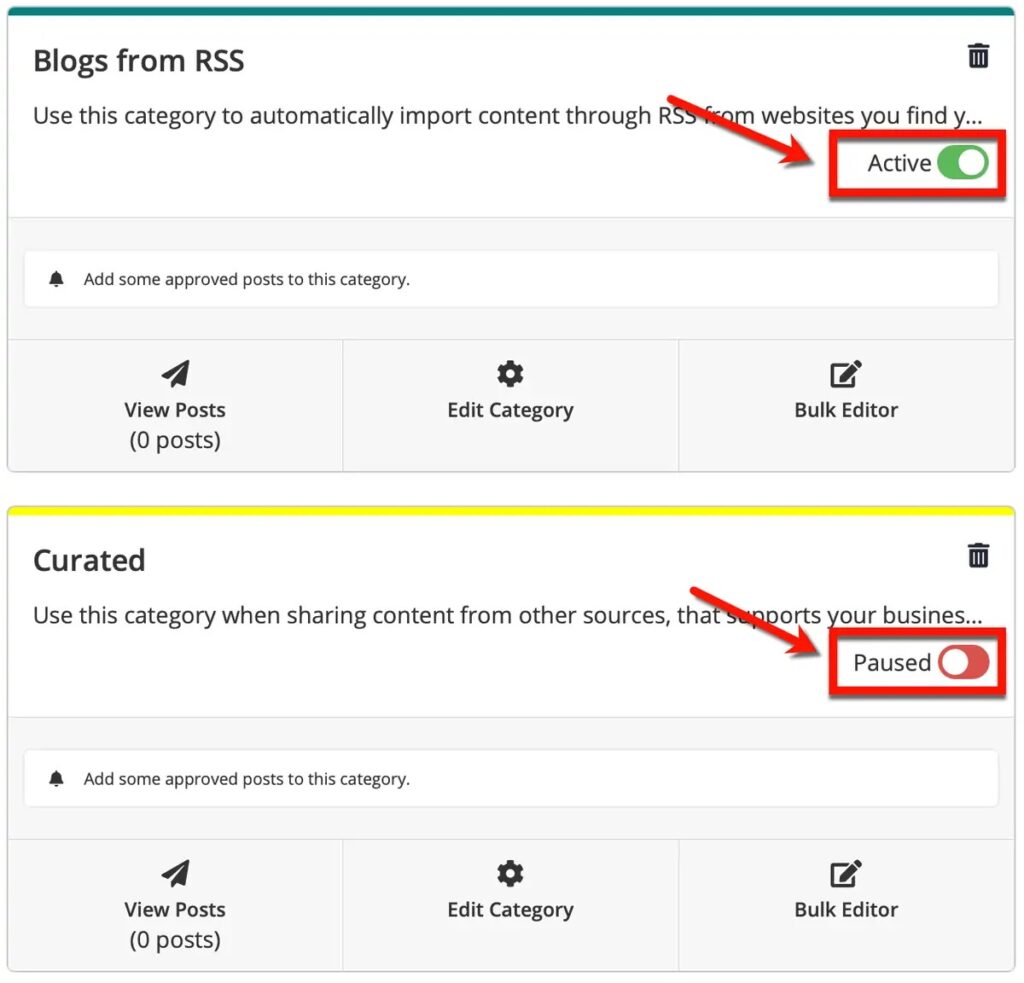
A category can be put on hold while its settings are adjusted. By doing this, posts are kept from accidentally being shared.
You may set up sources like Pocket, hashtags, URLs, Zapier, and the official SocialBee browser extension to contribute material to categories.
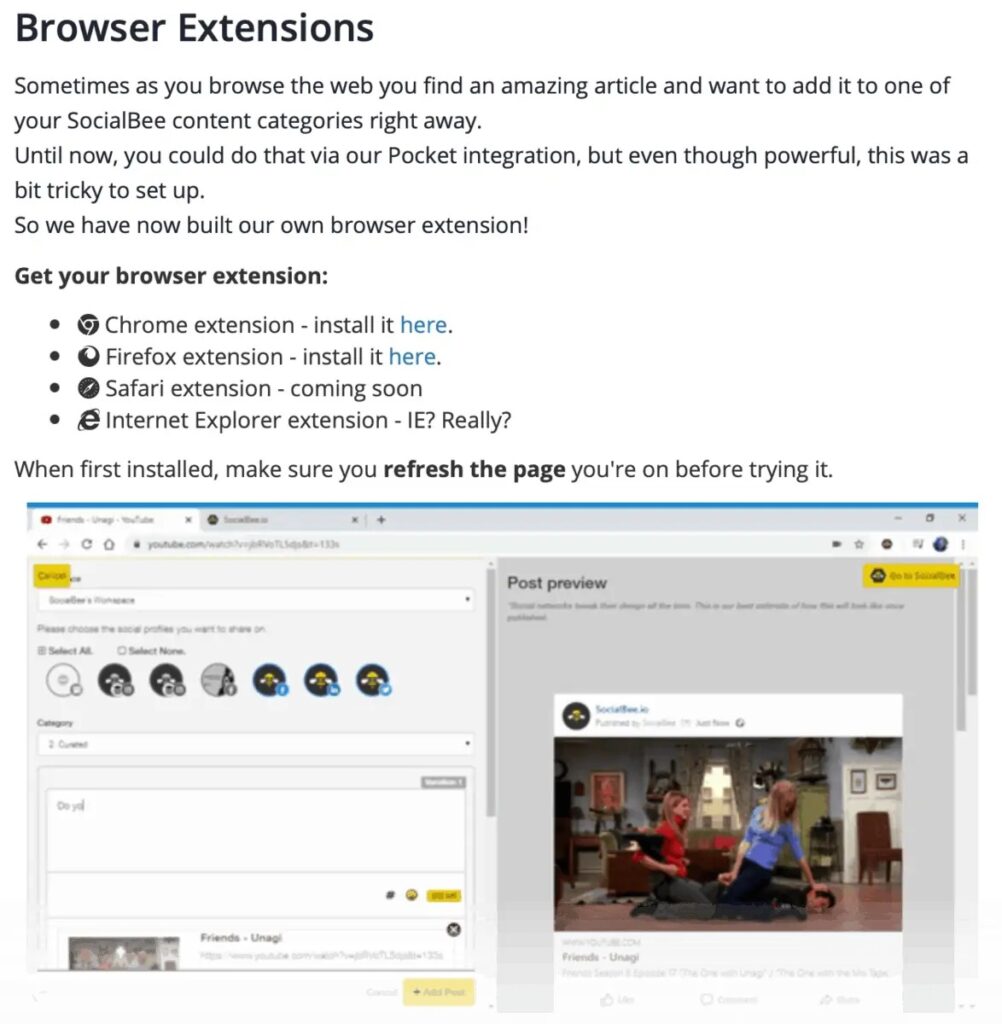
With the help of the browser extension, you can quickly add any online post to a SocialBee content category.
If you come across a great content that you would like to share with your readers, this is really beneficial.
Adding New Posts: Plan Specific Posts Created to Draw Attention
On SocialBee, you can make personalized posts by selecting “Add new post” from the main toolbar.
This enables you to choose the profiles you wish to use and manually fill in the contents of your post.
You can select the post’s category and if it can be re-queued at the bottom. If required, provide a post expiration date to prevent it from being shared excessively.
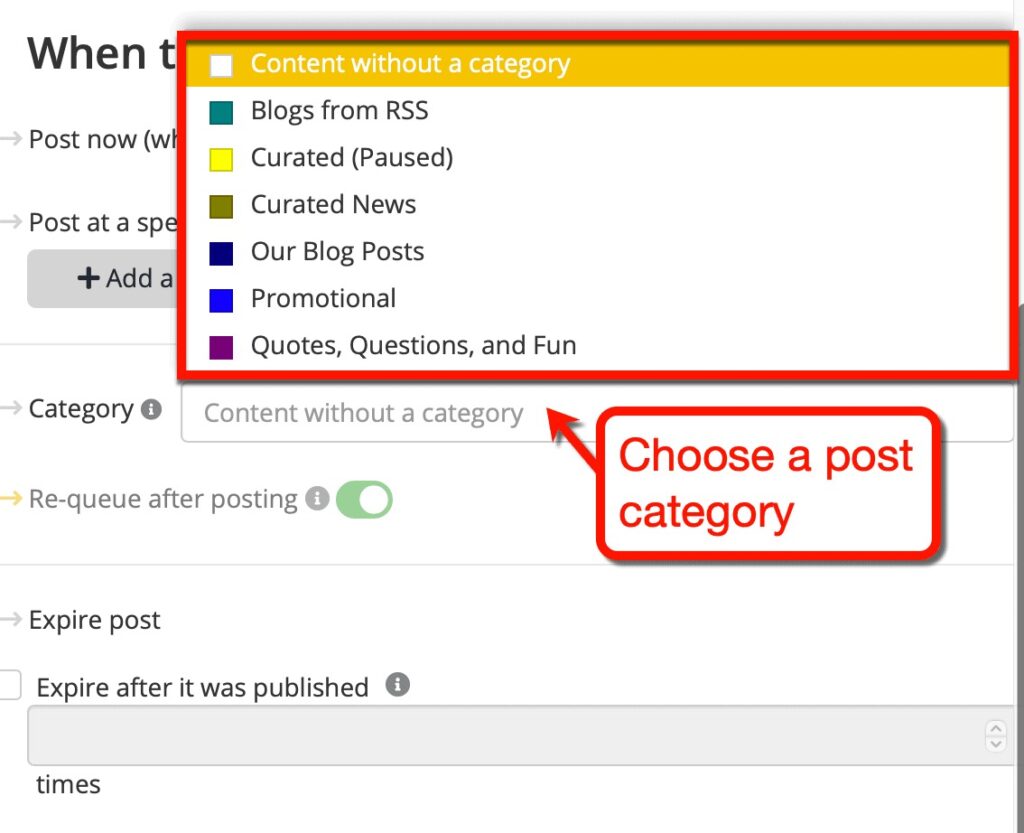
You have complete control over where and when your post gets shared thanks to SocialBee.
It will also be put to your queue and published on the planned date if you attach it to a category.
Manage Your Audience: Unfollow Non-Followers, Whitelist Accounts, and More
Do you want to purify your social media audience?
With SocialBee, this is simple to accomplish.
You may easily remove accounts that don’t follow you back from the “Audience” page. Additionally, you can unfollow them directly from SocialBee.
A healthy follower/following ratio can be achieved by unfollowing non-followers.
Put an account on your whitelist if you’re determined to connect with it.
This ensures that you don’t unintentionally unfollow valuable accounts.
Click “Fans” if you would like to follow back accounts that you do not currently follow.
Use filters to narrow down your list based on particular criteria, which will assist you in finding suitable accounts.
To see your options, simply click the “Add filters” button at the top of the list.
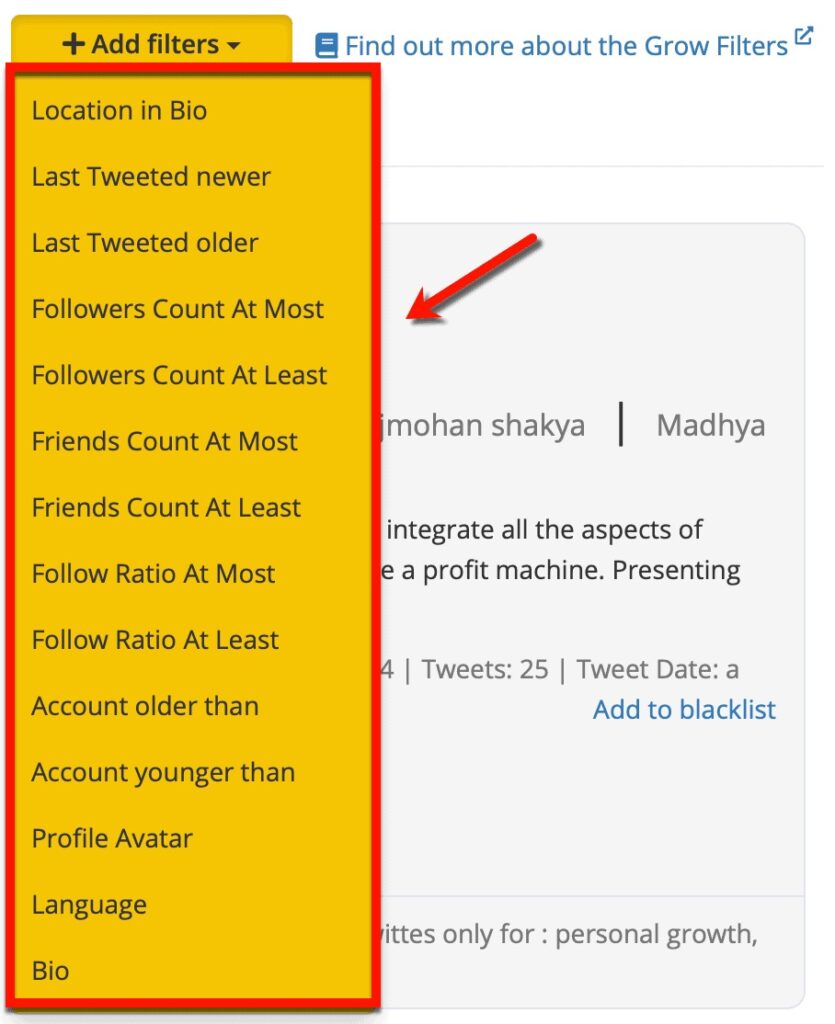
Using keywords is another technique to locate related accounts.
This provides a rapid method for finding profiles that are interesting.
All in all, using SocialBee to manage your social media audience is quite simple.
Remember that you may search for brand mentions using the keyword search feature. Just type the name of your site as a keyword to find out who is mentioning you and what they have to say.
Feel free to get in touch with users who mention you favorably.
You are observing potential leads.
If, however, their remarks are not so pleasant, maybe you may intervene and make things right.
SocialBee Pricing
Flexible price options are available from SocialBee to suit any budget.
This coupon code is valid for usage on all SocialBee plans, even the more costly “Agency” plans.
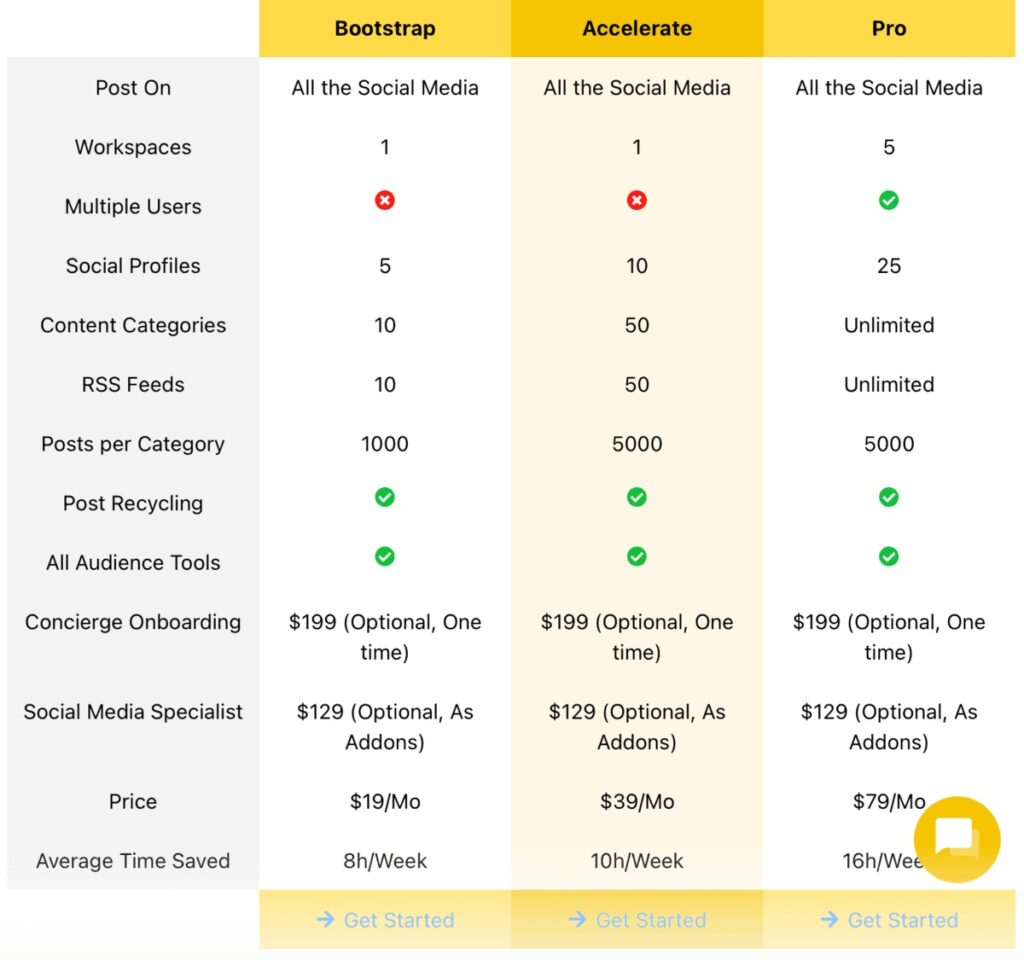
This is the amount that this deal can help you save:
SocialBee Base Version Pricing
| Bootstrap Plan | Accelerate Plan | Pro Plan | |
|---|---|---|---|
| Original Price | $29/mo | $49/mo | $99/mo |
| Discounted Price | $20.3/mo | $34.3/mo | $69.3/mo |
| Total Savings | $8.7/mo | $14.7/mo | $29.7/mo |
SocialBee Agency Plans
| Pro50 | Pro100 | Pro150 | |
|---|---|---|---|
| Original Price | $149/mo | $274/mo | $374/mo |
| Discounted Price | $104.3/mo | $191.3/mo | $261.8/mo |
| Total Savings | $44.7/mo | $82.7/mo | $112.2/mo |
Hootsuite’s and SocialBee’s entry-level prices are similar. However, Hootsuite’s price increases significantly for higher-tier programs.
If you have 35 social media accounts to monitor, Hootsuite costs $599 a month. Conversely, SocialBee offers a subscription that can manage up to 50 accounts for just $149.
The price difference between SocialBee and Buffer varies based on how many profiles you wish to manage.
Your five social network accounts should be covered by SocialBee’s $19 package. However, using Buffer to manage the same amount of accounts would cost you $30.
This is because Buffer’s “Essentials” package costs $6 a month for each social media platform.
SocialBee: Pros
- Granular Control Over Posts: I appreciate that you have the ability to designate distinct posting hours for every post, in addition to your posting timetable.
- Powerful Content Curation Tools: There are several ways you can add material to your SocialBee workspace. Their “Hashtag Collections” functionality, Zapier integration, and browser extension are what most impress me.
- Advanced Audience Management: SocialBee has one of the most comprehensive audience filtering tools I’ve encountered, even yet it’s really simple to use.
- Spy on your Competitors’ Audience: You can see who your rivals follow on SocialBee, which is great if you need to catch up.
- Let an expert do the job: SocialBee can provide a professional specialist to perform specific tasks for an additional price. They can assist you in lead generation, community management, content production, and other areas.
SocialBee: Cons
- The User Interface needs some work: While utilizing SocialBee, I discovered one error in addition to some unclear instructions. Although these problems don’t impact the tool’s functionality, they may cause confusion for first-time users.
- Mobile Responsiveness Issues: While SocialBee can be used on a tablet or smartphone, several sections of the app don’t scale well.
My Thoughts
Without a question, one of the greatest social media management tools available is SocialBee.
It has capabilities comparable to well-known systems like Hootsuite. More significantly, it can provide such functionalities at a lower cost.
The small polish on the graphical user interface of SocialBee is my only issue with it.
In the future, hopefully, this will be enhanced. However, this is not a problem if you place more importance on your social media growth.
Conclusion
Regarding SocialBee, do you have any questions or suggestions?
Have you bought it already and would you like to comment?
Please leave a remark below if you have anything you’d want to share with me and the other readers.
