SEO Toolkit Exam for Advanced SEMrush Users Certification Exam Answers
Question 1: Why should I connect Google Analytics to Backlink Audit?
- To consider the traffic
- To have more backlinks in system
- To have ability to disavow
- To consider actual traffic when calculating the toxic score
Question 2: You want to find out what websites are linking to your competitors but not you. Which of the following SEMrush tools can you use?
- Backlink Gap
- Sensor
- Organic Traffic Insights
- Backlink Audit
Question 3: Which of the following types of Notes can you use with the Domain Overview graphs? Choose 3 answers.
- Google Volatility Changes
- Unconfirmed Google Updates
- Local Events
- State Holidays
- Competitor Updates
- My Notes
Question 4: You’re gathering keywords for your corporate blog article with Keyword Magic Tool. You need to see the most recent SERP results to find out if there’s a chance for your domain to make the Google’s top for these keywords. What would you do?
- I’ll send the keywords in the Keyword Manager and select Top Competitors
- I’ll go to the Keyword Overview and check every keyword I’m interested in
- I’ll use the SERP column right in the table with keywords in the Keyword Magic Tool
- I’ll send queries to Google and analyze the SERPs as they are
Question 5: You are interested in knowing if the site is generating revenue. Which of the following Traffic Analytics features would offer the most insight?
- Geographic Distribution to determine which countries are sending the highest quality traffic
- Traffic Sources to determine how many visitors are coming to the site and through what channels
- Traffic Overview to determine time visitors stay on the site and average bounce rates
- Destination Sites to determine if visitors are clicking through to linked sites
Question 6: Which of the following SEMrush tools can help you with mobile SEO? Choose 3 answers.
- Listing Management
- Backlink Gap
- Organic Research
- Backlink Audit
- Traffic Analytics
- Position Tracking
Question 7: You want to plot a graph that shows the changes in the number of keywords that won a Featured Snippet throughout the year. Which SEMrush tool should you use and how?
- Use the Organic and Paid Keywords graph for the previous year in the Domain Overview tool
- Use the trend in the Featured Snippets tab in the Position Tracking
- Use the Advanced filter for a Traffiс & Keywords Trend graph in the Positions tab of Organic Research
Question 8: You want to find out if you need to supplement your SEO with paid ads by finding which of your poorly performing organic keywords can be replaced with paid keywords. What will you do?
- Use Ad Builder Tool
- Go to Keyword Gap and compare your domain’s organic and paid keywords by applying the ‘Unique for the first domain’ filter
- Use Strategy Ideas about fixing keyword cannibalisation in the Optimisation Ideas tab of the On page SEO Checker
Question 9: Take a look at the Backlinks report in the Backlink Analytics tool. How would you explain to your client that there are backlinks with New and Lost status at the same time?
- The New status is for the Source page and the Lost is for the Target page. The Source page has added a backlink recently, and the Target page has already deleted it
- There is a mistake in the backlink, you should check and fix it
- This backlink was added less than a month ago and deleted shortly after adding
Question 10: Which of the following SEMrush tools should you use to understand which SERP features are triggered in Google by the keywords you’re targeting?
- Keyword Gap
- Position Tracking
- Sensor
- Organic Research
Question 11: How often does SEMrush Sensor report on Google algorithm changes and anomalies?
- As they become known
- Once a month
- Once a year
Question 12: Which of the following tools will you use to analyze variability trend of Featured snippet occurrence for the last 30 days?
- Sensor
- Organic Research
- You can get this information only by asking for custom report
- On Page SEO Checker
Question 13: Your site is selling knitting wool and you want to publish a mitten-knitting guide and use it to attract backlinks in your market. You’ve already found 27 different mitten-knitting guides on the web and now need to find out which of these guides acquired the most backlinks and referring domains. Which SEMrush tool can help you to analyze all of these guides at the same time?
- Backlink Gap
- Bulk Analysis
- Backlink Analytics
- Backlink Audit
Question 14: You are the Content Strategist at the Craft Beer Outlet company. You have 10 content specialists working with you. You have a Business account at SEMrush and use SEO Writing Assistant (SWA) Tool and want your employees to use it as well without registering an account at SEMrush. How do you manage everyone of them to access the SWA recommendations?
- Your employees don’t need to have a SEMrush account, they can download the SWA add-on and see its recommendations in the Google Doc that you’ve created and shared with them
- All of them need to have a Business account, as you are
- You will generate the reports from SEO Content Template and share these reports with your employees. They need to have Pro account to access these reports
Question 15: Which of the following tools will you use in order to display report excerpts from the most valuable and widely used SEMrush SEO tools (like Organic Research, Position Tracking, Site Audit, etc.) for your project on one page?
- SEO Dashboard
- Listing Management
- Sensor
- On Page SEO Checker
Question 16: Analyzing the keyword “how to get more Google reviews” under the Top 10 Benchmarking tab in the On Page SEO Checker tool you can see that a Featured Snippet can be triggered by this keyword (see the picture below). But there is no information about this in the SERP Features Ideas section of the Optimization Ideas tab. How is this possible?
- The Keyword Volume should be more than 70 to trigger the SERP Features Idea
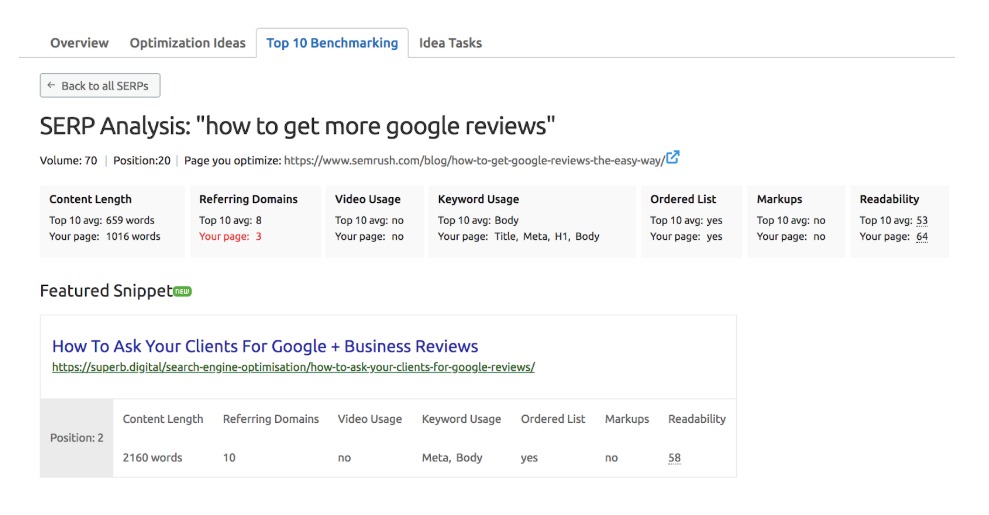
- The page you’re analyzing should make the top 10 for this keyword in order to make the Featured Snippet idea appear
- The number of Referring Domains for Optimizing page should be 5 or more, while you have only 3
Question 17: Integration between Google Analytics and On Page SEO Checker allows you to…
- find new UX ideas
- see total amount of searches for the keywords set up for a landing page
- find new SERP Features ideas
- see unique visitors for each landing page
Question 18: The Site Audit tool can check your website’s AMP pages for syntax errors.
- False
- True
Question 19: You’ve decided to fully reorganize your shop selling rare species of lizard. You’ve changed your address, phone number, business hours, and even payment methods. Up to now, your shop has always been very popular and attracted many customers. Now it’s high season and you need to update your business details as soon as possible. Which tool will you use?
- Sensor
- Brand Monitoring Tool
- Listing Management
- Position Tracking Tool
- On Page SEO Checker
Question 20: What do the “Lists” in the Keyword Manager consist of?
- Groups and subgroups of keywords in the table on the left bottom part of the tool
- New tabs with keywords
- Tables with keywords added to the Keyword Manager
- Tables with keywords added to the Keyword Magic Tool
Question 21: Selecting a specific country in the Organic Traffic Insights filters not only data from the SEMrush database but also from Google Analytics and Google Search Console for that region.
- False
- True
Question 22: How will you benefit from connecting Site Audit to your Google Analytics account? Choose 3 answers.
- See the unique pageviews for each page in your audit
- Automatically import the landing pages that your website is ranking for
- Calculate ideas where you need to improve a page and user experience
- Access all of the backend information for your website in one location
- Find pages that take more than one second to become interactive
- Find pages on your website with no internal links pointing to them
Question 23: You and your colleagues have gathered 100 keywords from different sources which seem to be suitable for your website. How can you check the KD, Volume and SERP Features metrics simultaneously for the whole set of keywords?
- I will upload them to the Keyword Difficulty tool
- I will upload them to the Keyword Analyzer
- I will upload them to the Keyword Overview
- I will upload them to the Position Tracking
Question 24: What pages can be filtered by the Broken parameter in the Lost&Found report of the Backlink Audit Tool?
- Pages with 4XX and 5XX status codes
- Pages removed at least two months ago
- Pages removed at least three months ago
Question 25: Connecting the Link Building Tool with Google Search Console will give you the ability to collect recommendations on the most relevant, important and freshest links for your backlink profile.
- True
- False
Question 26: By using which report can you carry out a comprehensive inspection/review of your website’s pages in terms of their loading speed?
- Site Audit: Crawled Pages
- Position Tracking: Landing Pages
- On Page Seo Checker: Optimization Ideas
- Site Audit: Performance Report
Question 27: Organic Traffic Insights has a quick filter for each page of your site to see which keywords are new for that page or keywords that have lost all rankings as well as winners and losers. This can help you determine which of your pages are gaining or losing positioning for your target keywords.
- True
- False
Question 28: In the Site Audit Tool, under the Overview and Progress tabs in the Errors graphs you can see:
- The number of errors found on your website’s main page
- The number of errors being found in real time
- The number of errors found in each crawl of your website
Question 29: How are the lists in the Keyword Magic Tool created?
- Automatically when requesting the keyword at the starting page
- Inside the tool, you can save the search as a new list when requesting the keyword
- There is a “Create new list” button at the starting pageAutomatically when adding keywords to the Keyword Analyzer
Question 30: Which suggestions can the On Page SEO Checker provide in the Strategy Ideas tab?
- Add metatags that are unique to each of your website’s pages
- Optimize higher ranking pages for the given keywords instead of optimizing lower ranking ones
- Add target keywords to your webpages’ metatags
- Fix the keyword cannibalization
Introduction to SEO Toolkit Exam for Advanced SEMrush Users
SEMrush is a powerful tool for SEO and digital marketing, and mastering its advanced features can give you a significant edge. Here’s a guide to help you prepare for the exam:
1. Understand SEMrush’s Core Features
- Site Audit: Learn how to conduct comprehensive site audits, identify technical SEO issues, and prioritize fixes.
- Position Tracking: Know how to set up and analyze rank tracking campaigns to monitor keyword performance.
- On-Page SEO Checker: Understand how to use this tool to get optimization recommendations for improving page performance.
- Backlink Analysis: Be proficient in analyzing backlink profiles, understanding link quality, and recognizing harmful links.
2. Advanced Keyword Research
- Keyword Magic Tool: Dive into advanced features for finding keyword opportunities, understanding keyword difficulty, and clustering keywords.
- Keyword Gap Analysis: Learn how to compare your keyword profile with competitors to uncover new opportunities.
3. Competitive Analysis
- Domain Overview: Know how to analyze competitor domains, their traffic, top-performing keywords, and overall strategy.
- Traffic Analytics: Master how to interpret traffic estimates, sources, and user behavior on competitor websites.
- Market Explorer: Understand how to identify and analyze market trends and competitor strategies.
4. Content Marketing and SEO
- Content Analyzer: Use this tool to evaluate content performance and find opportunities for optimization.
- SEO Content Template: Learn how to generate SEO-friendly content templates based on top-performing competitors.
5. Link Building Strategies
- Link Building Tool: Know how to create and manage link-building campaigns, track outreach efforts, and analyze link prospects.
- Backlink Audit Tool: Be able to identify toxic backlinks and understand how to disavow them.
6. Technical SEO
- Site Audit Tool: Master advanced settings and filters to diagnose complex technical issues.
- Crawl Reports: Understand how to analyze and fix crawl errors, including broken links and redirect issues.
7. Reporting and Analytics
- Custom Reports: Be skilled in creating customized SEO reports for stakeholders using SEMrush’s reporting tools.
- Dashboard Customization: Learn how to customize dashboards to track key metrics and KPIs.
8. Best Practices and Updates
- Stay Updated: SEMrush frequently updates its tools and features. Keep up with the latest updates and best practices to stay current.
- Case Studies: Study case studies and real-world examples to see how advanced users leverage SEMrush for various SEO strategies.
This exam structure covers a range of advanced SEO topics and demonstrates practical proficiency in utilizing SEMrush’s tools for various SEO tasks.
