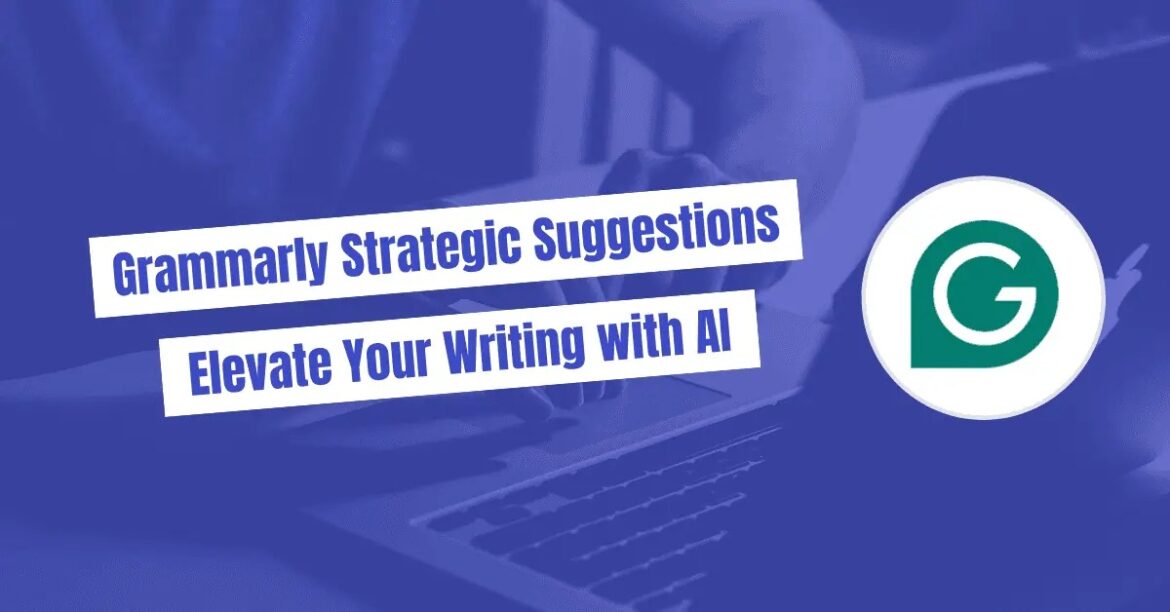Grammarly is much more than just a grammar checker, and the addition of useful recommendations reinforces its status as the most sophisticated online writing helper.
This article explains Grammarly’s strategic recommendations, advantages, and how to utilize it to strengthen your writing.

Benefits of Grammarly Strategic Suggestions
Here are some of the top benefits of Grammarly’s strategic suggestions:
Emphasize Important Information
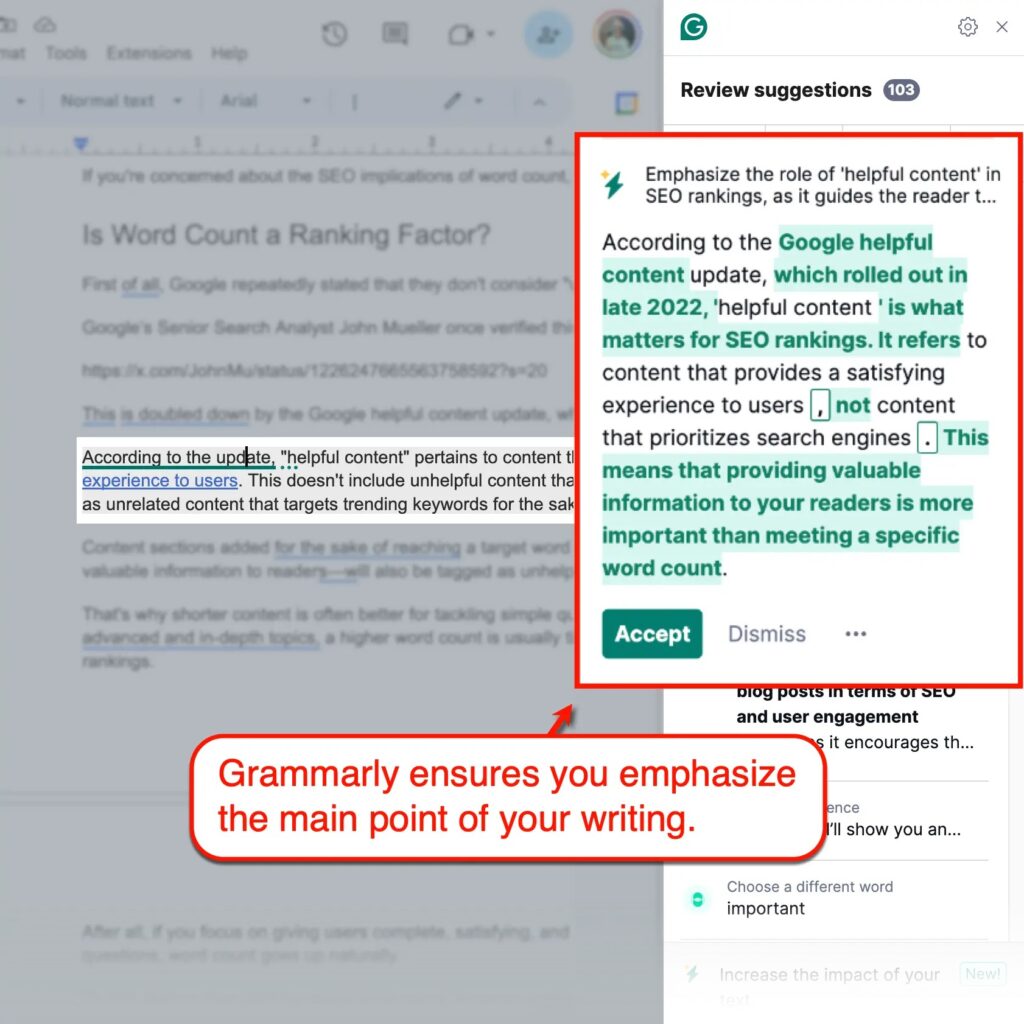
Grammarly’s AI can do more than just figure out what your sentences’ major points are intended to say. Make sure your words make your argument clear even if readers merely opt to read the material by implementing strategic tips.
Flesh Out Your Content With More Details
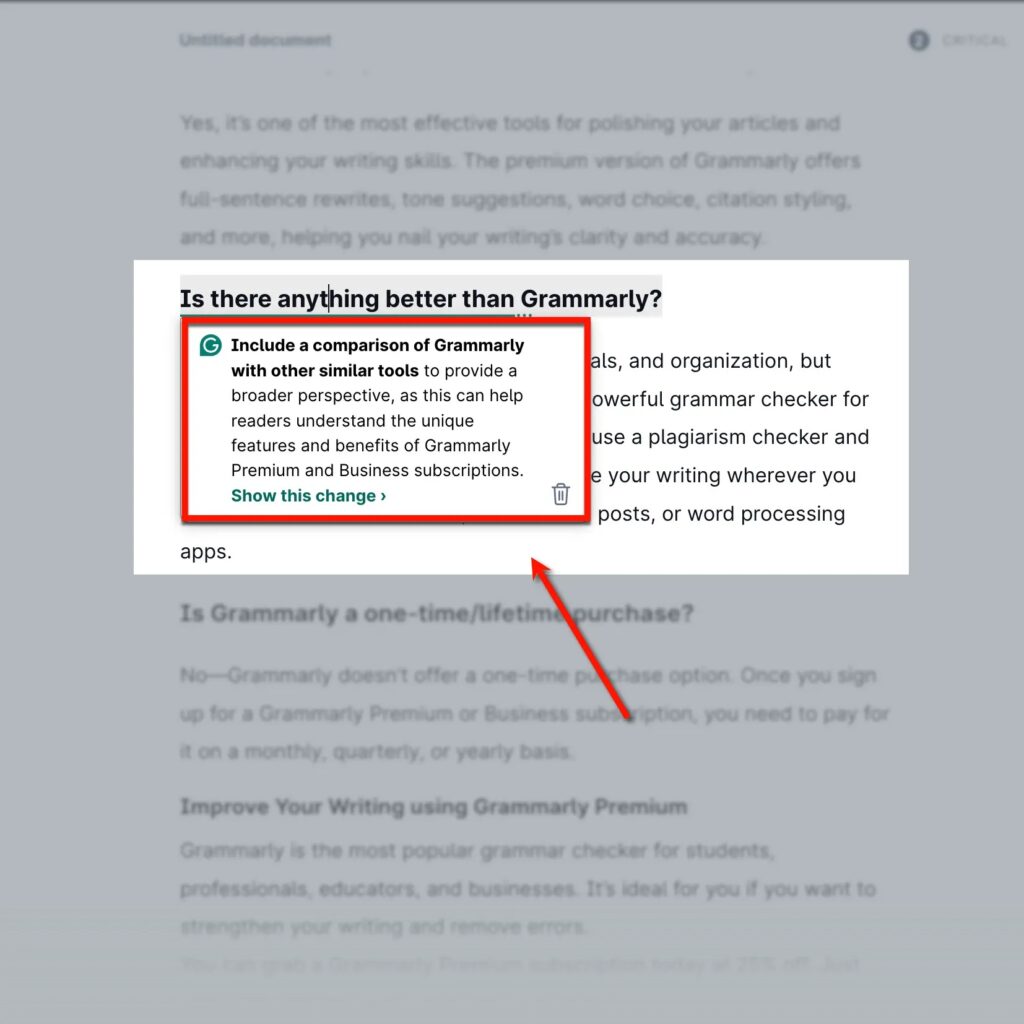
Grammarly might suggest additional information to emphasize depending on the sentence or paragraph’s context. For instance, if you’re writing about Grammarly, you can receive advice to compare it to other writing tools in order to provide readers with a more comprehensive understanding.
Make Your Content More Persuasive and Convincing
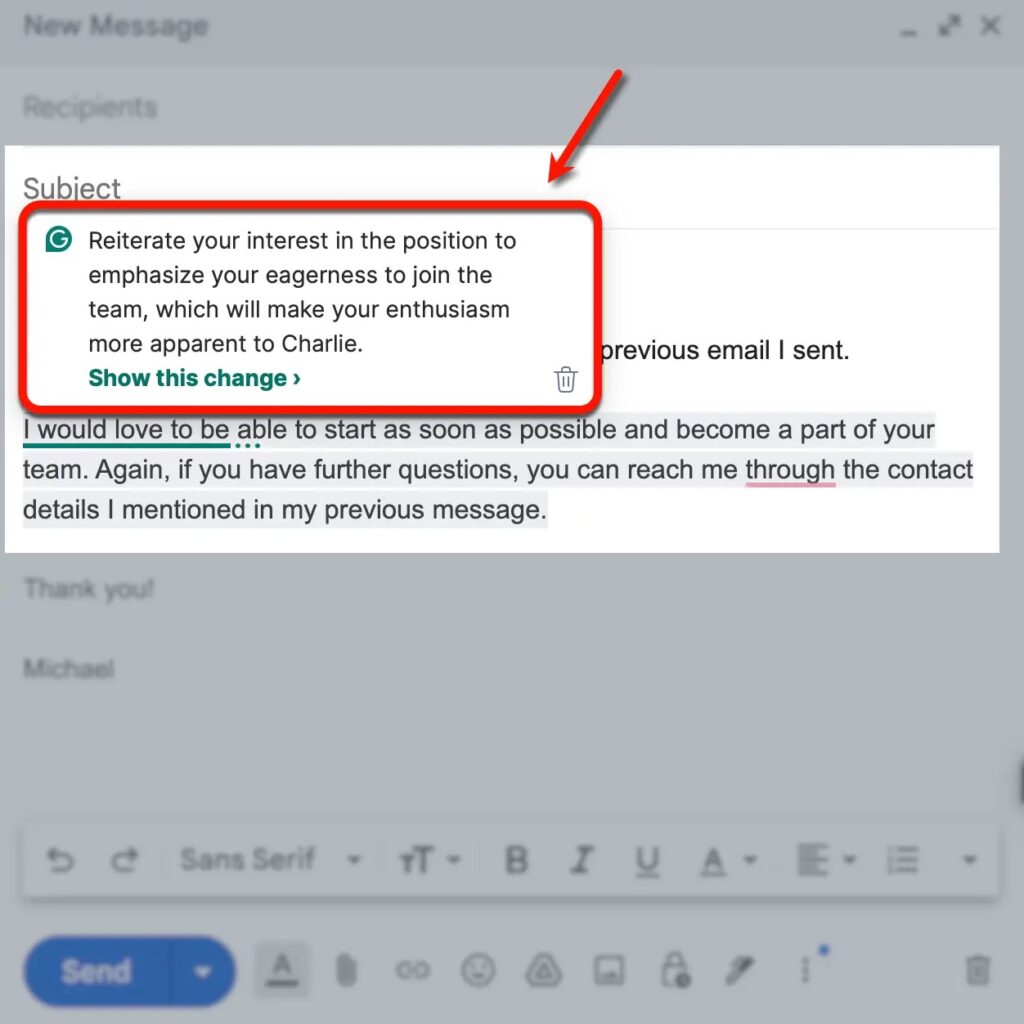
Grammarly makes it simple to write more effectively by offering clever recommendations that increase the number of powerful and emotionally charged words in each phrase. This is helpful when making pitches, proposal emails, or landing sites that want to persuade readers to do something.
Maximize Authority and Confidence in Your Writing
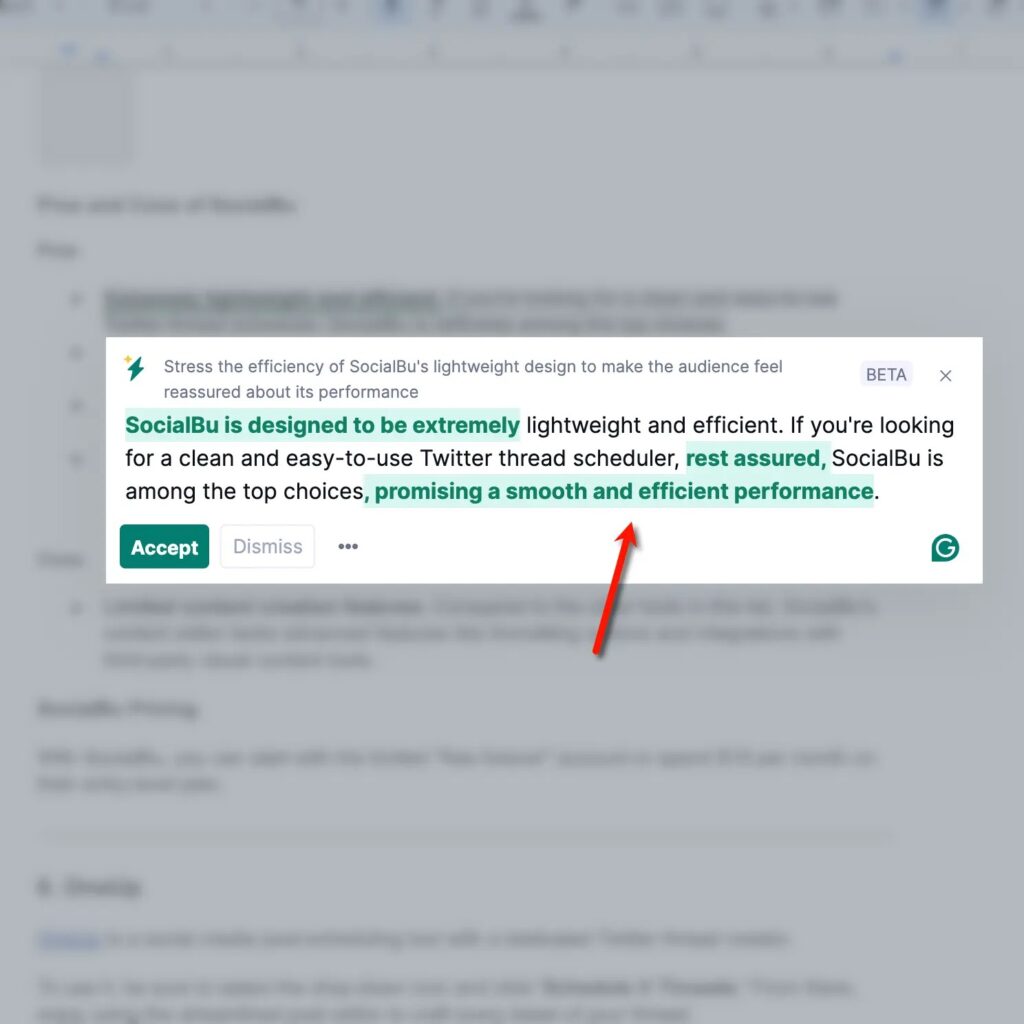
Any sign of doubt might decrease the impression that your writing makes on readers. Grammarly’s strategic recommendations ensure that you write as confidently and clearly as possible because of this.
Connect With Your Target Audience
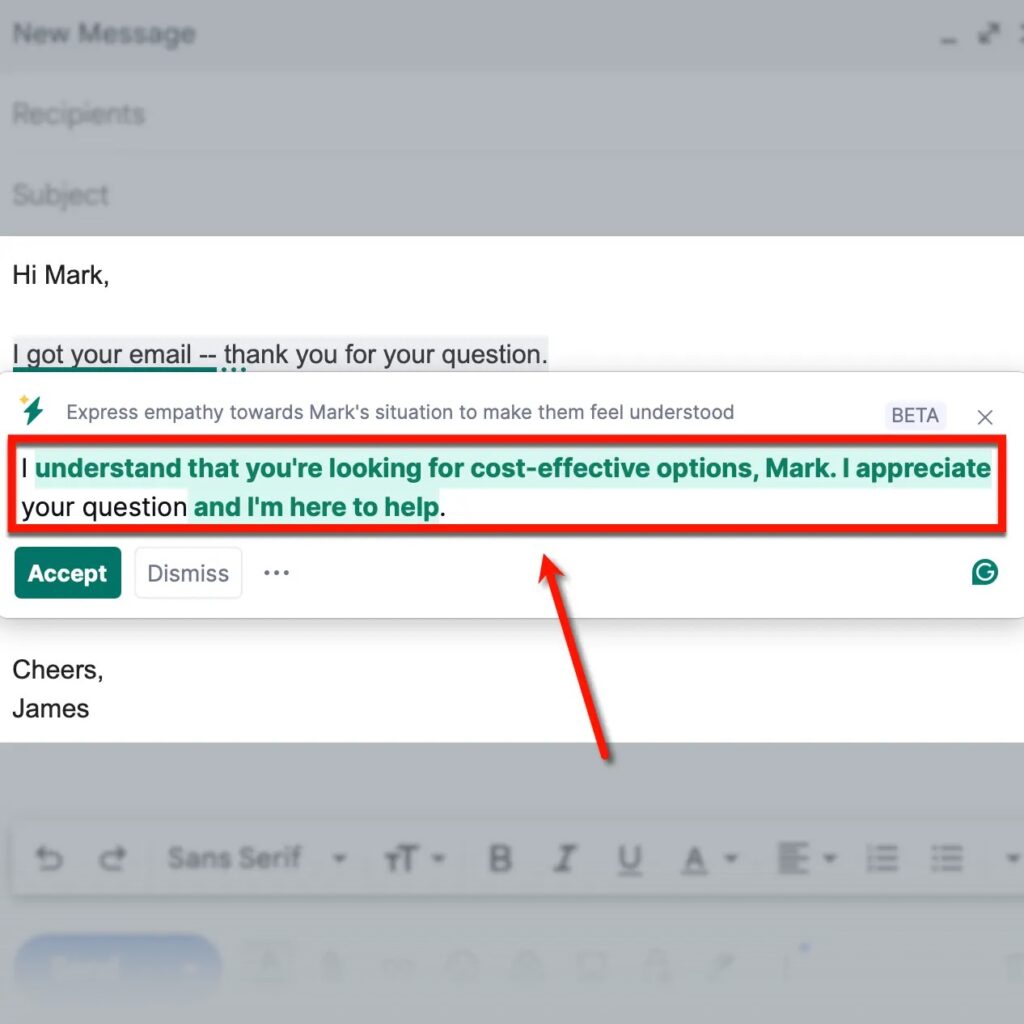
Grammarly can assist you in crafting sentences that are more relatable and sympathetic to your audience. This enables you achieve the desired response from your audience by appealing to their emotions.
How to Use Grammarly Strategic Suggestions to Supercharge Your Content
The functionalities of Grammarly’s interface are integrated with its strategic recommendations.
This implies that regardless of whether you use Grammarly through the desktop software, web editor, or Chrome extension, you will have access to strategic recommendations.
Click the Grammarly icon and choose “Increase the impact of your text” from the suggestions screen to view strategic recommendations.
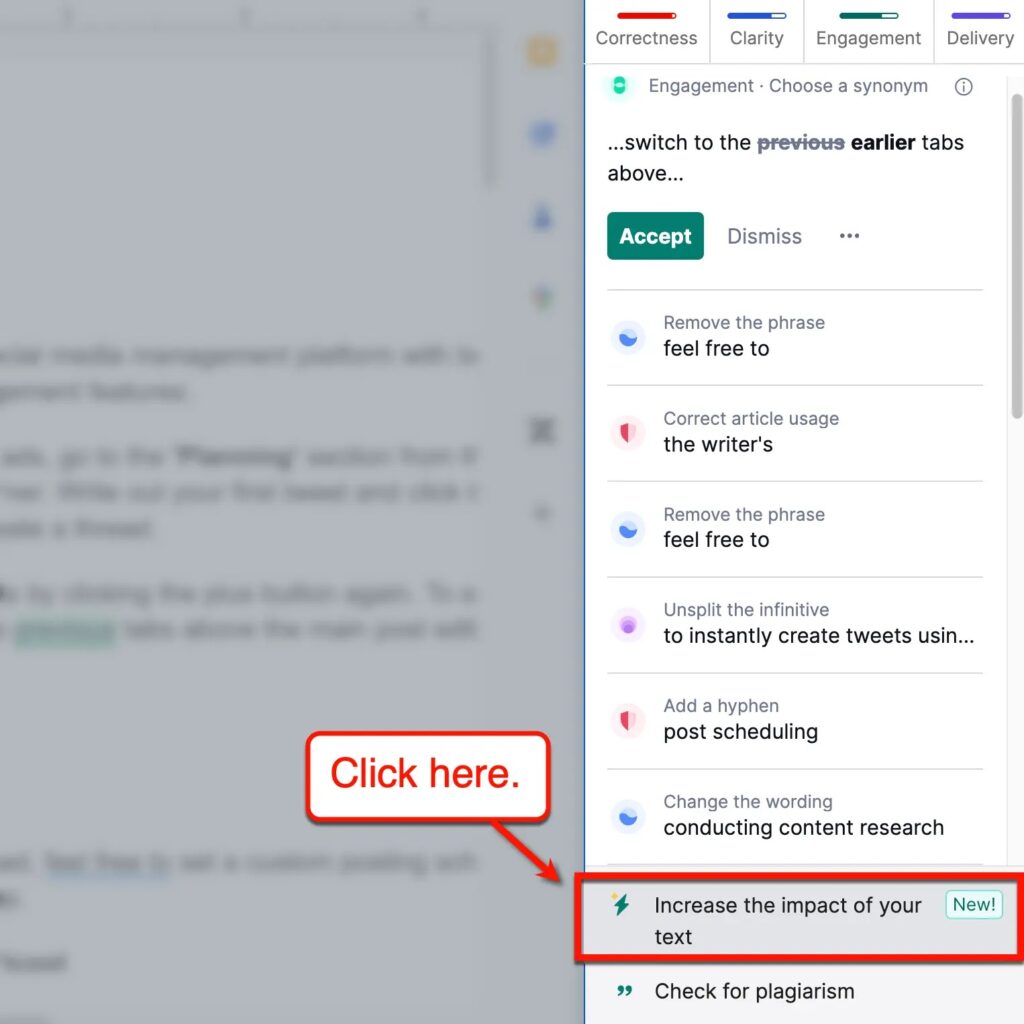
Allow Grammarly a few moments to find content-related strategic recommendations. You will have the option to examine, implement, or reject these writing assistance recommendations from Grammarly.
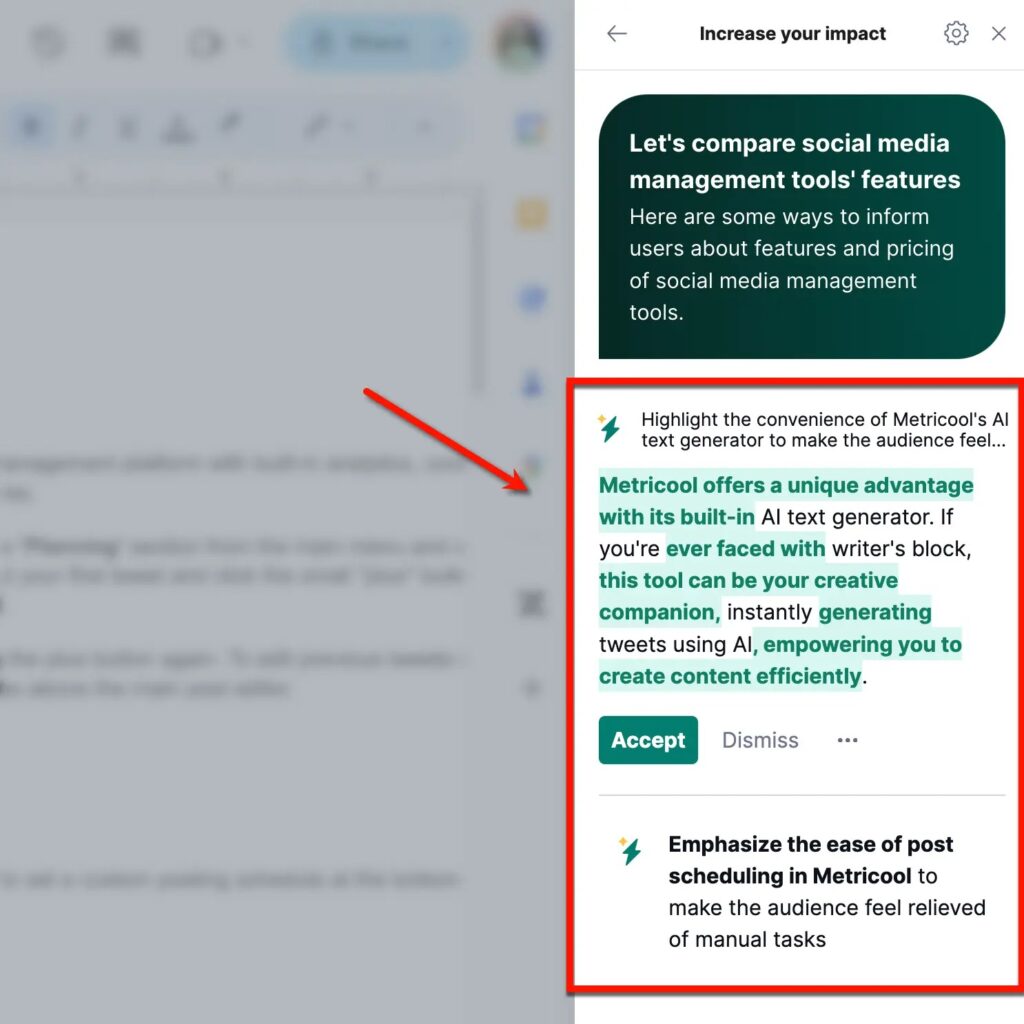
Conclusion
Grammarly’s tactical recommendations put this market-leading writing tool miles ahead of its competitors.
Despite this, Grammarly has maintained a cost-effective price structure that is accessible to all users, including students, small companies, and bloggers.