Semrush SEO Toolkit Certification Exam Answers
Question 1: Position Tracking allows users to track a website’s search visibility across multiple devices (desktop, phone and tablet) and locations (down to the ZIP Code level) in one project.
- False
- True
Question 2: The Backlink Analytics report helps users compare backlink metrics for several URLs.
- False
- True
Question 3: You CANNOT compare more than three domains with the help of Keyword Gap.
- True
- False
Question 4: What is the point of the ‘Traffic Cost’ metric in the SEMrush Organic Research Positions Report? What does this metric mean?

- Traffic cost is an amount of money made with Google AdSense
- Traffic cost is an estimation of the budget for a Google AdSense campaign
- Traffic cost is an estimation of how much it would cost to bid on organic keywords through Google Ads
- Traffic cost is a value entered by a user
- Actually, this screenshot is taken from the Paid Search Positions Report
Question 5: Which SEMrush tool will guide you through the first steps in creating new content for target keywords?
- My Reports
- Organic Traffic Insights
- On Page SEO Checker
- SEO Content Template
- Position Tracking
Question 6: Look at the image below. Where should you click to learn about toxic markers of the first backlink in the list?
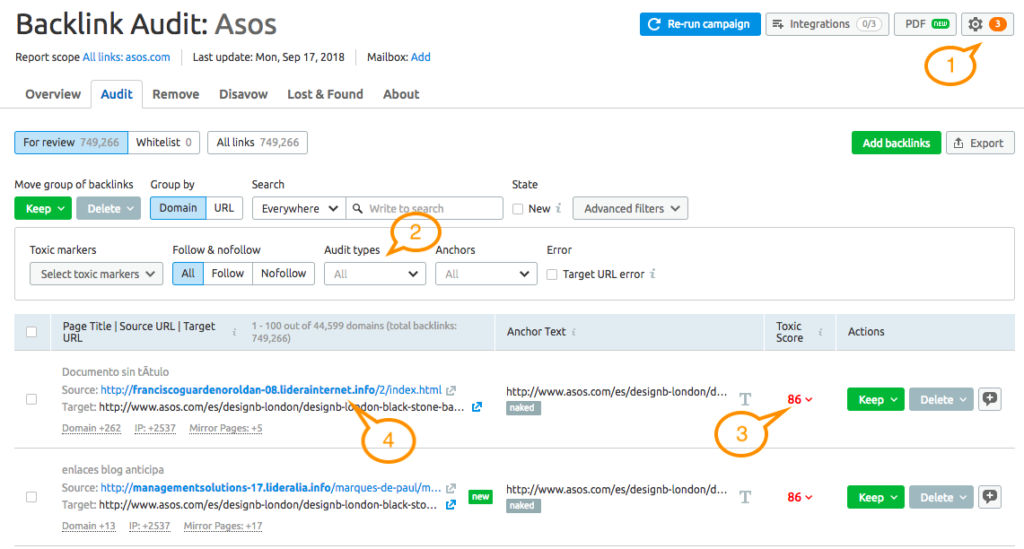
- 3
- 1
- 2
- 4
Question 7: Which issue type reported by the Site Audit tool is most severe?
- Warnings
- Tips
- Errors
- Notices
Question 8: Look at these keyword lists generated by the Keyword Magic Tool. Keywords from which list are more difficult in terms of bypassing your competitors in organic search?
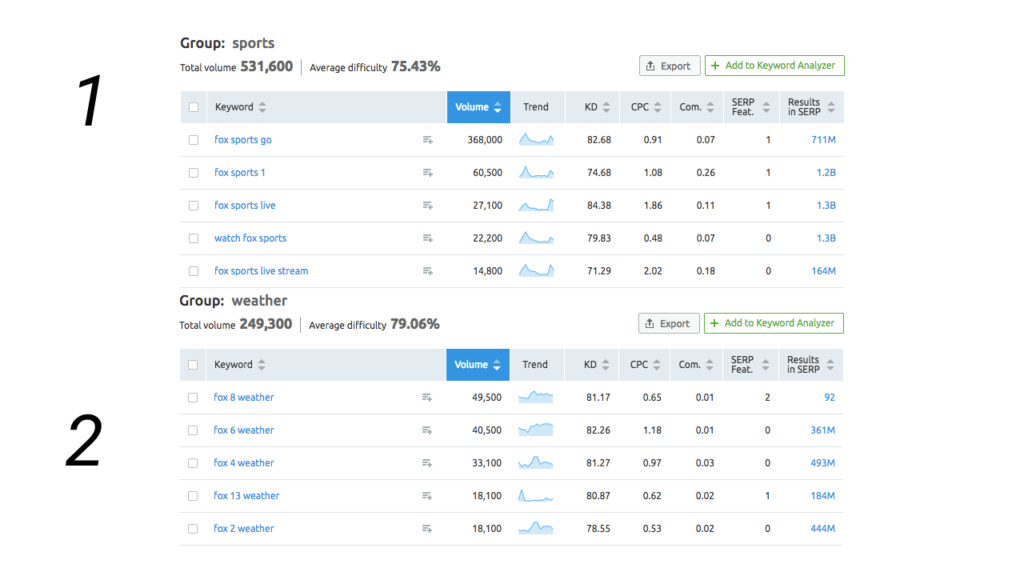
- There is not enough information to determine
- 2
- They are equally difficult
- 1
Question 9: The Traffic Analytics tool provides information about traffic driven to websites by different search engines EXCEPT…
- Ask
- DuckDuckGo
- All of them are included in the tool
- Teoma
- Bing
Question 10: The My Reports tool allows you to… Choose three answers.
- Export keywords to Excel
- Create custom reports from scratch
- Schedule reports
- Invite others to edit your templates
- Personalize reports by inserting a logo
Question 11: What does the SEMrush Sensor score refer to?
- SERP features usage
- SERP volatility
- Fluctuation of a user’s website in SERP rankings
- SERP structure
- Number of Google updates
Question 12: Which domain shown in the picture was the most popular worldwide during the specified period?
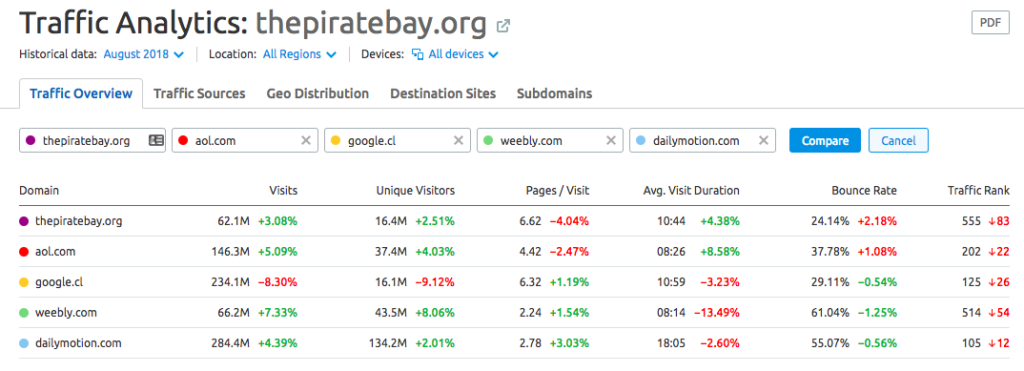
- google.cl
- dailymotion.com
- aol.com
- weebly.com
- thepiratebay.org
Question 13: Look at the table from the Backlink Gap tool. What do the numbers in the last five columns show?
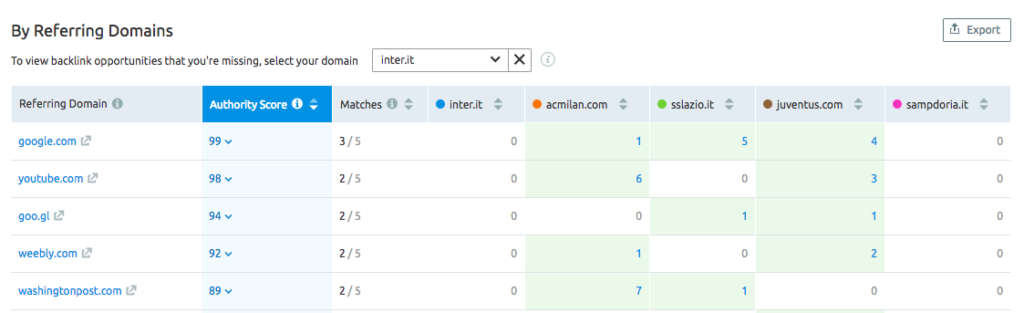
- The total number of analyzed domains that a specific referring domain (listed in the first row) links to
- How many backlinks from referring domains (listed in the first row) each of the analyzed domains (listed in the first column) has
- The total number of analyzed domains that a specific referring domain (listed in the first column) links to
- How many backlinks from referring domains (listed in the first column) each of the analyzed domains (listed in the first row) has
Question 14: Which tool provides you with information about your competitors’ paid and organic search, display advertising and backlinks on one page?
- Domain Overview
- Traffic Analytics
- Organic Research
- Position Tracking
Question 15: To get the most precise and recent data about traffic and user behavior for your website SEO Dashboard allows you to connect Google Analytics and Google Search Console to it.
- True
- False
Question 16: Which tool allows you to compare backlink profiles for more than 6 domains at the same time?
- Backlink Audit
- Bulk Analysis
- Backlink Analytics
- Backlink Gap
Question 17: The Link Building tool helps users enrich their sites’ backlink profiles. The tool can be integrated with Google Search Console. What will this integration do?
- Prioritize your prospects by analyzing the popularity of the keywords your site is ranking for
- Specify a list of prospects by excluding sources from which you’ve already acquired backlinks
- Make your assessment of backlink prospects’ ratings more precise
- Provide users with more domain prospects to earn backlinks fro
Question 18: Which tool can help you find a way to rank higher for target keywords?
- On Page SEO Checker
- My Reports
- Traffic Analytics
- Brand Monitoring
- Position Tracking
Question 19: Listing Management allows you to manage your business data (like address, phone number, business hours, and payment methods) in different directories at once.
- True
- False
Question 20: Position Tracking Visibility is another name for Average Position.
- False
- True
Question 21: You are going to check your site’s technical health, but you need to exclude a part of your website from the analysis. What is the easiest way to do this with the help of SEMrush?
- Use the Site Audit Disallow Rules
- Block the bot from crawling sitemaps
- Use the Site Audit Allow Rules
- Delete a part of your website
- Alter your robots.txt file
Question 22: Which tool helps you better understand what’s happening on your website and improve your SEO strategy based on your actual traffic statistics?
- Position Tracking
- On Page SEO Checker
- Backlink Audit
- Organic Traffic Insights
Question 23: SEMrush provides only fresh live data for Domain Analytics.
- False
- True
Question 24: Mark the three statements that desсribe the Keyword Difficulty tool’s functionality.
- You can find out how hard it is to improve your rankings for given keywords in organic results
- You can assess keywords’ cost per click
- You can find out if the analyzed keywords result in SERP features
- You can see SERP snapshots for each analyzed keyword
- You can filter out keywords by Difficulty, Volume and Number of Results
- You can analyze up to 500 keywords simultaneously
Question 25: Help an SEMrush newbie: which two tasks can they accomplish with the help of Keyword Gap?
- Compare a domain’s organic and paid keywords.
- Reveal keywords that are unique to the first entered domain
- Compare up to 10 domains’ keywords
- Compare desktop and mobile data
Question 26: The competition level in the SEMrush Competitors Organic Research report is based on amount of keywords bringing users to the website
- False
- True
Question 27: What might an SEO specialist tell to his or her colleague after getting acquainted with the Backlinks report?
- The report is truly awesome, I’ve accomplished all the tasks listed above
- I was able to trace my backlink management workflow
- Great, I’ve found my and my competitors’ backlinks
- I’ve found all the backlinks referring to my domain by integrating the report with my Google Search Console account
Question 28: Organic Traffic Insights offers a solution to a Google Analytics issue. What is this issue called?
- Not provided
- Not penalized
- Not disclosed
- Not proven
Question 29: What can you do with the help of Traffic Analytics?
- All of the tasks listed above.
- Broaden your existing pool of keywords by analysing your competitors’ traffic.
- Create templates for SEO-friendly pieces of content that will bring traffic to your website.
- Get insights on your competitors’ traffic sources based on clickstream data.
Question 30: What do you think the SEMrush Sensor score means?
- Fluctuation of a user’s website in SERP rankings.
- SERP volatility.
- SERP features usage.
- Number of Google updates.
Question 31: Keyword Magic Tool can help an SEO specialist determine what search queries people use to find information about a specific topic, such as computers.
- False
- True
Question 32: What kind of recommendations does the SEO Content Template generate? Choose two answers.
- Keyword usage in URLs.
- Content ready for copy-and-paste.
- Ideas for building backlinks.
- Semantically related words.
Question 33: Is it true that On Page SEO Checker can help you find ideas on where to get backlinks from?
- True
- False
Question 34: You’ve already learned that with the help of the Position Tracking tool you can find your niche competitors. What else does the tool allow you to do?
- Track the volatility of Google search results
- Find all the keywords you rank for locally
- Help you discover the keywords that generate traffic to your website
- Track mobile and desktop rankings
Question 35: What can you do with the help of the My Reports tool? Choose 2 answers.
- Invite others to edit your templates.
- Export keywords to Excel.
- Create custom reports from scratch.
- Schedule reports.
Question 36: Which of these is not an issue type reported by the Site Audit?
- Warnings
- Errors
- Notices
- Tips
Question 37: In the previous lessons you learned that the Backlinks report from Domain Analytics helps users prepare disavow files for Google Search Console. Can the Backlink Audit tool do the same?
- No, it cannot.
- Yes, it can.
Question 38: Content Analyzer helps you review your content placed where?
- On your and external website
- On your website
- On external websites
Introduction to Semrush SEO Toolkit
The SEMrush SEO Toolkit is a comprehensive suite of tools designed to help users improve their website’s search engine optimization (SEO) and digital marketing strategies. Here’s a breakdown of some of the core components:
- Site Audit: This tool analyzes your website for technical issues, such as broken links, crawl errors, and other factors that could impact SEO performance. It provides actionable insights to help you fix these issues.
- Keyword Research: SEMrush offers tools to find and analyze keywords that are relevant to your business. You can explore keyword volume, competition, and trends to identify opportunities for optimization.
- Position Tracking: This feature allows you to monitor the rankings of your keywords over time. You can track how your website’s positions change in search engine results pages (SERPs) and analyze the impact of your SEO efforts.
- Backlink Analysis: SEMrush helps you analyze your backlink profile, including the quantity and quality of links pointing to your site. You can also explore competitors’ backlink profiles to identify potential link-building opportunities.
- On-Page SEO Checker: This tool provides recommendations for optimizing individual pages on your website based on various SEO factors, such as keyword usage, content quality, and page structure.
- Competitor Analysis: SEMrush allows you to spy on your competitors’ SEO strategies. You can analyze their keyword rankings, backlink profiles, and traffic sources to gain insights into their tactics and identify areas where you can improve.
- Content Analyzer: This tool evaluates the performance of your content, offering suggestions for improvement and helping you understand how your content compares to that of your competitors.
- SEO Content Template: SEMrush generates SEO content templates based on target keywords, helping you create content that is optimized for search engines and aligns with best practices.
- Market Explorer: This tool provides insights into your market, including competitor analysis, market trends, and audience demographics, helping you understand the broader landscape and identify opportunities.
- Traffic Analytics: SEMrush offers tools to analyze your website’s traffic, including traffic sources, user behavior, and geographical data. This can help you understand how visitors interact with your site and identify areas for improvement.
- Social Media Tools: SEMrush also includes features for managing and analyzing social media performance, which can complement your SEO efforts by driving traffic and engagement through social channels.
Overall, the SEMrush SEO Toolkit provides a wide range of features to help you optimize your website, track performance, and stay ahead of the competition.
