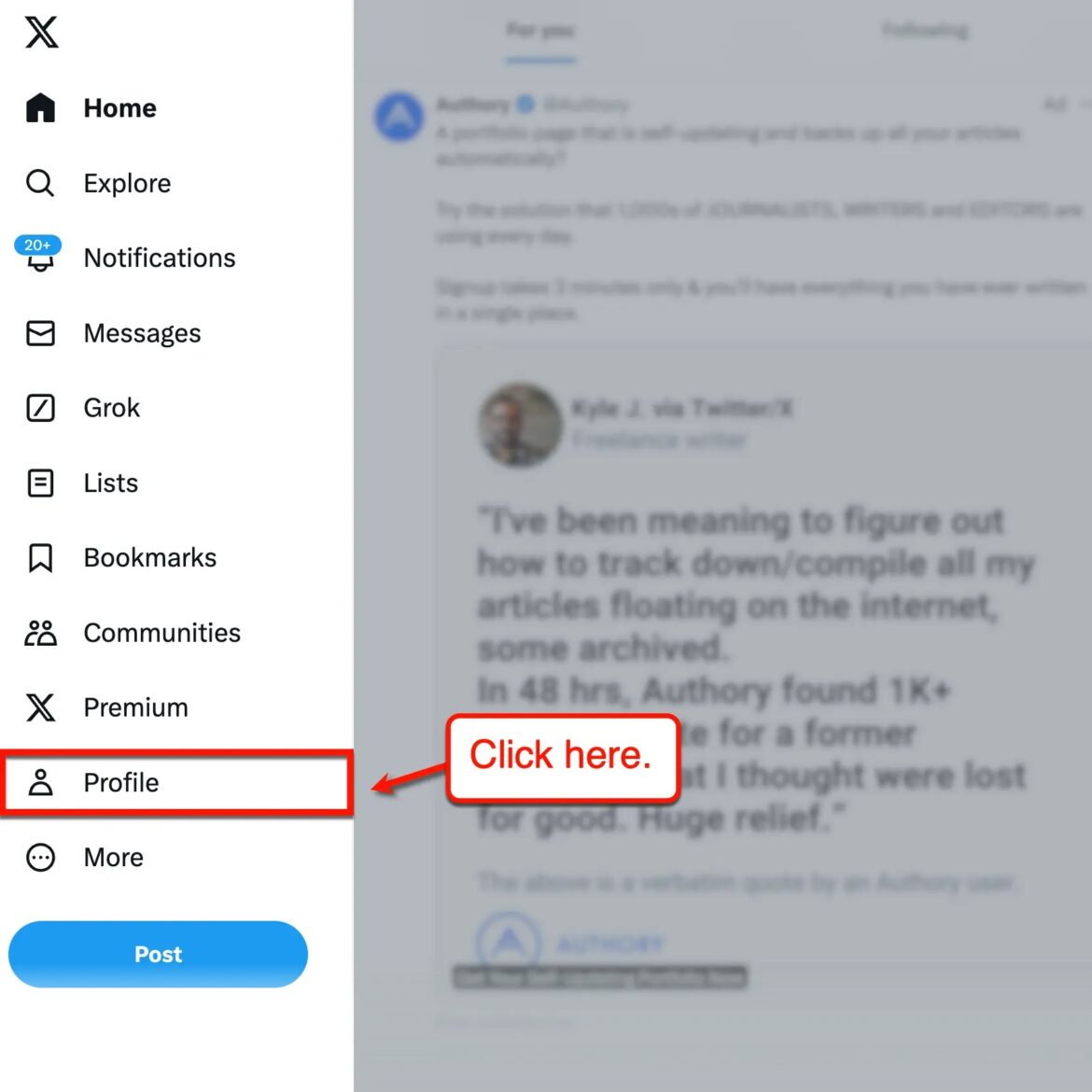Do you need to erase a lot of tweets?
There are not any built-in options on X.com (formerly known as Twitter) right now for clearing out your profile in bulk. However, all it takes is a few clicks to complete the task with any of the tools listed below.
How to Delete Your Tweets Natively
The technique of removing tweets on X natively is simple.
Click “Profile” from the left menu after logging in (on mobile, tap your profile image in the upper-left corner first).
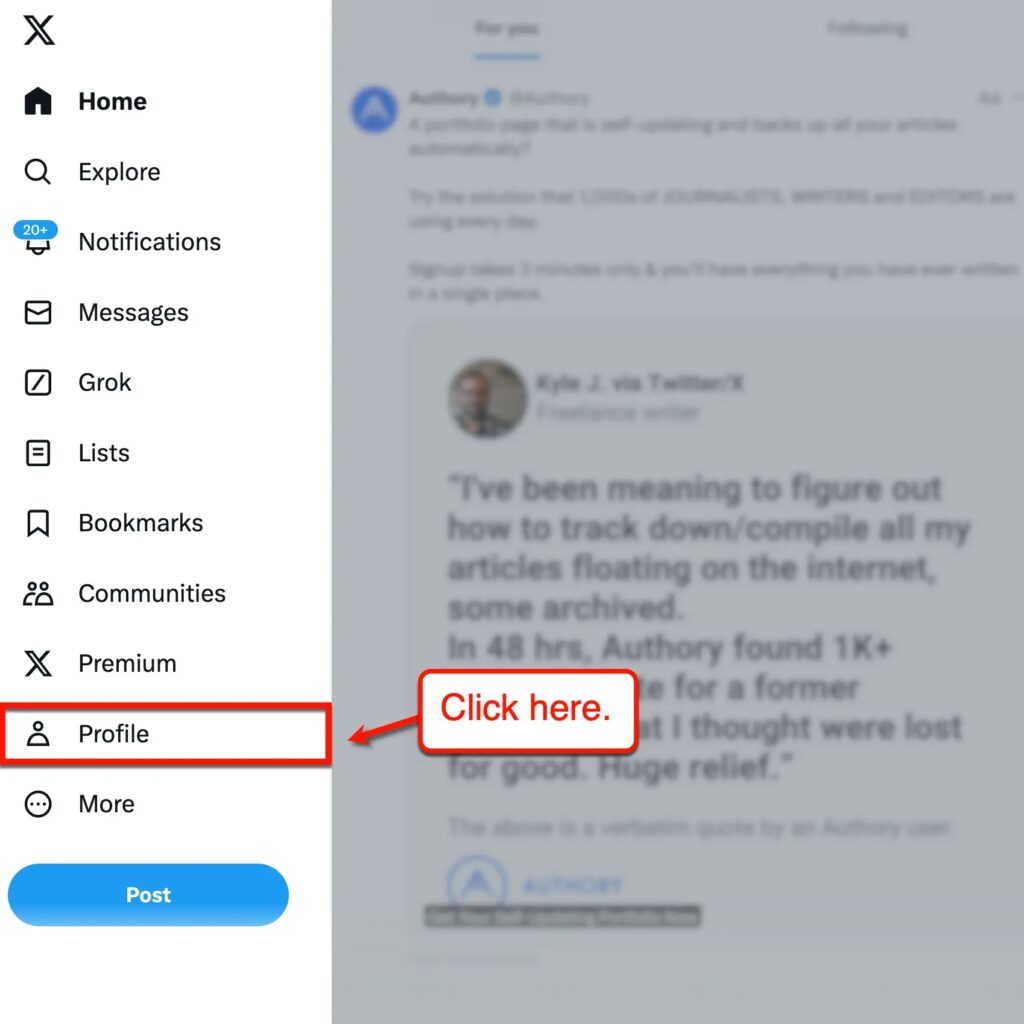
Locate the tweet you wish to remove from the “Posts” tab, then click the three dots in the top-right corner. Simply select “Delete” from there, and you’re done!
Best Tools to Bulk Delete Tweets
If you only need to remove one tweet at a time, X’s built-in tweet deletion features work perfectly.
However, if you need to remove tweets in mass, you’ll need to use an outside application to complete the task.
Here are your top options:
1. Circleboom
Price: $27.99 per month ($18.19 per month with discount)
Twitter management tool is provided by Circleboom, which may assist you in creating and sustaining a credible online presence.
One of its key functions is to clean up your Twitter feed and list of followers, which will help you keep up a spotless and reliable online persona. Additionally, it will assist you in obtaining more trustworthy analytics numbers.
How to delete tweets using Circleboom
Simply log in to your account and choose the “My Tweets” button (trash can icon) to remove tweets using Circleboom.
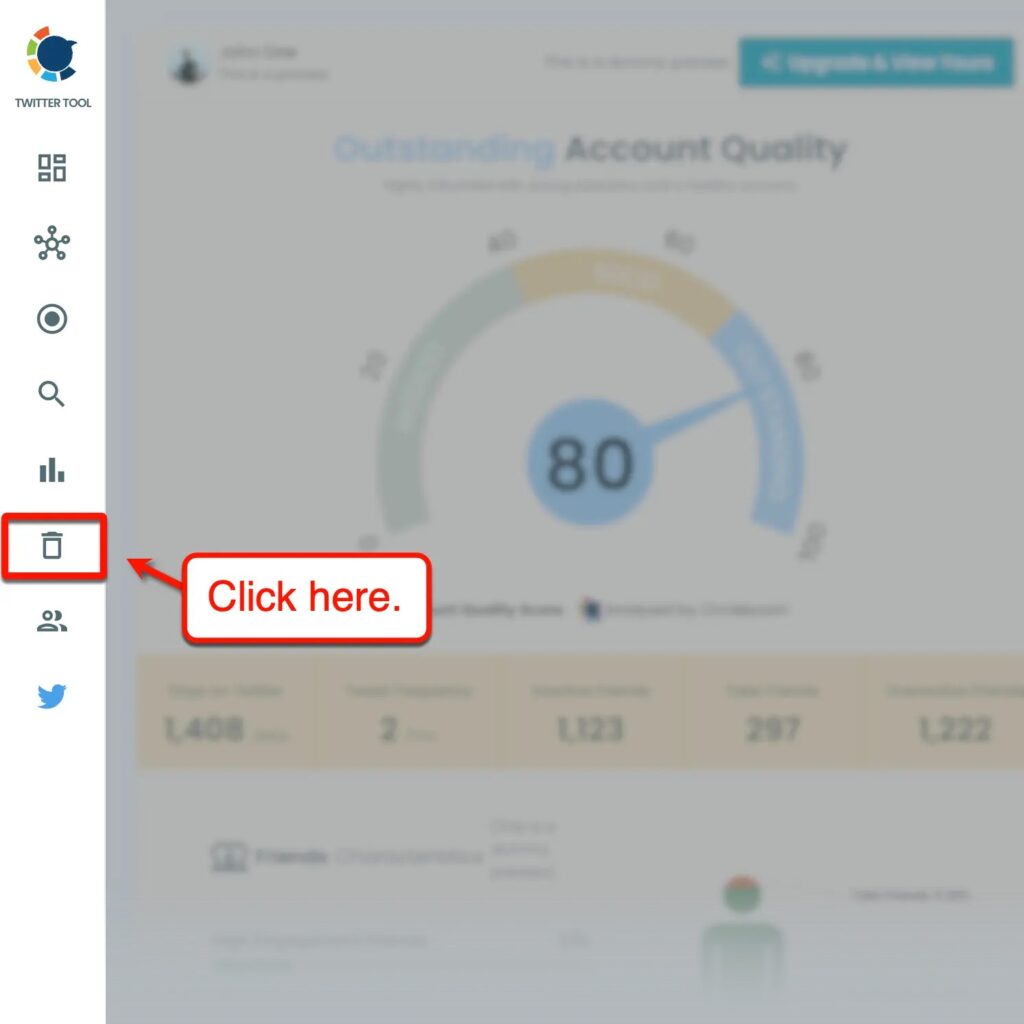
“Delete Last 3,200 Tweets” and “Delete All Tweets or Apply Filters” are your next two deletion options.
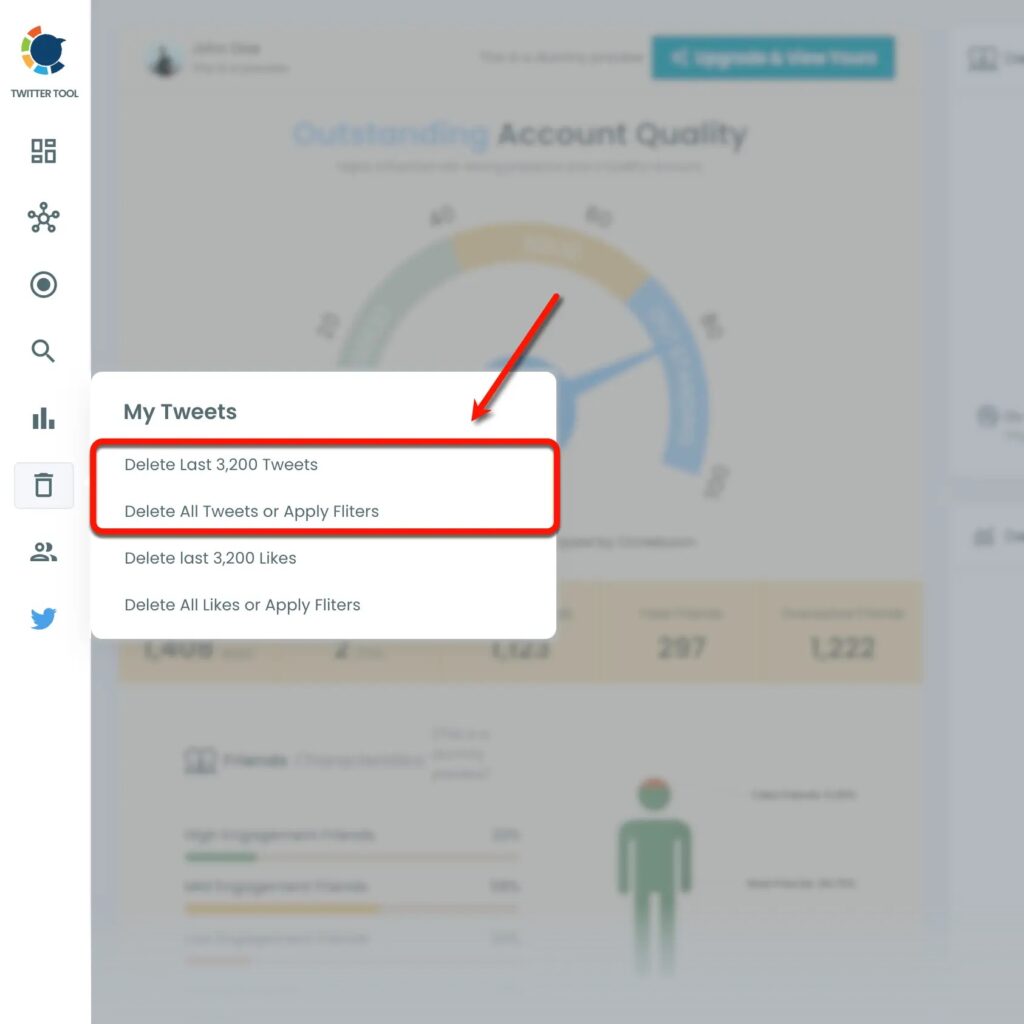
In the scenario that you choose to “Delete Last 3,200 Tweets,” you will need to choose the categories of tweets you wish to remove, along with their language and age.
You may bulk-delete your regular tweets, replies, retweets, and quotes with Circleboom. You can select from the pre-established time limits for the tweets to be deleted based on their age, ranging from “less than 1 week old” to “less than 1 year old.”
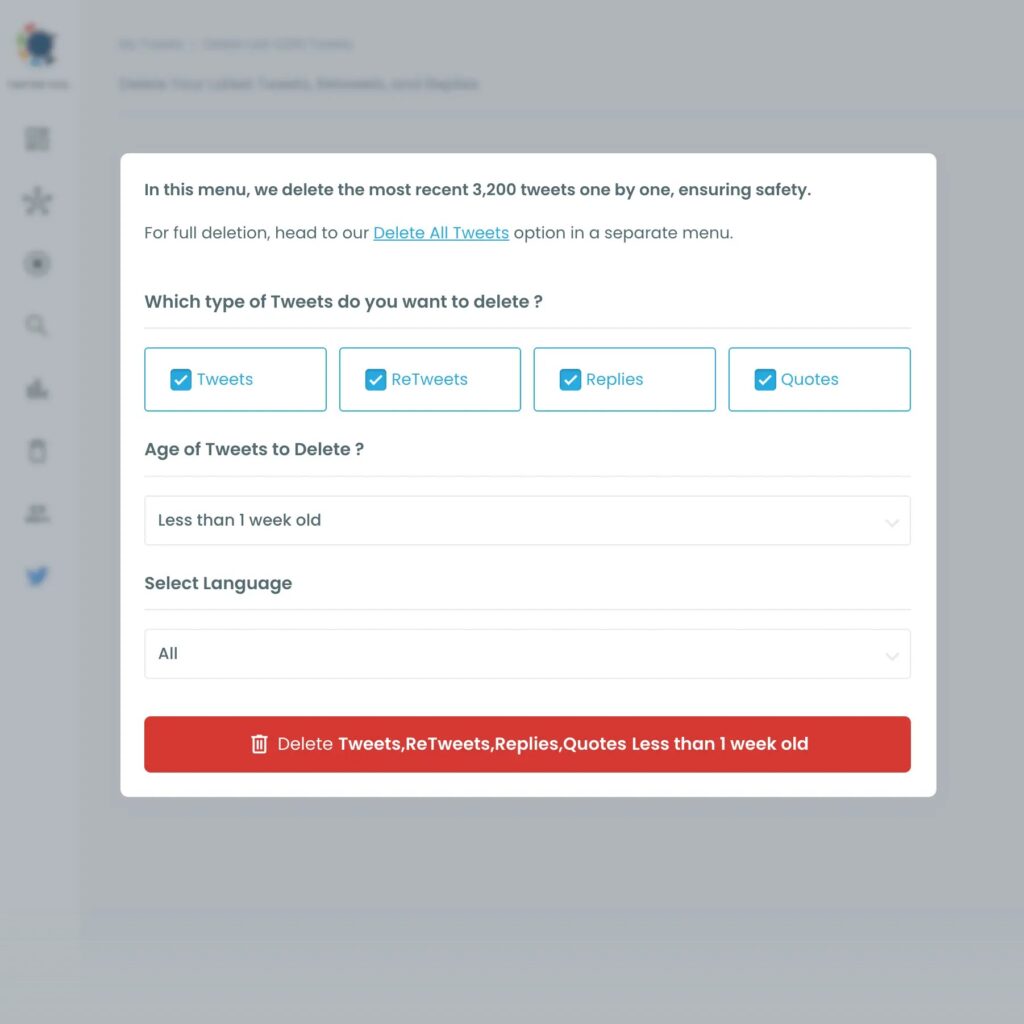
Once your settings are to your satisfaction, click the red delete button at the bottom.
Simply choose “Delete All Tweets” from the “Age of Tweets to Delete” drop-down option if you want to remove every tweet you have ever made at once. On the main menu, you may also choose to “Delete All Tweets or Apply Filters.”
You must first download the whole ZIP, post the “tweet.js” file to Circleboom, and then log into your Twitter account in order to utilize this service.
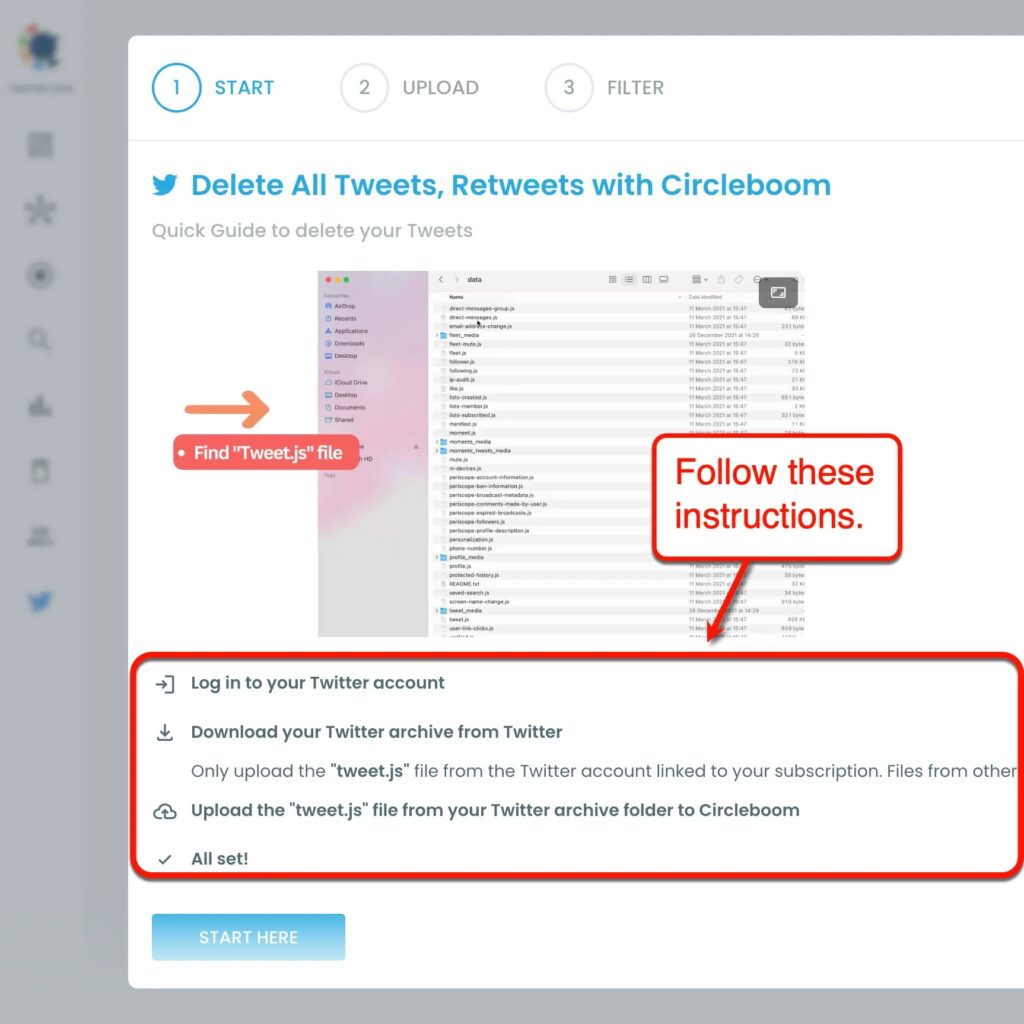
Not sure where to get your archived Twitter feed?
Simply sign in to Twitter, select “Settings and privacy” by clicking the three dots icon. Choose “Your account” from the settings menu, then select “Download an archive of your data.”
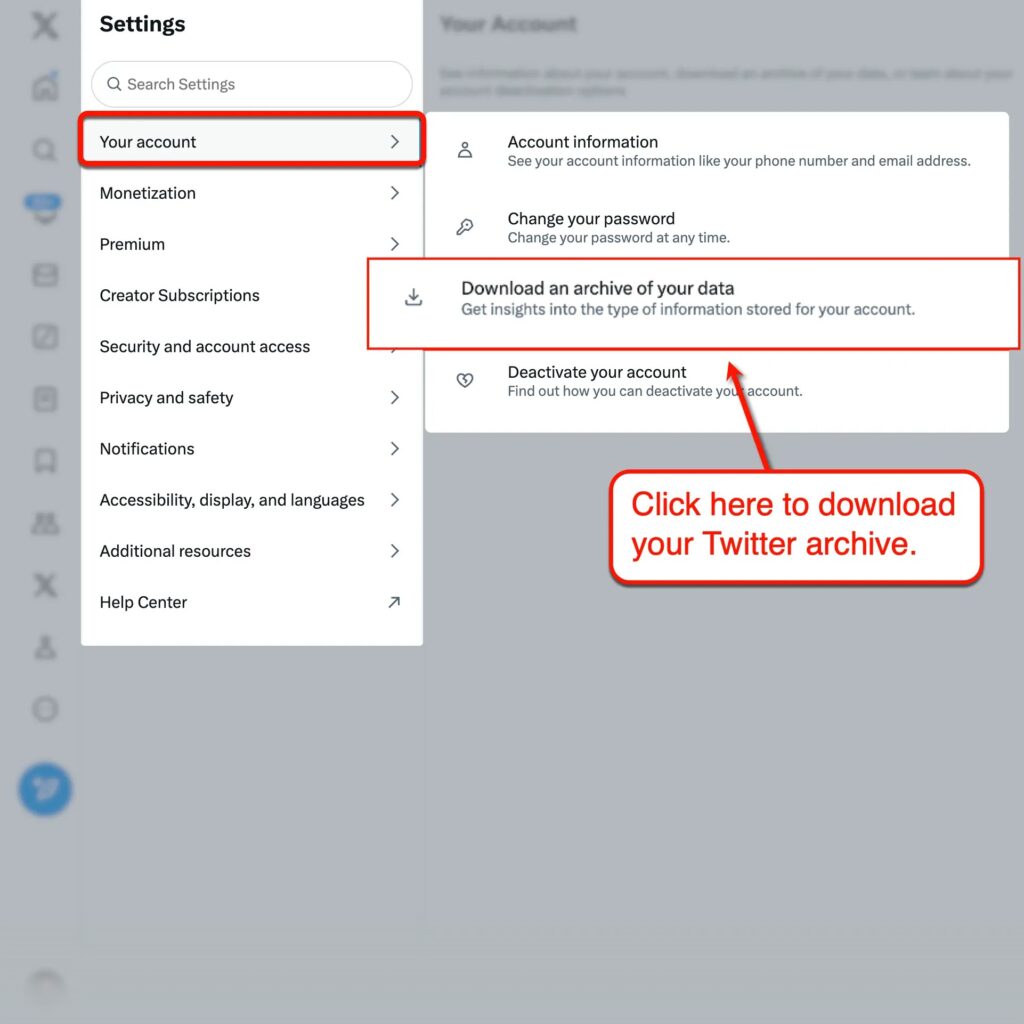
Keep in mind that you can view deleted tweets by downloading your Twitter archive. Since X lacks a native facility for restoring deleted tweets, this is useful.
You still have the ability to apply filters to stop specific postings from being removed once you’ve uploaded your tweets.
Other Circleboom Features:
- Delete likes: An analogous like-unfollowing tool is provided by Circleboom. With filters, you have the option to remove all of your previous 3,200 likes.
- Follower/friends management: Circleboom can assist you with deleting fraudulent or inactive accounts from your following if necessary. Along with important connections you should grow, the platform automatically evaluates and filters away connections that are quiet identified as spam, or considered “low-quality.”
- In-depth user analytics: Twitter users can be analyzed using Circleboom’s enterprise-level functionality in a variety of parameters and categories. Gender, language, tweets, interests, and more are all included in this.
2. TweetDelete
Price: $6 per month (starting at 100 tweets only)
Using TweetDelete, you can quickly tidy up your profile using a specially-designed tool for deleting tweets. You may establish filters to prevent the removal of your favorite tweets, and it can also remove likes and tweets.

However, it’s important to remember that TweetDelete is a paid service with various restrictions depending on the plan. For a monthly fee of at least $6, you can remove up to 100 tweets, with a monthly refresh.
Other TweetDelete Features:
- Set tweet deletion filters: You can use TweetDelete to create filters that will remove offensive language from past tweets. Additionally, you can create filters based on particular terms that might not be related to the brand you’re working on right now.
- Advanced mode: With TweetDelete, you may use a numerical ID to bulk delete tweets in an organized way. For agencies or huge corporations who have a ton of old tweets to go through, this is helpful.
- Export tweets to spreadsheet: You can use TweetDelete to export your data into a spreadsheet if your team needs a little extra time to go through and clear up your tweets. This facilitates reviewing and scanning your complete Twitter history on a single page.
3. Redact
Price: Free for Twitter only ($95.88 per year for Premium)
Redact is a mass-deletion tool that works with posts and messages on other networks in addition to tweets. This encompasses Slack, Discord, Facebook, Reddit, and more.
Redact allows you to mass remove tweets according to time, keywords, content type, hashtags, and properties.
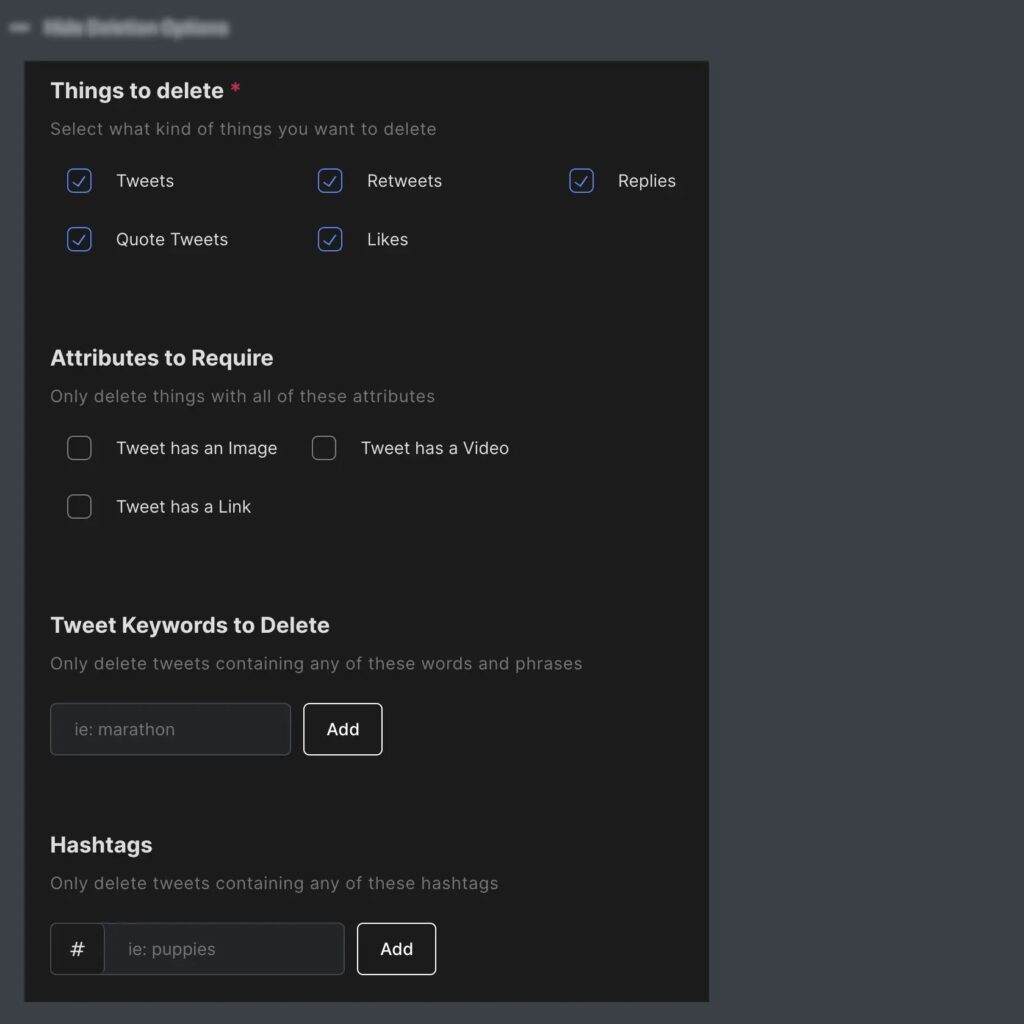
Just note that Redact is a desktop application that needs to be downloaded and installed in its entirety in order to be used. On the plus side, you receive a number of Quality of Life features to speed up the process and it becomes easier to manage and concentrate on your cleanup efforts.
Other Redact Features:
- Auto-connect your accounts: Redact can instantly integrate your numerous instant messaging and social media accounts in less than a minute if you have a large number of them. To find out which social networks and services are supported, simply utilize the “Scan Browser” option.
- Wide range of integrations: Redact can assist you with account management across more than 30 networks and services. This covers all of the main social media platforms as well as popular current time messaging apps like Skype, Slack, and Discord.
- Smart automated deletion: Redact allows you to schedule automated deletions, so you can maintain a polished and organized Twitter profile. To prevent errors, provide deletion conditions such as sentiment, content type, and keywords.
4. TweetDeleter
Price: $59.88 per year
An officially approved profile management tool for removing information that harms your brand’s reputation is TweetDeleter. The “Search and delete” tool, which allows you to mass remove tweets based on a number of filters, including the date of posting and the keywords included, is its main feature.
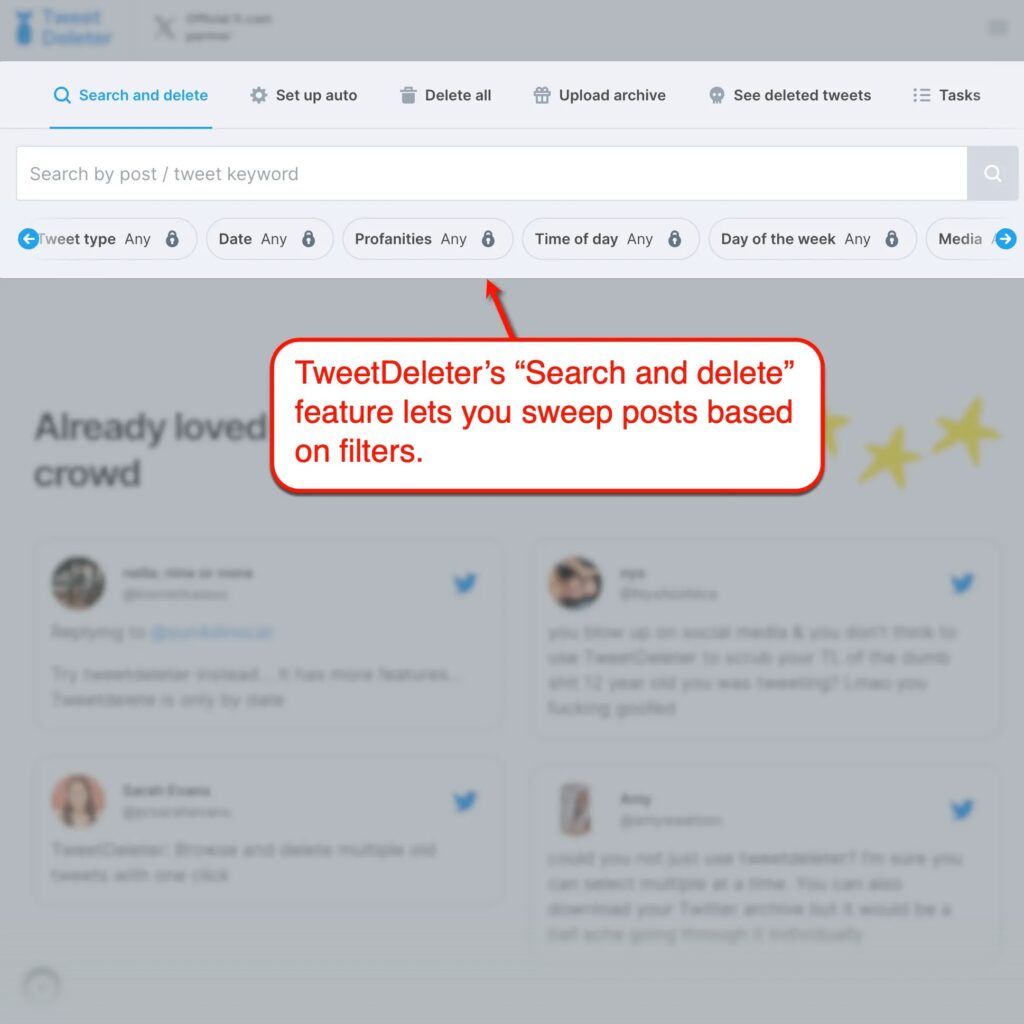
Naturally, you can also clear everything out by using the “Delete all” function, which will let you to go back to your very first tweet. Additionally, uploading your Twitter archive is required for this feature to function, just like it is for Circleboom.
Other TweetDeleter Features:
- Automatic tweet remover: With TweetDeleter, you can set up an automated tweet deletion procedure that has the capacity to automatically remove hundreds of tweets every minute. All you need to do is set up your automatic deleter’s parameters.
- See deleted tweets: TweetDeleter automatically maintains copies of the tweets you delete so you can examine them at a later time. This lets you retrieve the content of your tweets in the event that they are accidently erased.
- Search and remove likes: Like Circleboom, you may manage your likes with TweetDeleter’s features. This can help you avoid being linked to subjects or companies that your target audience may not find offensive.
What are Other Alternatives to Deleting?
As I previously stated, there isn’t a tool on Twitter that allows you to recover deleted tweets. Getting a copy of your Twitter archive, which includes a record of your tweets, is your sole option.
Another way to prevent non-followers from seeing your tweets is to make your account private. Remember that X only lets you modify the privacy settings for your account as a whole, not for individual tweets.
Go into Twitter, select “More,” then click “Settings and privacy” to adjust your privacy settings.
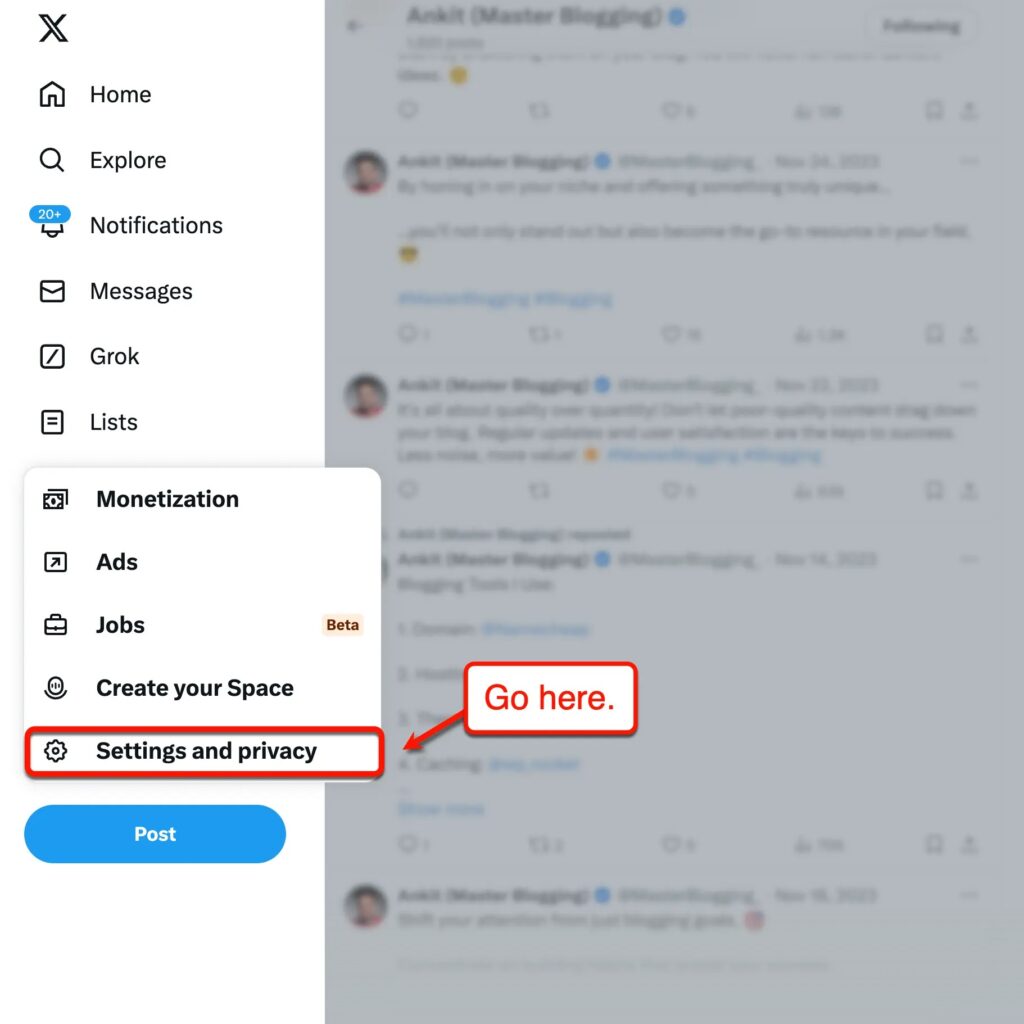
Go to “Privacy and safety” on the “Settings” page, then select “Audience, media, and tagging.”
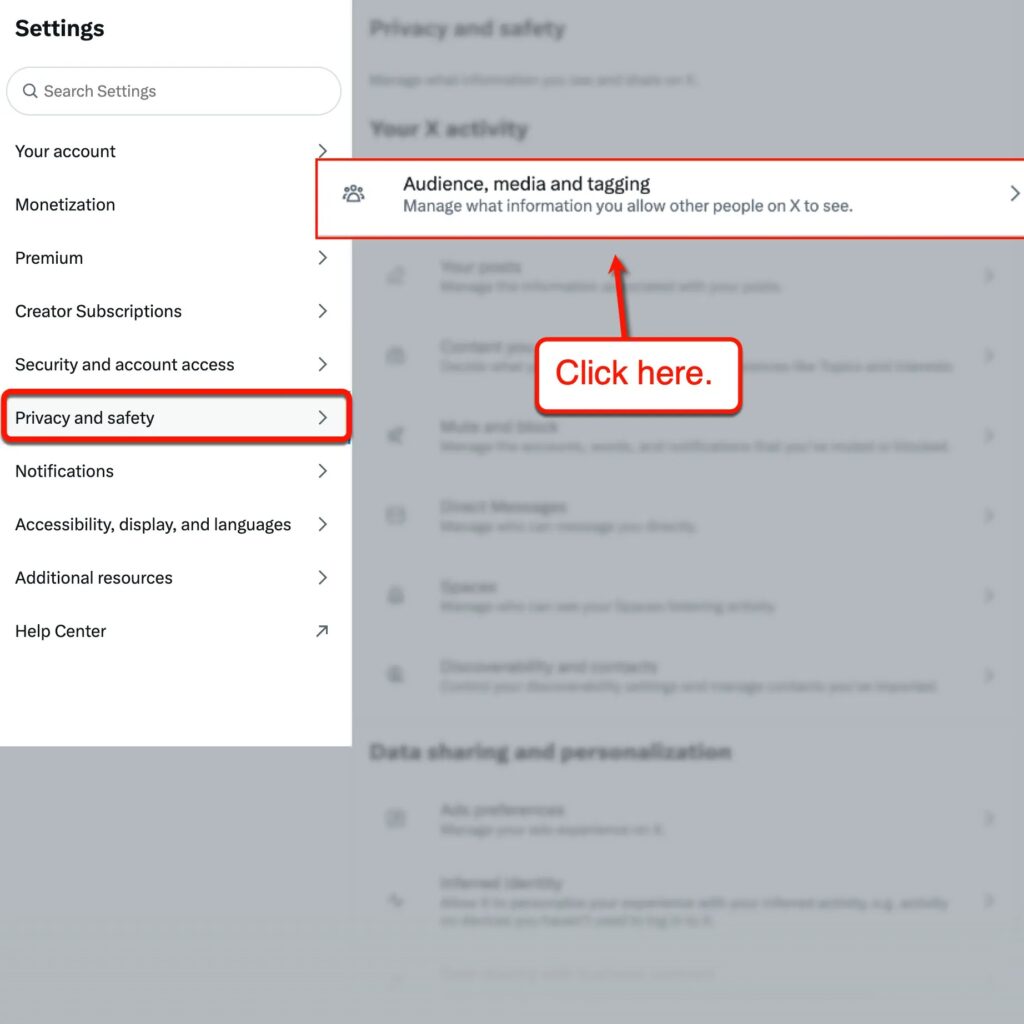
At last, select the option to allow “Protect your posts.” In the pop-up window, select “Protect” to finish this step.
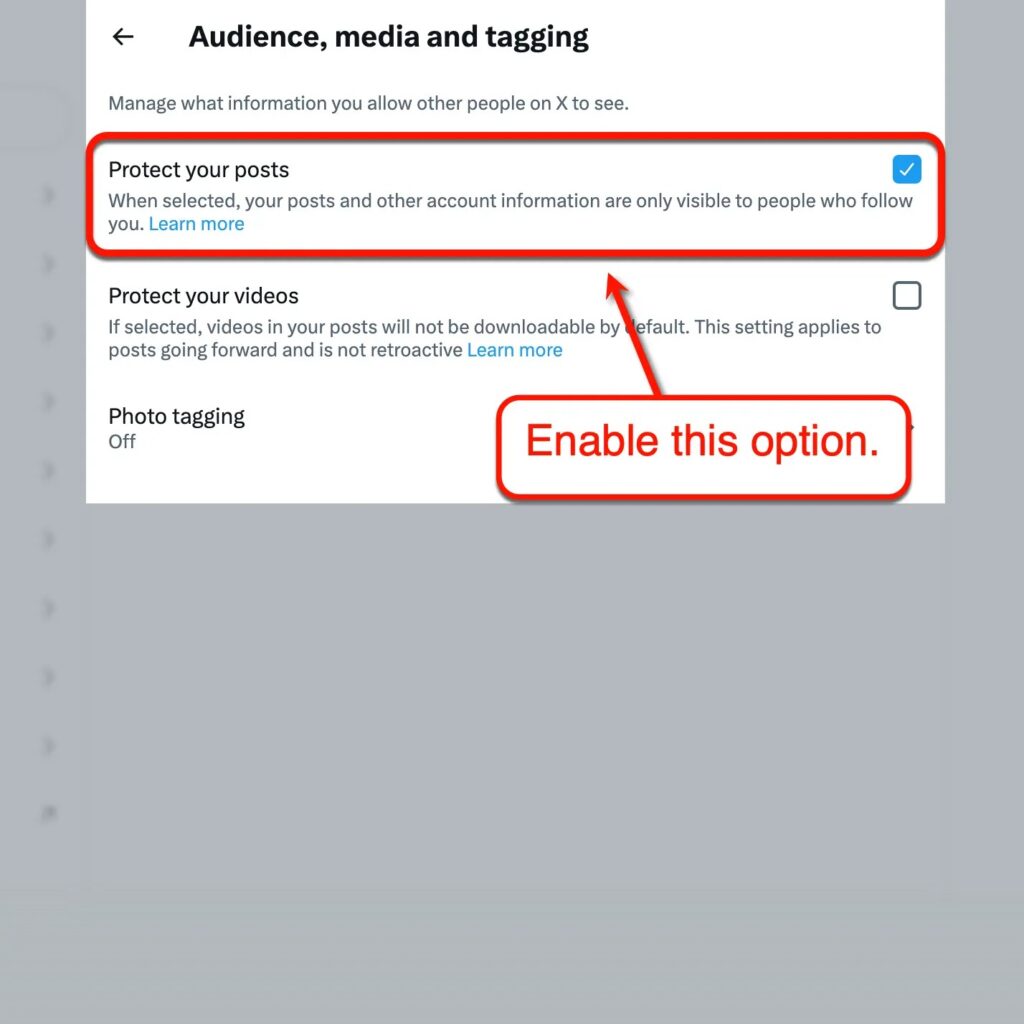
Conclusion
Search engines and users both will view your brand as trustworthy if you continue to have a consistent and credible social media presence.
Remember to keep your attention on important topics and maintain your professionalism at all times before you leave.
It makes no difference if you’re enjoying someone else’s work, tweeting something, or replying to a comment. Building a trustworthy and authoritative brand online requires consistency.