We will talk about Grammarly’s several paid plans and their costs in this post.
Here’s what we’ll cover:
- Different paid plans of Grammarly
- Monthly and yearly costs
- Features included in each plan
- Recommendations on the best plan for you
- And much more
How Much Does Grammarly Premium Cost?
Grammarly Premium costs $144 for a year or $30 per month ($12 per month if you pay annually). But you can get a monthly subscription for just $22.50 and an annual subscription for just $108 with a 25% Grammarly discount.
| Monthly Plan | Quarterly Plan | Annual Plan | |
|---|---|---|---|
| Original Price | $30 | $60 | $144 |
| Discounted Price | $22.5 | $45 | $108 |
| Your Total Savings | $7.5 | $15 | $36 |
Recall that you can use Grammarly Premium without having to pay extra for extra features. You receive the entire package and don’t have to worry about paying for a desktop app, mobile keyboard, GrammarlyGo, or browser extensions.
Decoding Grammarly Plans and Prices
Grammarly has three different subscription options: Business, Premium, and Free. Together, we will analyze the Premium and Business programs and determine which one best suits your requirements.
Grammarly Premium Subscription Plans For Individuals

- Monthly Plan: $30 per month ($22.50 per month with discount)
- Quarterly Plan: $20 per month (upfront cost of $60—$45 with discount)
- Annual Plan: $12 per month (upfront cost of $144—$108 with discount)
If you want to use Grammarly Premium for an extended period of time, you need choose a quarterly or annual subscription.
If you simply require the functionality of Grammarly Premium for temporary assignments, quarterly subscriptions are excellent.
For instance, if you’re a freelancer with a three-month contract, you can save a total of $30 by switching to a quarterly subscription instead of a monthly one.
Long-term Grammarly Premium customers can save the most money with a yearly membership, even though it has the greatest initial fee.
Let’s compare how much each subscription plan costs over 12 months:
- Monthly Plan: $360 for 12 months
- Quarterly Plan: $240 for 12 months (save $120 from a monthly subscription)
- Annual Plan: $144 for 12 months (save $216 from a monthly subscription)
Grammarly Business Subscription Plans for Teams
Grammarly Business Plan: Teams with three or more users can sign up for this plan for $25 per member per month, or $75 monthly. That is less expensive than paying $90 a month ($30 for each subscription) for Grammarly Premium for 3 users.
You can save more than 40% on monthly subscriptions if you buy an annual plan.
For instance, you just need to pay $15 per user per month, which works out to $45 per month for three members, as opposed to $25 per user per month.
The pricing changes when more members are added.
Here’s a full breakdown:
- Grammarly Business Annual Cost for 3-9 Users: $15 per user per month
- Grammarly Business Annual Cost for 10-49 Users: $14.50 per user per month
- Grammarly Business Annual Cost for 50+ Users: $12.50 per user per month
Grammarly Mobile App Cost
You may replace the on-screen keyboard on your iOS or Android device with the Grammarly keyboard app, which is available for free. Its features are contingent upon your current Grammarly subscription level, even though it is not available separately. You may access your writing insights, saved papers, and personal vocabulary by logging into your Grammarly Premium account (which costs $30 per month).
GrammarlyGo Cost
The integrated AI functionality GrammarlyGo cannot be purchased separately. All Grammarly users can access it, but the restrictions vary depending on the subscription package. Up to 100 AI prompts are available for free users each month, 1,000 are available for Premium users ($30/month), and 2,000 are available for Business users ($75/month for three users).
Grammarly Premium Price for Students and Teachers
For teachers and students, Grammarly Premium continues to be available for the same $30 monthly fee as other single users. But there’s a special 25% discount that drops the monthly price to $22.5 and the annual price to $108.
Which Grammarly Plan is Best? Grammarly Free vs Premium vs Business
The basic capabilities of the perfect grammar checker are included in Grammarly’s free plan. A Grammarly Premium subscription would be quite helpful if you require a plagiarism detector, tone recommendations, word selections, sentence reconstructions, and other services.
The most affordable subscription option is Grammarly Business for content teams consisting of three or more members. It comes with all Grammarly Premium features, a style guide, analytics, and personalized user roles and permissions.
| Grammarly Free | Grammarly Premium | Grammarly Business | |
| Price | $0 per month | $30 per month ($12 per month with annual billing) | $25 per user per month ($15 per user per month with annual billing |
| AI prompts to generate/enhance text with GrammarlyGo | 100 prompts/month | 1000 prompts/month | 2000 prompts/month |
| Analyze and enhance your writing tone | ✅ | ✅ | ✅ |
| Identify and fix spelling and grammatical errors | ✅ | ✅ | ✅ |
| Rewrite and shorten text to improve readability | ✅ | ✅ | ✅ |
| Grammarly browser extension | ✅ | ✅ | ✅ |
| Grammarly MS Word add-on | ✅ | ✅ | ✅ |
| Check for plagiarism | ❌ | ✅ | ✅ |
| Adjust your writing tone to make it more impactful | ❌ | ✅ | ✅ |
| Increase engagement by improving word variety | ❌ | ✅ | ✅ |
| Get one-click, full-screen rewrite suggestions | ❌ | ✅ | ✅ |
| Create multiple accounts with different permissions | ❌ | ❌ | ✅ |
| Create a style guide to maintain a consistent brand voice | ❌ | ❌ | ✅ |
| Improve productivity with the analytics dashboard | ❌ | ❌ | ✅ |
| Use “Knowledge Share” for internal information sharing | ❌ | ❌ |
Grammarly Free Features
- Grammar: Improve your communication skills and fix any sentence construction problems.
- Spelling: Eliminate common spelling errors to improve the readability and appeal of your writing.
- Punctuation: Recognize punctuation mistakes and mark, question, or highlight relevant passages in your writing.
- Conciseness: Cut out any additional phrases.
- Tone Detection: Recognize different reader reactions and feelings regarding your topic.
- Basic GrammarlyGo: Boost your content creation process by using AI to generate text (100 prompts every month).
Grammarly Premium Features
- Full-Sentence Rewrites: Improve readability by rephrasing sentences that are difficult to read.
- Tone Suggestions: Receive sentence-toning ideas with only one click.
- Word Choice: Pick words that will make the impact you want on your audience.
- Citations: Find automatically created citations on academic websites.
- Plagiarism Checker: Make sure you’re producing entirely unique content by using the integrated plagiarism detection.
- Advanced GrammarlyGo: Boost your productivity with powerful AI writing and enhancement recommendations (1,000 prompts per month).
Grammarly for Business Features
- Enterprise GrammarlyGo: Use AI writing and enhancement ideas to increase your productivity even more (2,000 prompts per month).
- Style Guide: Write grammatically and authentically.
- Snippets: Make reusable terms to save time.
- Brand Tones: Adopt a voice consistent with your brand.
- Analytics Dashboard: Discover the latest trends that might enhance the writing of your staff.
- Account Roles and Permissions: Limit who has access to particular features and administrative duties.
- Security Assertion Markup Language (SAML) Single Sign- On: Boost security for each login.
Does Grammarly Offer Refunds?
Unfortunately, subscriptions to Grammarly Business and Premium cannot be refunded. Even if Grammarly instantly cancels your account due to a violation of their terms of service, any money made are non-refundable.
Is Grammarly Worth Paying for?
Yes, Grammarly Premium offers more features like an integrated plagiarism detector, weekly reports, advanced suggestions, and ideas for improving vocabulary. These will assist you in resolving writing errors, enhancing the caliber of your articles, and gradually sharpening your writing abilities.
How to Upgrade to Grammarly Premium
Go to your dashboard, log in, then select “Premium.” Select between signing up for Grammarly Business or Grammarly Premium from there.
Select the plan you need to utilize and click “Get Started.”
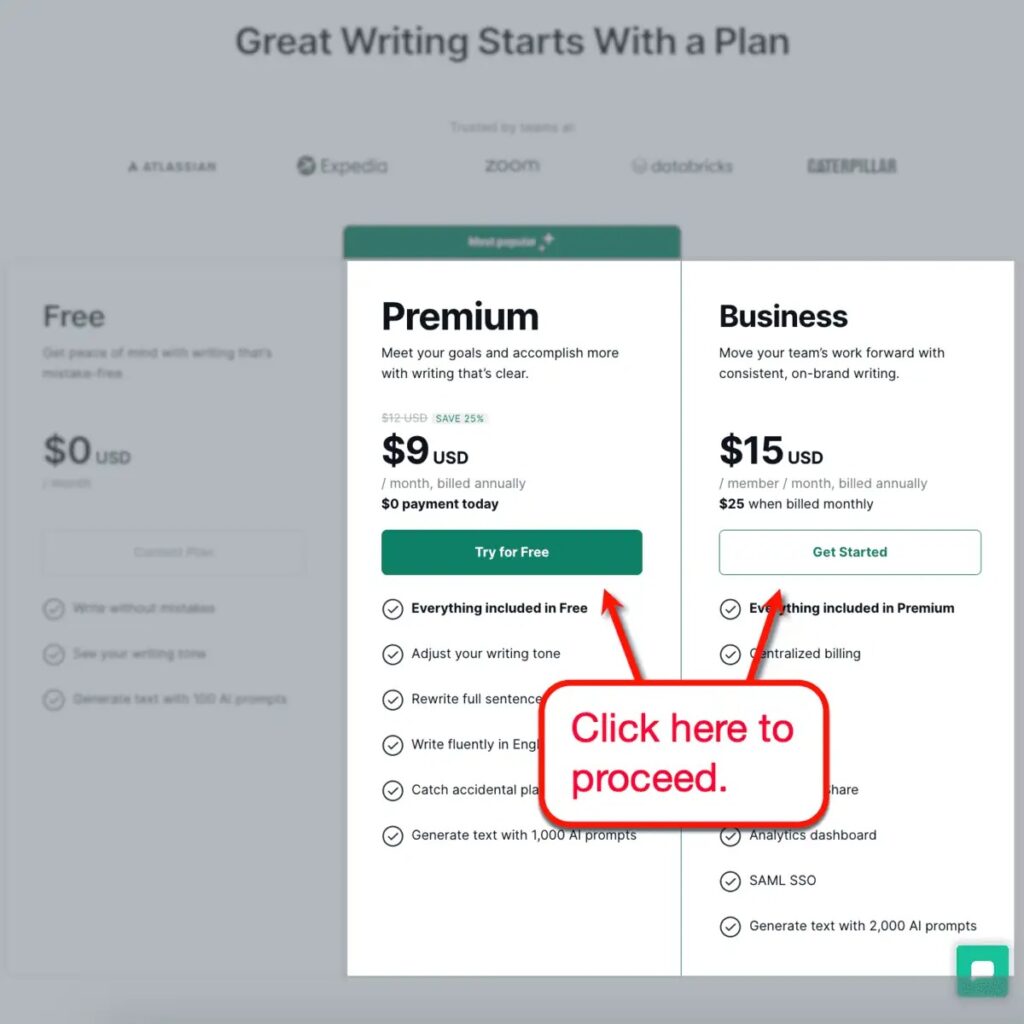
Next to the Grammarly Premium subscription you need to utilize, click “Select.”
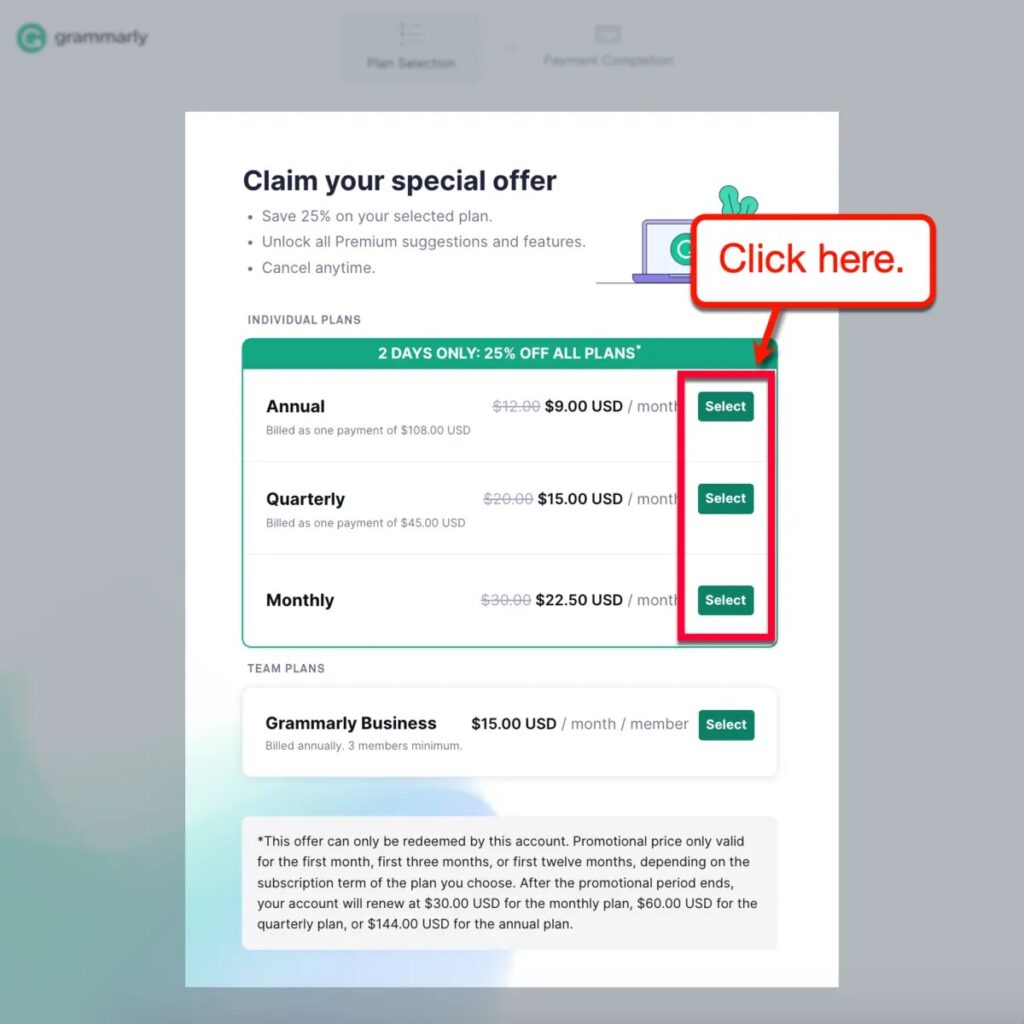
Choose the desired payment option and enter your information on the “Payment Completion” page.
Right now, Grammarly takes credit card and PayPal payments.
Click the “PayPal Checkout” button and sign into your account to begin using PayPal. To check out with a card, go to the “Credit Card” tab, enter your card details, then click “Check out.”
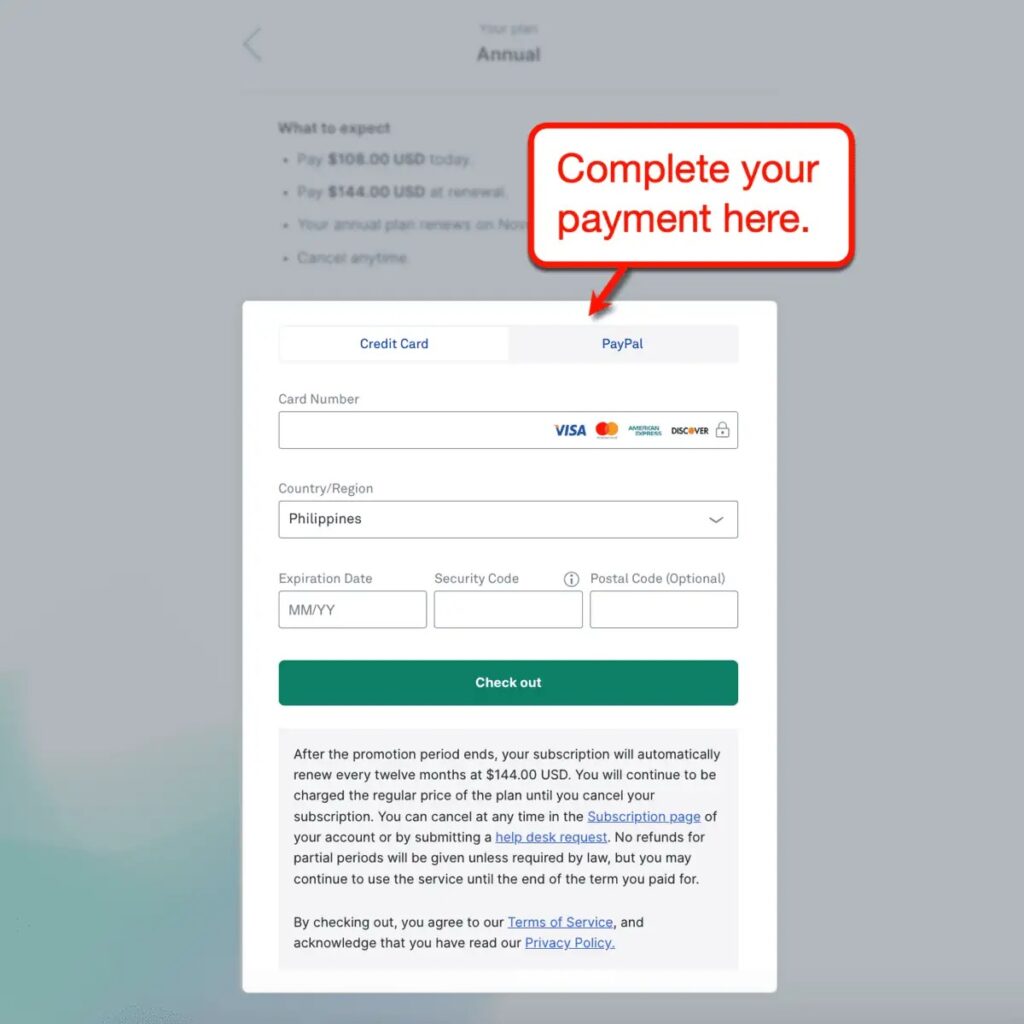
After everything is finished, you will be sent to your fully unlocked Grammarly Premium dashboard.
Conclusion
The most widely used grammar checker for professionals, corporations, educators, and students is called Grammarly. It’s perfect for you if you want to make your writing stronger and free of mistakes.

