Although they can increase your follower count on Twitter, fake followers never actually result in conversions or engagement.
Fake or spammy accounts can be manually checked and blocked from your profile. Alternatively, you can quickly erase your list of fake Twitter followers using programs like this one.
The top 5 phony Twitter account checkers are listed here for review.
Fake Twitter Account Checkers

1. Circleboom
One of the greatest all-in-one social media management tools available is Circleboom.
It will assist you in getting rid of fake Twitter followers as well. To assist you in organizing, planning, and monitoring your social media initiatives, Circleboom also includes a wide variety of social media management tools.
You must first connect your Twitter account in order to use Circleboom’s follower deleting tool on Twitter.
Move your cursor over the “Followers” item on the left menu, then select “Fake/Spam Followers,” the second option on the list.
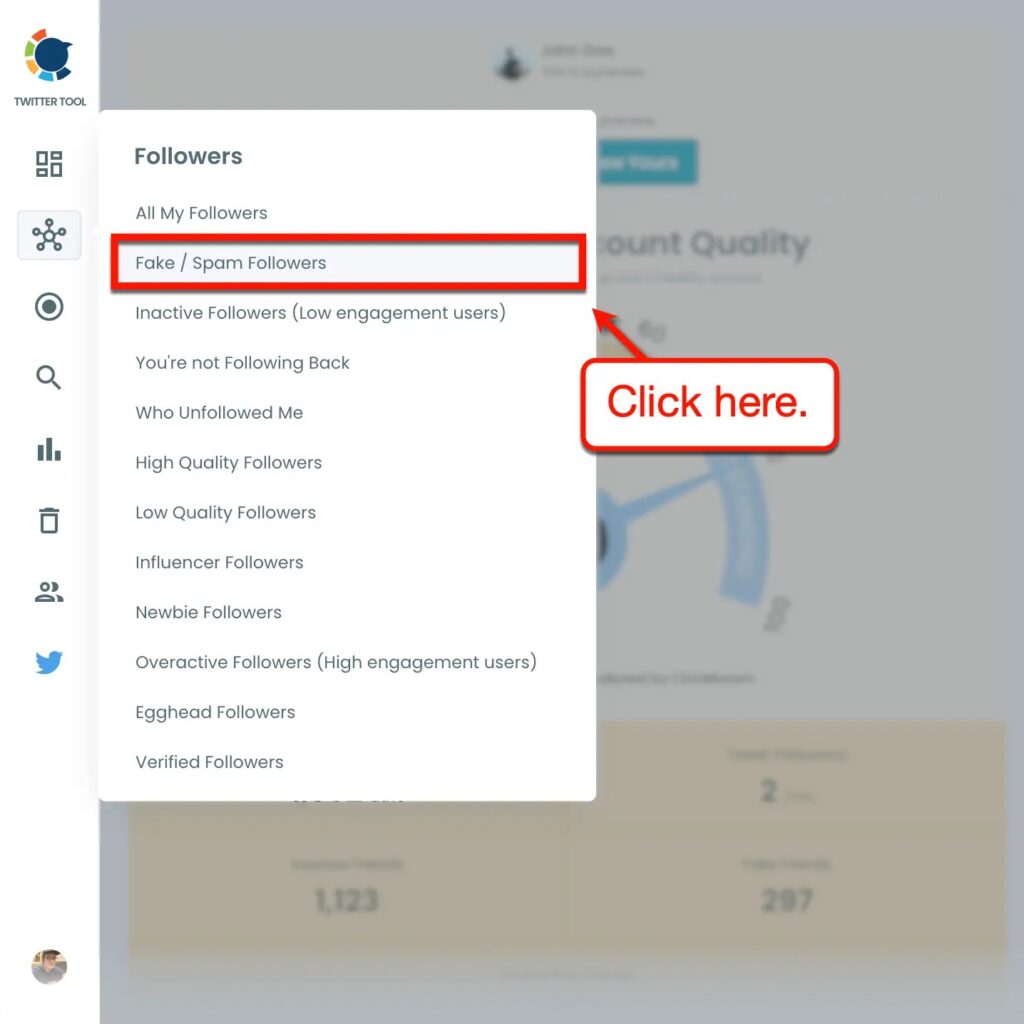
This will lead you directly to your list of worthless, fake followers. Once you’ve located them, block them by using the ‘Visit’ button on the right to view their profile.
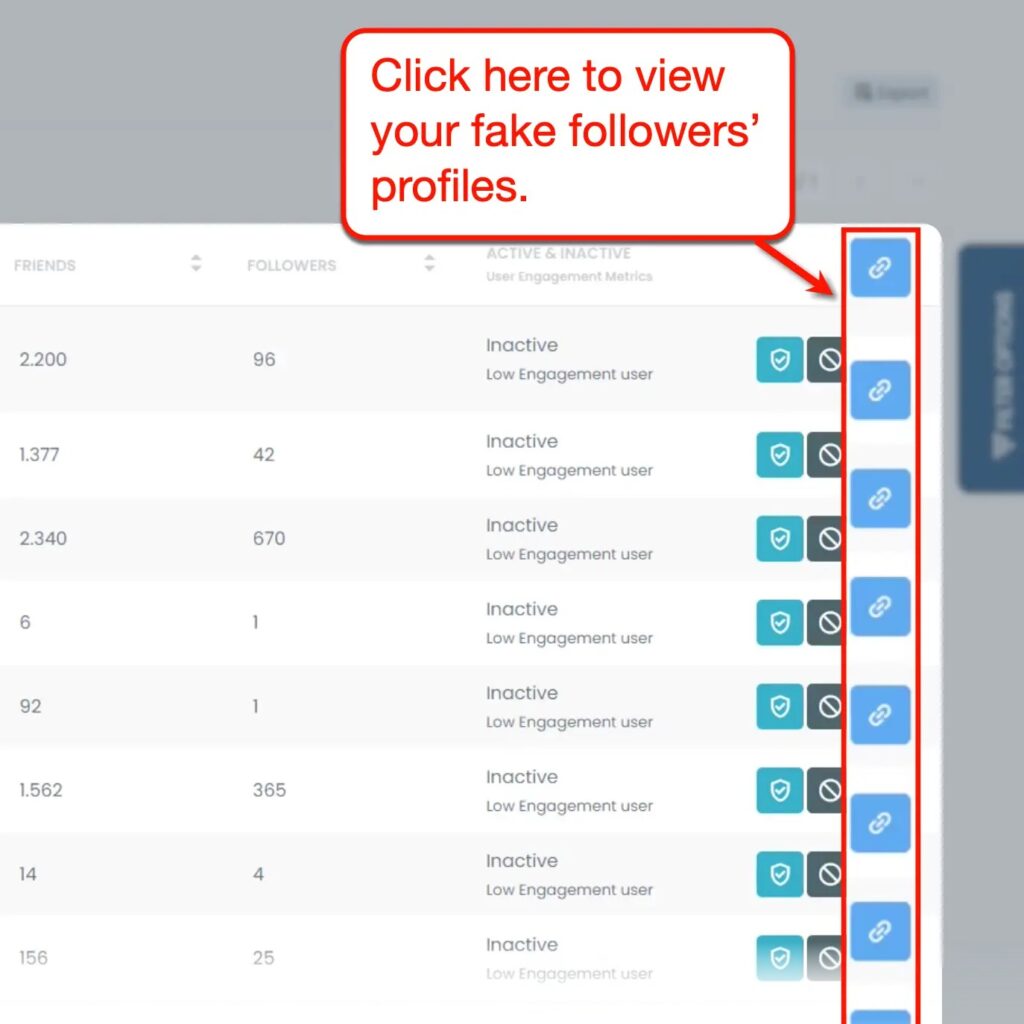
While you’re at it, you can do the same with followers in these lists:
- Who Unfollowed Me
- Inactive Followers (Low engagement users)
- Low-Quality Followers
- Egghead Followers
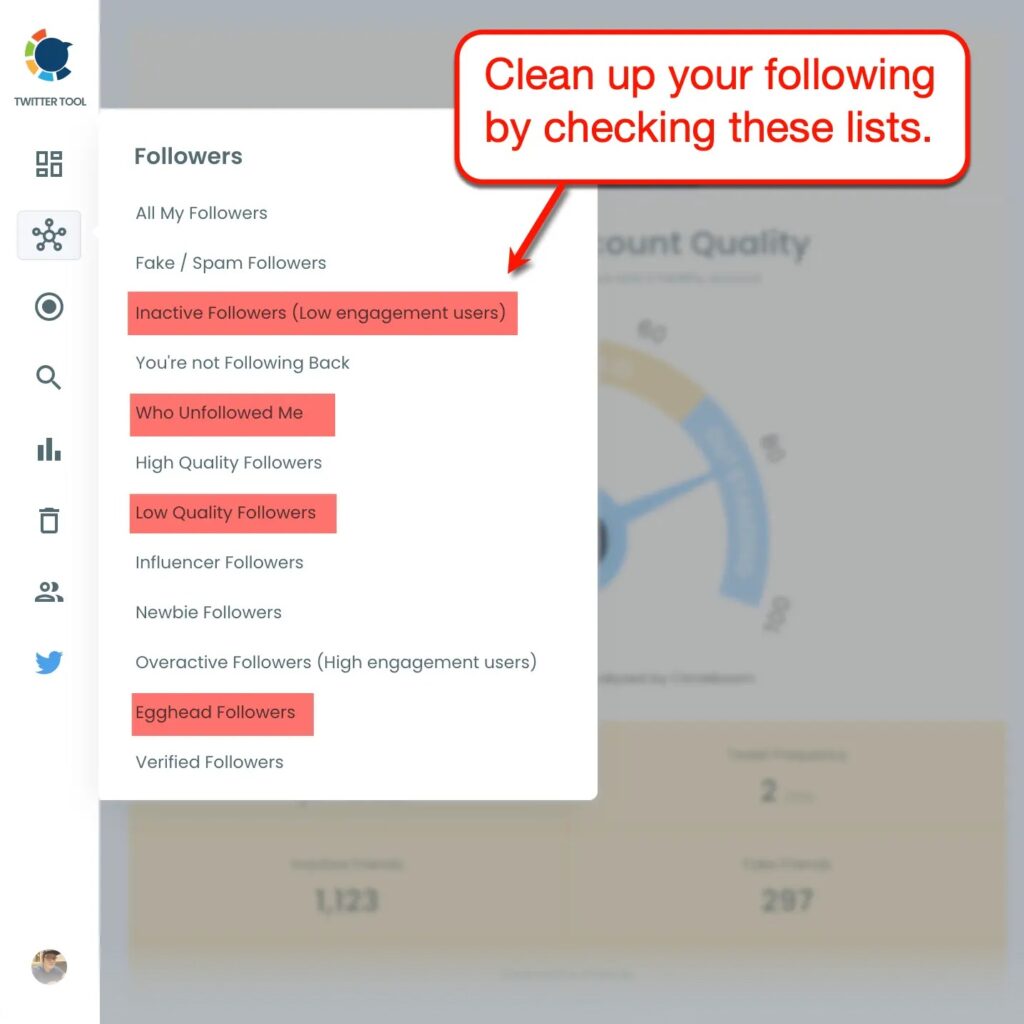
Pros and Cons of Circleboom for Twitter Follower Deletion
Pros
- Save time with an intuitive interface: Instead of managing your Twitter list through complex menus, concentrate on producing more interesting material.
- Manage your social media on the go with a mobile app: No matter where you are, stay connected and respond to your audience or manage your lists.
- Scalable pricing for a wide range of business sizes and social media platforms: Look for an affordable bundle for managing your Twitter list.
- Understand your audience with in-depth user analytics: Using their X profiles, keep track of the most popular languages, genders, and interests of your audience.
- Bulk delete tweets and likes to de-clutter your profile: Organize your feed and “Liked” page by removing unwanted tweets in bulk.
- Identify the best times to tweet based on follower behavior: Schedule your tweets for when your target audience is most likely to respond, to get the most out of them.
- Easily search for relevant influencers and accounts of interest: Utilize the integrated profile search feature to identify possible competitors, influencers, and business associates.
Cons
- Limited view of Analytics.
- Doesn’t track tweet performance—only tweet counts.
Circleboom Pricing
The monthly subscription prices for Circleboom start at $27.99, or $9.99 if you choose annual payment.
2. SocialDog
Another tool for removing false and inactive followers is SocialDog, which works not just on Facebook and Instagram but also on Twitter.
When you’re first starting out, SocialDog is a really helpful tool for identifying and blocking spam accounts and fake followers. However, if you already have a strong multi-channel presence, you can skip this tool in favor of Circleboom or another better choice.
This is because of the fact that having a sizable following causes some SocialDog features to malfunction. For example, the dashboard metrics may show inaccurate or missing data if you have more over 30,000 followers.

Despite its shortcomings, SocialDog simplifies the process of deleting your Twitter follower list. Pre-built lists of followers are generated by it, comprising of non-followers, mutual followers, inactive followers, and new followers.
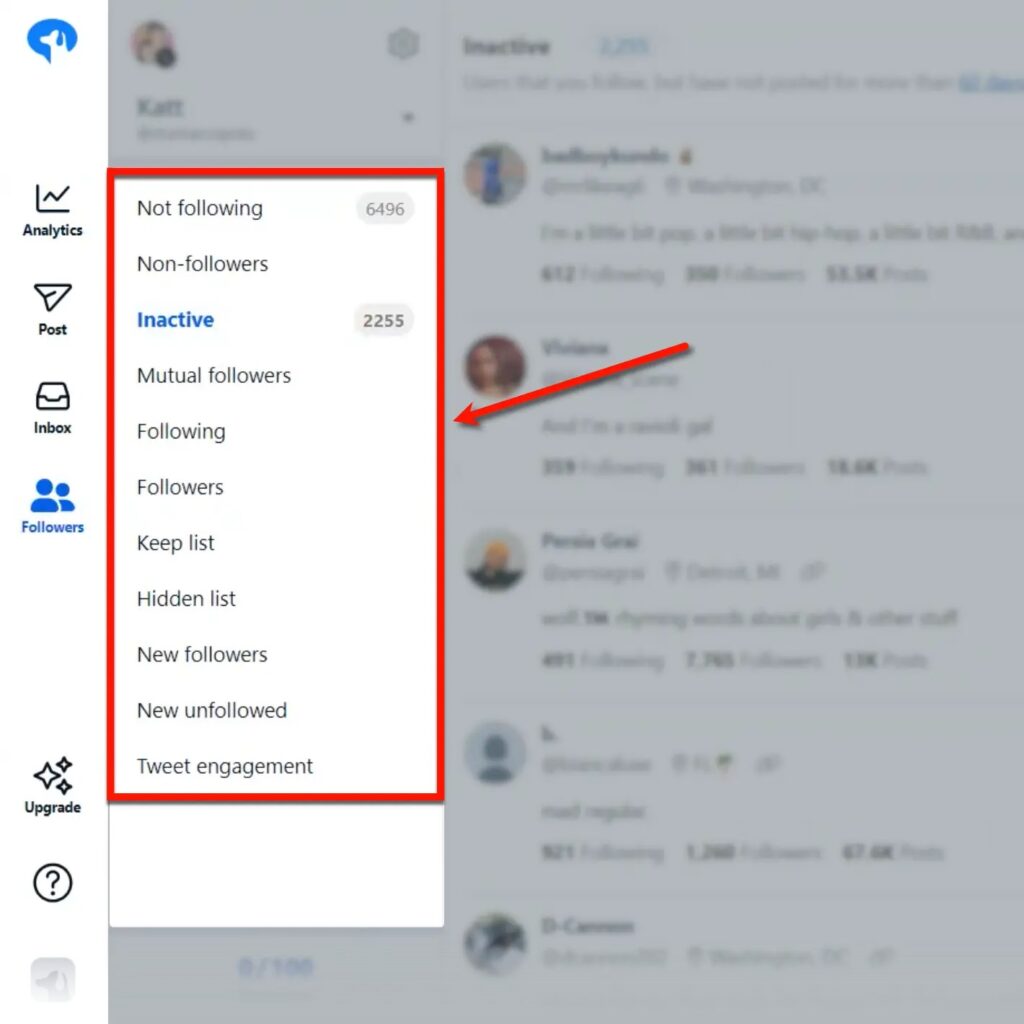
In addition, it’s simple to construct complex filters to keep out followers that don’t meet your particular requirements. Locate accounts that meet a range of follower counts, contain a particular term, and more.
Pros and Cons of SocialDog
Pros
- Schedule tweets with the Chrome extension: SocialDog has a Chrome browser plugin that can plan posts for later if you’re looking for a Twitter or X content scheduler.
- Post and repost to automate campaigns months in advance: SocialDog will assist you in scheduling posts for posting and reposting in addition to helping you produce them.
- College feedback and user-generated content with social listening: Look at what people are saying about you on Twitter or see what others are saying about your brand.
Cons
- Not as comprehensive as other Twitter follower management tools.
- Technical issues for accounts with large follower counts.
SocialDog Pricing
The monthly cost of SocialDog for individual users is $14, or $9 if a yearly subscription is chosen.
3. iUnfollow
A tool called iUnfollow was created especially for removing unfollowers from your list.
This utility is simple, unlike others that include extra features.
It isn’t a social media management app that does it “all in one.” Its sole objective is to assist you in mass unfollowing people.
To view a list of these non-followers, just sign in to the app and select “Non-Follow Back” from the menu on the left. To unfollow someone, click the red “Unfollow” button.
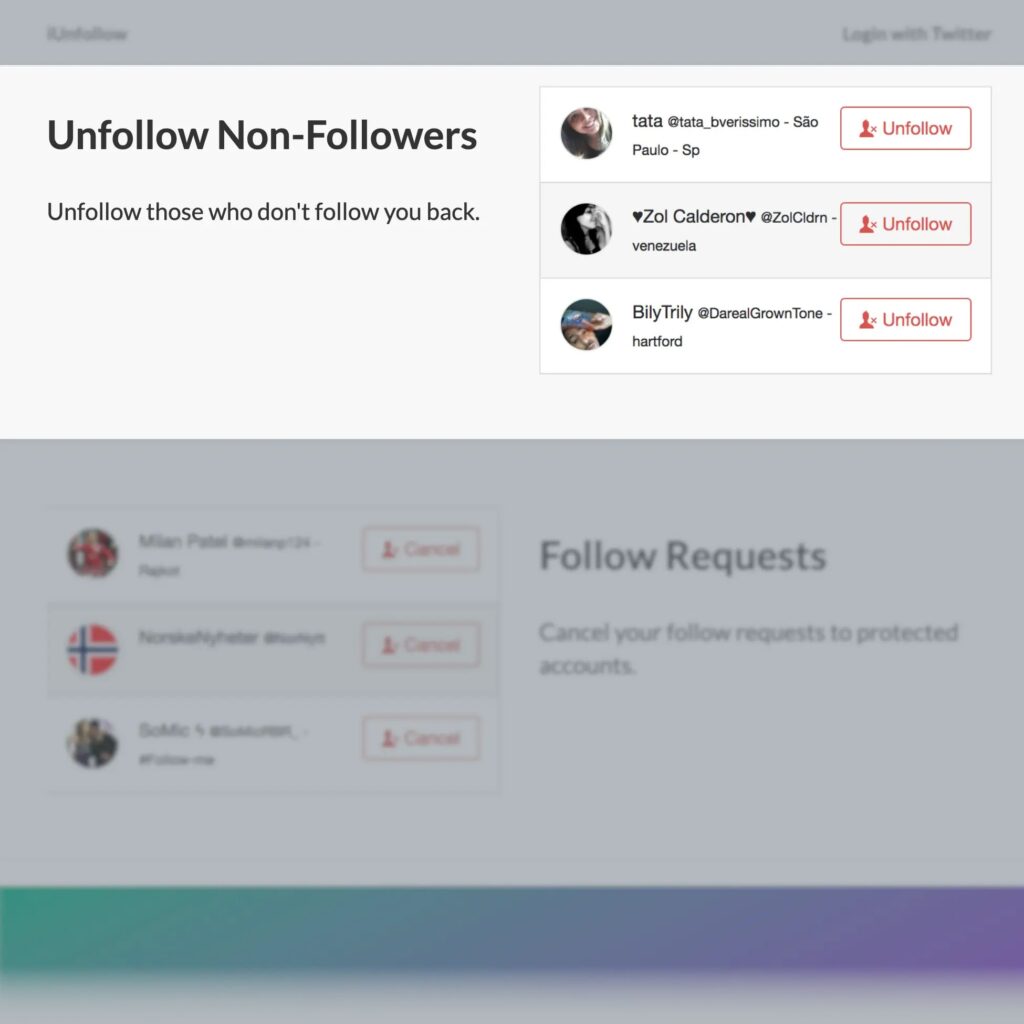
Pros and Cons of iUnfollow
Pros
- Straightforward unfollowing process: Simply use your Twitter account to log in and begin unfollowing others.
- Accessible pricing to stay within your marketing budget: All unfollows with iUnfollow are limitless for just $3.33 a month.
- Manage follow requests and manage Twitter growth in one place: Accept follow requests in bulk, return the favor, and whitelist Twitter accounts as necessary.
Cons
- Doesn’t score followers: Your followers are not rated by iUnfollow based on their activity or level of engagement.
- The free version has daily caps: In the free edition, you can only unfollow up to 50 people every day.
iUnfollow Pricing
For an annual plan of $9.99 or a monthly plan of $3.33, iUnfollow offers unlimited unfollows, the ability to cancel follow requests, and whitelisting features.
4. Owlead
Owlead is a committed Twitter or X marketing solution that aids in building a high-caliber following.
You can detect fake and inactive accounts that follow you with Owlead. It has a patented lead follower grading system that lets you identify and block low-quality accounts.
Additionally, you have the option to apply filters to eliminate accounts who have a lot of followers but few followers, or vice versa.
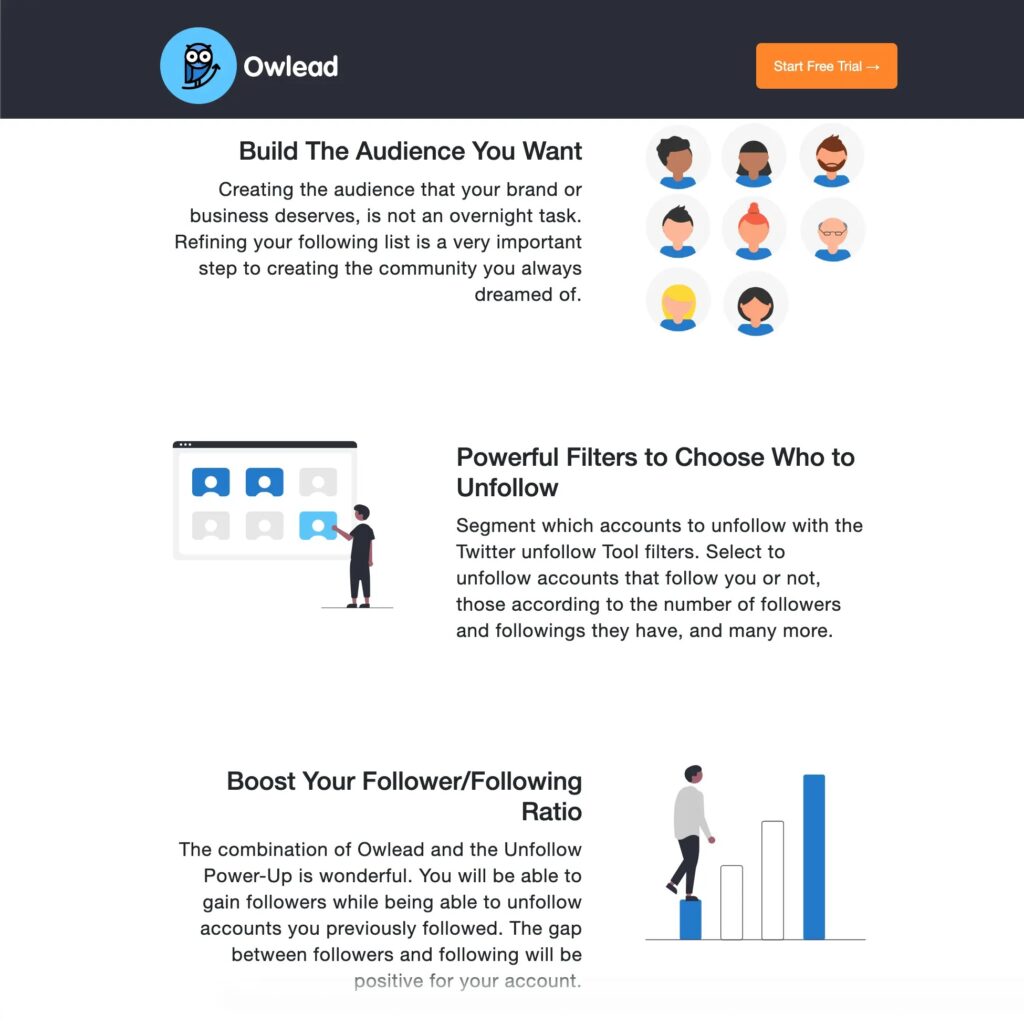
Additionally, Owlead has an AI-powered auto-follow and unfollow function that mimics Twitter’s organic growth while you take care of other parts of your online presence.
Pros and Cons of Owlead
Pros
- Good for long-term growth: You won’t have to worry about following or being followed by bots again thanks to Owlead’s anti-spam filtering feature.
- Save time with automated processes: You only need to appropriately set it up, and the program will take care of all the following and unfollowing on your behalf.
- Get to know your Twitter audience and refine your content strategy: Observe the demographics, interests, and engagements of your followers to learn more about your community.
Cons
- Manual unfollowing process: Owlead lacks a bulk unfollowing tool, but it can identify poor quality followers on your Twitter account.
Owlead Pricing
Owlead’s entry-level plan, which costs $29 per month, is expected to bring in 200–300 new followers each month. For $99 a month, you may manage five Twitter accounts with the Agency plan.
5. Audiense Connect
A comprehensive Twitter management tool called Audiense Connect can assist you in organizing your Twitter following.
One of the most feature-rich Twitter unfollowing programs available online is this one. It can identify followers who do not follow you back in addition to providing a number of filters for removing fake, spammy, and inactive accounts.
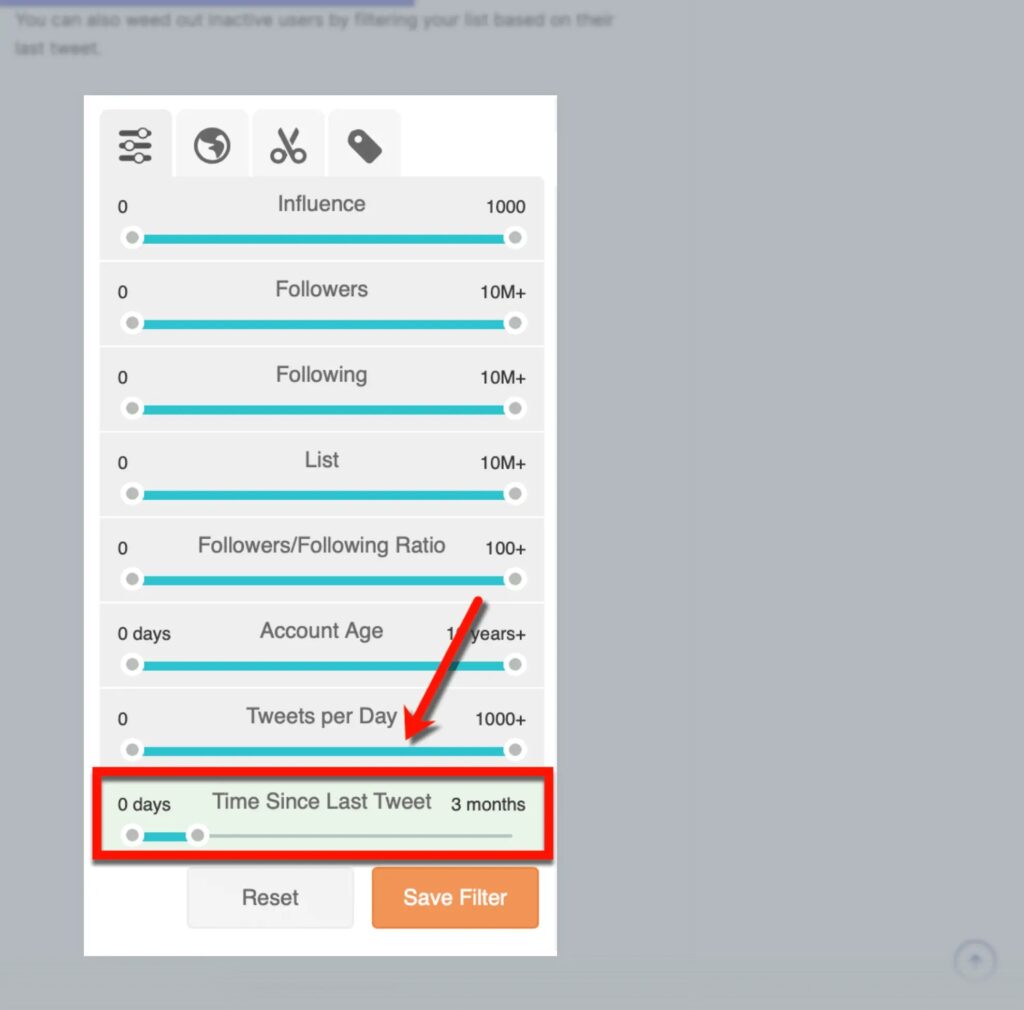
There are more tools in Audiense Connect that might help you increase your Twitter presence. It will assist you in figuring out when to tweet most effectively, researching competitors, and gaining entire audience analytics, including spoken languages and time zones.
Pros and Cons of Audiense Connect
Pros
- In-depth audience insight to tailor your Twitter marketing strategy: Improve your Twitter marketing strategy by getting a personal know of your audience, including their hobbies and basic demographics.
- Automate community interactions with a chatbot builder: Take use of the natural, integrated chatbot builder to automatically cultivate your Twitter following.
- Create pre-defined rules to automate alerts and list segmentation: Whenever an account meets your requirements, you can use Audiense Connect’s rule builder to add it instantly to pre-defined Twitter lists or send an email alert.
Cons
- Too expensive if you only need to delete fake followers: Audiense Connect is too costly if all you need is follower management, even with its abundance of Twitter management options.
Pricing
The monthly cost of Audiense Connect for Twitter management is $39.
Conclusion
Finally, make sure you follow Twitter’s terms of service when utilizing third-party applications to manage your followers.
Your productivity will increase and be streamlined with the previously mentioned tools. However, you risk having your account marked as spam if you use tools like indiscriminate following or automatic unfollowing in excess.
