Do you want to get even more out of Grammarly?
We’ll discuss Grammarly app actions in this post, including what they are and how to use them to increase productivity.
How to Use App Actions
Make sure you have the desktop (Mac and Windows) or Chrome extension installed in order to utilize Grammarly’s app actions.
To access all 11 app actions, you must also have an active Grammarly subscription. The only app activities available if you are using the free edition are Giphy and Unsplash.
Clicking the green lightbulb icon next to the Grammarly button will initiate app activities. Any Grammarly-enabled app or website ought to display this.
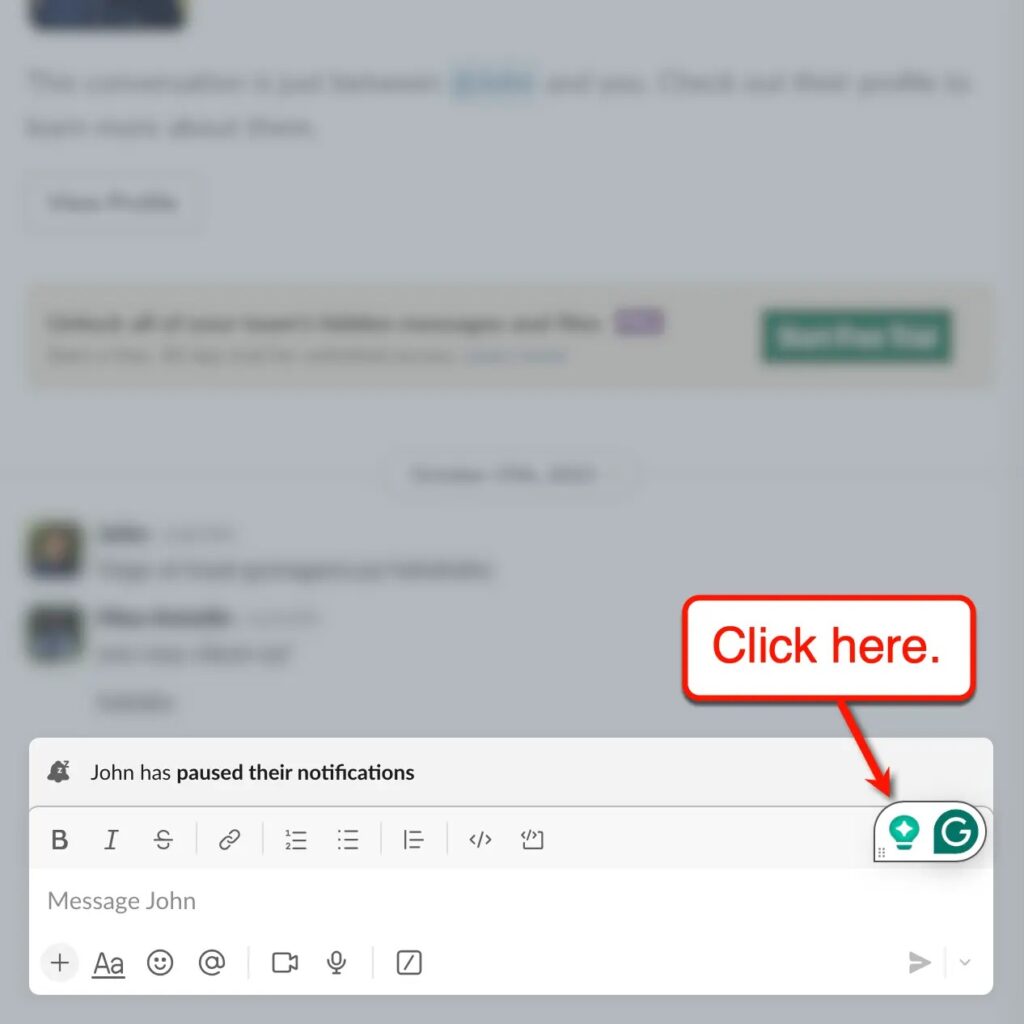
Just enter in the app action you wish to utilize if you already know it. If not, select “More ideas.”
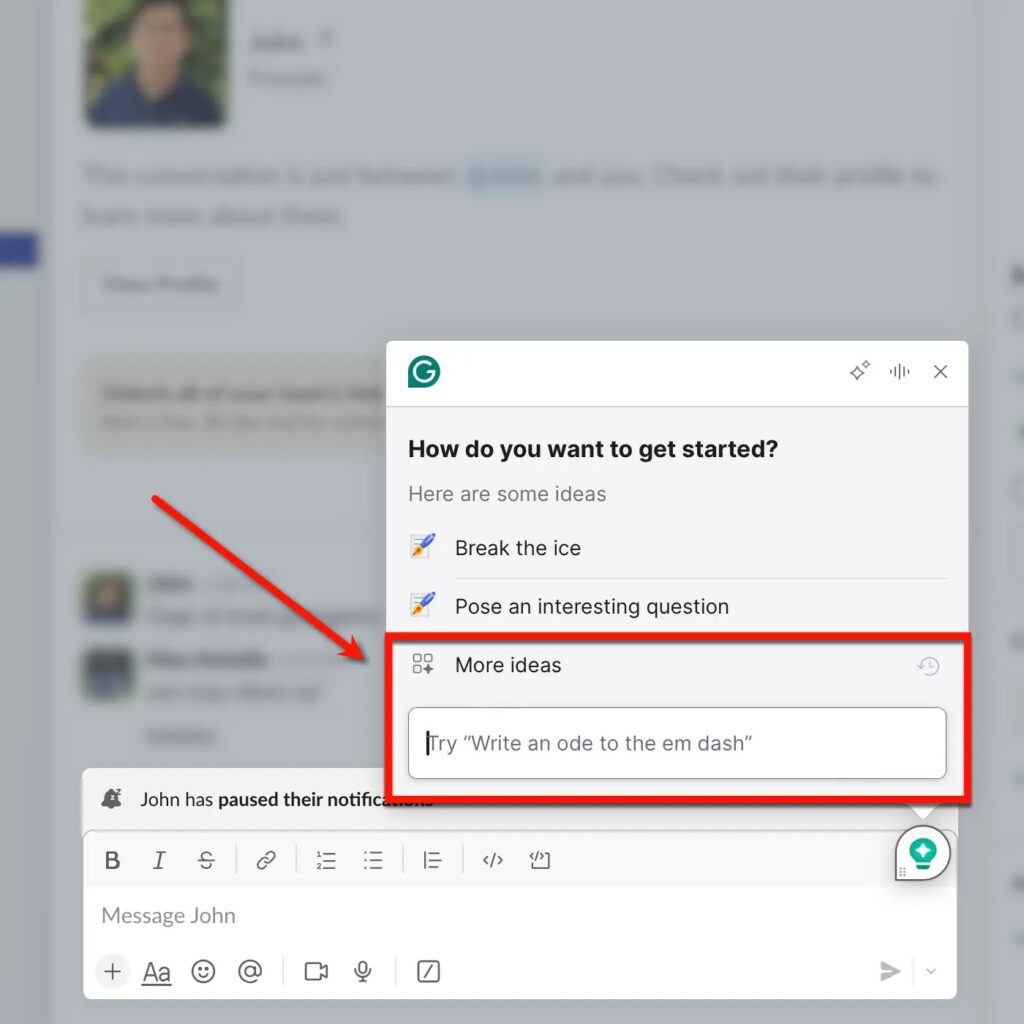
To view every app activity that is accessible, click “More ideas” and then scroll down to the “Apps” section.
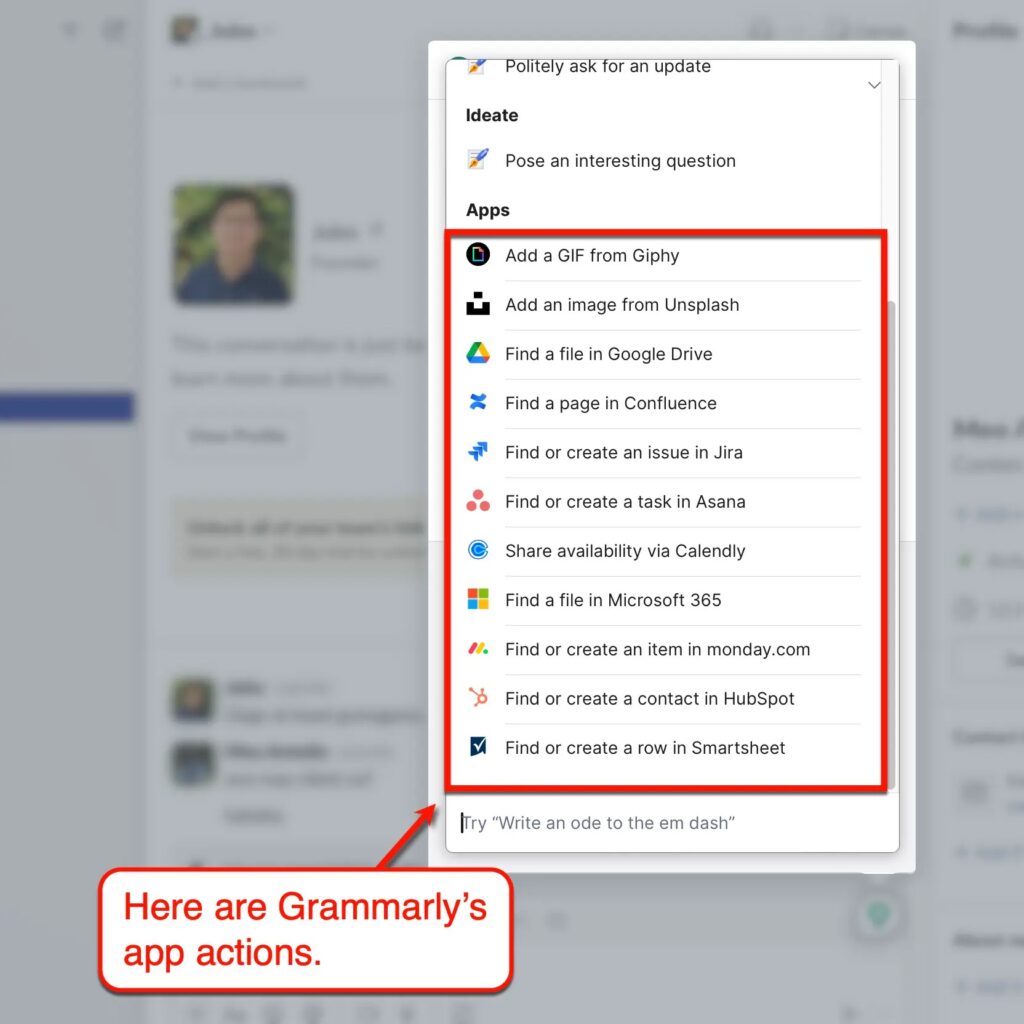
Congratulations! Your workflows can now be optimized with Grammarly app actions.
Just keep in mind that connecting your account is usually required before utilizing an app activity for most supported services. All you need to do to get started is click the “Connect” button and stick to the sign-in guidelines.
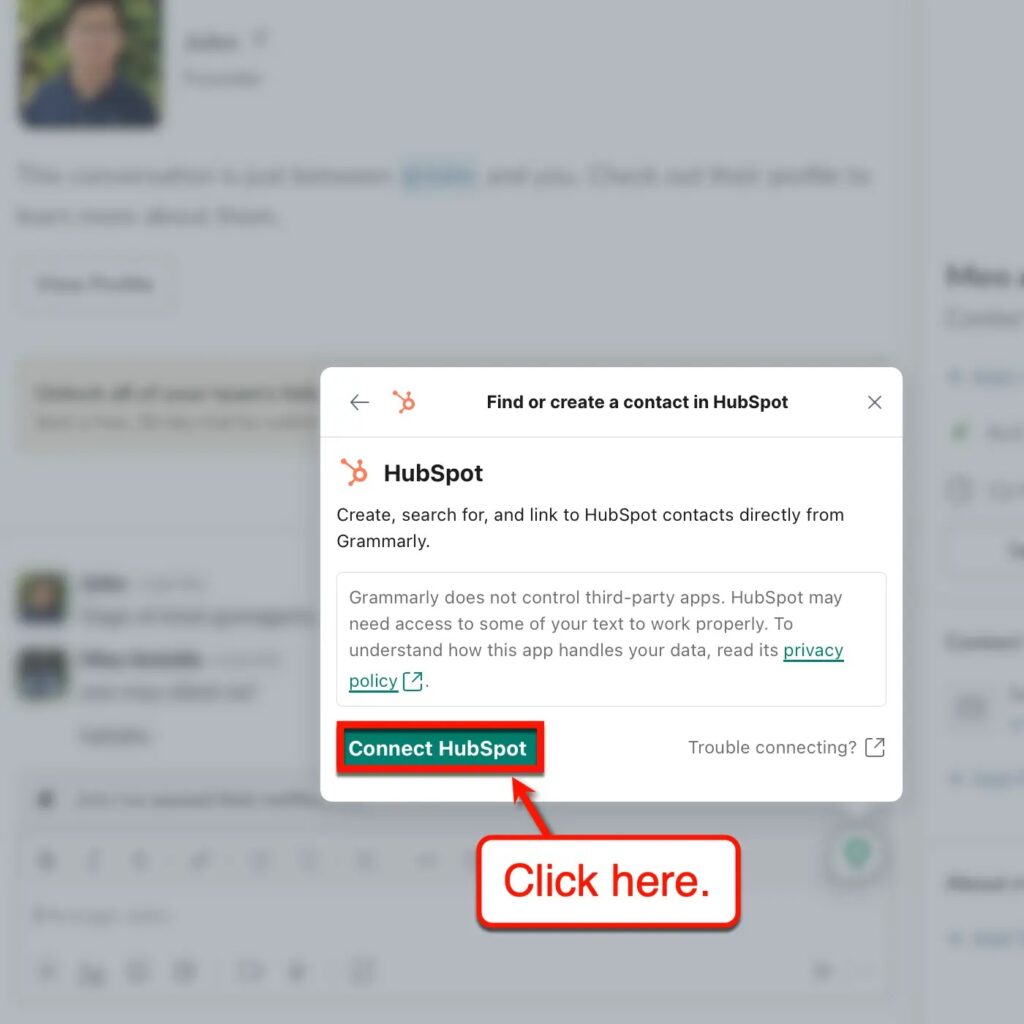
The Complete List of App Actions
Ready to elevate your workflow with app actions?

Here are 11 things you can do:
1. Find and Create Tasks in Asana
Asana is an online collaboration and visual project management tool that can assist you in dividing large projects into smaller, easier-to-manage tasks. You may quickly send a link to an Asana assignment or start a new task from the Grammarly assistant by using app actions.
2. Share Availability via Calendly
It’s simple to communicate your availability wherever you write with Grammarly’s Calendly app action if your everyday routine involves continuously adjusting your schedule to fit meetings. This might occur in emails, posts on social media, instant chats, and other communications.
3. Find Pages in Confluence
Confluence is a versatile platform for managing material that can serve as a knowledge base for your whole organization. You may use app actions to open any Confluence page quickly and share it with colleagues using Grammarly.
4. Insert GIFs from Giphy
Including GIFs in your writing or content creation is a fantastic approach to generating strong feelings and boost interaction. You may directly insert GIFs from Giphy into any chat or post using the Grammarly app actions.
5. Search for Google Drive Files
Bloggers and businesses who use Google products will be thrilled with the Google Drive app’s functionality. In short, it eliminates the need for you to open a separate browser tab and search for the file manually by allowing you to locate and share a link to any file stored in your cloud storage using just the Grammarly assistant.
6. Search or Create Contacts in HubSpot
Popular CRM software like HubSpot may help companies track revenue metrics, improve sales performance, and manage leads. You can rapidly add or search for current contacts while creating a report, composing an email, or actively prospecting via your browser with Grammarly’s HubSpot app action.
7. Search or Create Jira Issues
Wherever they utilize Grammarly, software engineers can share or flag bugs using the Jira app action. This will notify everyone on your team about the most recent tasks that need to be completed.
8. Find or Create Items on Monday.com
When it comes to adaptability in the project management space, Monday.com is unmatched by any other platform. By enabling you to create or find tasks without leaving your current tab, Grammarly’s app actions can increase your productivity.
9. Search for Files in Microsoft 365
Similar to Google Cloud, you may quickly locate and share files from your Microsoft 365 cloud storage account using Grammarly app activities. Teams that use Microsoft products like Word, Excel, and OneDrive will find this to be of great assistance.
10. Search or Create Rows in Smartsheet
Another project management tool that places a strong focus on data-driven task views and productivity tracking is Smartsheet. You can share completed tasks with stakeholders or add new ones using Grammarly’s app action for Smartsheet.
11. Add Images from Unsplash
Finally, Grammarly gives you the easy option to instantly add graphics from Unsplash to your message or article. Utilize the integrated search function to find important photographs that will support your argument.
Other Ways to Use Grammarly for Productivity
From being just a basic grammar checker, Grammarly has evolved into the best daily productivity tool.
Check out the following Grammarly features to boost your productivity even more if app activities aren’t convincing enough.
Use Generative AI to Fill In The Blanks
The generative AI tool from Grammarly is similar to a secret weapon against writer’s block. It may be used to complete a variety of writing jobs, such as coming up with ideas for blog posts, responding to queries, creating full sections, or polishing your work, all from anywhere.
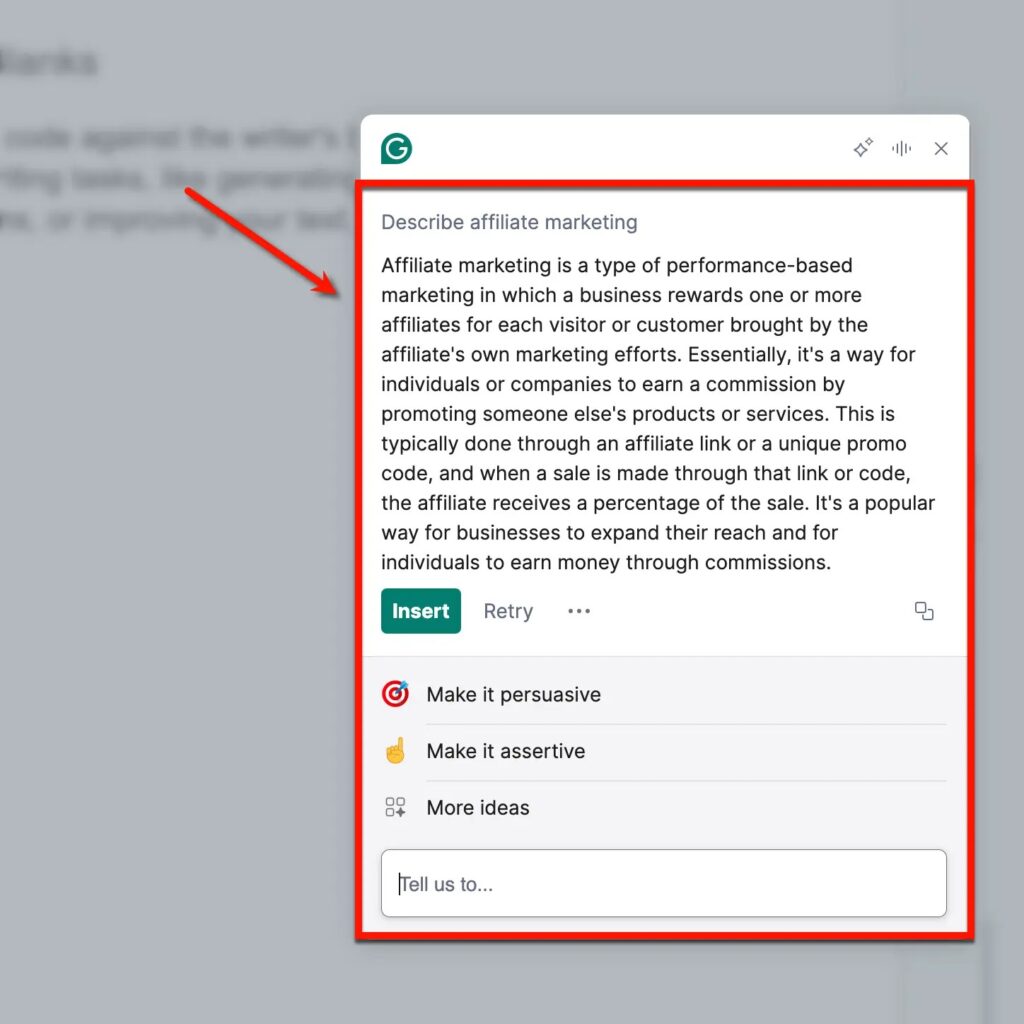
Get One-Click Writing Suggestions
Grammarly offers one-click corrections and suggestions for improvement, making editing a snap. The Grammarly main screen has suggestions that you can review, apply, or ignore.
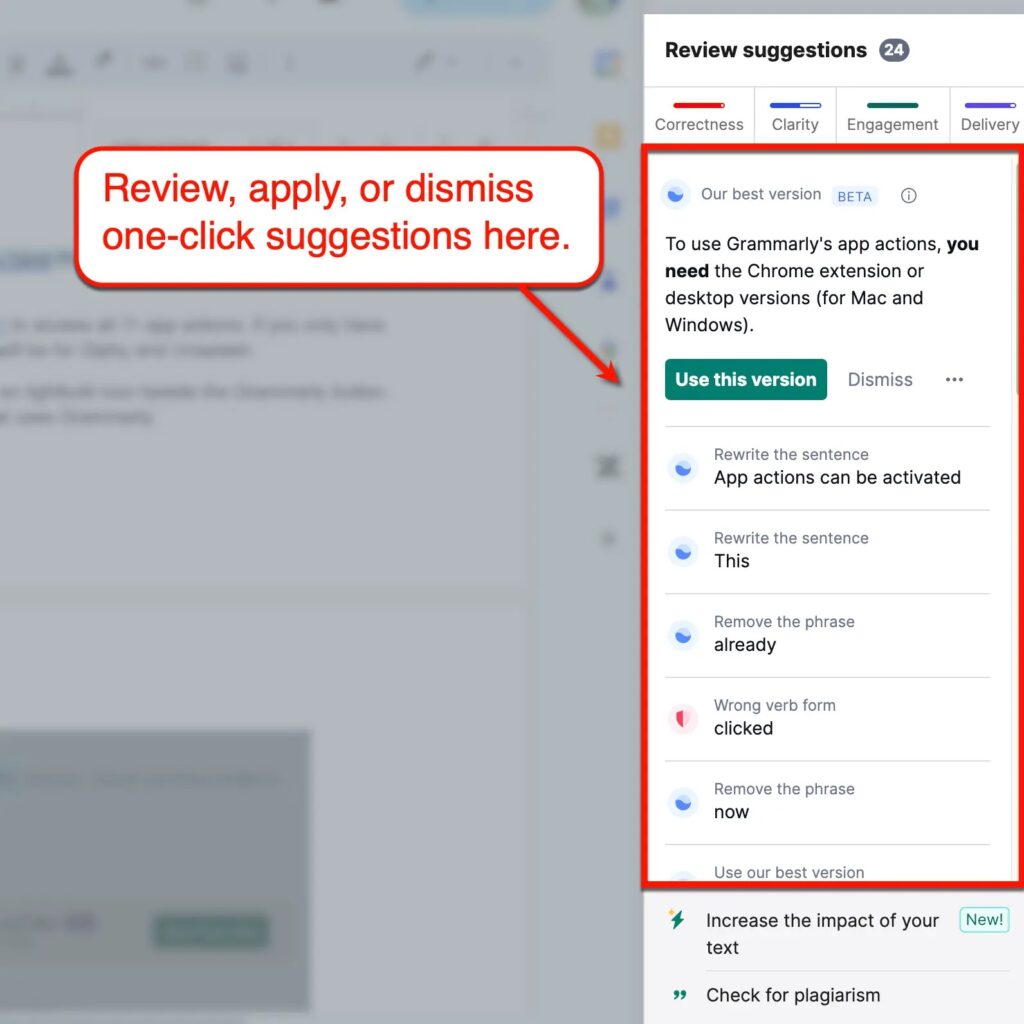
Enhance the Impact of Your Writing in Seconds
It takes years of work to become an expert at writing convincing material; it’s not simply about being correct. However, even the most talented authors occasionally require assistance to spark their imagination.
You may quickly implement Grammarly’s enhancement suggestions to increase the impact of your text.
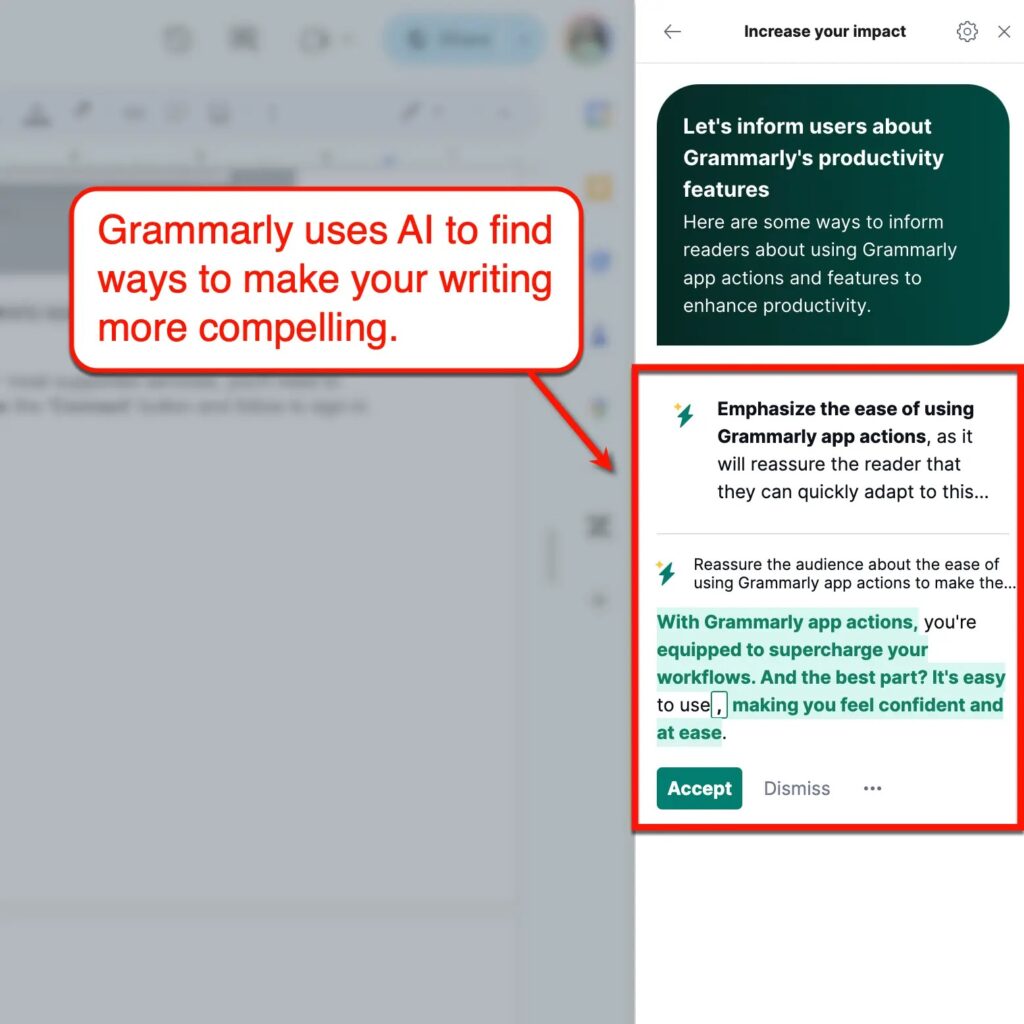
Conclusion
Grammarly began as a basic grammar checker and has developed into a Swiss Army Knife for content writers. Additionally, you may establish a smooth workflow integrating many tools and services with Grammarly app operations.

