The top social media marketing tools for bloggers, companies, independent contractors, and agencies are compiled in this post.
These tools will help you with:
- Content Planning: Organize and strategize your social media posts.
- Scheduling: Automate your posting schedule to save time and maintain consistency.
- Tracking: Monitor your social media performance and analytics.
- Engagement: Manage interactions and engage with your audience effectively.
- Competitor Analysis: Gain insights into your competitors’ strategies.
- Reporting: Generate detailed reports to assess your social media efforts.
Best Social Media Marketing Tools
1. Semrush Social
A comprehensive social media marketing solution is integrated into your dashboard by Semrush Social. This is ideal for managing my blog’s whole online visibility, whether it be on search results pages or social media platforms, as I use Semrush personally.
Imagine that while conducting keyword research, you come across neglected search terms, such as inquiries with a low Keyword Difficulty (KD) yet a large search volume. You can easily produce posts that assist position your brand as an authority on certain subjects with Semrush Social’s range of artificial intelligence capabilities.
Click “Social Dashboard” after selecting “Social Media” from the main menu to utilize Semrush Social. Enter your domain name there and select “Start now.”
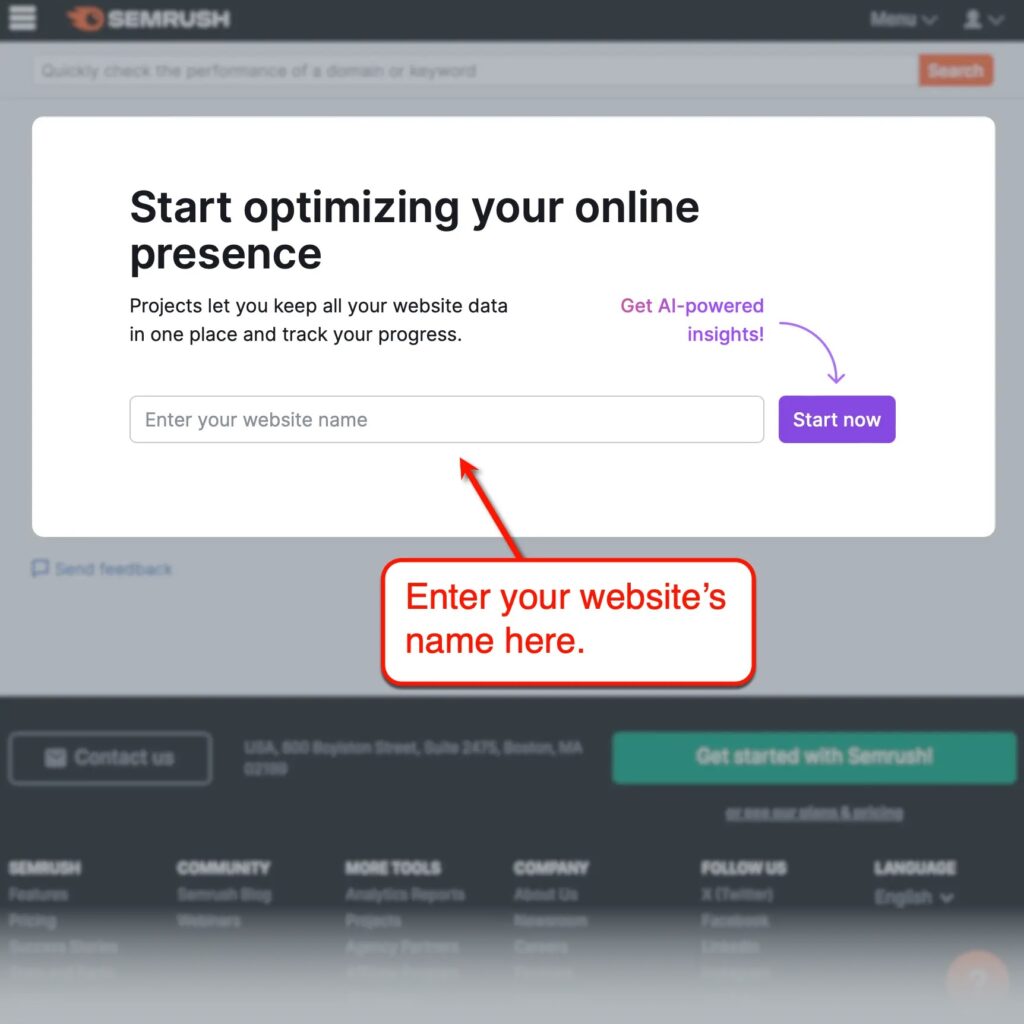
Linking the social media accounts you need to manage is the next step. To proceed, simply select “Set up” under “Owned social profiles.”
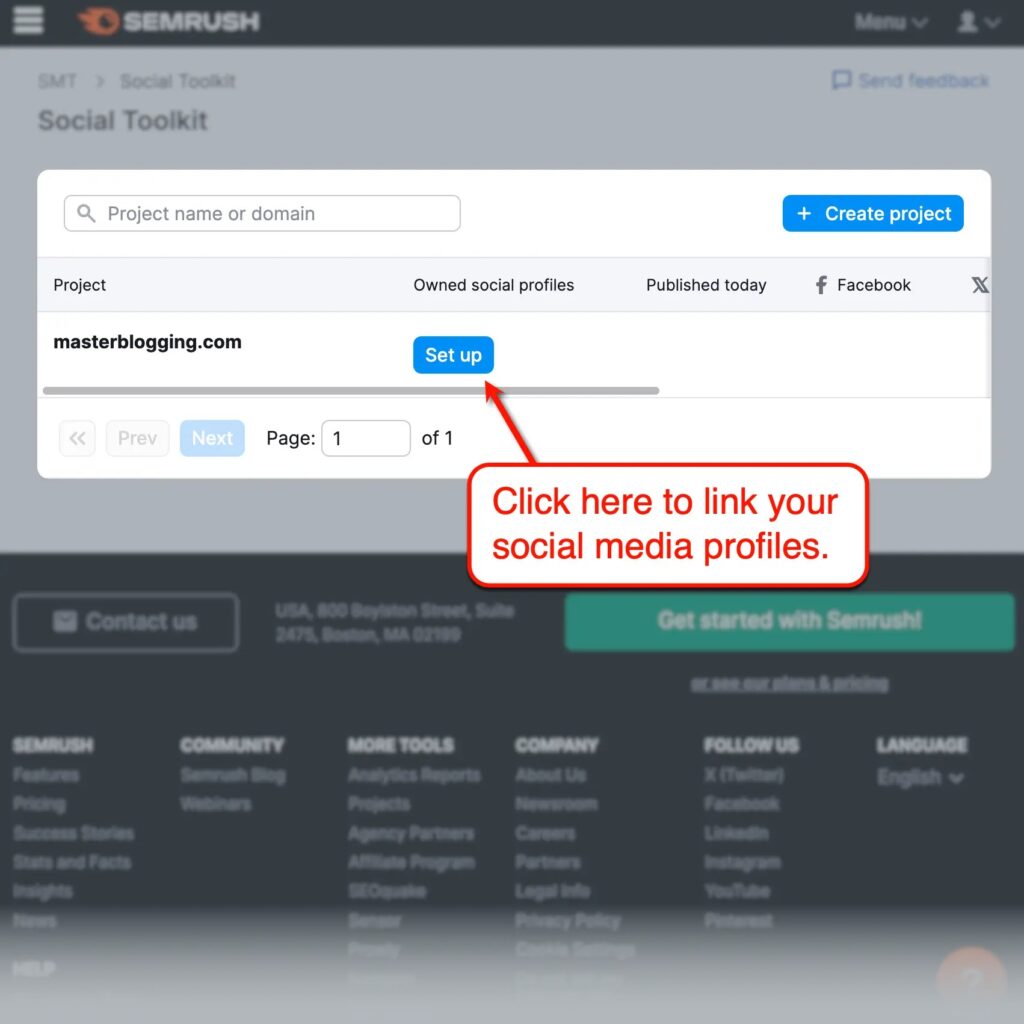
The Social Poster setup window will open as a result. Click “Connect” next to the social networking you prefer to use to link an account.
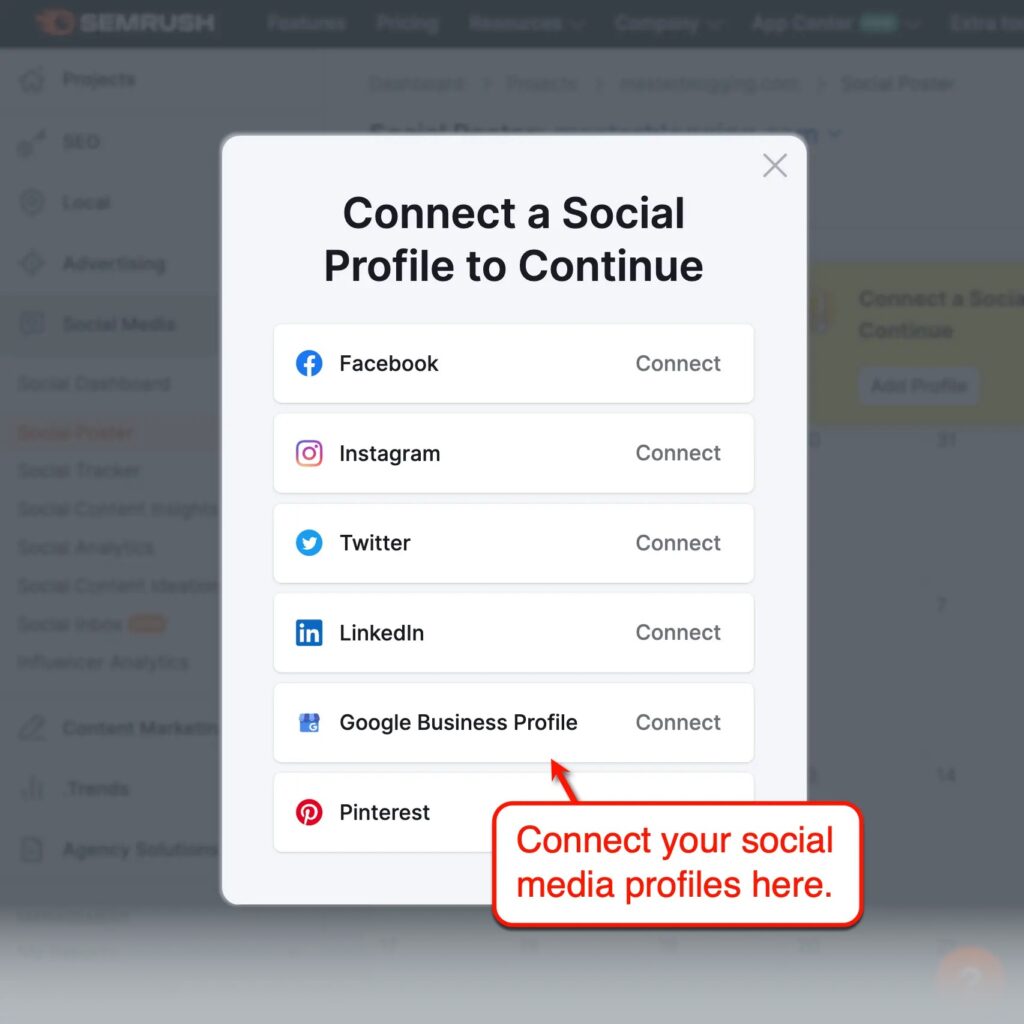
Choose “New post” to open the post editor and schedule your social media posts. Click “Add time” on the “Schedule” tab to select a new publishing time slot.
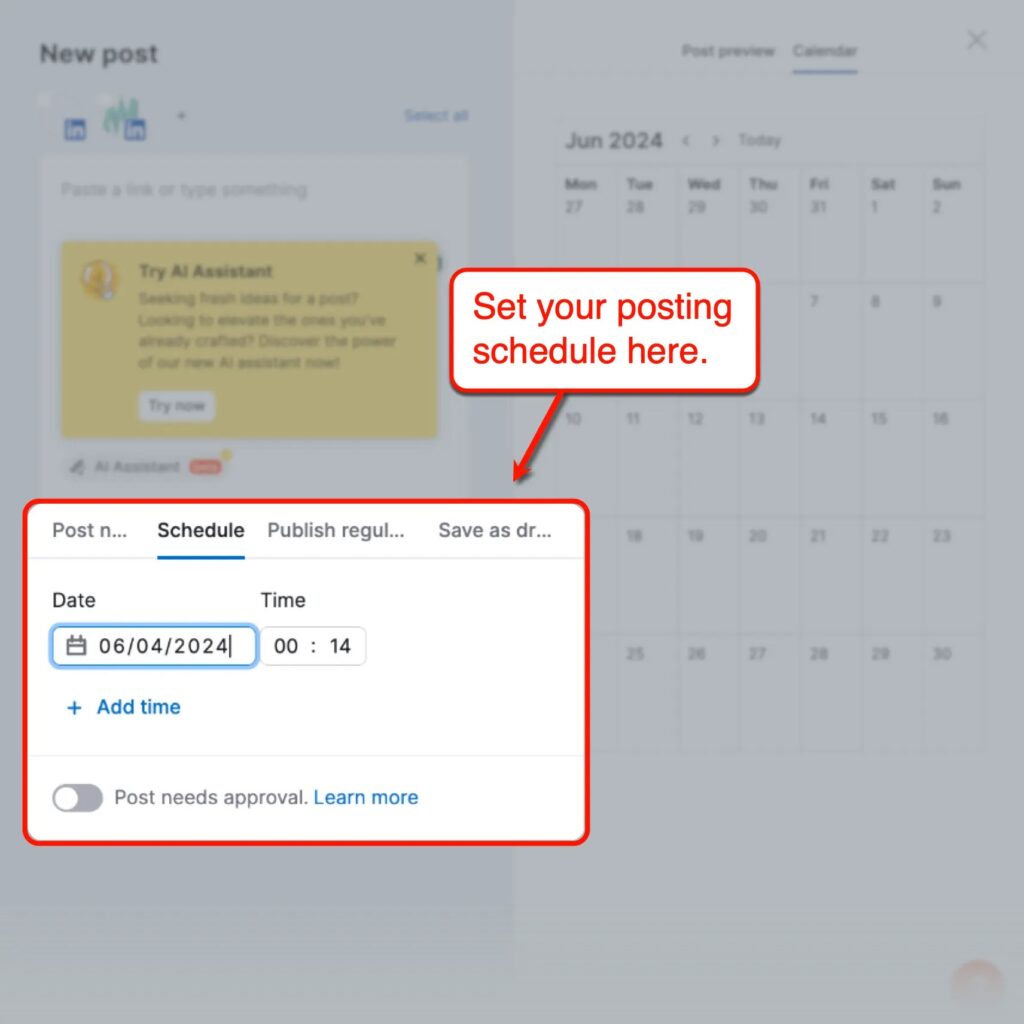
That’s it; now you can use every option available for content planning on Semrush Social to take over the social media landscape.
For instance, simply open the Social Poster and select “AI Assistant” to start using AI to create social media posts. With generative AI, you may create posts instantaneously, automatically paraphrase material, or come up with ideas for new content.
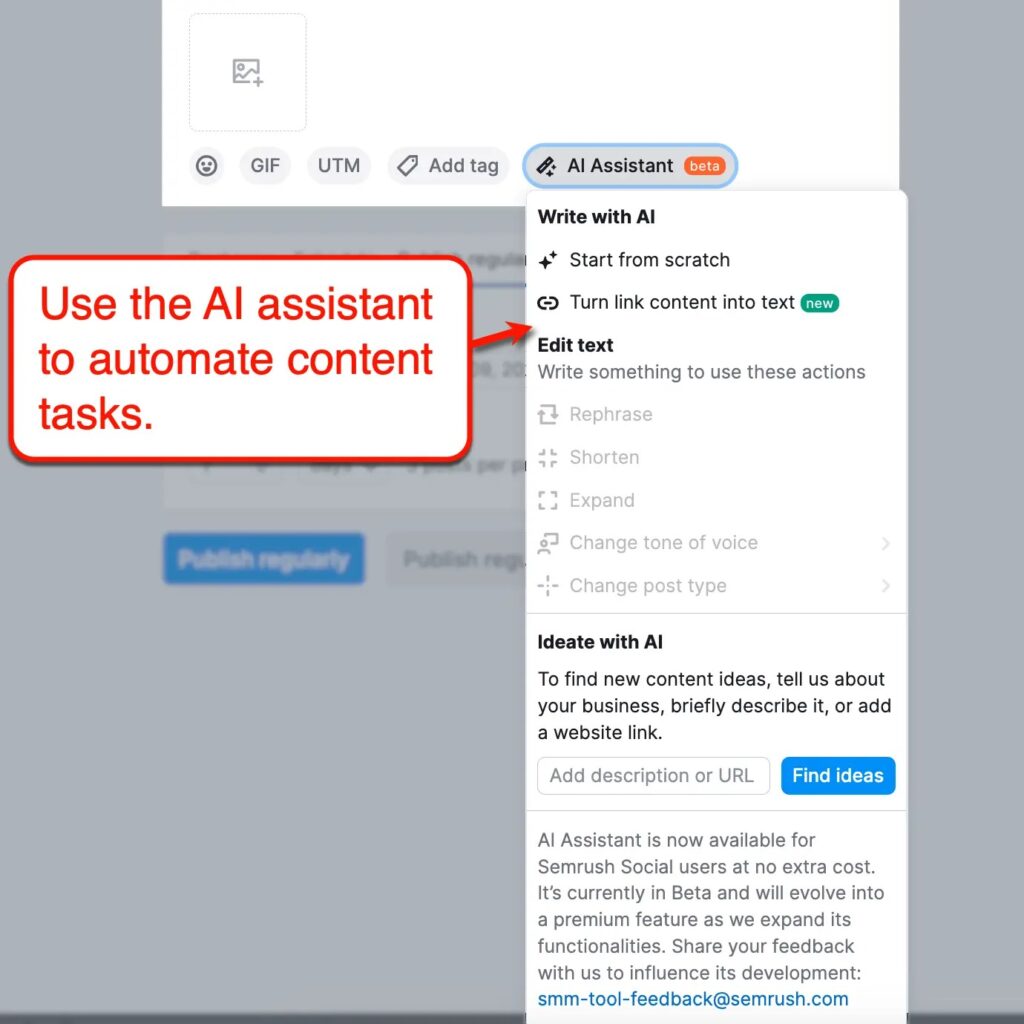
Imagine that you wish to begin completely over. All you have to do is choose the post type you want to make, choose your desired tone of voice, and outline the topic you want to write about.
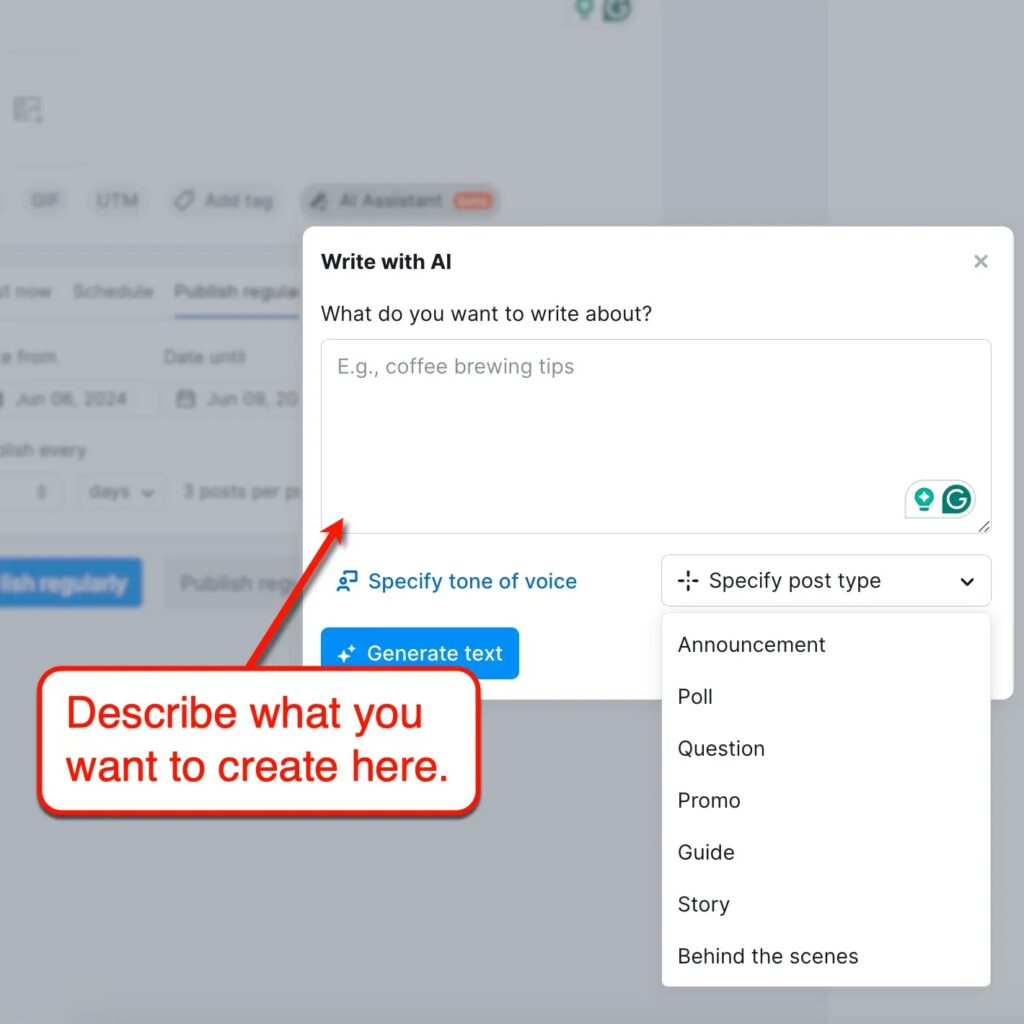
I utilized the prompt, “blogging online course time-limited discount to help beginners make money online,” for the purposes of this essay. I also chose “professional” as the tone of voice and configured the post type to be a promo.
Here’s what Semrush Social’s AI created for me:
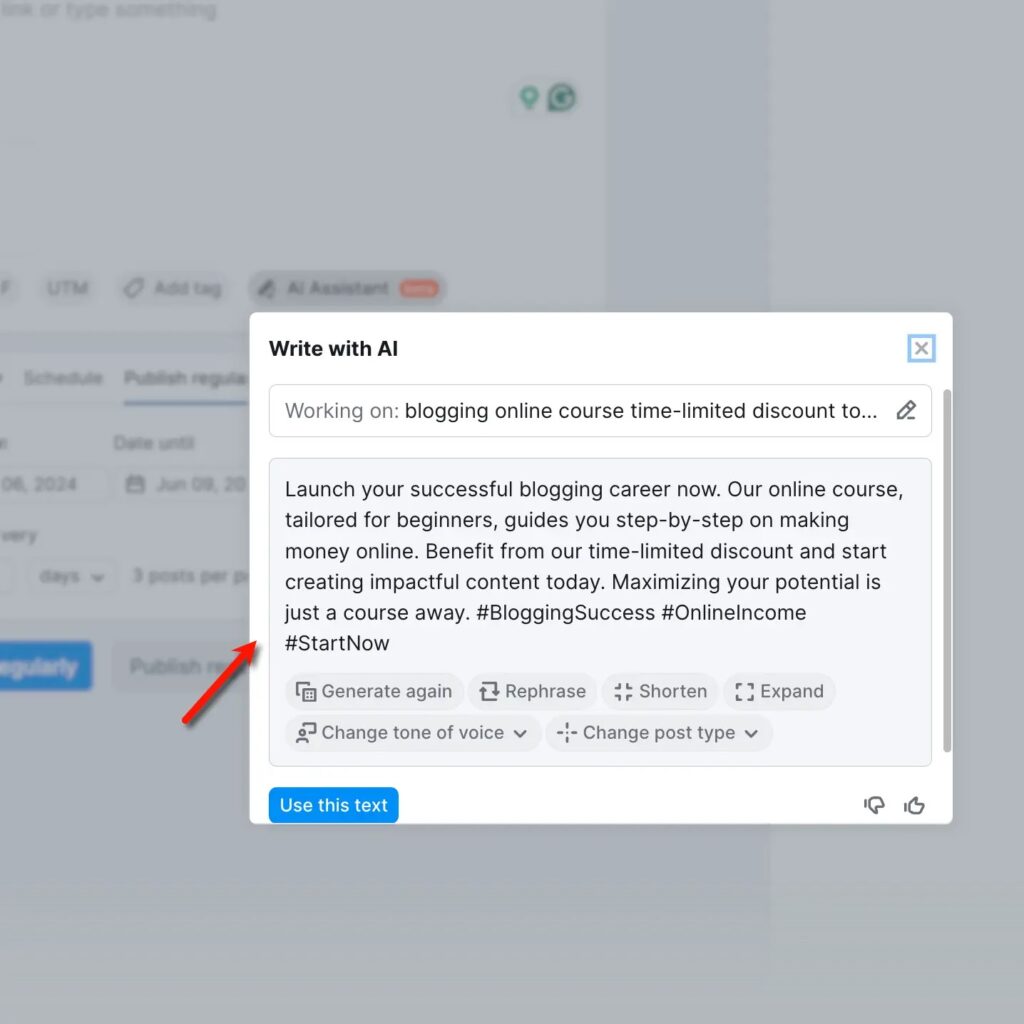
Click “Use this text” to utilize the generated content so you can complete writing the post.
You may add media assets, GIFs, emojis, tags, and tracking parameters to the Social Poster. When you’re finished, simply upload your post right away or choose a publication schedule using the publishing options below.
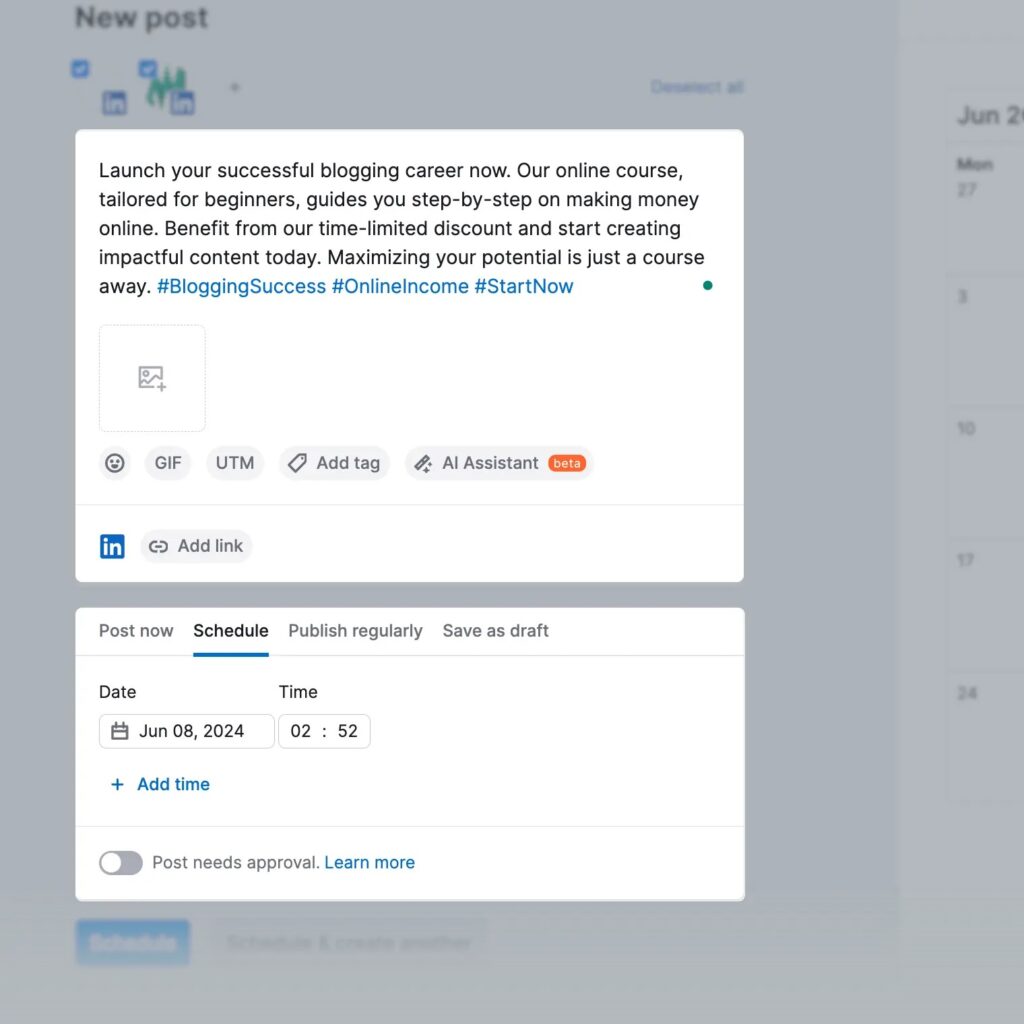
The content ideation tool offered by Semrush Social is another noteworthy feature. Simply click “Social Content Ideation,” input the URL of your website, and compose a brief overview to use this.
Semrush Social will provide you a list of content subject clusters with specific subtopics you can concentrate on in a matter of seconds. The good news is that you can utilize the generative AI tool right away. Simply select “Generate,” and you should be able to plan or publish something visually appealing quickly.
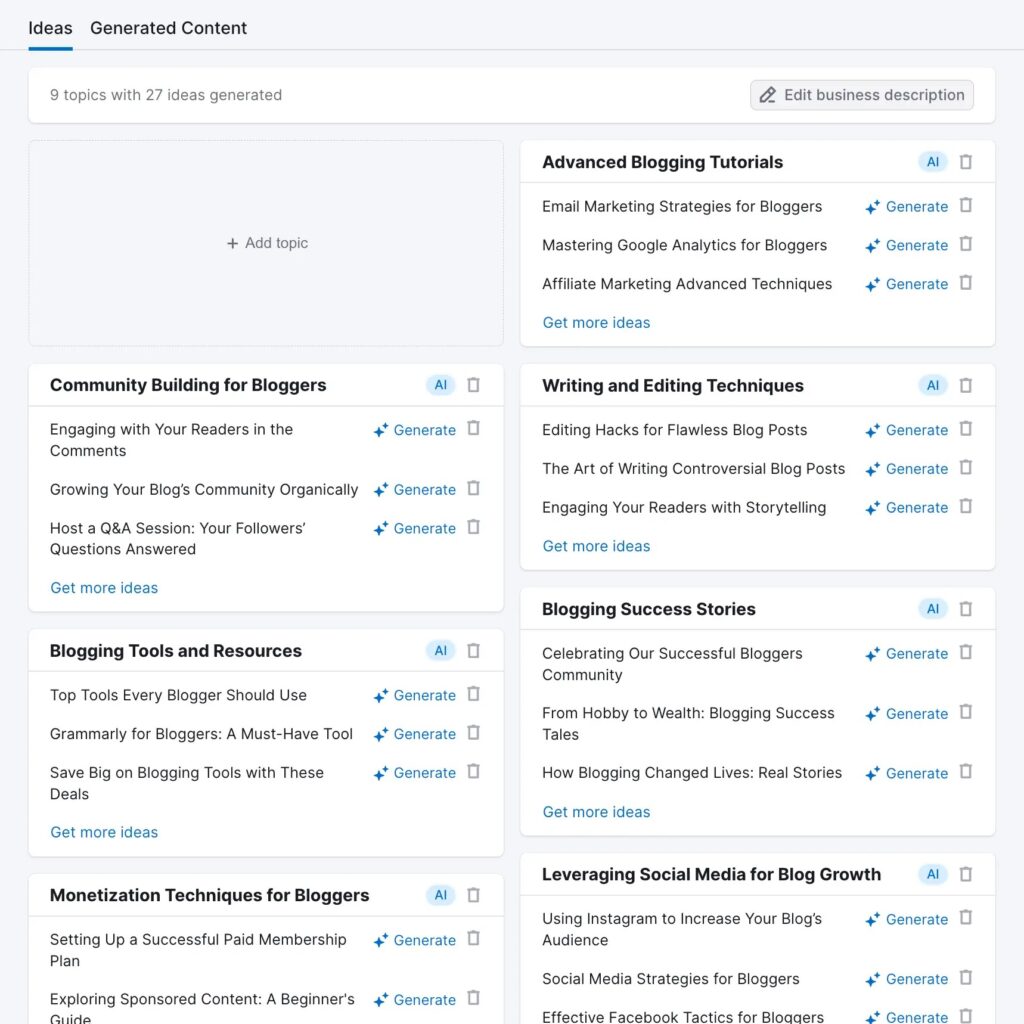
Semrush Social Features:
| Feature | Description |
|---|---|
| AI content assistant | Use AI to automatically identify content ideas that can win your target audience’s attention on social media. |
| Publish content multiple times | While running a promotion campaign, you can schedule the same post to publish multiple times in set intervals. |
| Track multiple social media brands | Use the Social Tracker to stay on top of the social media profiles of multiple brands and refine your strategy based on top performers. |
| Manage your influencer marketing campaigns in-app | Semrush Social’s Influencer Analytics feature will help you find potential influencers, manage costs, and track competitors (that use influencer marketing) — all in the same app. |
| AI-powered content ideation | Save time through the content research process by letting Semrush Social’s AI content ideation tool extract trending topic ideas for you in seconds. |
Semrush Social Pros and Cons
Pros
- Manage every aspect of your online presence with one tool: Semrush has all the tools you need on one platform, whether you’re looking to improve the SEO of your website or your social media accounts. You don’t have to waste time switching between several programs in order to handle your daily marketing chores.
- Simplified analytics report that focuses on crucial information: Semrush cuts right to the chase and provides you with access to datasets that are essential for understanding. Find out the truth about things like the industries your followers are interested in, where your followers are from, and much more.
- Create feeds with the latest and most attention-grabbing content ideas: You can create content feeds that automatically compile the most recent news in your business with Semrush’s Social Poster tool. This will give you constant access to an expanding list of potential topics that will interest your target audience.
- Advanced competitor and content research: Semrush Social makes use of the research and analysis features of the product to give you trustworthy, useful insights. Make sure your social media marketing efforts are grounded on the most recent, concrete facts inside your industry by utilizing up-to-date data.
Cons
- No posting time recommendations: There are no specified posting times offered by Semrush Social that could increase the visibility of your content.
- Still need to buy Semrush Social as a separate tool: The Semrush team continues to treat Semrush Social as a separate tool even though it has seamlessly integrated with the platform. This implies that you will still need to pay for it in addition to your subscription fees.
Who is Semrush Social for?
For anyone wishing to develop and maintain a consistent online presence, Semrush Social is perfect. Semrush Social is a very reasonable choice if you don’t require a Semrush subscription because you can buy it separately for just $29.99 per month.
2. SocialBee
There are two ways to set up SocialBee for social media management: Establishing a team collaborative social media management workspace and launching your content publication with the help of the social media.
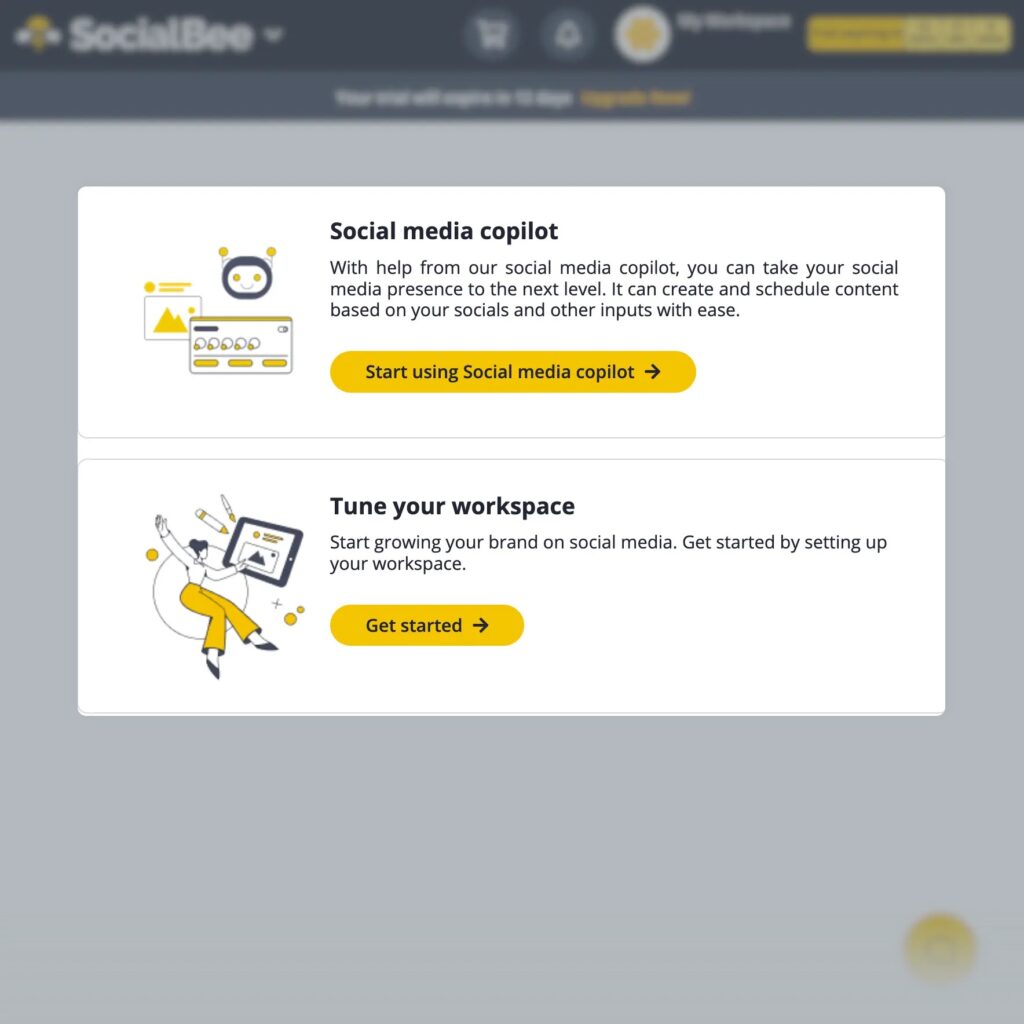
SocialBee will create an optimum content plan for you using the social media copilot based on your responses to a few questions, like:
- What is your website?
- What are the services that you offer?
- Who are your target customers?
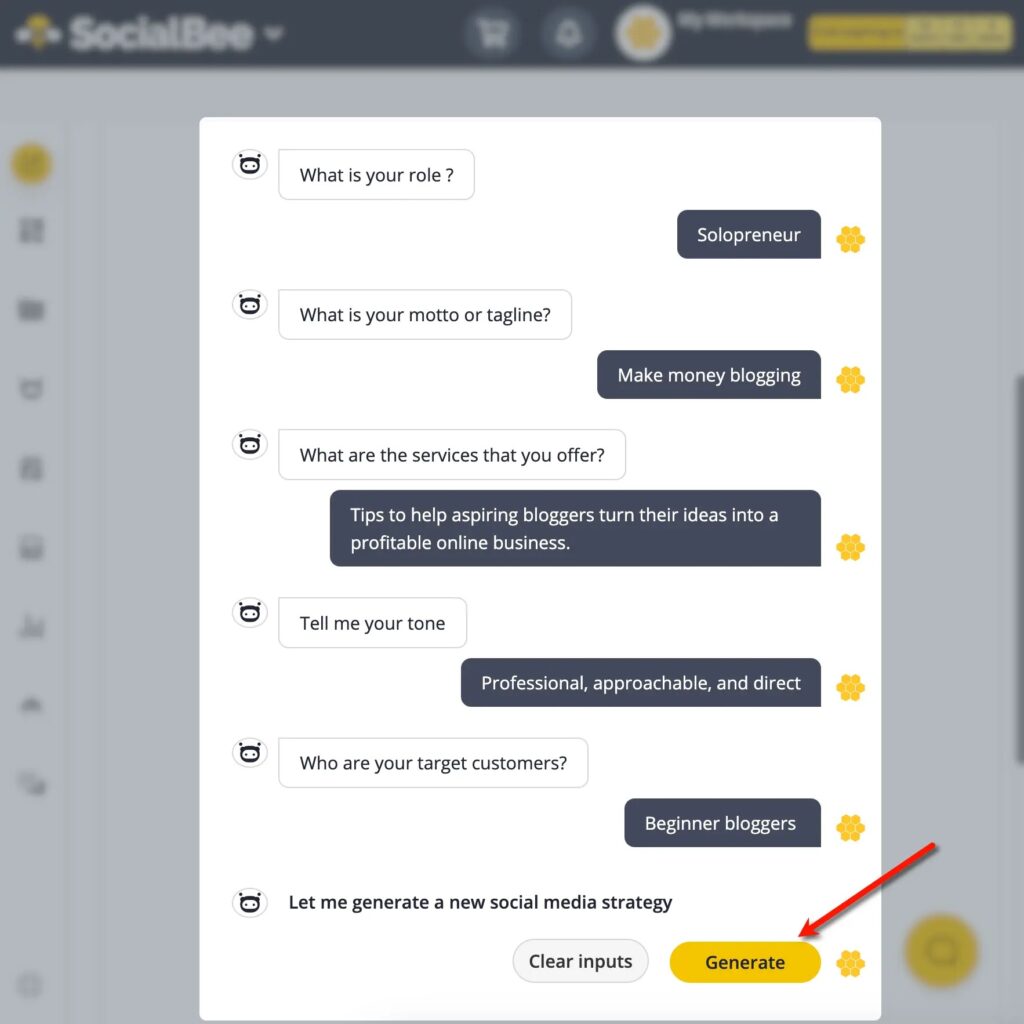
My expertise will lead SocialBee’s copilot to suggest a plan that resembles a typical social media campaign in order to generate growth and engagement. This comprises suggestions and content categories that your intended audience will find helpful.
Just be aware that some recommendations for social media content, such as holding a live webinar or Q&A session, may force you outside of your comfort zone.
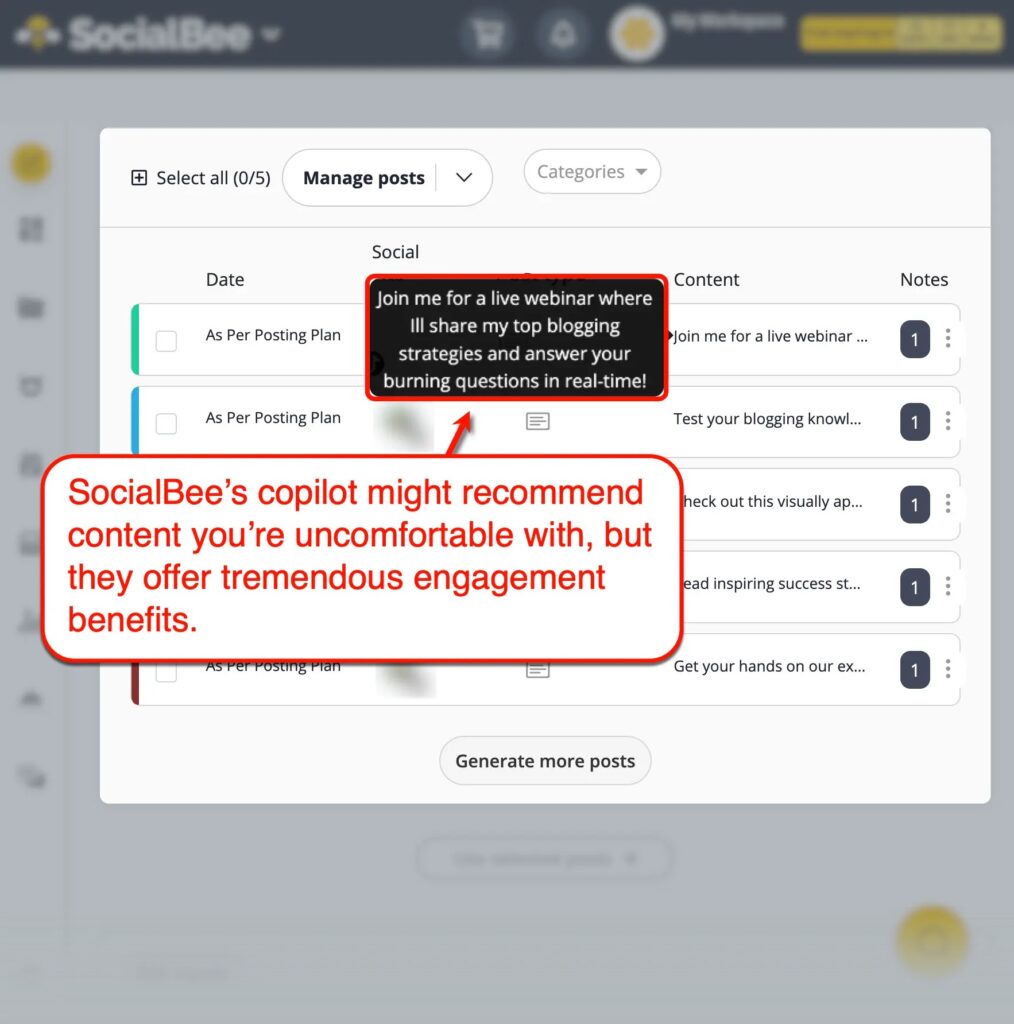
Naturally, you are free to modify the recommended social media content schedule as you see fit, just like I did the first time I set up copilot. You have the option to enter new content categories, add more posting times, and more.
Simply go to your dashboard or the “Content” tab if you would want to start from scratch when creating your social media content strategy. All the resources you require for media assets, hashtags, connections, content curation channels, and more are available.
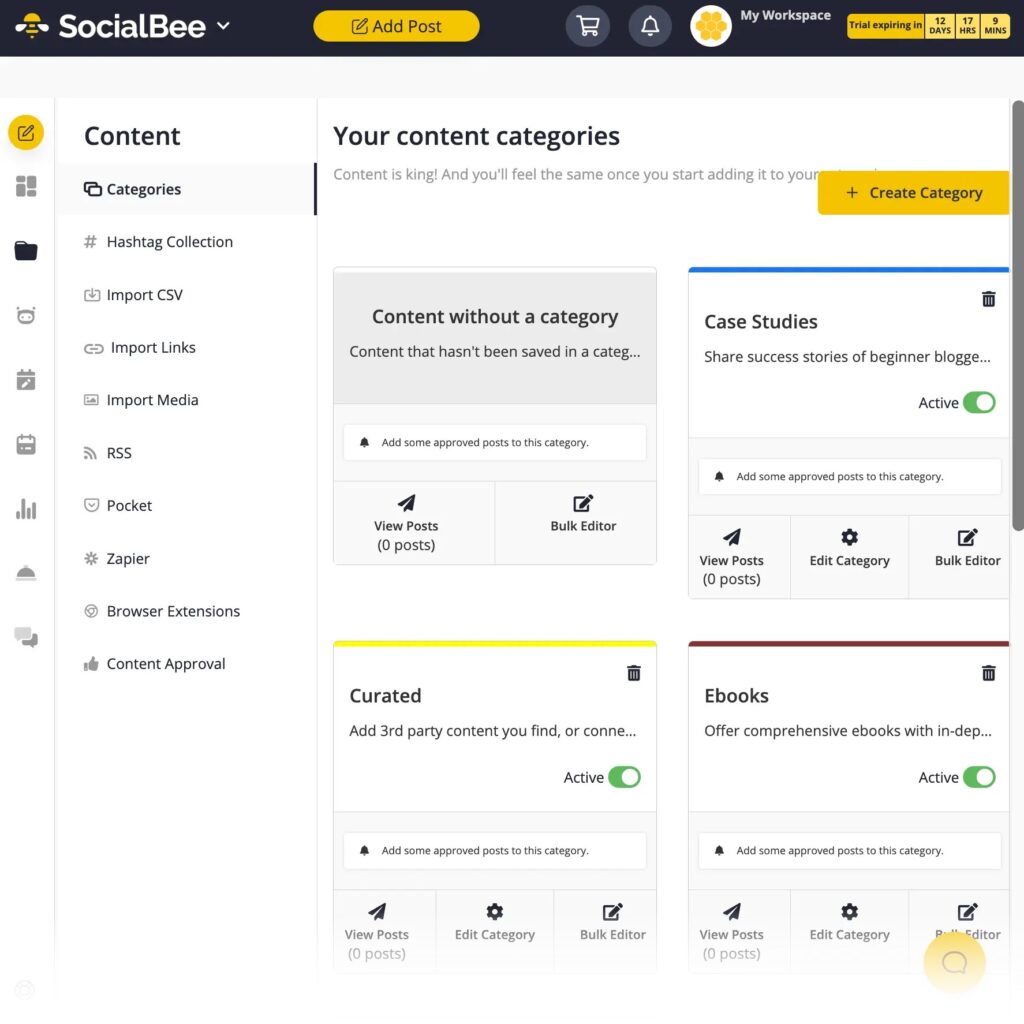
SocialBee Features:
| Feature | Description |
|---|---|
| Content planning automation tools | SocialBee offers a lot of convenient content planning tools, which are useful for solo bloggers like me who handle mostly everything by myself. |
| Professional marketplaces | No need to go to external freelancing marketplaces to hire the service providers you need — you can do everything within the SocialBee platform. |
| Third-party integrations | There are plenty of ways to simplify content scheduling with SocialBee, like via Zapier, Pocket, or the browser extension. |
| Social media analytics | Since SocialBee consolidates data from all your social networks, you don’t need to jump between multiple apps to figure out the necessary adjustments to improve your strategy. |
SocialBee Pros and Cons
Pros
- Copilot saves you from a lot of head-scratching and time-consuming planning: As an independent blogger, I am aware that social media marketing consumes valuable time that could be spent on research, content creation, SEO, and other critical duties. The majority of the planning tasks are automated by SocialBee’s copilot, saving the day.
- Outsource help from SocialBee experts to get guaranteed results: The collaboration between Fiverr and SocialBee has made it simpler than ever to find experts in social media marketing who can fill in knowledge and ability gaps. Additionally, you can use the ConciergeBee store to hire experts who can improve the social media presence of your brand.
- Save even more time by posting on non-social networks: With SocialBee, you can plan posts for non-social media platforms such as Mastodon, WhatsApp, and Quora. This functionality is called “Universal Posting.” I just need to select my network, account name, and photo. My SocialBee dashboard will then display the posting tools I require.
Cons
- Some recommendations are not relevant or useful to your objectives: SocialBee leverages a lot of automation driven by AI to make recommendations, whether for content planning or scheduling. Regretfully, there are instances when the AI makes recommendations that are detrimental to your present social media marketing objectives.
- The outdated UI appears cluttered in some places: Since SocialBee was created almost ten years ago, several aspects of its design are out of date with regard to multichannel social media marketing strategies. For example, the dashboard is overflowing with buttons that allow you to link many social network accounts to your SocialBee account.
Who is SocialBee for?
With its robust social media management features, SocialBee is aimed towards bloggers and companies without an internal workforce. The monthly package for one user and up to five social media profiles starts at $29 per month.
3. SocialPilot
SocialPilot is another AI-centered social media management platform built for teams.
You may link the social media accounts you need to monitor as soon as you sign into your SocialPilot dashboard. It also becomes clear right away that team members working together to achieve your social media marketing objectives is the optimal way to utilize the platform.
An overview of tasks that can be delegated to specific team members is provided above the fold. This is quite useful if you have people working on several projects, such as writing posts, reviewing them, and publishing them.
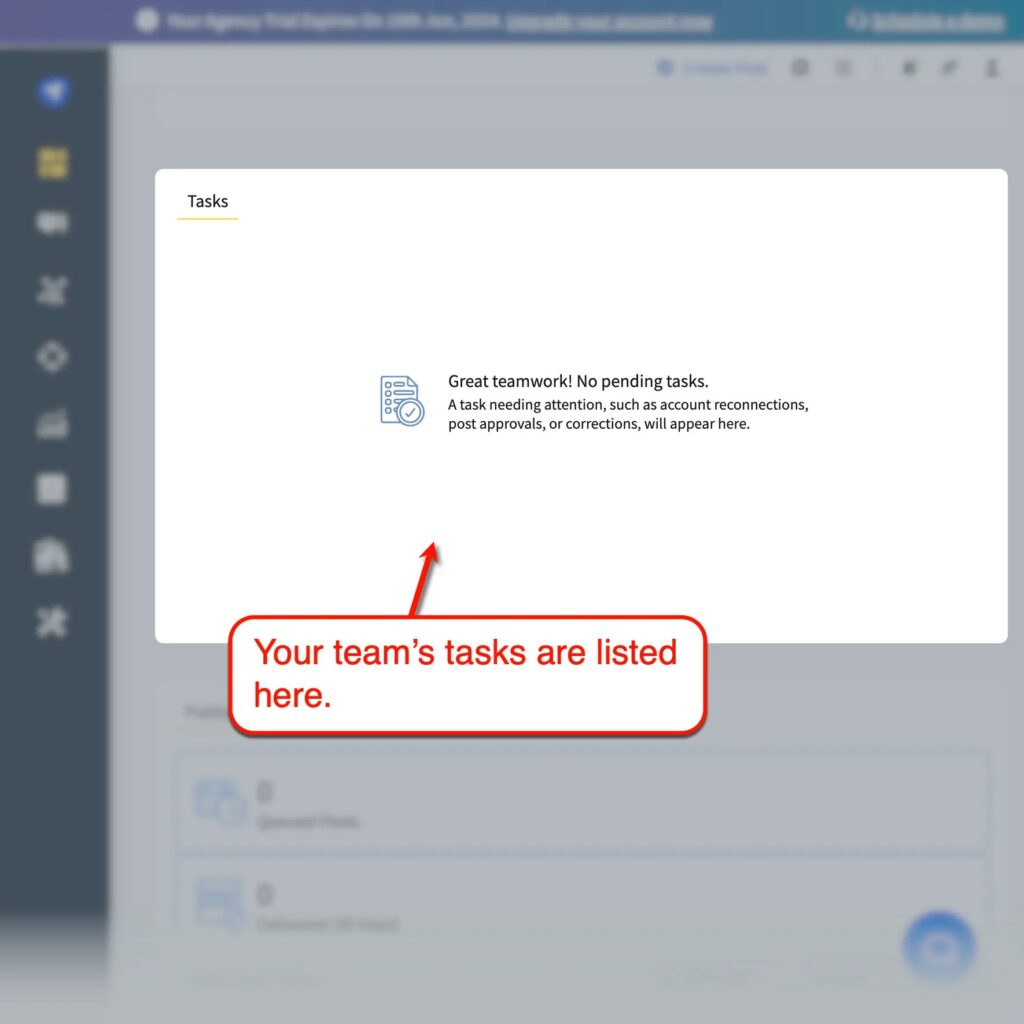
You can put related profiles together so that agencies utilizing SocialPilot to manage many customers can manage their campaigns independently. If you manage numerous websites, enterprises, branch locations, and so on, you may also use groups.
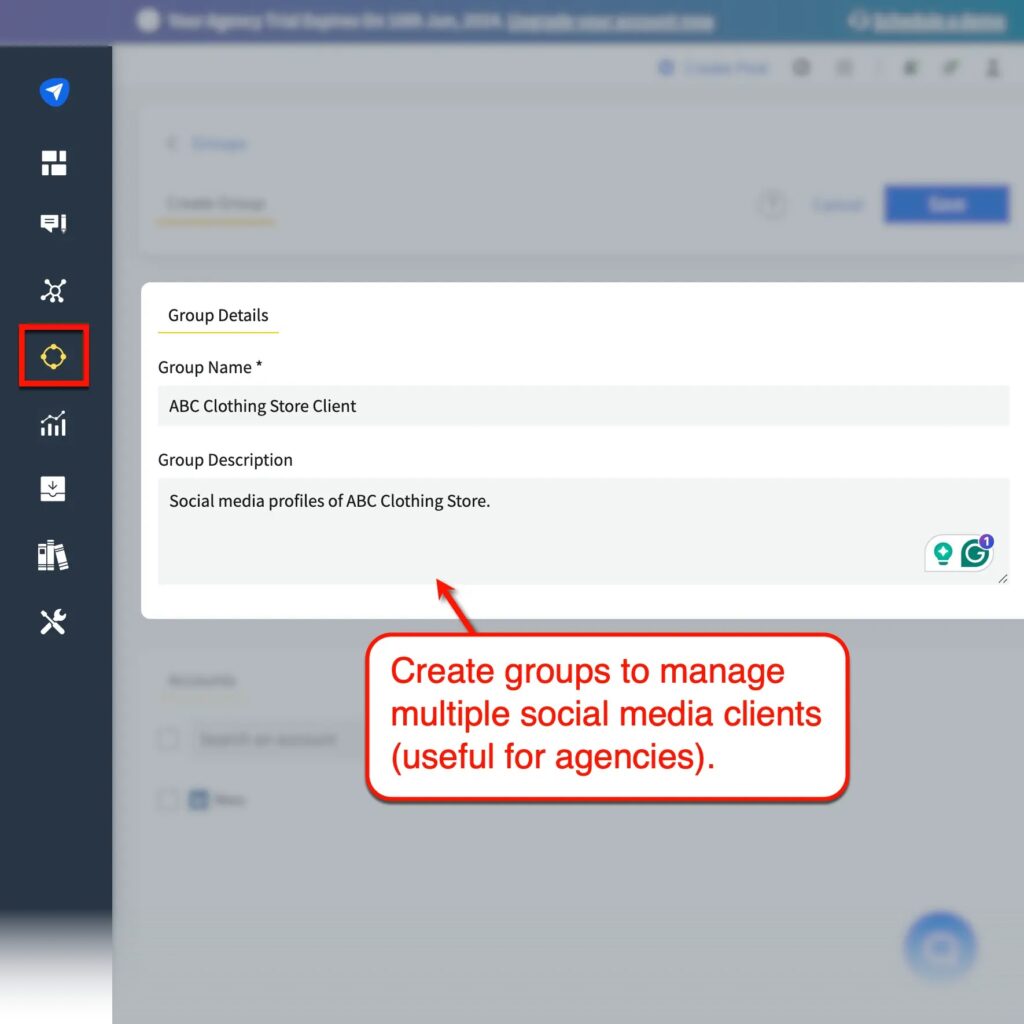
Once your profiles and groups are ready, there’s one more thing you need to do to get SocialPilot set up. Navigate to “Accounts” from the main menu, choose “Manage Accounts,” and then select the social network profile you want to manage.
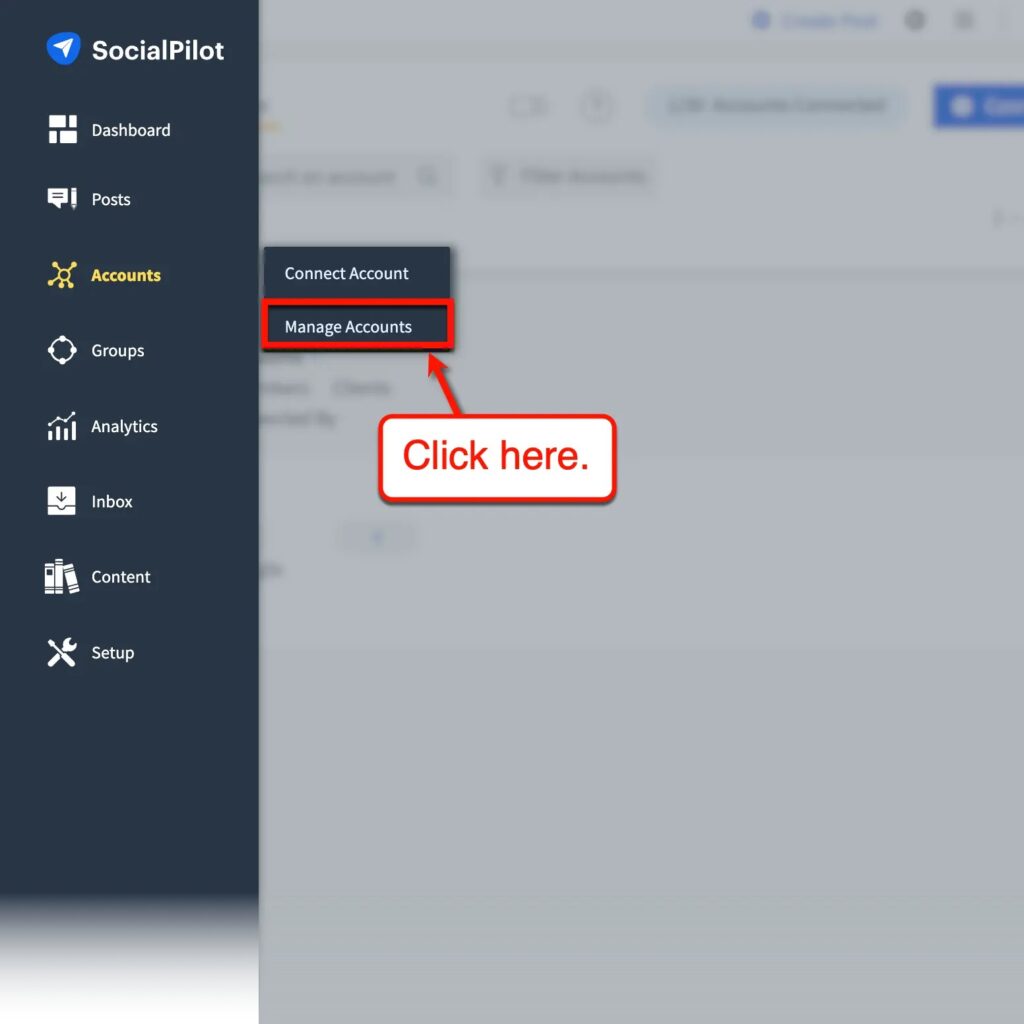
You can change the SocialPilot-recommended auto-generated posting schedule on the account page. To remove a time slot, click the small “x” button next to it. To add a new posting time, use the “Add Schedule” form.
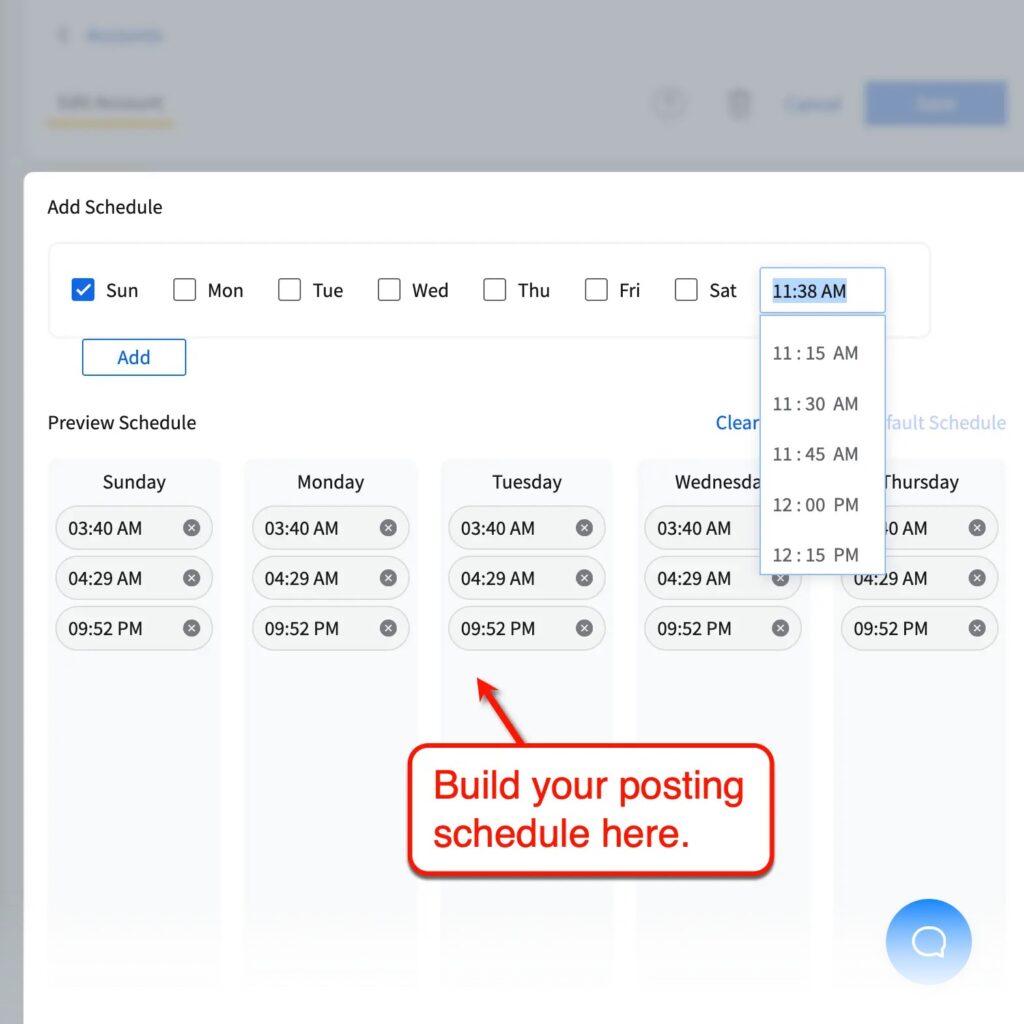
SocialPilot Features:
| Feature | Description |
|---|---|
| Advanced content creation tool (with AI) | SocialPilot makes it easy to create engaging posts with the Canva integration, custom fields, hashtags, and the AI text generator. |
| Bulk post scheduling | To save time, prepare a list of posts via a CSV file and import it into SocialPilot for automatic scheduling. |
| Custom social media reports | Make analytics tracking and decision-making more streamlined with SocialPilot’s custom reporting tool. |
| Build your reusable content library | Use your SocialPilot content library to easily manage our hashtags or modify and reschedule posts. |
SocialPilot Pros and Cons
Pros
- Task management fosters collaboration and productivity across social media teams: SocialPilot’s team-first design facilitates agencies and companies in implementing campaign goals.
- Shared drafts accelerate the review and approval processes: SocialPilot makes it simple to produce, store, review, and schedule articles; no other content planning or editing tools are required.
- Auto-schedule posts from your website’s blog through RSS feeds: Use the “Feed Content” tool to automate any part of your marketing that involves sharing material.
Cons
- No onboarding experience: Even though SocialPilot is rather simple to use, new users are immediately put to work, which initially reduces productivity.
- Heavily designed with teams in mind: Individual users (influencers and lone bloggers, for example) might not be able to fully utilize SocialPilot, particularly with the more constrained “Professional” subscription.
Who is SocialPilot for?
The social media management tool SocialPilot was created with teams in mind. The monthly cost is $30 initially, but in order to access all tools, you must purchase at least the $100 plan.
4. HootSuite
HootSuite is one of the most trusted social media marketing platforms in the market.
Hootsuite provides a contemporary and simple setup experience, even with its advanced age. Simply sign up, link your social media accounts, and use the Hootsuite composer to begin crafting posts like a pro.
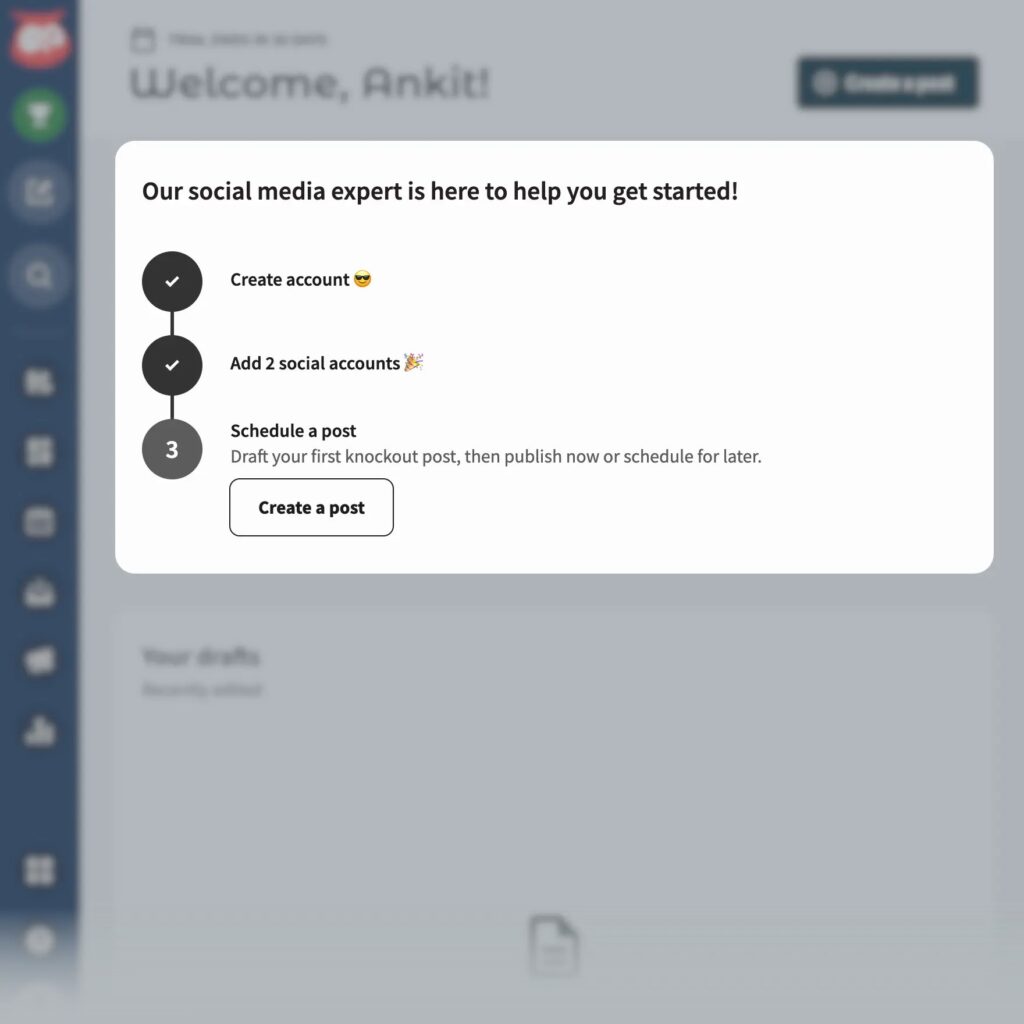
You may schedule frequent articles, pins, and ad campaigns on specific networks using the Hootsuite composer. You may write your caption, add visual elements, use the Canva integration, preview your post, and schedule all of this in one window when generating a new post.
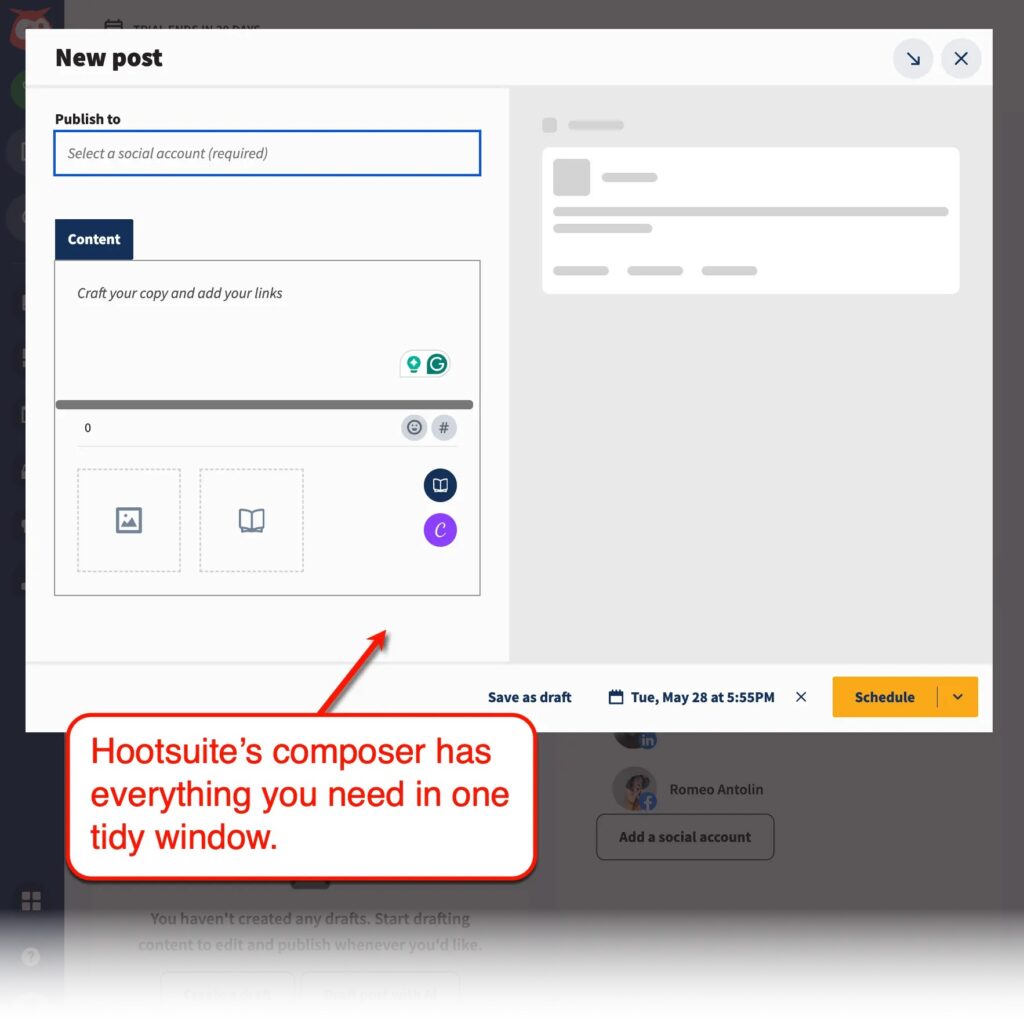
To accelerate the publishing of posts using Hootsuite, visit the ‘Inspiration’ page and activate the OwlyWriter AI feature. By producing text from a few sources, such as past posts, website material, and simple captions, this speeds up the development of content.
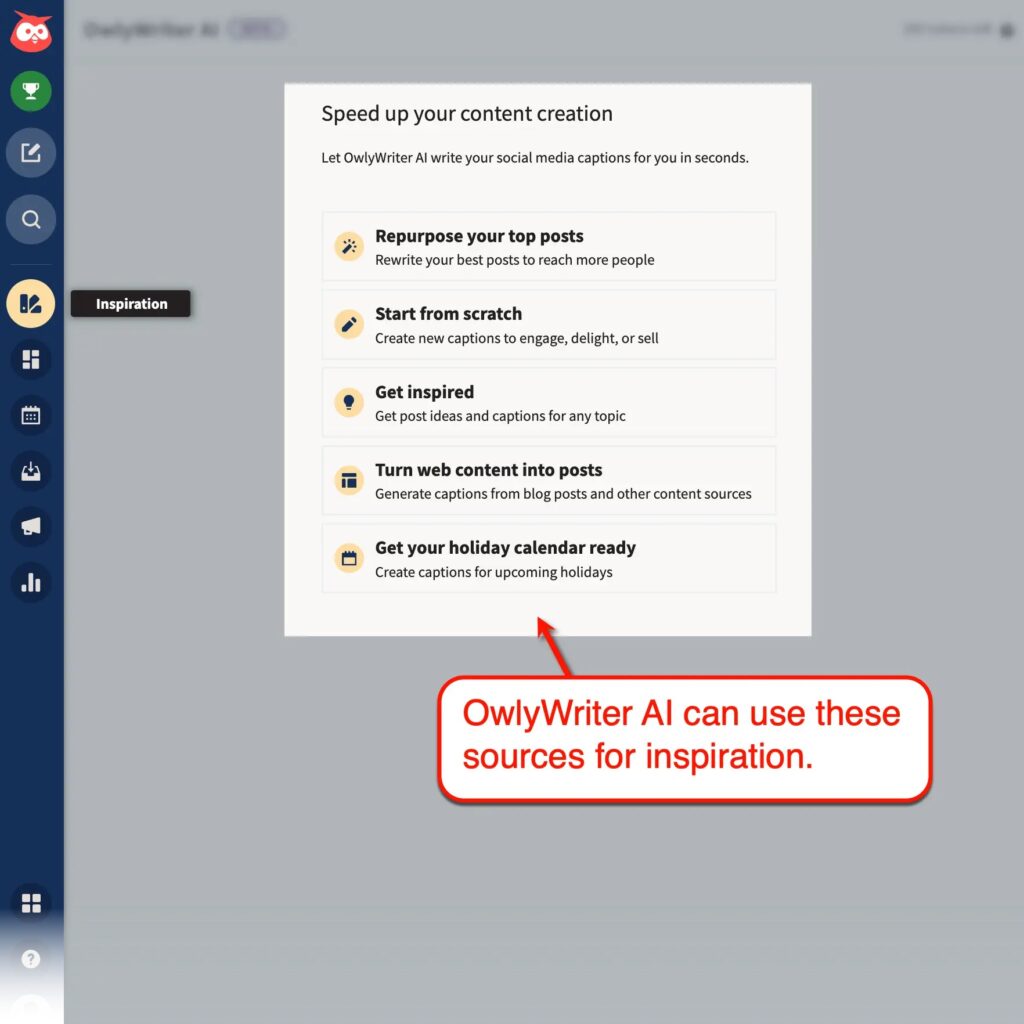
Go to the “Planner” to view and edit your social media calendar once you’ve finished configuring your Hootsuite dashboard.
The ideal posting hours for optimum user interaction are shown here. Additionally, you can easily plan and customize your social media calendar by opening the Hootsuite composer directly from your calendar.
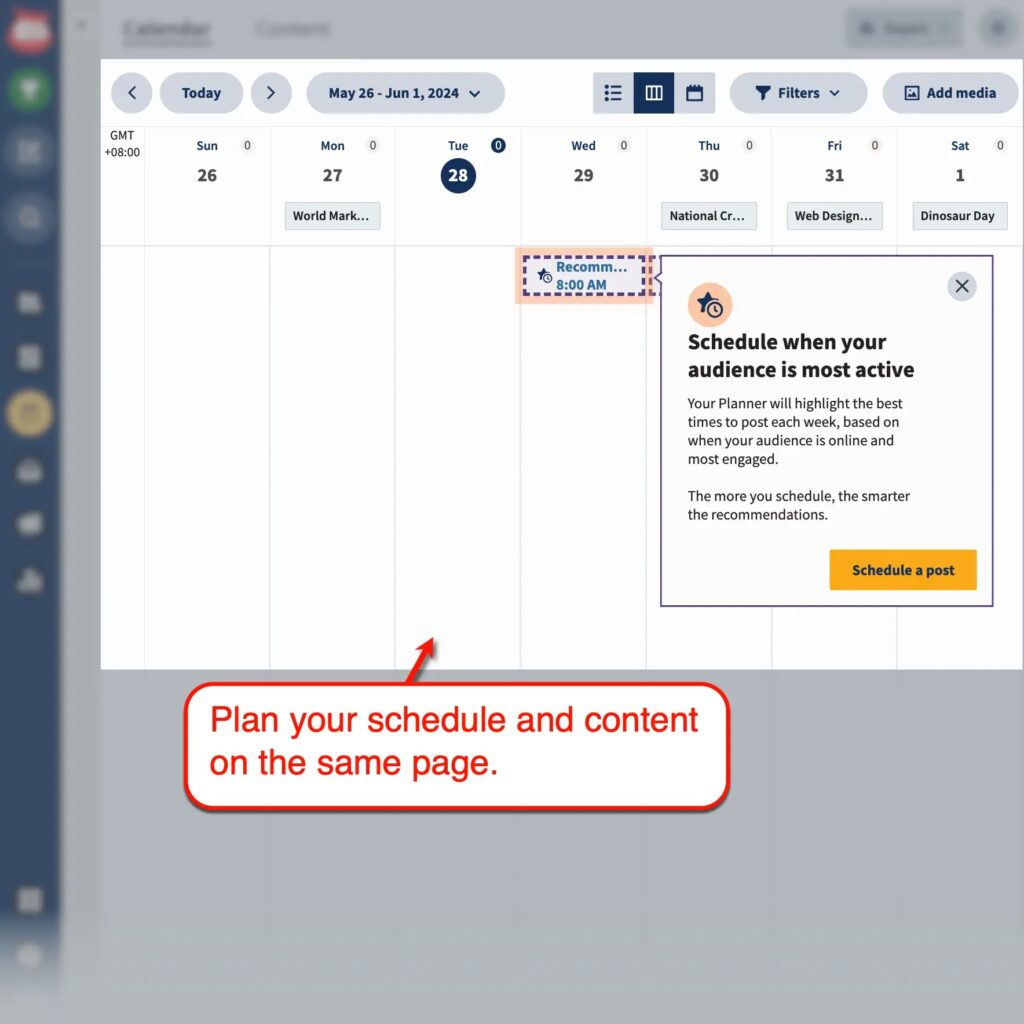
Hootsuite Features:
| Feature | Description |
|---|---|
| Built-in content ideation tool | Never run out of content ideas and keep your social media posting in high gear with the “Inspire” tool. |
| Manage all your social media interactions | Hootsuite’s “Streams” feature allows you to stay on top of all conversations and interactions across all your social media profiles. |
| Social media ads management | Apart from managing your social media ad campaigns, Hootsuite’s “Boost” feature automatically boosts ads based on your promotion objectives. |
| Insight-focused reporting | Hootsuite’s reporting focuses on bringing you actionable insights, like your effective posting times, top-performing posts, and most relevant engagement metrics. |
Hootsuite Pros and Cons
Pros
- Efficient onboarding experience to smoothen the learning curve: Hootsuite’s onboarding process makes sure you pick up essential knowledge as you go, making the platform incredibly user-friendly for beginners.
- Consolidate your organic and paid social media marketing efforts: Hootsuite also allows you to manage your paid advertising campaigns without opening a separate browser tab, which sets it apart from most other social media management platforms.
- No-nonsense analytics tools and report templates simplify decision-making: If you would like to streamline your research process, Hootsuite offers pre-made report templates in addition to providing you with direct and actionable information.
Cons
- Very expensive price tag for single users: The only companies or brands that can afford Hootsuite’s pricing plan are those with small social media marketing teams.
Who is Hootsuite for?
Hootsuite has everything an independent blogger, influencer, or business owner needs to succeed on social media. Its $149 monthly entry-level fee, however, only makes financial sense if you are already well-known or collaborate with a team.
5. Metricool
Metricool is a distinct social media management tool that has a strong focus on reporting and data analytics. In any case, it has all the tools you’ll require to manage effective social media marketing campaigns, including competitor research and a content planner.
Click the “plus” button after selecting the platform’s symbol to configure your Metricool dashboard.
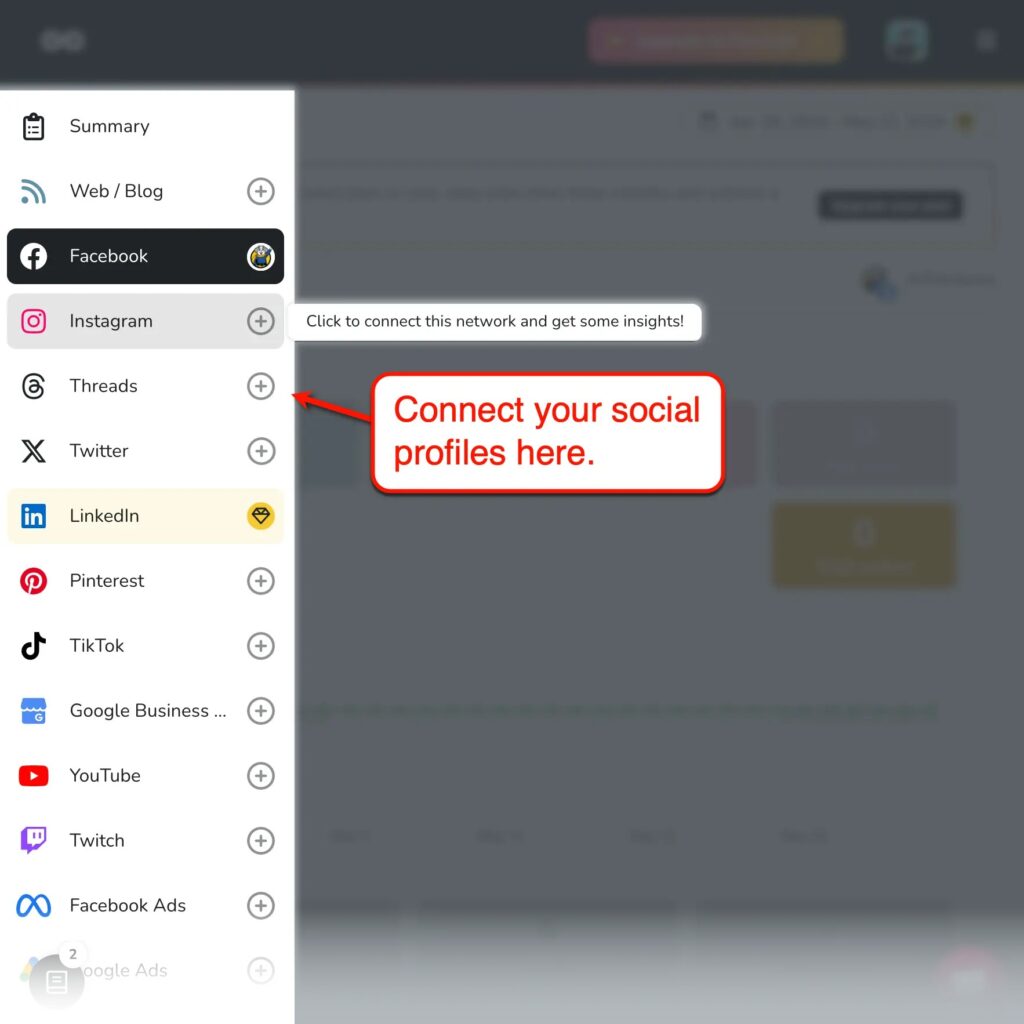
You can now create and schedule posts after connecting a social media profile. To properly address the scheduling component of your social media content plan, simply navigate to the “Planning” page.
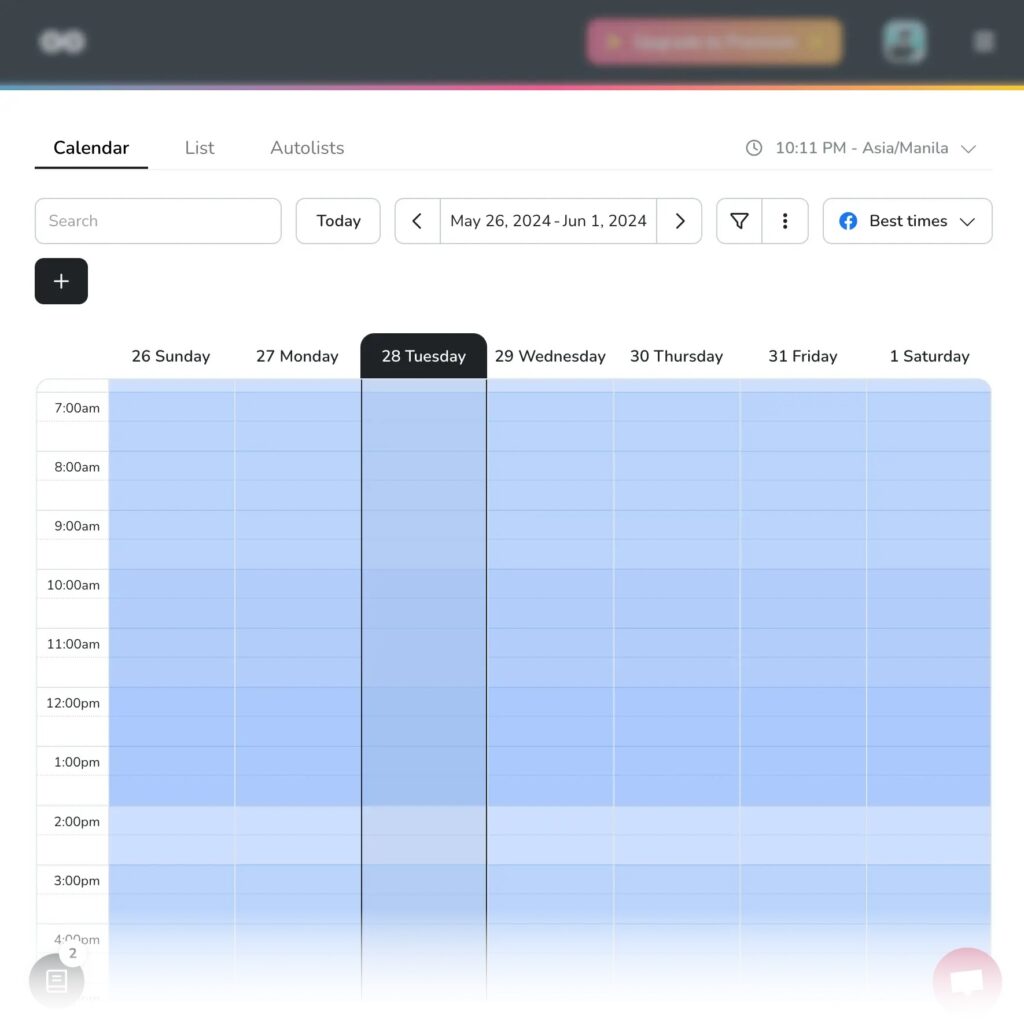
From this point on, you may begin planning posts in advance according to the ideal moments for publication on the network of your choice. Although Metricool’s post editor does not have certain helpful features (like a hashtag manager or Canva integration), it does have some unique tools (like presets and stored texts).
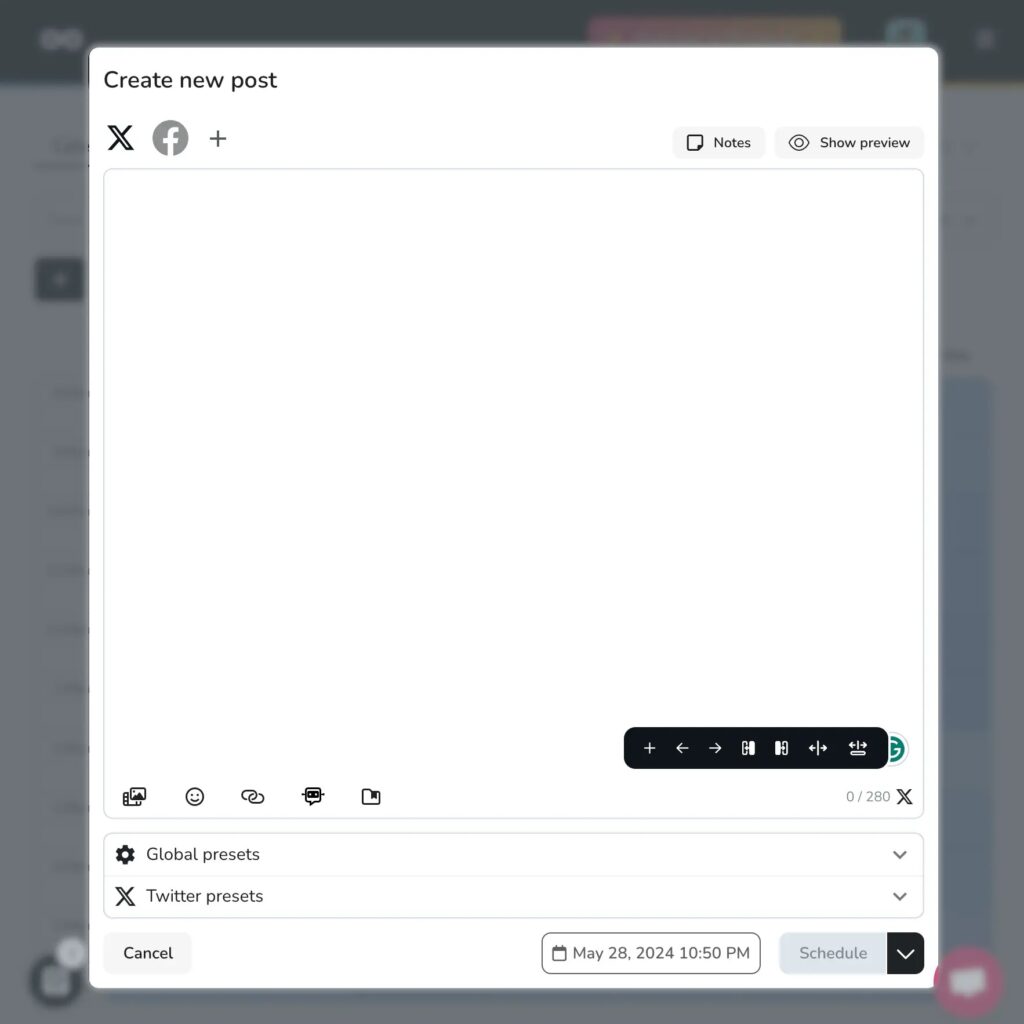
It’s important to note, that Metricool doesn’t precisely prioritize content publication. Because of their feature-rich reports and integrated competitor analysis, they excel in the analytics side of social media marketing.
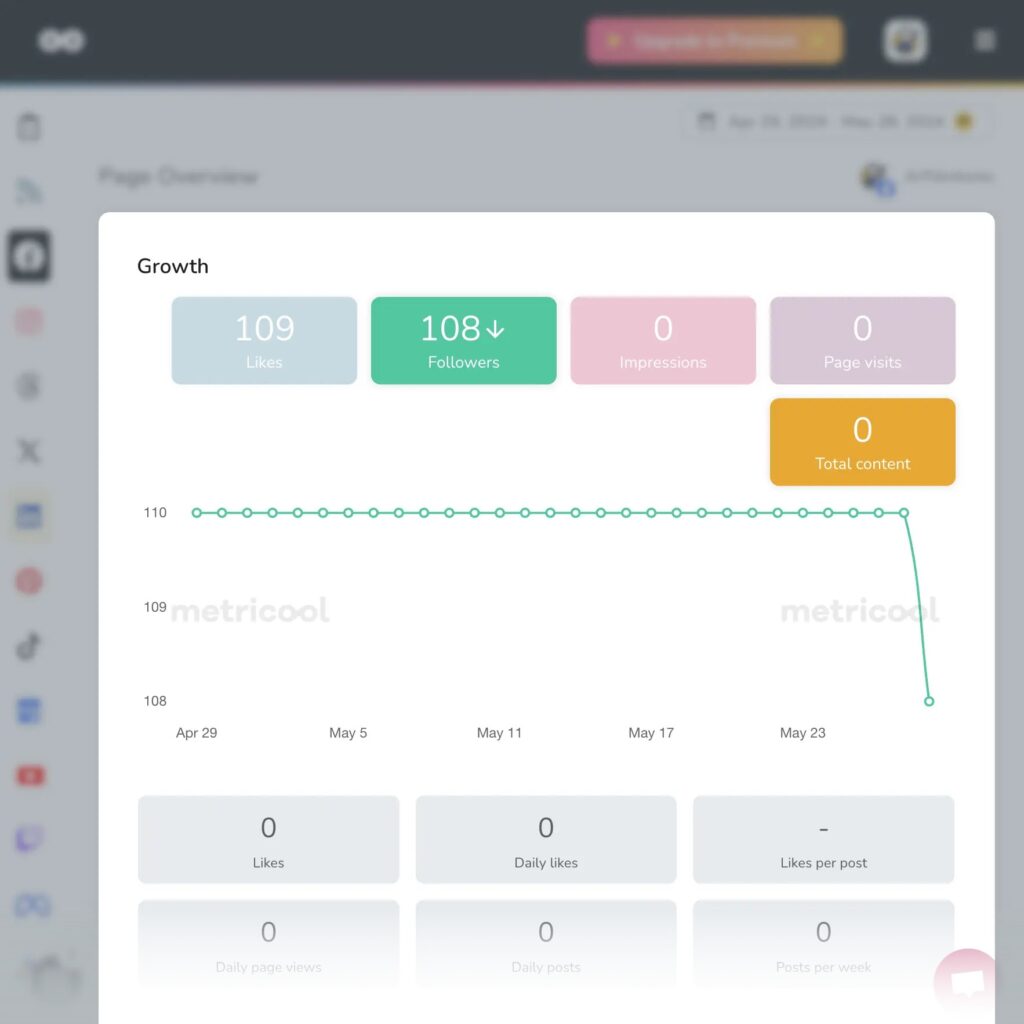
Metricool Features:
| Feature | Description |
|---|---|
| Comprehensive social media reporting | In addition to the individual platform-specific reports, Metricool also offers a comprehensive summary report of your entire social media presence, perfect for omnichannel-first brands. |
| Build a social media hub for your links | Metricool’s “SmartLinks” feature lets you create a mini landing page with links to essential pages, which can be shared in profile bios across your social media accounts. |
| Flexible bulk scheduling | Metricool allows you to bulk-schedule posts using AI, CSV imports, RSS feeds, and manual inputs. |
| Group accounts into “brands” | With Metricool, you can group related accounts and channels (e.g., website and Google Business Profile) into a single brand, which can refer to an individual client, company, or product. |
Metricool Pros and Cons
Pros
- Advanced analytics give you an eagle-eyed view of your online presence: Metricool is a good option for people who are passionate about making data-driven decisions because it offers some of the most comprehensive and trustworthy analytics reports available in the market.
- Get granular control over user access and roles for teams: Easily give roles with precise rights to your social media team members to optimize workflows.
- Analyze your website content in the same dashboard: Metricool can also monitor the performance statistics of your website, providing you with a single point of truth for all of your marketing initiatives.
Cons
- The Metricool post editor is geared towards retail brands and businesses: Presets and stored texts are great for businesses looking to sell things; influencers and bloggers looking to establish their own brands shouldn’t use them.
Who is Metricool for?
Metricool’s entry-level service costs just $22 a month, making it reasonably priced for individual users. Its feature set was obviously designed with businesses in mind, though, who need to sell things and post thousands of times on social media.
6. Sprout Social
With Sprout Social, you and your team can work in an engaging and productive atmosphere on one all-in-one social media management platform.
Once you link your profiles and set up your account, Sprout Social will guide you around the platform and point out key resources.
The composer can also be accessed directly through the right menu bar. Numerous distinctive features are included in this, such as labeling, product links, audience targeting, and pre-selected approval workflows.
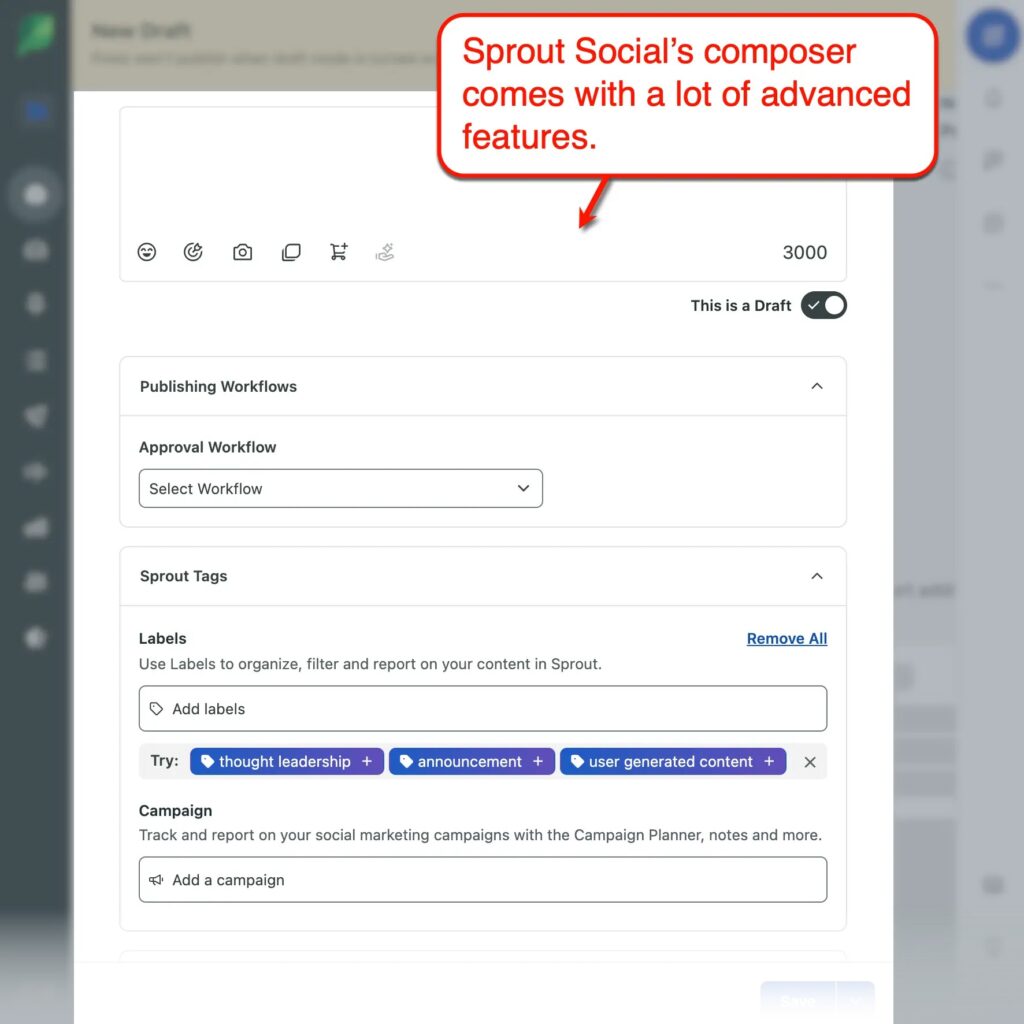
Select “Sprout Queue” under “Publishing” if you need to establish a regular posting schedule. To modify the pre-arranged posting schedule, select “Manage Queue Settings” from this menu.

Social media listening is one of Sprout Social’s key components. Here, you can receive notifications directly into your dashboard each time a post regarding a particular subject becomes popular.
In summary, With the support of Sprout Social’s listening tool, you can keep an eye on brand mentions, anticipate market trends, track events, evaluate rivals, and evaluate how your target audience is responding to your ads.
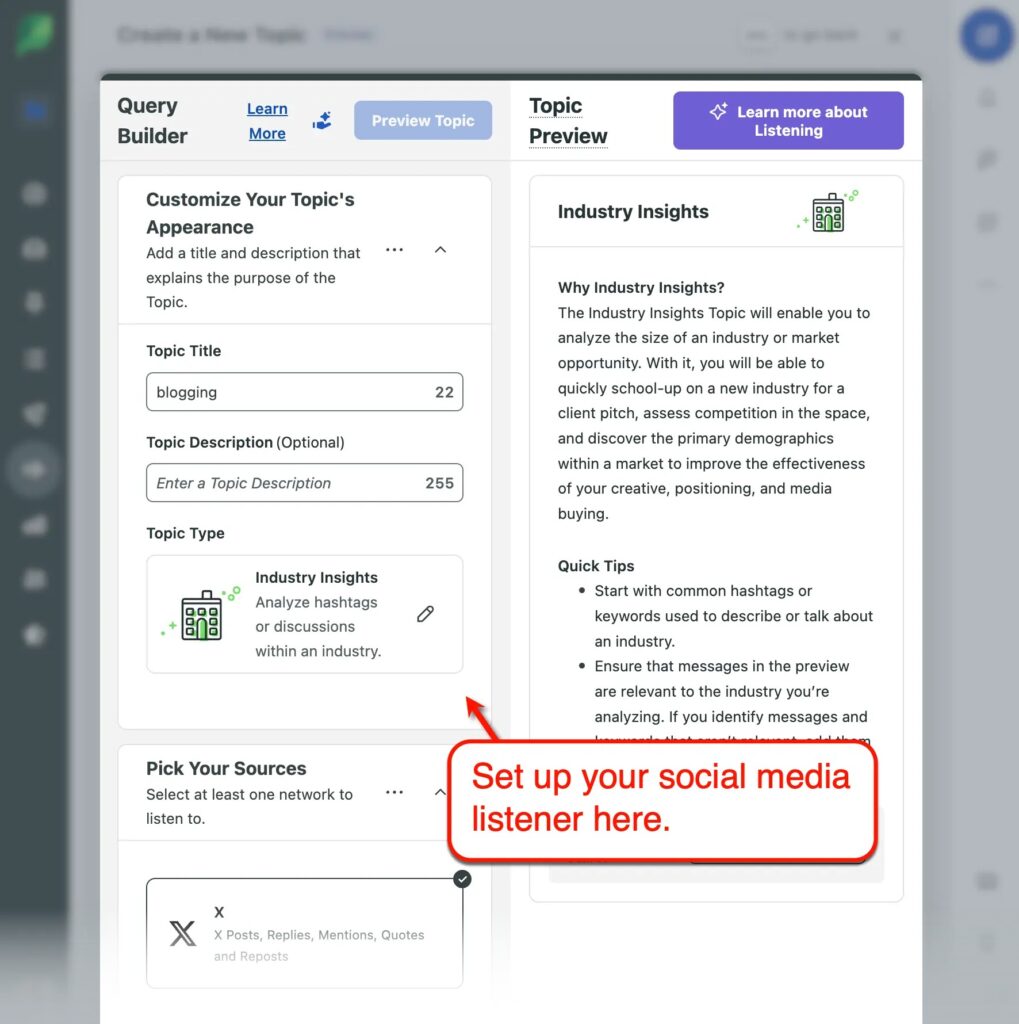
Sprout Social Features:
| Feature | Description |
|---|---|
| Built-in review management | Sprout Social also lets you monitor customer reviews posted on various channels (e.g., Google, Facebook, and Trustpilot) so you can respond, use them as social proof, and so on. |
| Create in-app feeds for your followed accounts | If you follow a lot of profiles for content ideas and inspiration, Sprout Social lets you create a central feed hub for research. |
| Robust analytics reporting tools | Sprout Social includes dozens of specialized report templates for specific purposes, like improving your content strategy, analyzing competitors, and enhancing the customer experience. |
| Manage direct conversations | With Sprout Social’s “Smart Inbox,” you can track, respond, and manage direct interactions with social media users in one place. |
Sprout Social Pros and Cons
Pros
- Powerful features in one user-friendly package: A social media management tool called Sprout Social is intended for groups of people with creative and social management abilities, including non-technical members.
- Get an all-around view of your online presence: Sprout Social helps you keep an eye on your online presence on review platforms in addition to your social media accounts. This makes it simple to find good reviews that you can use as social proof.
- Wide range of third-party integrations: In addition to social media networking, Sprout Social promises a number of interfaces with other platforms, including Salesforce, Tableau, Zendesk, and Glassdoor.
Cons
- Very expensive: The cost of Sprout Social might be prohibitive, even for companies that have internal marketing departments.
Who is Sprout Social for?
For well-known bloggers, influencers, or big businesses looking to advance their online presence, Sprout Social is the solution of choice. Their entry-level “Standard” plan, which requires monthly billing, is very expensive at $249 per user each month, and that doesn’t include any of the cutting-edge capabilities like AI features and paid social reporting.
7. Sendible
Sendible is a simple social media management tool designed to support brands in creating a credible online persona on social media by distributing quality content.
Sendible’s onboarding process is designed to get you ready to post on social media as soon as possible. You can immediately start writing a new post, arranging your schedule, or linking your social media accounts after providing some personal information.
To create an automated social media posting schedule, select “New Queue” under “Queues.” You will be able to designate additional contributors, name your queue, and customize your daily publishing schedule.
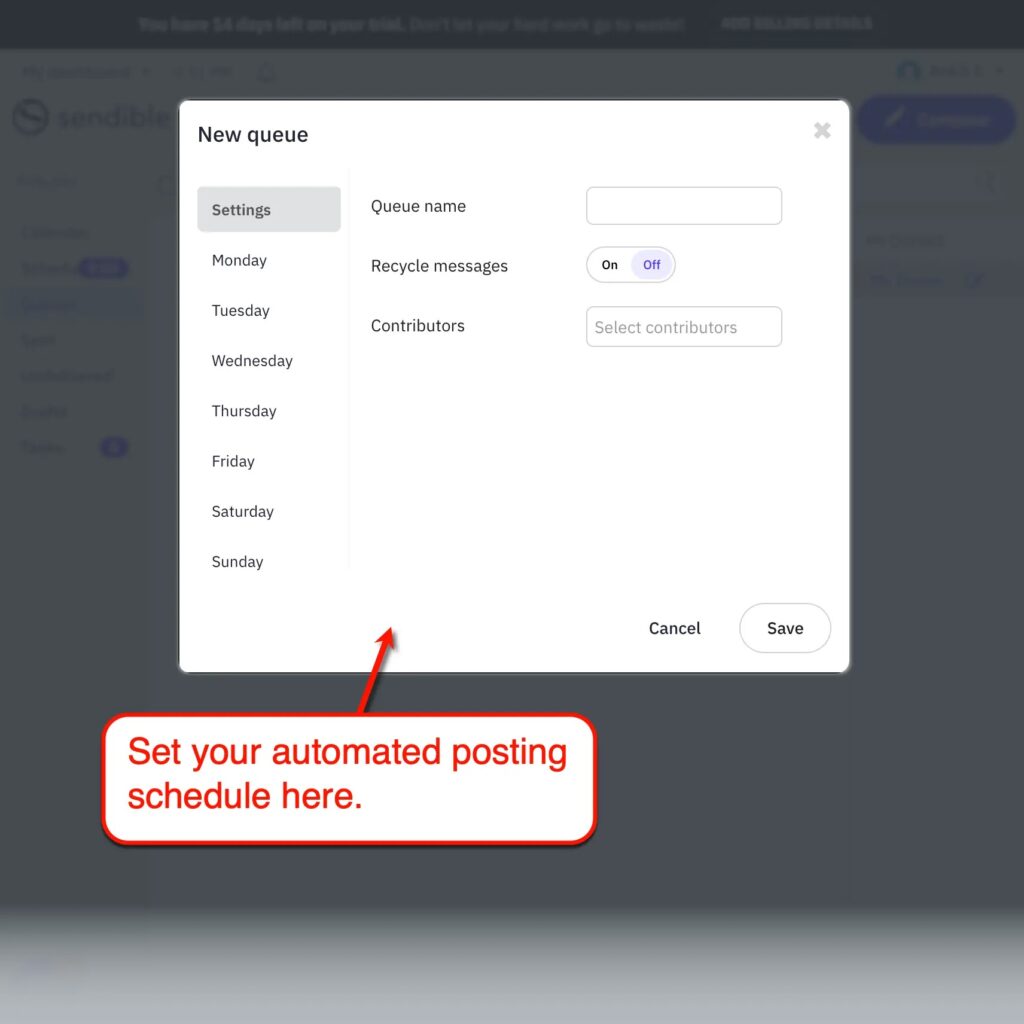
Using Sendible’s post composer, all the tools you require are contained within an organized, well-designed window. In addition to crafting your message, you may tag accounts, add media assets, curate material or placeholders, add emojis, pin a location, and more.
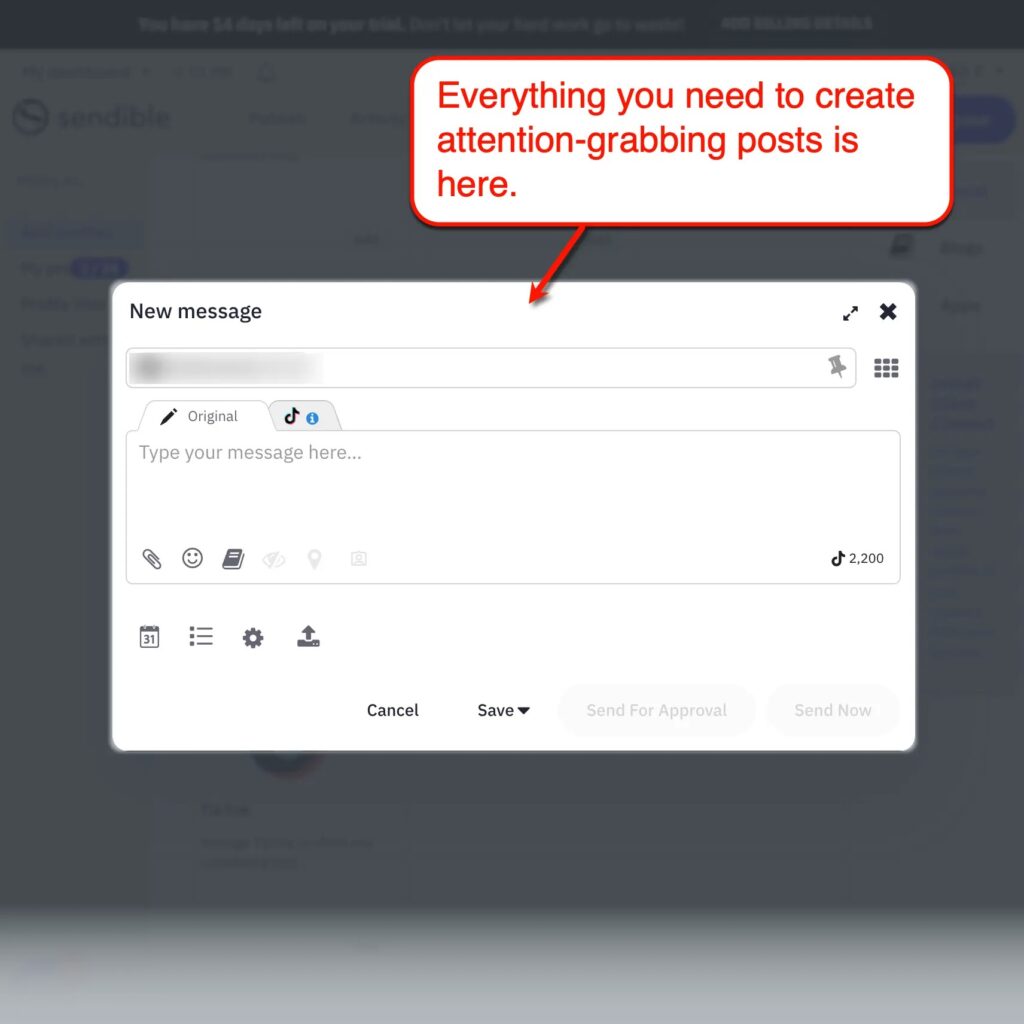
Sendible Features:
| Feature | Description |
|---|---|
| Content curation tools | Easily source content from RSS feeds or set “placeholders” to ensure you never run out of posts on a busy week. |
| Social media feed viewer | Track your live content strategy by creating social media feeds right in your Sendible dashboard. |
| Group accounts into profile lists | Manage the profiles of multiple clients or brands by segmenting them into organized lists. |
| White label reporting | Apart from traditional analytics, Sendible lets you create white-label reports for clients and colleagues, which can be easily shared via email, link, or direct access. |
Sendible Pros and Cons
Pros
- Streamlined and efficient user interface: With Sendible’s incredibly simple and user-friendly social media management interface, you can start being more productive right now.
- Flexible pricing model for teams of different sizes: Everyone can benefit from Sendible’s price structure, from individual bloggers to major social media marketing firms.
- Browser extension: With the Chrome extension, find, produce, and share web content right from your browser.
Cons
- Lack of AI features: In the realm of social media management, Sendible is lagging slightly behind the AI race, which would have greatly benefited marketers and content producers.
Who is Sendible for?
For just $29 a month, Sendible offers an individual “Creator” package that includes everything a successful company needs to acquire traction. For large businesses, the monthly cost of features like personalized dashboard branding and automatic client reporting is a minimum of $240.
Conclusion
Decided on which social media marketing tool to use?
When considering functionality, value for money, and user experience, Semrush Social emerges as the top choice for social media marketing. If you utilize all of its other services, which include PPC campaign management, competitive analysis, and keyword research.

