Do you want to hold in-depth discussions with your followers on Twitter by scheduling threads?
Twitter threads are useful for increasing user engagement and for getting around Twitter’s 280 character post limit. This enables you to provide your audience with more substantial, educational content.
Here are the top tools for scheduling Twitter threads that you may utilize without any delay.
5 Best Twitter Thread Scheduler

1. Circleboom Publish
A feature-rich social media scheduling tool, Circleboom Publish has several strong, user-friendly functions.
Once your Twitter account has been linked, click “Twitter Specific Post or Thread” after choosing the “Create New Post” button from the main menu.
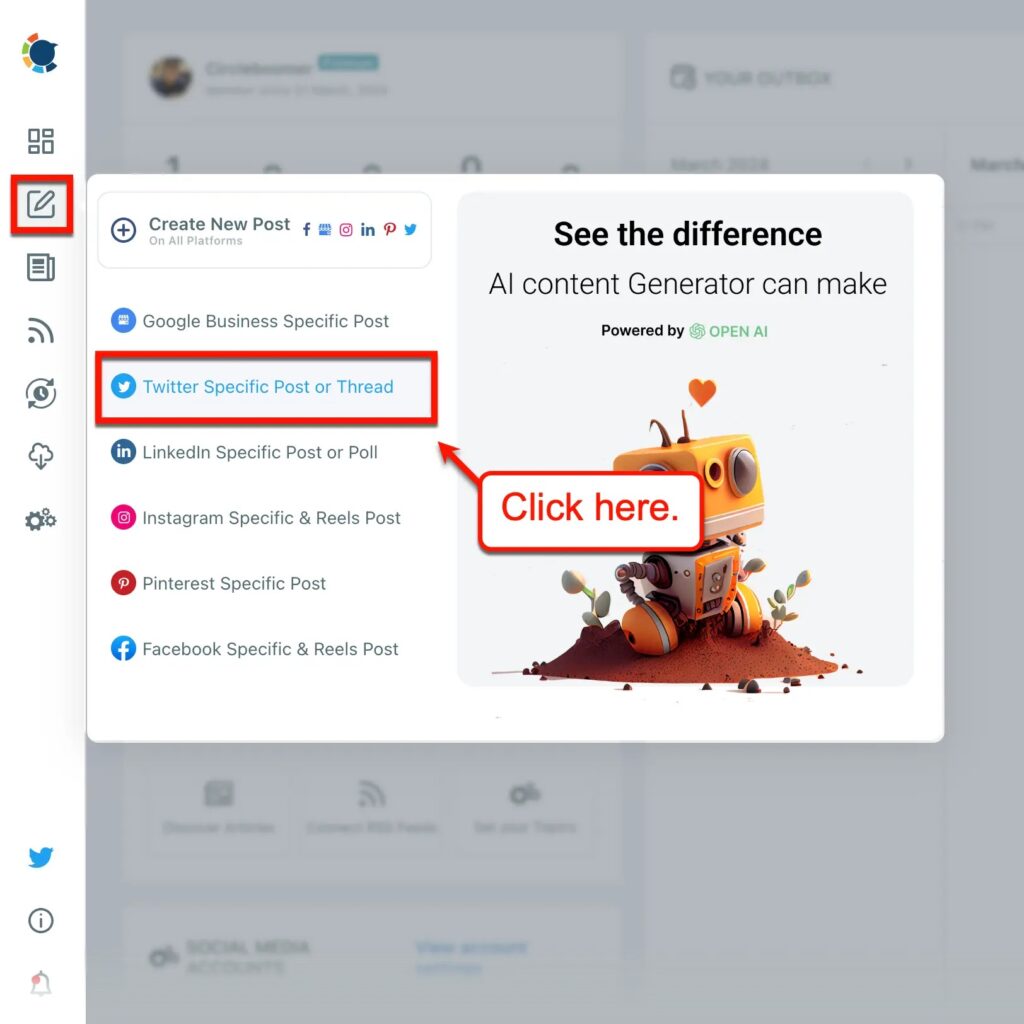
Next, click the ‘No accounts selected’ box to confirm that you have chosen the right Twitter account. To proceed, select your profile photo under “Select Accounts” and click “Done.”
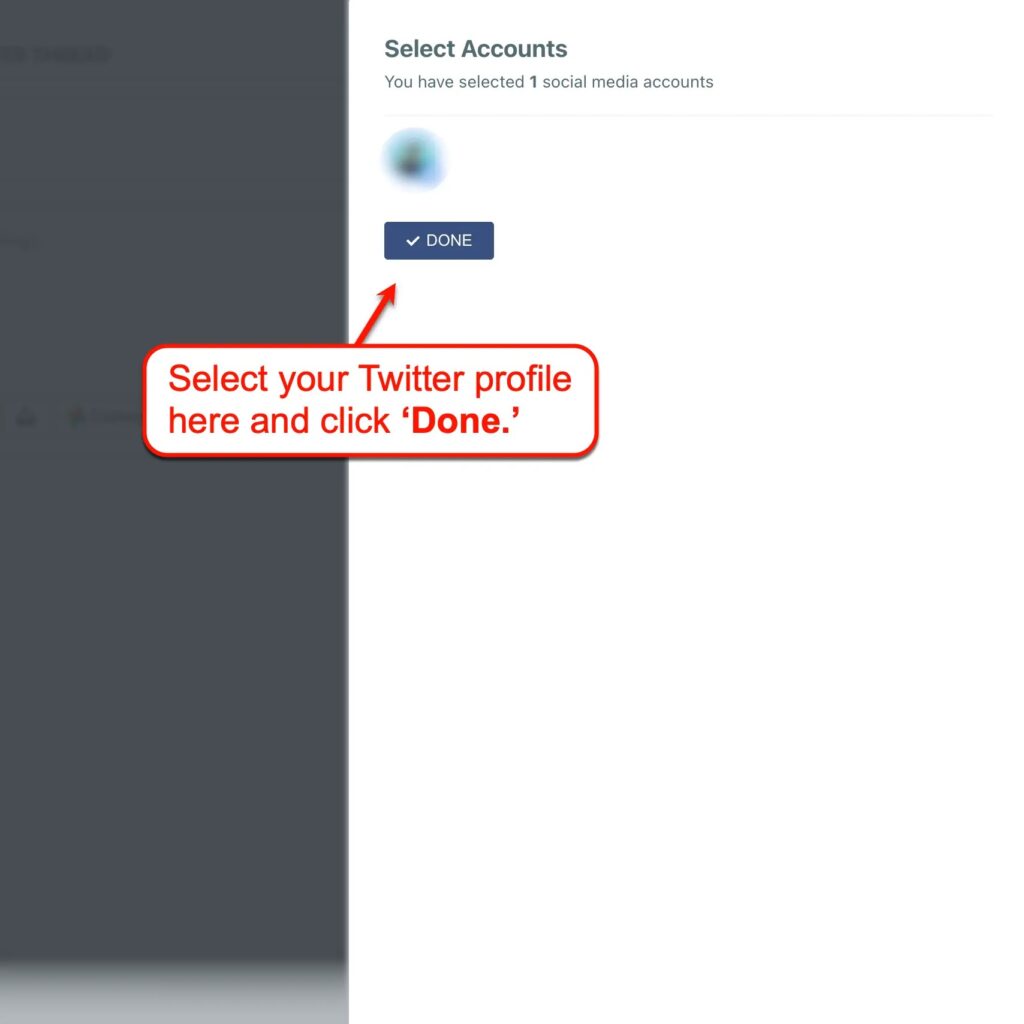
That’s it; you can now draft and plan each post in your Twitter thread separately.
You’ll be notified by Circleboom Publish when you reach the 280 character limit on each tweet. To carry on the conversation after that, simply click the “plus” button in the post editor’s lower-right corner.
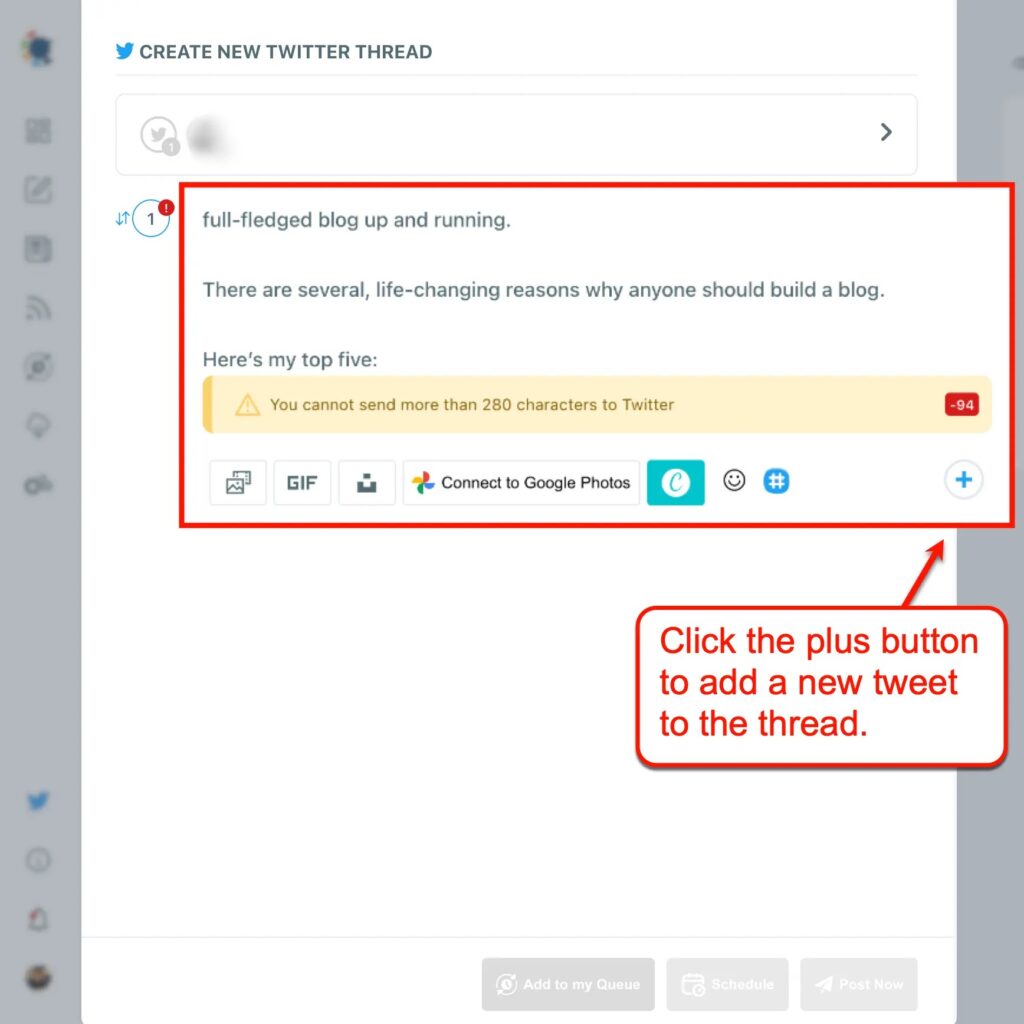
Until you’ve booked all you want to say, you can repeat this as much as you like.
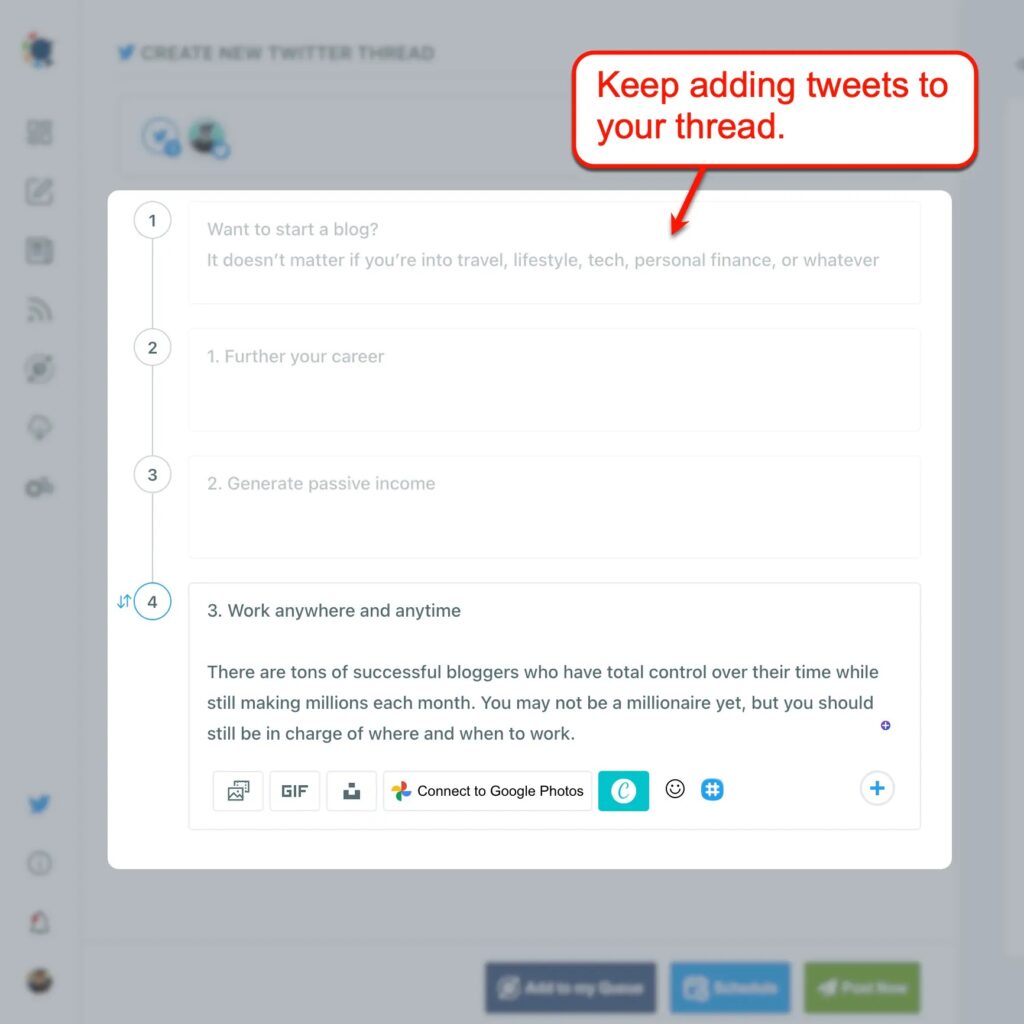
You can choose to submit your thread immediately, put it to your publishing queue, or create a custom timetable once you’re satisfied with it.
Pros and Cons of Circleboom for Twitter Threads
Pros
- Very easy to use: There is no learning curve when creating and scheduling tweets with Twitter’s native post editor.
- Easily attach media: To add visual content to your thread, you can use the Canva integration, upload images, import from Google Photos, add animated GIFs, or all four.
- Quickly schedule your thread at the best posting times: Using information about your followers, Circleboom determines when it’s ideal to publish on Twitter automatically.
- Instantly spot relevant and popular hashtags: To identify and add the ideal hashtags for your topic, use the integrated hashtag tool.
Cons
- No free version: No free version of Circleboom Publish is available; it is a commercial tool.
Circleboom Pricing
Circleboom Publish is available for $29.99 a month or $24.99 a month when billed annually.
2. Tweet Hunter
A social media growth tool made only for Twitter is called Tweet Hunter.
Click “Write a tweet” from the menu on the left to use it for Twitter threads. The tweet composer will appear on the right-hand side as a result.
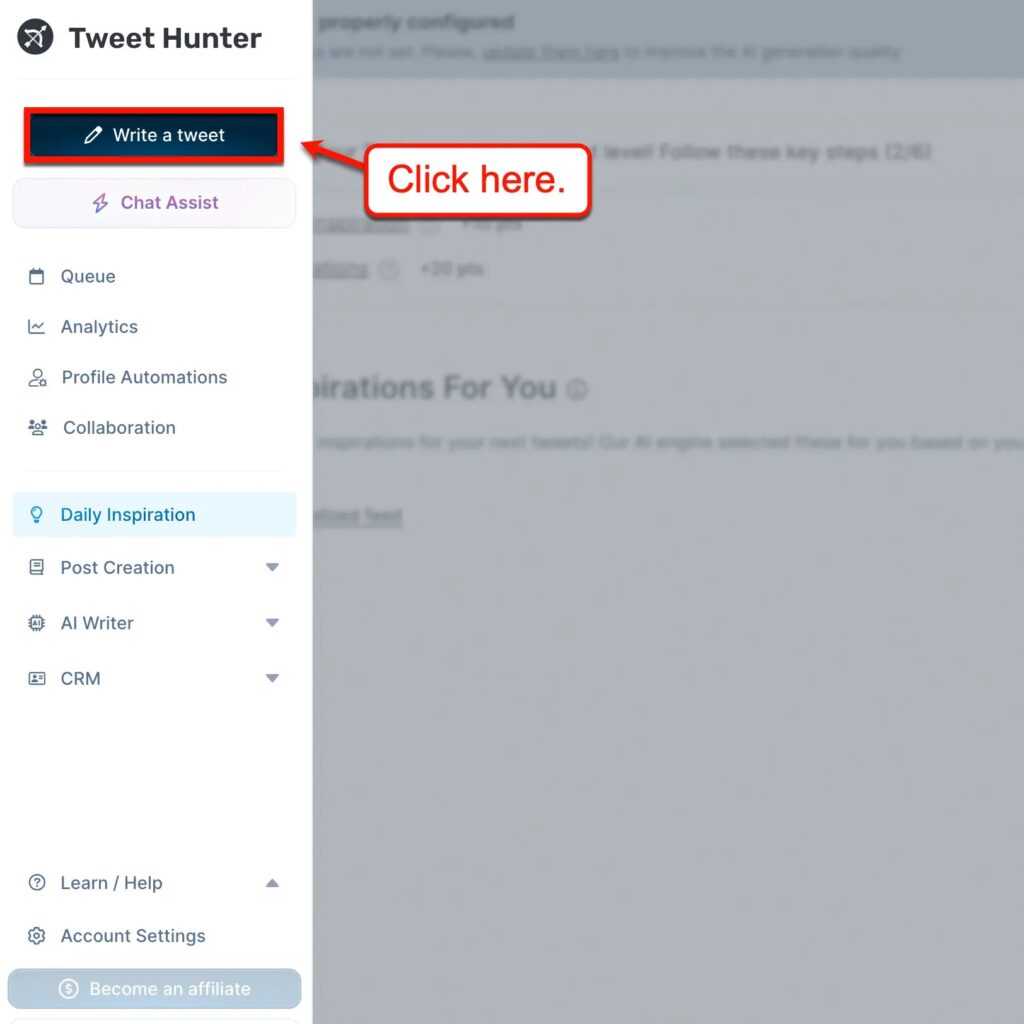
Now, all you have to do to start a Twitter thread is press the Enter or Return keys three times on a Mac or Windows computer to skip three lines.
This will cause Tweet Hunter’s composer to enter Twitter thread mode.
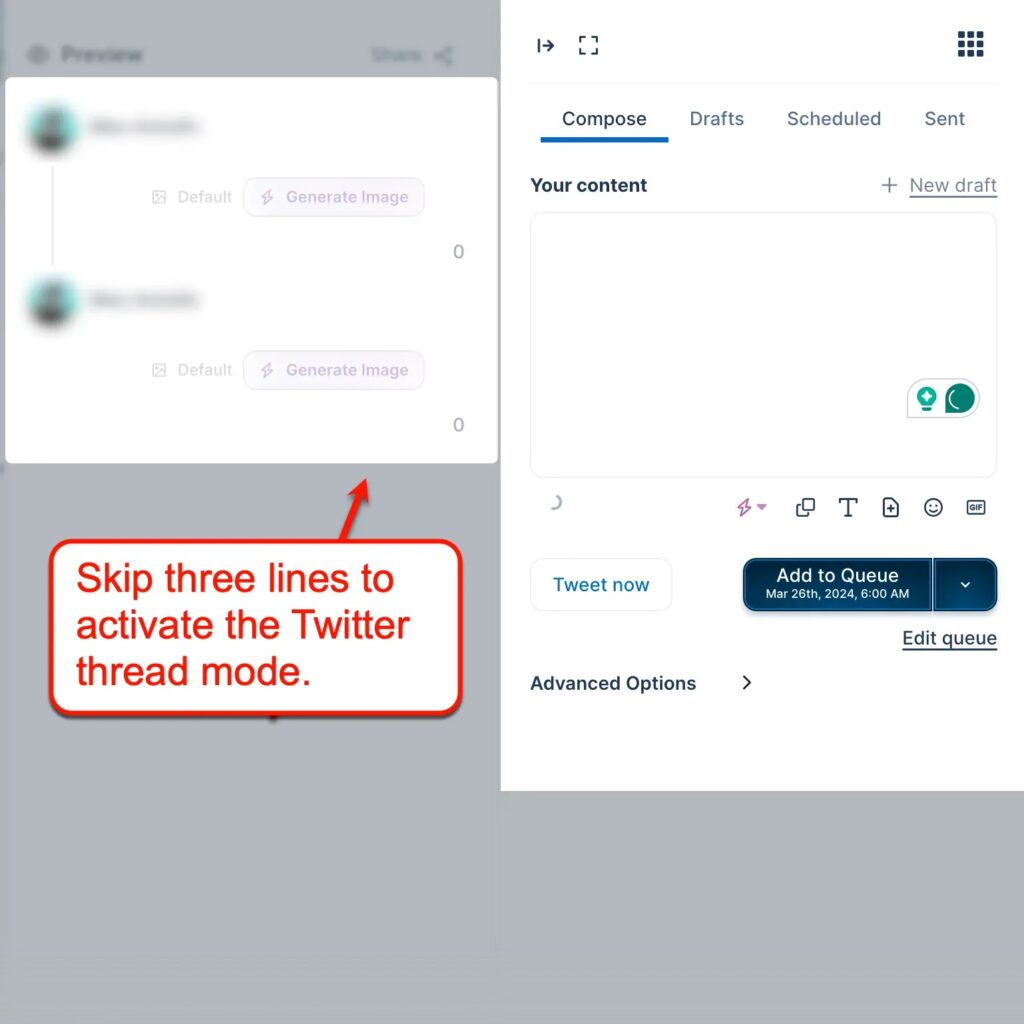
The procedure of creating a thread in Tweet Hunter may not seem obvious at first. However, with continued usage, the instrument becomes instinctive.
Pros and Cons of Tweet Hunter
Pros
- AI tools baked into the composer: Use AI to create text or improve your writing, and you’ll end up saving lots of time.
- Save reusable text snippets: You can save text snippets using Tweet Hunter for use in future tweets as CTAs, value propositions, taglines, and other statements or phrases.
- Tweet formatting options: Boldface, fonts, superscript, and other formatting features make it simple to add “rich text” to your tweet.
- Weave in visuals (including AI-generated images): You can utilize AI to create images based on your tweet in addition to submitting images.
Cons
- Awkward user interface: The editor of Circleboom is more advanced and simple than the composer of Tweet Hunter.
- Expensive: The cost of Tweet Hunter is twice that of Circleboom.
Tweet Hunter Pricing
The base plan for Tweet Hunter is available for $49 a month.
3. Typefully
A simple tool for social media posting, Typefully lets you plan and share Twitter threads.
Click “New draft” from the menu on the left after logging in to your account, then get writing.
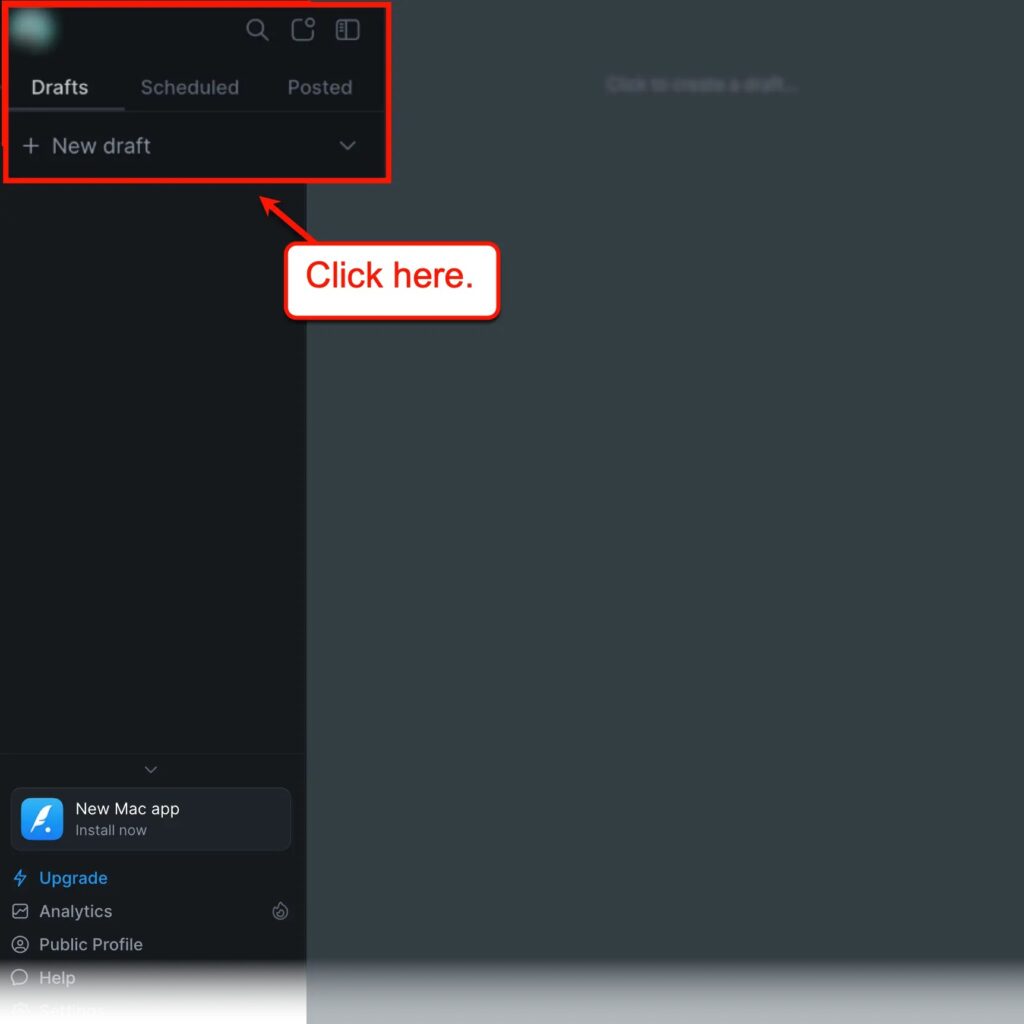
Write the initial paragraph of your thread in the main post editor, then select “Add post below” to add more tweets.
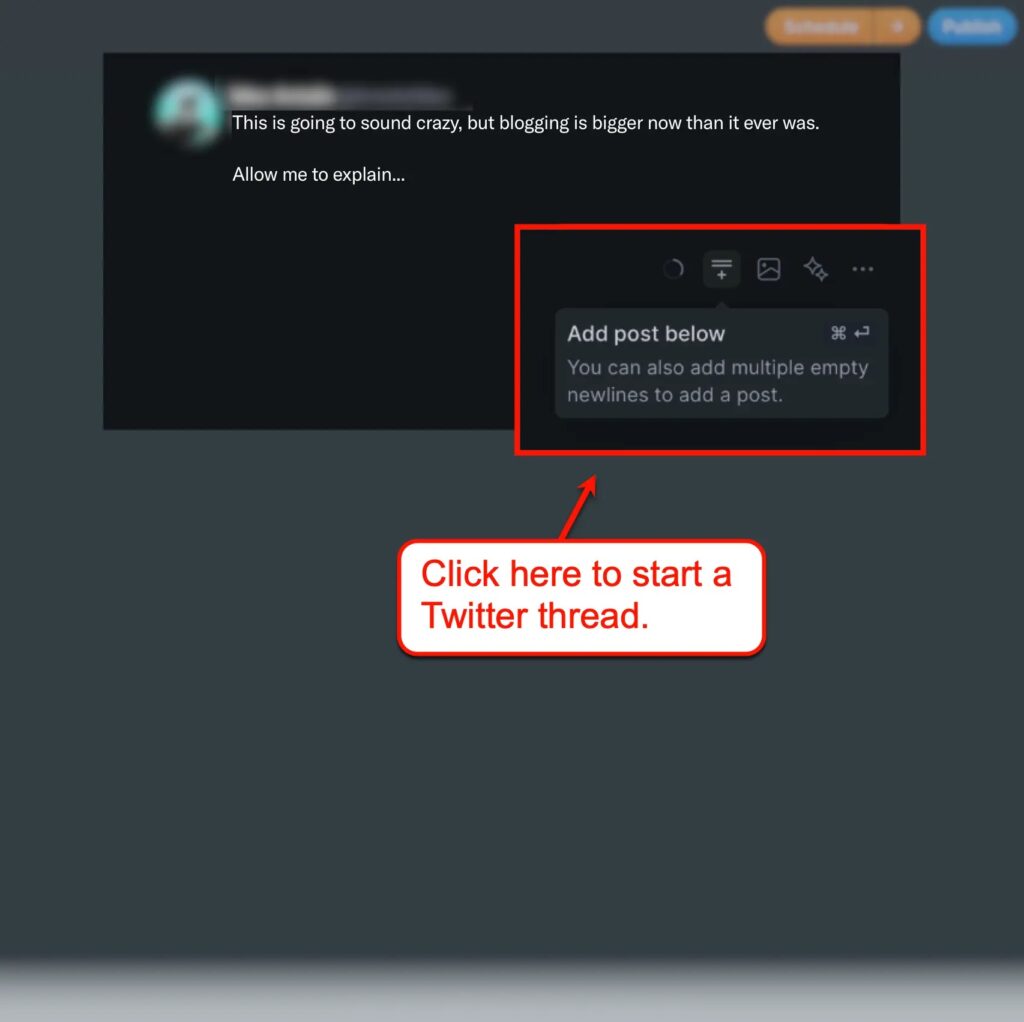
When finished, you can choose to publish your post immediately, schedule it for a later time, or queue it for the next open publishing window.
Pros and Cons of Typefully
Pros
- Collaborate with your team: By providing sharing and commenting capabilities, Typefully facilitates seamless collaboration among colleagues during the tweet planning process.
- Accelerate your writing with AI: You can enhance, extend, or paraphrase your tweets with the integrated AI tool, just like you would with Tweet Hunter.
- Grab ideas from writing prompts: Hundreds of readily usable writing prompts will help you avoid writer’s block.
- “Thread finishers.”: You may quickly wrap up your thread by expressing some concluding thoughts and quoting the first tweet by using the “Add Thread Finisher” option.
Cons
- Limited social media platforms: Typefully only supports Twitter, LinkedIn, and Mastodon, in contrast to Circleboom, which also supports Instagram, Facebook, Pinterest, and other networks.
Typefully Pricing
The “Creator” plan, Typefully’s entry-level option, is $12.50 a month.
4. Vista Social
Vista Social is a comprehensive social media management software designed for influencers, agencies, and solo influencers.
It comes with a special “Twitter thread maker” that includes all the tools you need to plan, organize, and manage threads.
Launch it by clicking the “Twitter thread maker” button after choosing “Create” from the main menu.
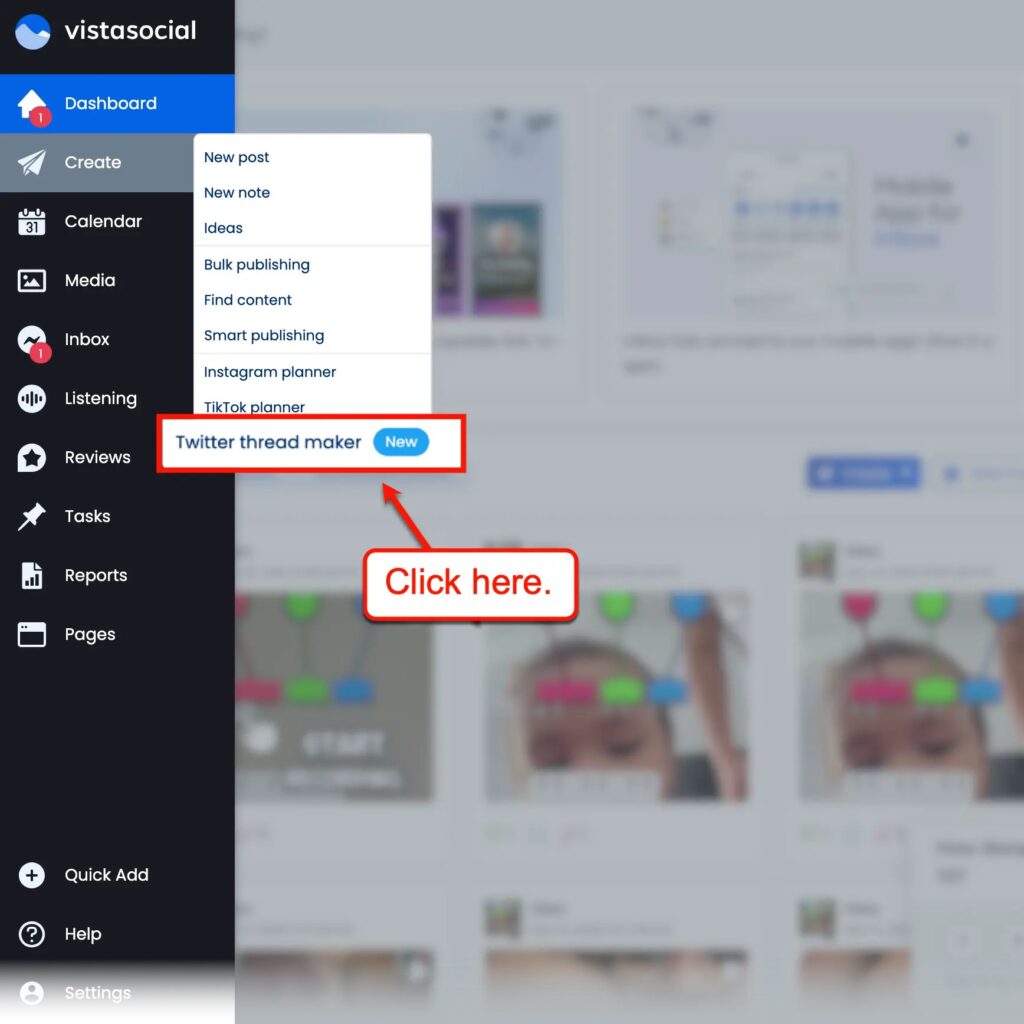
Simply type your tweets in the Twitter thread creator window and include extra paragraphs between them to break them up, much like with the Tweet Hunter method.
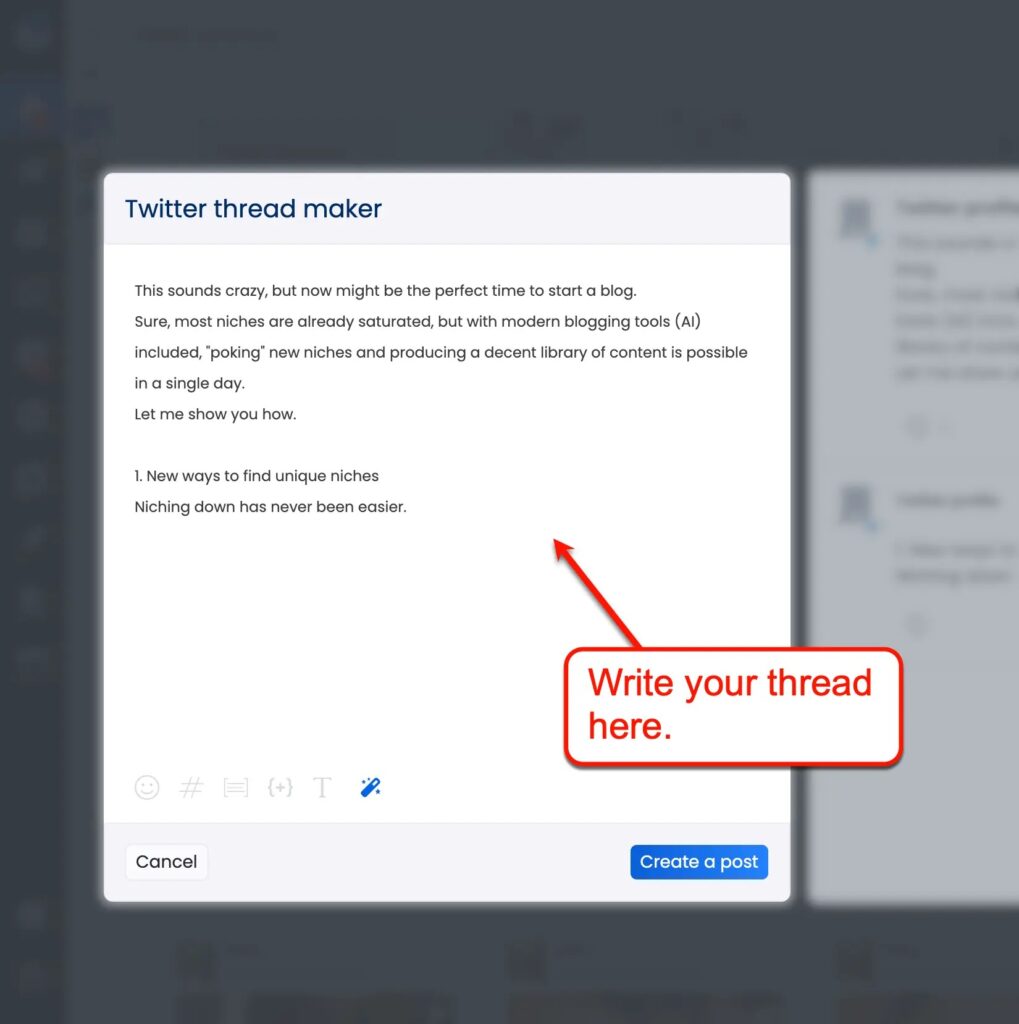
Use the real-time preview window to the right of your tweets to ensure that they look good.
This will allow you to see a preview of your published Twitter thread.
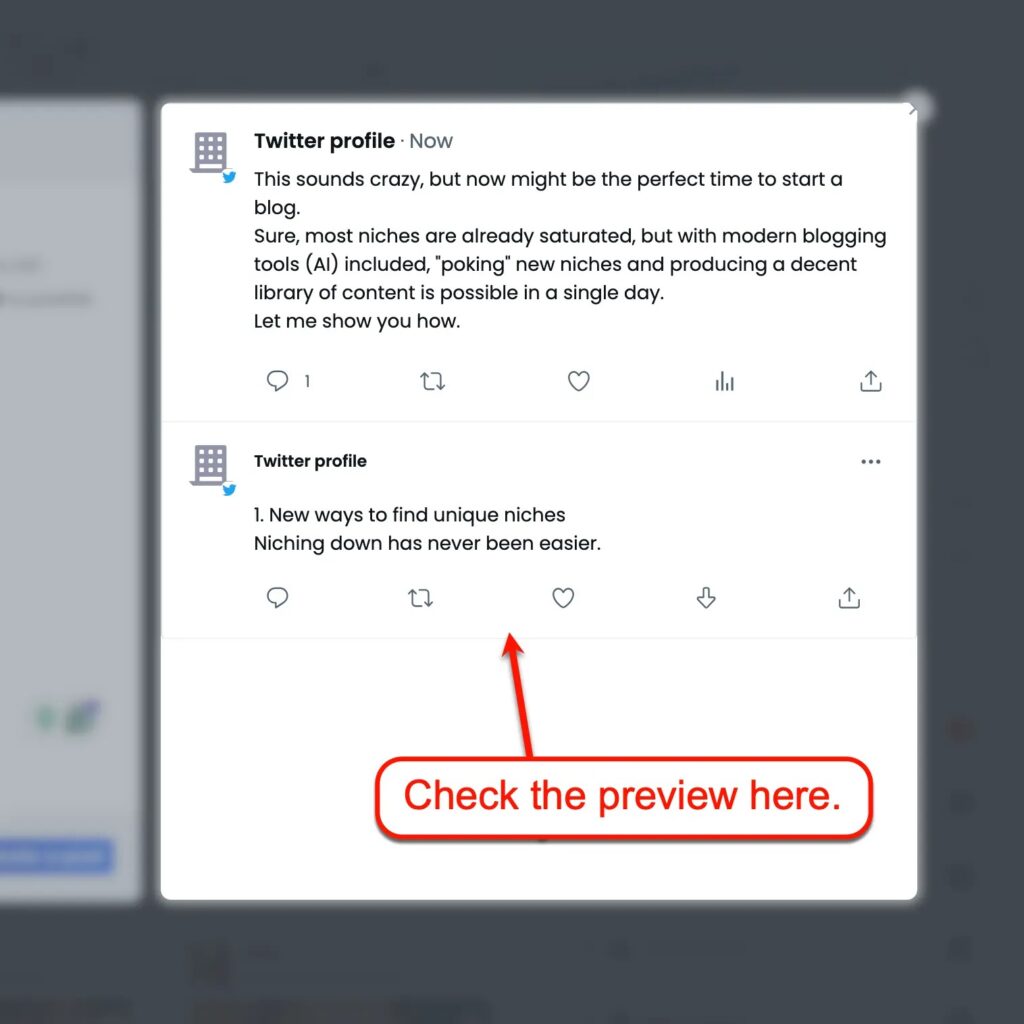
Pros and Cons of Vista Social
Pros
- Write tweets with AI: Yes, Vista Social also has an AI writing helper that can be used to edit, rewrite, and create tweets from start.
- Instant hashtag suggestions: Using the post editor, find popular hashtag recommendations based on your keywords.
- Save and reuse captions: Vista Social allows you to save reusable captions to expedite your composing process, much like Tweet Hunter’s text snippets do.
- Ideal posting time suggestions: Additionally, Vista Social uses historical engagement data to automatically determine the optimal time to post on social media.
Cons
- Can be expensive: If all you need is a Twitter thread scheduler, Vista Social’s subscription plans are quite costly, while its free version is incredibly basic.
Vista Social Pricing
The premium subscriptions for Vista Social begin at $39 a month.
5. Buffer
Buffer is a tried-and-true social media marketing tool that keeps adding new features to its toolkit.
Use Buffer’s simple and easy-to-use publishing tool to compose your first tweet for Twitter threads. Simply select “Start Thread” from there; the remaining steps should be easy.
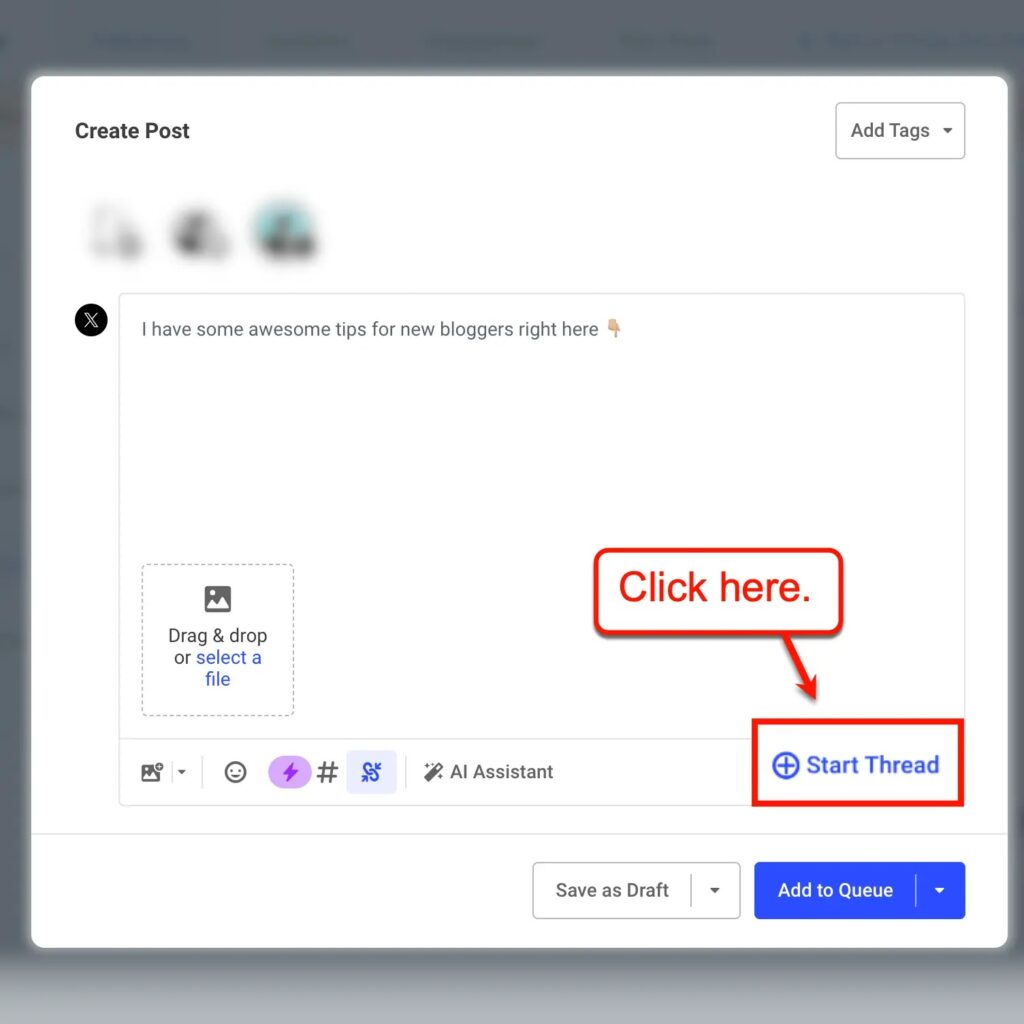
To make sure everything seems correct, you can verify the preview panel on the right.
Once finished, you have the option to submit your thread immediately, schedule it for publication at a later time, or store a draft for later.
Pros and Cons of Buffer
Pros
- Clutter-free experience: Over the years, Buffer has refined and perfected its simple and user-friendly interface design.
- Decent lineup of integrations for visuals: Bring in visual content from a few third-party apps, such as Giphy, Canva, Unsplash, and Google Photos, including GIFs and stock photos.
- Link shortening for cleaner tweets: The publishing tool from Buffer comes with an integrated automatic link shortening feature.
- Save time with the AI assistant: Finally, you may create text from scratch, sharpen your writing, spin or paraphrase lines, and more using Buffer’s AI assistant.
Cons
- May sometimes fail to post: Many Buffer users have been complaining for years about a bug that causes scheduled posts to simply not go through (due to service difficulties).
Buffer Pricing
The “Essentials” package from Buffer is $6 a channel per month.
Conclusion
Found a Twitter thread scheduler you like?
Of all the items on the above list, Circleboom is undoubtedly my personal favorite.
It is equipped with a comprehensive set of capabilities for time-consuming social media duties, not just Twitter thread scheduling, despite its modest price.
The minimal, effective UI makes it easy to tell that social media specialists developed it. Every element in the layout serves a purpose and is positioned precisely as you would expect it to be.

