I’m going to discuss 25 methods in this blog post that I utilize to come up with fantastic blog post ideas.
A beginner may pick up these tactics in a matter of minutes because they are so straightforward and useful.
To put it briefly, you will enjoy this tutorial if you are having trouble coming up with ideas for topics.
Now let’s get started:
25 Ways To Find Blog Post Ideas

1. Turn Questions Into Blog Post Ideas Using AnswerThePublic
A freemium program called AnswerThePublic assists you in identifying the most frequently requested questions regarding your subject.
Visit their website and use the search box to find topics you can write about for your blog.
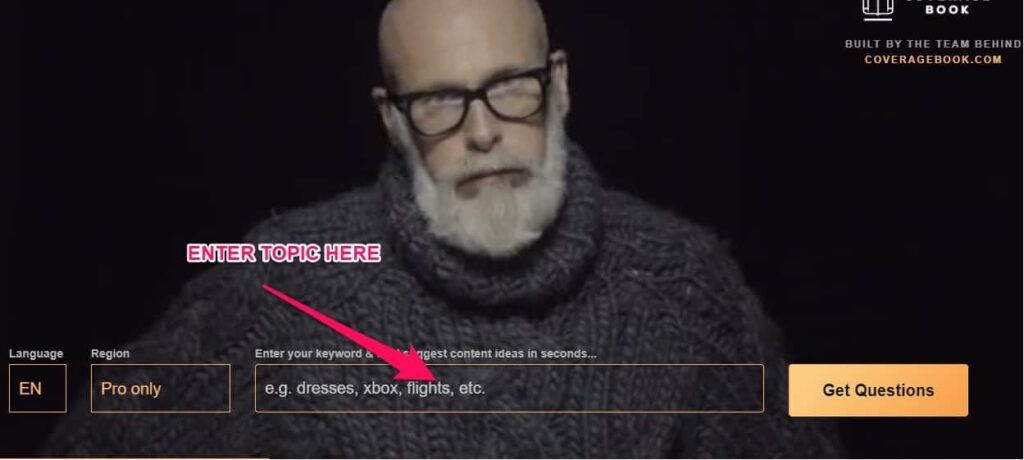
How to apply this technique: Find plenty of questions related to your subject.
You can see a variety of questions individuals have concerning the subject on the following page.

You have the option to switch between the Visualization view and the Data view, which is now shown.
From here, you can create a post for each of the many questions by using them. Alternatively, you could compile several inquiries with related themes into a single, thorough post that addresses them all.
To download and examine all of the questions in.csv format, click the download button.
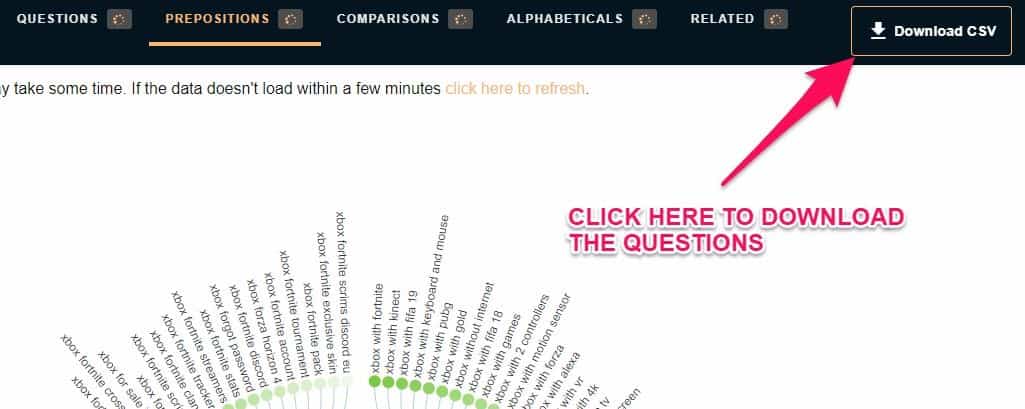
2. Turn To The News For Ideas
The news is the best source of information and ideas for blog posts.
More specifically, Google News.
Visit Google News to view the most recent and popular events taking place globally.
To see the most recent developments in your field, you can use the bar to search for your topic.
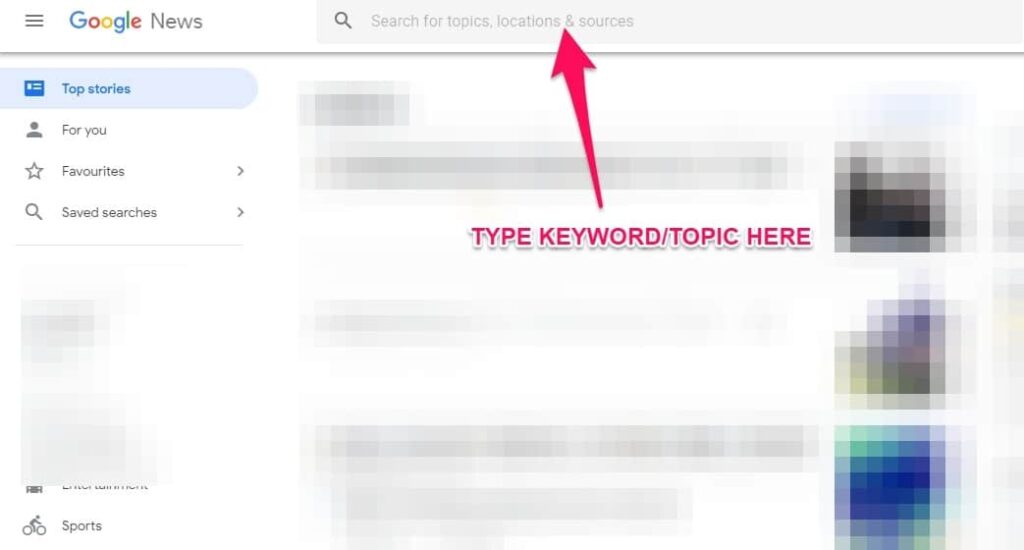
You can view some interesting writing themes that you might find interesting on the results page.
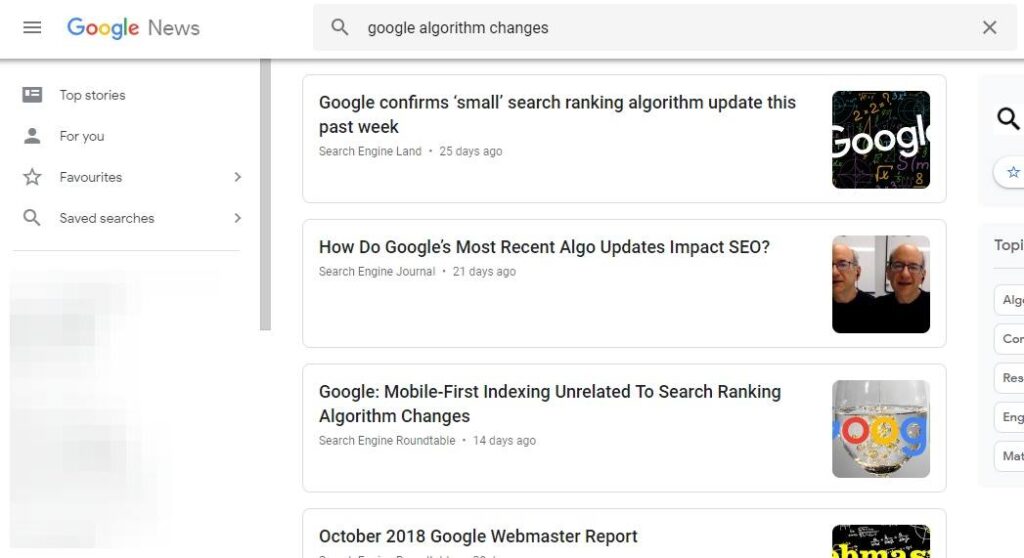
To view the most recent posts about each, click on them.
How to employ newsjacking as a strategy.
Using a technique known as “newsjacking,” a publisher might capitalize on a topic’s rise in popularity.
In the previous example, the “small” algorithm modification is discussed in the first news article.
When it comes to SEO, even minor modifications to the search algorithms can have a big impact on how well a website performs.
As a result, you may use this article as a starting point to learn how to SEO-proof your website in the event that the algorithm changes.
3. Find Out Trending Topics on Google
Like the newest news, you may capitalize on the popularity of hot subjects in your niche by blogging about them. This will hopefully increase traffic to your site.
Google Trends is one of the tools that allows you to see the subjects that are trending.
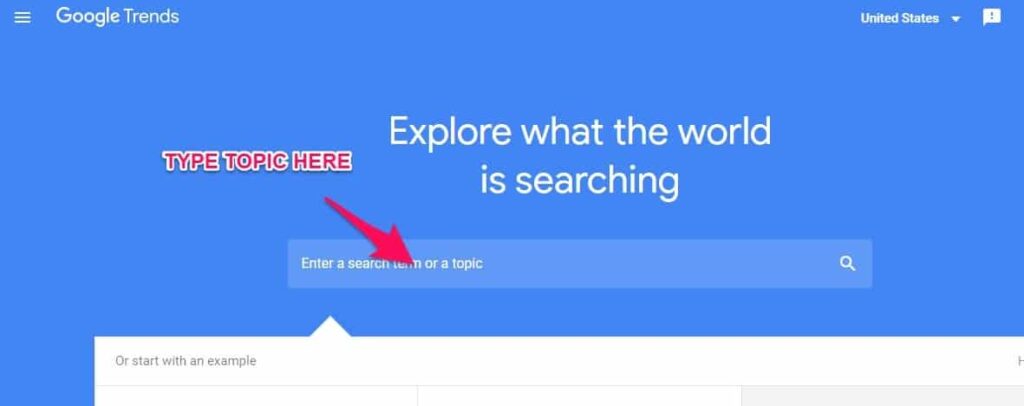
As soon as you start putting your topic into the search bar, a graph displaying the trending score of the phrases will appear.
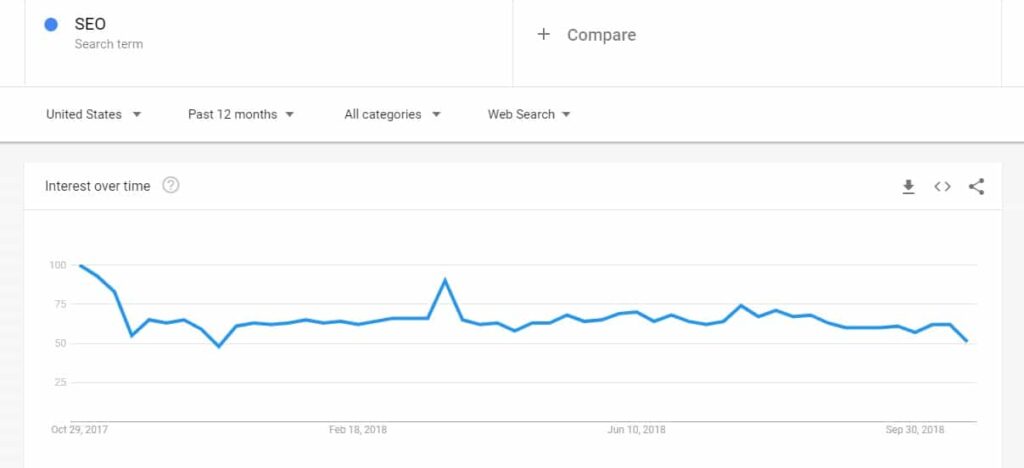
There’s more incentive for you to write about something if the graph moves higher to the right, indicating greater popularity!
But according to the graph above, it’s not as popular a topic when using the same keyword.
But if you read the page down, you’ll find several relevant and worthwhile writing subjects.
You can view queries and relevant subjects regarding your subject.
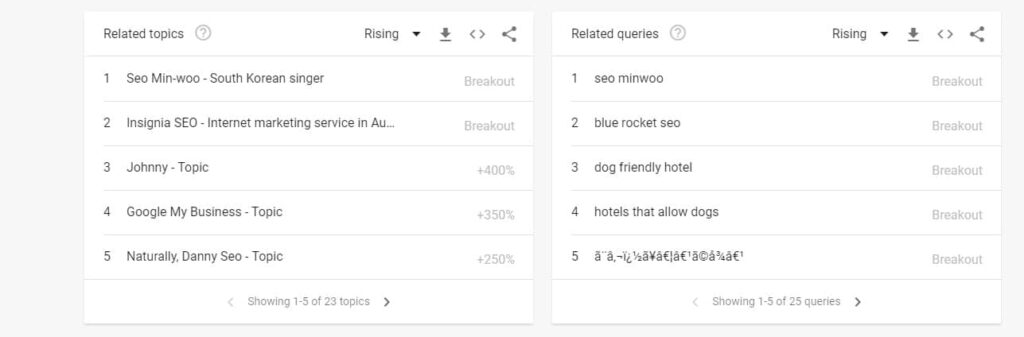
Based on search trends, this area displays the most popular subjects related to your query.
“Breakout” denotes an abnormally high volume of searches for that particular term.
The remaining portion displays the percentage score rise over time. For instance, “Johnny – Topic” gets +400% more searches under Related topics. It implies that it has increased from before!
Still, not every result displayed in this section is correct.
In this instance, “SEO” displays search results from Korean celebrities whose names contain the keyword. Because we are looking for content related to search engine optimization, some of the results that you discover here are not relevant.
Click on the link beneath each to view more results and discover additional relevant subjects or questions.
The screen grab that appears when we select “Showing 1–5 of 23 topics” is below.
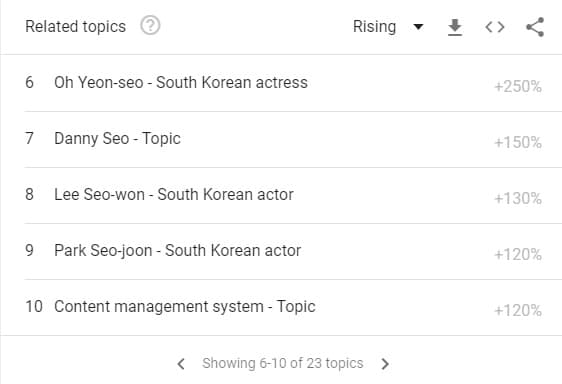
The following five most important topics are displayed.
How to apply this technique: Discover the most popular subject right now.
It’s excellent that you used a broad topic as your Google Trends search query.
You can use the tool to focus your search for the best content related to the subject.
The search volume for “Google My Business – Topic” is +350% when using related searches and queries.
You can use this information to craft an article that relates Google My Business’s benefits to the SEO of your website.
4. Set Up Google Alerts
You might as well hear what your audience has to say about the subject since you cater to them.
With Google Alerts, you can receive alerts directly to your inbox.
Enter the topic or term you want to track when creating an account.
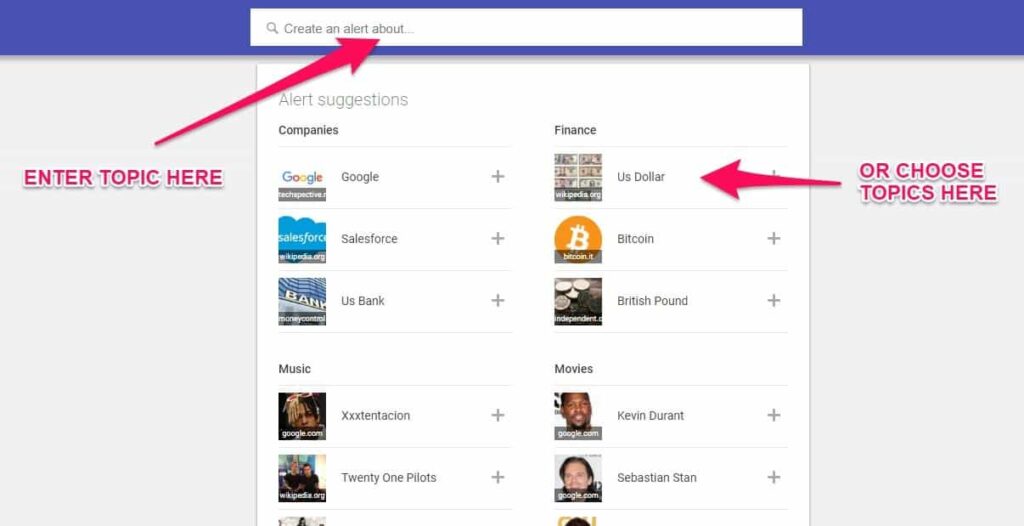
For your themes, you are able to establish an unlimited number of notifications.
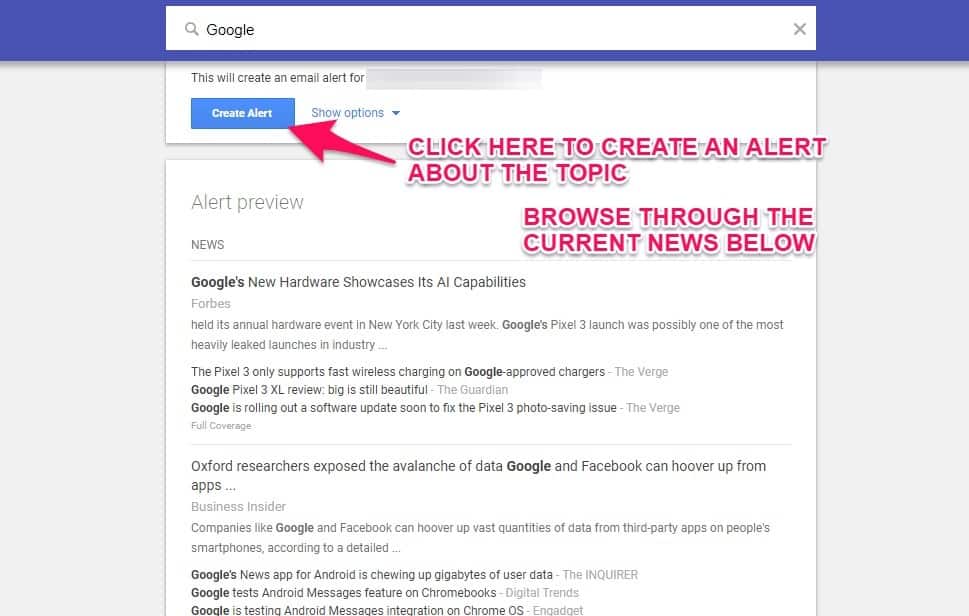
To receive emails with the most recent news about this issue, click “Create Alert.”
As many alarms as you like can be added. Sort your blog topic into smaller topics and keep tabs on each one.
How to apply this technique: Keep informed on the most recent news
Take inspiration for your future blog ideas from the results, just like you would with Google News.
There will be occasions when the topic’s results don’t provide you with anything exciting.
On the other hand, Google Alerts’ best feature is that it will send you emails whenever something new about your subject.
It’s not necessary to go to the news page by yourself and search for the most recent entries. The content will arrive directly in your inbox thanks to Google Alerts.
Choose the most appropriate subjects to write about on your blog from there.
5. Use Google’s Keyword Research Tool
You must use Google’s keyword tool to find more keyword ideas and suggestions so you may come up with more blog topic ideas if you’re looking for even more.
Use the tool to enter the words or phrases you wish to search.
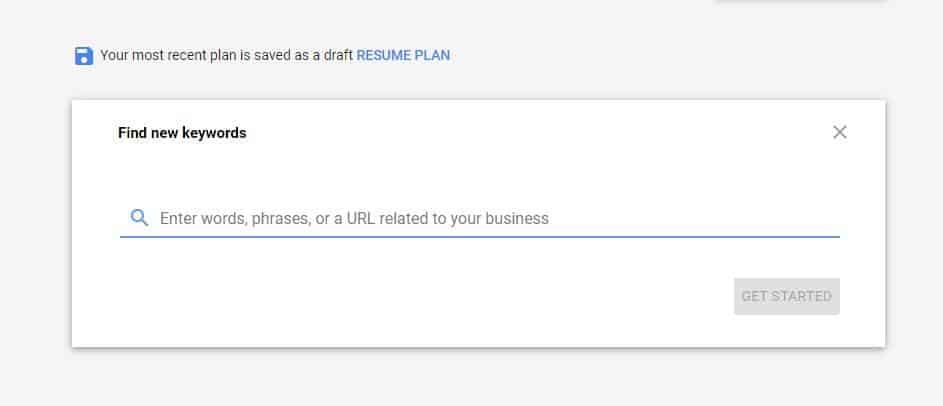
You are free to combine as many subjects as you choose. They should all be connected to one another in order to facilitate the generation of creative ideas.
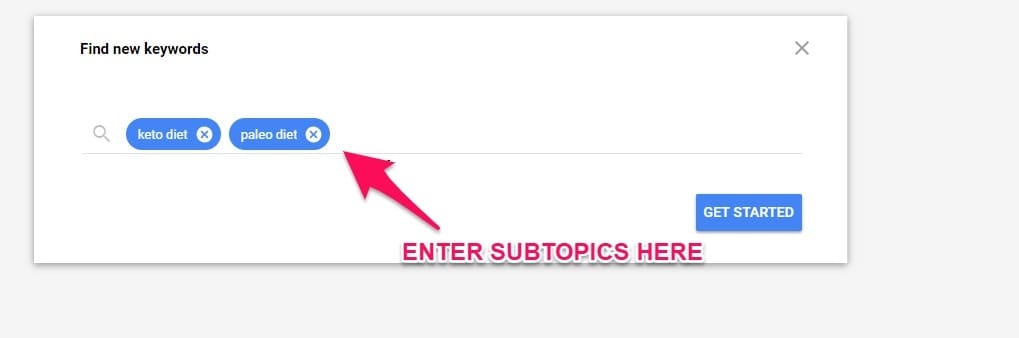
You will see a table with the results of your search for the page.

Keep your attention on the “keyword (by relevance)” column while you brainstorm potential topics.
In order to select terms with high search volumes, you might also wish to take into account the “average monthly searches” column.
If your blog starts to rank on Google, more people are likely to find it if monthly searches are higher!
How to apply this technique: Look up the most popular search terms.
The relevant topics with the highest average monthly searches are the ones you should focus on.
In a month, there are around 100K–1M searches for “keto diet.” Even while this seems perfect, you should concentrate on a more narrow aspect of the ketogenic diet.
The best way to find certain topics is to peruse the results.
The following are some ideas for keto diet-related blog posts:
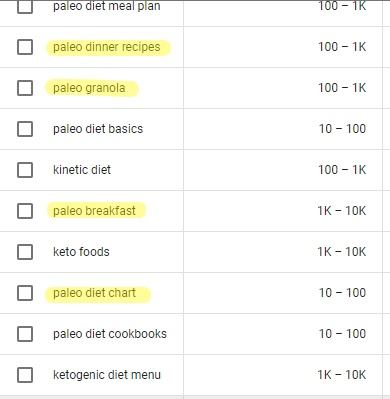
Even though the highlighted keywords have lower search traffic, they narrow down the topic to something more focused.
Although search volume matters, you should also focus on creating highly focused content. Thus, bear this in mind when selecting keywords using Keyword Planner.
6. Find How Easy It is To Rank For The Keyword
Ubersuggest is a tool that assists you in coming up with keyword suggestions and finding more information about each, much like the Google Keyword Planner.
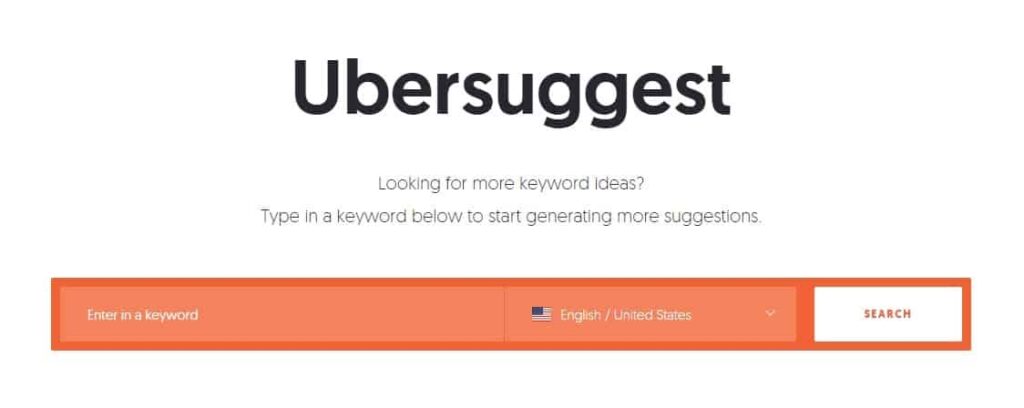
Ubersuggest, on the other hand, displays the average search volume of the article, as opposed to Keyword Planner, which displays the range of searches a keyword receives in a month. If you want your content to increase blog traffic, this variable is essential.
Enter a keyword or blog topic to find inspiration right from the homepage.

It displays an overview of the keyword once you enter it.

The information below is of greater significance:
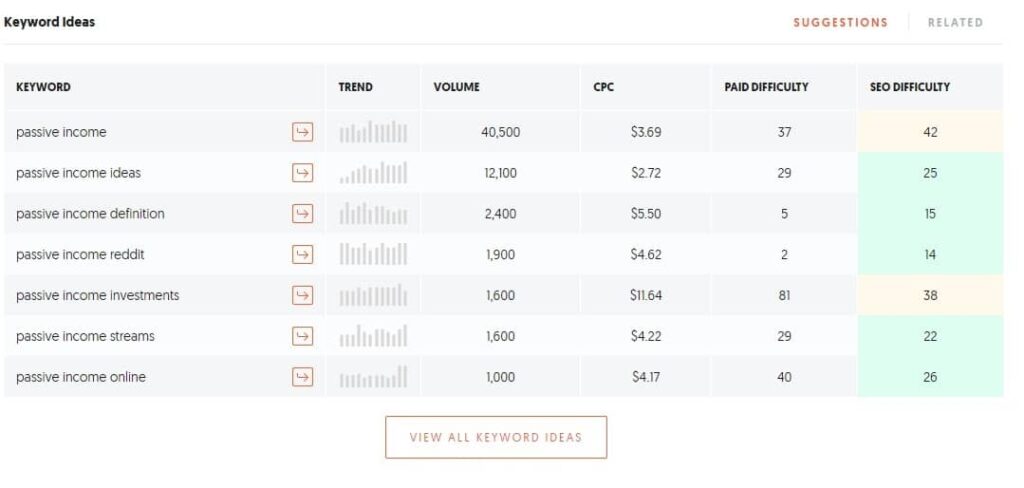
Click the “View all keyword ideas” button to get more inspiration.
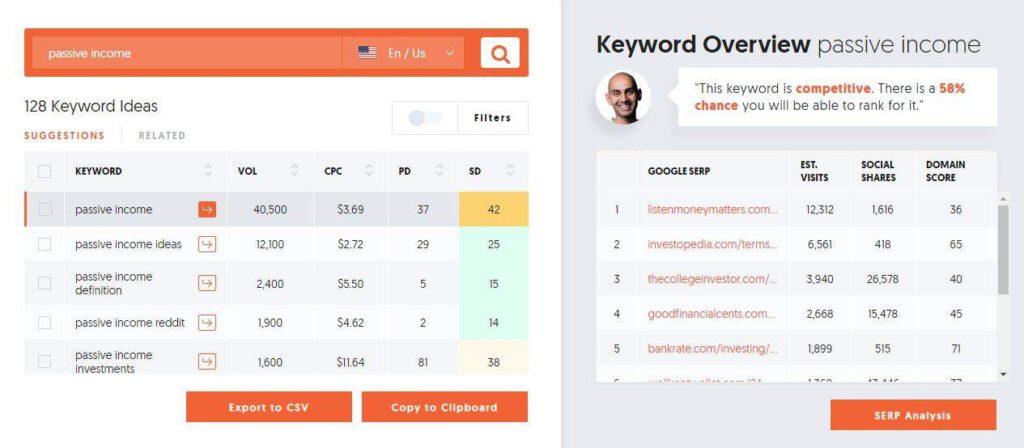
To view more keyword suggestions, scroll down the left side of the results page.
You should consider the SEO Difficulty (SD column) in addition to the keyword’s search volume (VOL column).
It is easier for you to rank for that term the lower your score is.
You may improve your chances of ranking highly on search results by focusing on keywords with low SEO difficulty scores.
You can increase blog visitors as a result!
How to apply this technique: Look for terms with low hanging fruit.
Low hanging fruit are keywords with low SEO difficulty scores and comparatively high search traffic.
With the least amount of work, they offer you the best possibility of ranking on search engines!
It’s difficult to overlook these low hanging fruit keywords in the example below:
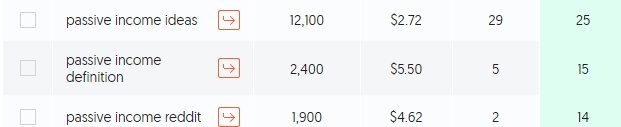
All three have low SEO difficulty and comparatively high search volumes.
Assuming you can write interesting entries, optimizing your content for these keywords can assist increase traffic to your site.
7. Use Keyword Revealer
Given that it displays the level of difficulty for each topic or keyword, Keyword Revealer is comparable to UberSuggest mentioned above.
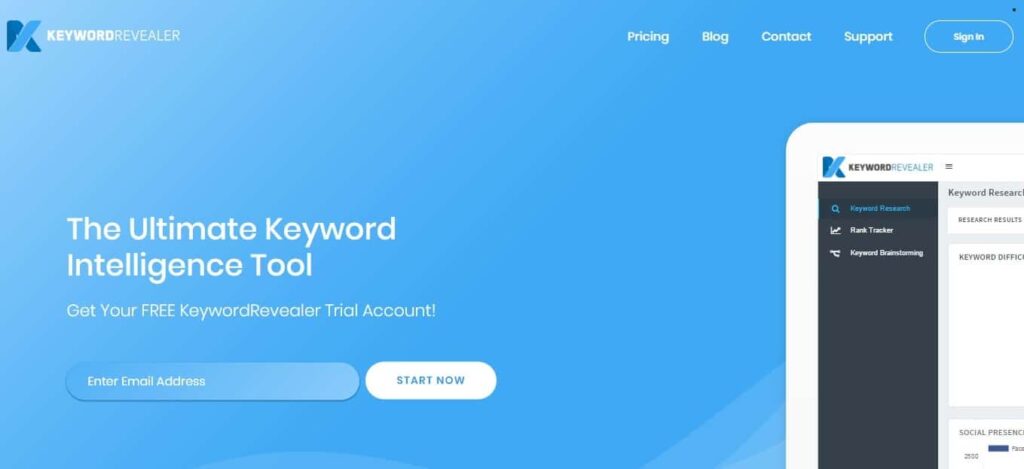
However, this tool’s great feature is that it gives you extra information to assist you select the finest ideas from the list.
Enter the subject of your blog, which acts as the seed term, after logging in.
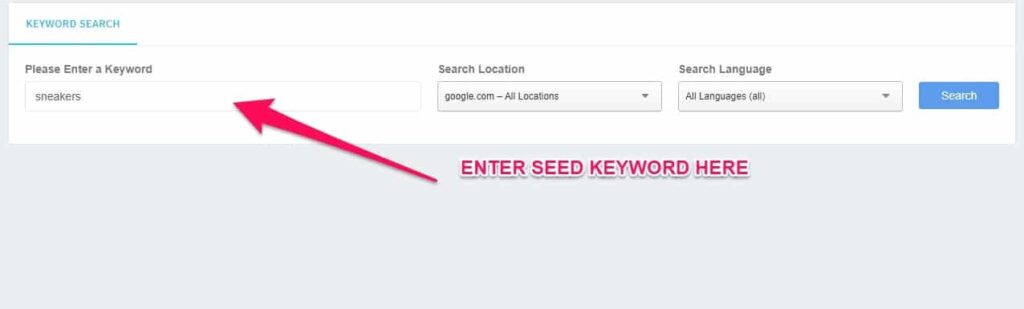
After that, you may utilize the tool to search through hundreds of keywords to come up with blog post ideas.
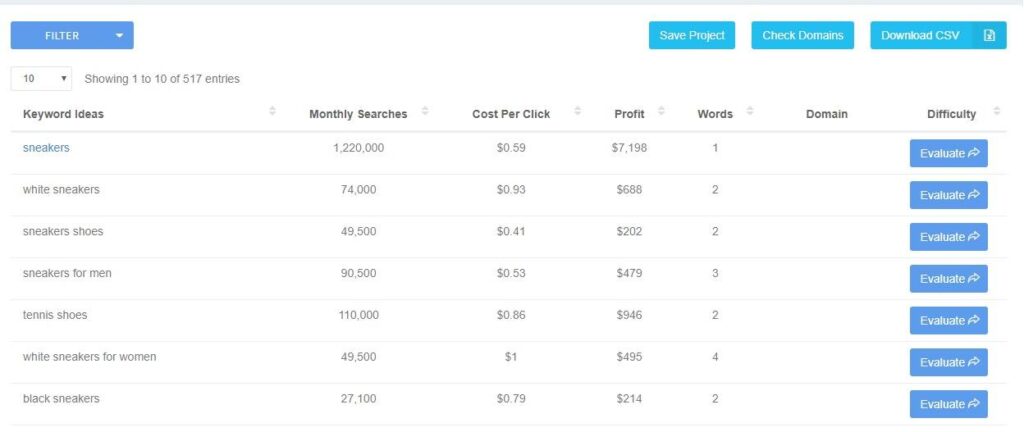
Click “Filter” to open the drop-down menu with more precise topic options for your blog.
Let’s attempt to locate terms that have specific modifiers. Enter “best” into the Keyword Search bar to accomplish that.

The outcomes can be seen here:
It displays keyword combinations that contain the term “best.”
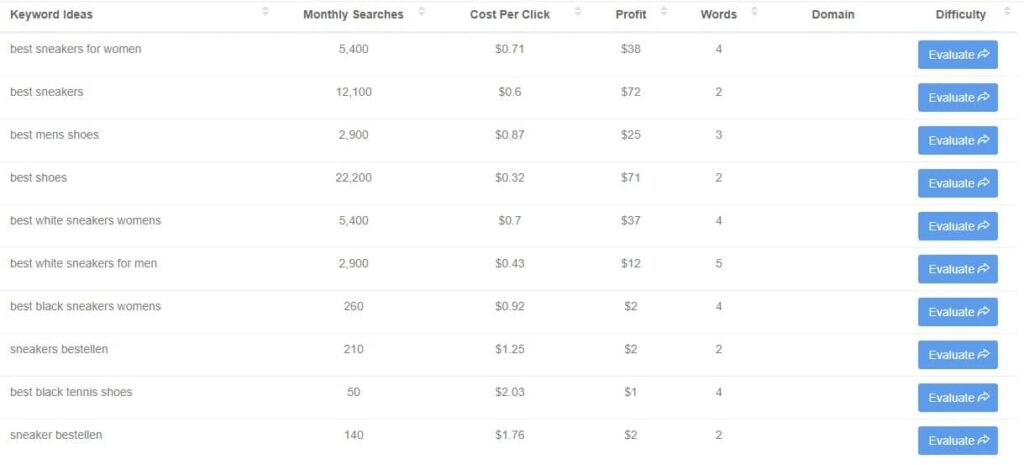
Click “Evaluate” to find out how difficult the keyword is.
The outcomes for “best white sneakers for men” are shown here.
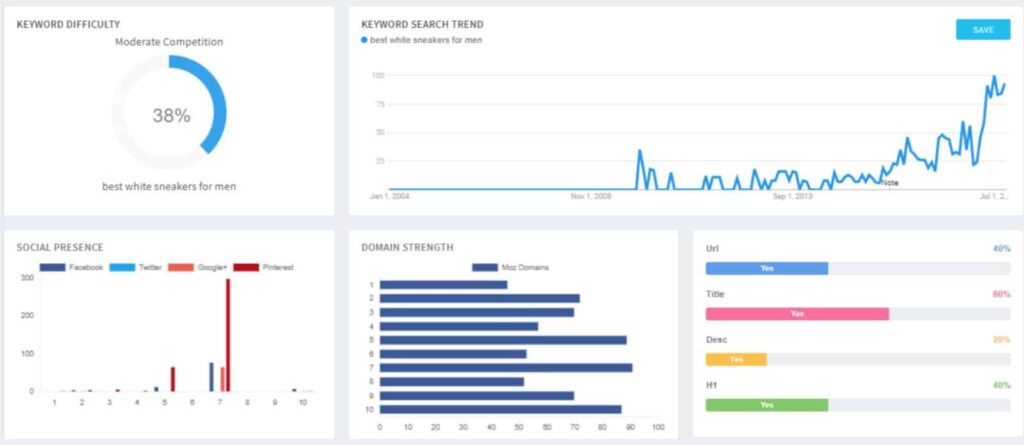
You can assess each post’s social shares by looking at its “Social Presence,” which appears on the first page of search results.
“Keyword Search Trend” provides a line graph illustrating a keyword’s popularity over time.
How to apply this technique: Make brainstorming for keywords easier.
The aforementioned tools have the aforementioned features.
But Keyword Revealer differs from the others in this regard:
Keyword Brainstorming.
Enter your seed keyword on the Keyword Brainstorming page.
When finished, you’ll notice this:
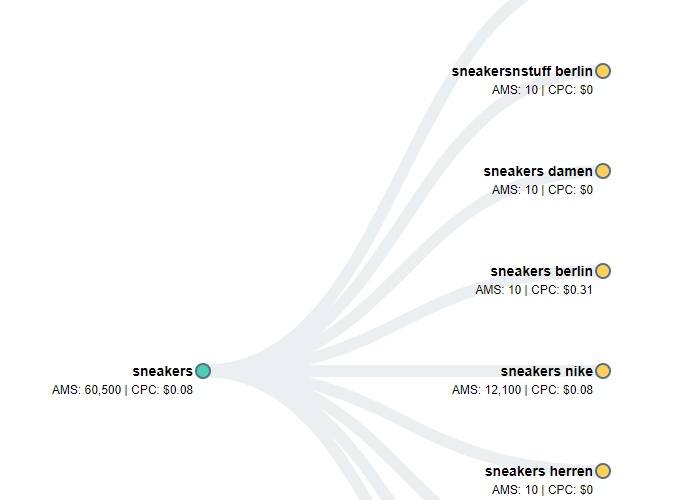
Your topic and its subtopics will be represented visually by the tool. You can view even more blog topics by clicking on the subtopics.
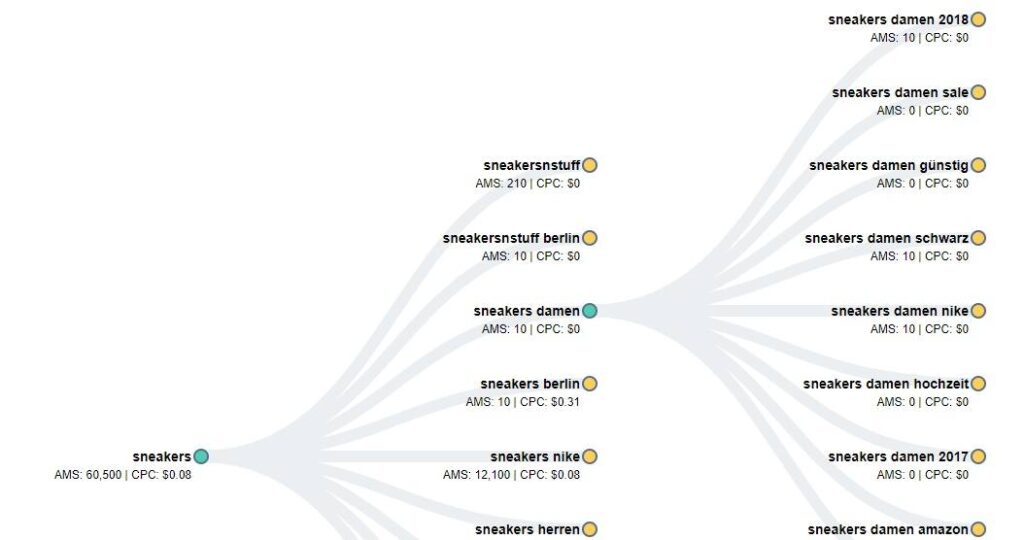
Make use of these keywords to generate blog post ideas.
8. Look For Topic Ideas on Buzzsumo
You may locate the most shared content related to your topic with Buzzsumo. Since people enjoy sharing material, you can use the results to create your own version of it.
By extension, you expect to start receiving plenty of shares and traffic for your content very soon!
Enter the subject after logging in to see the posts that have received the most shares.

The results will be arranged in order of least to most shares.
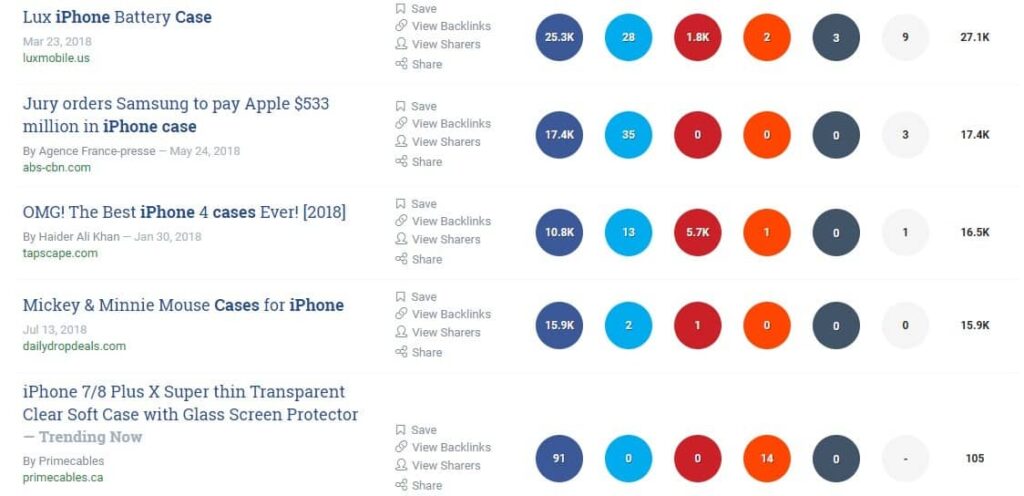
How to apply this technique: Write on subjects that readers would like to discuss.
Examine the most popular posts to determine why that is the case.
Why is it shared by so many people?
What writing style does the post have? Or is it available in another medium (audio, video, etc.)?
What other subjects is it covering?
The goal is for you to improve upon the posts that receive the most shares.
People share the entries under this topic, so you should share your blog posts on social media as well!
However, in this instance, use the most effective components from each post and include them in your own!
9. Use Social Animal
Comparable to Buzzsumo in many aspects, Social Animal provides insights on the subject in addition to allowing you to locate the most shared posts related to your search.
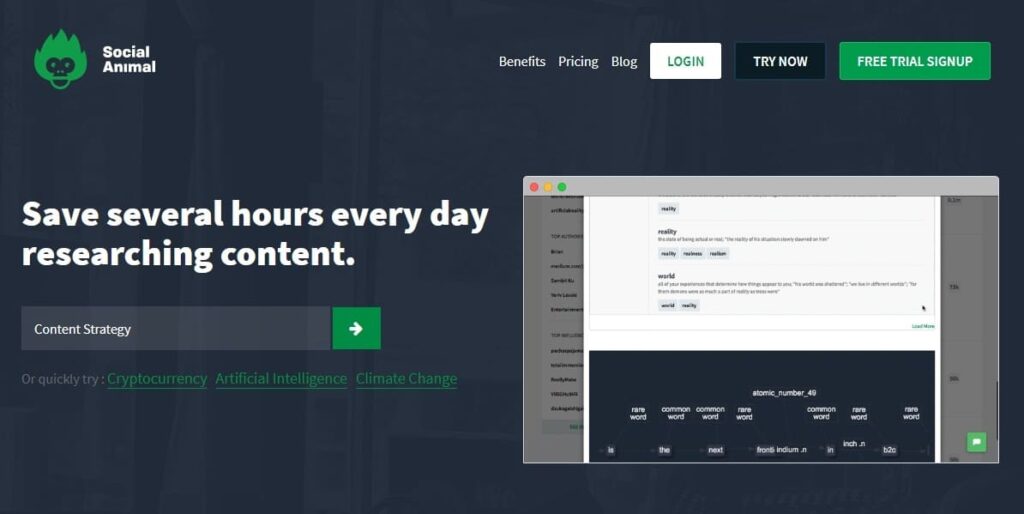
Enter your topic in the search bar after logging in.

The results that resemble Buzzsumo are displayed below.
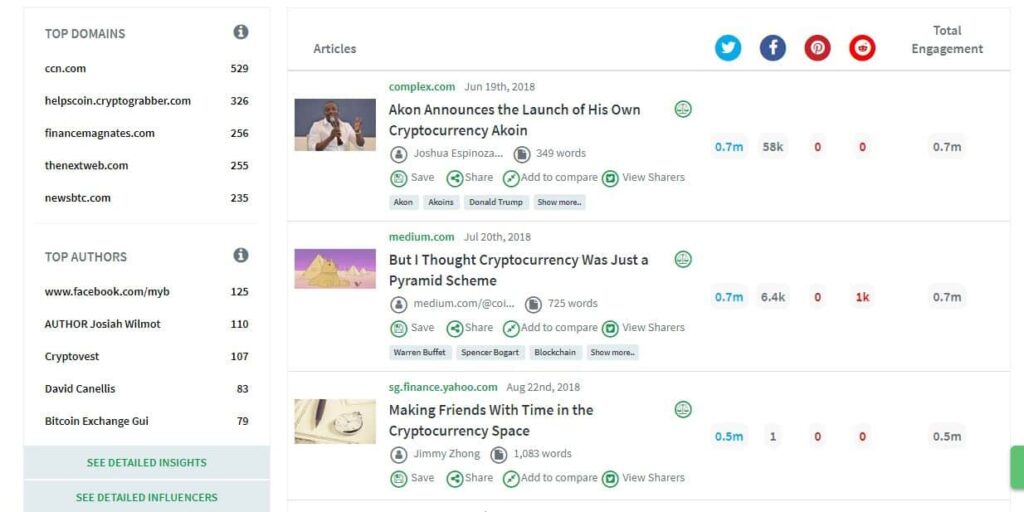
It provides you with guidelines on how lengthy to make your title, how many words to write in your post, and other aspects of making your post more effective in reaching your target audience.
How to apply this technique: Look up catchy headlines and write better ones.
The capacity to evaluate each post’s title sets Social Animal apart.
Select the post with the headline you wish to study by clicking on the weighing scale symbol on the result.
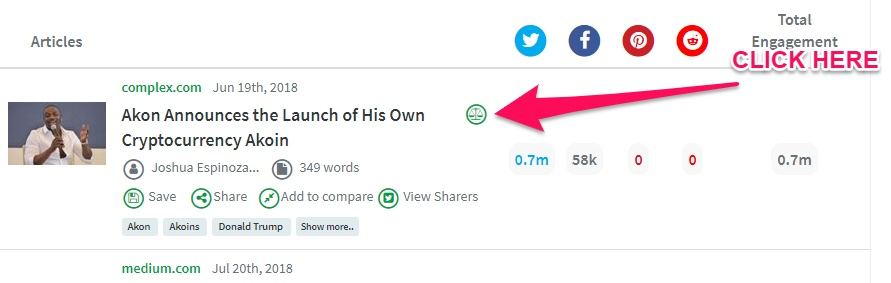
A pop-up that breakdowns the headline’s information arises.
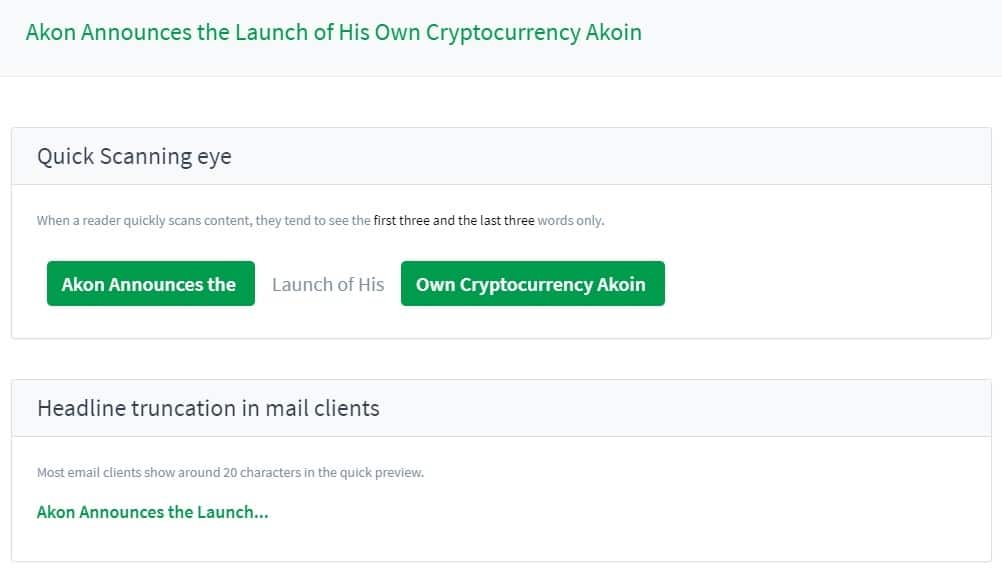
You will understand more of what makes the headline effective by reading the specifics here. These also account for the post’s thousands of shares and hundreds of thousands of readers.
Additionally, if you scroll to the bottom of the screen, you will notice that the title has been divided into many word balloons. In the unlikely event that you wish to write an essay comparable to this one, it defines every term used along with its synonyms.
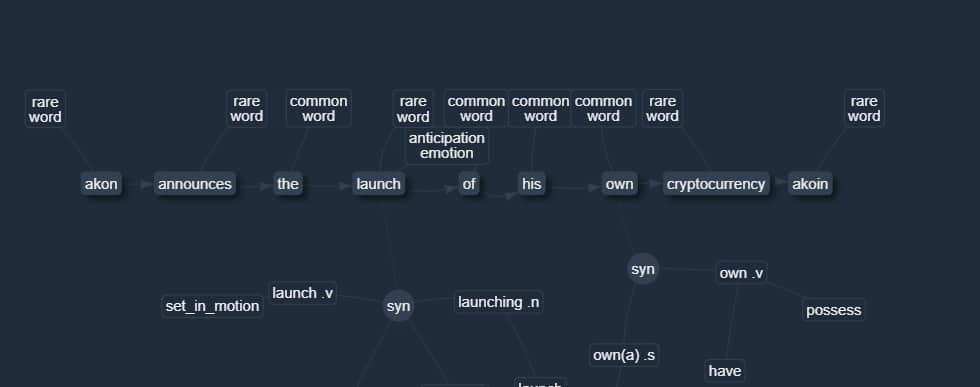
10. Search For Questions on Quora
This top Q&A website is a genuine gold mine of ideas for blog posts. Find the most frequently asked questions by using the search bar to look up your topic or keyword.
Use the search field to enter your topic after logging into their website.
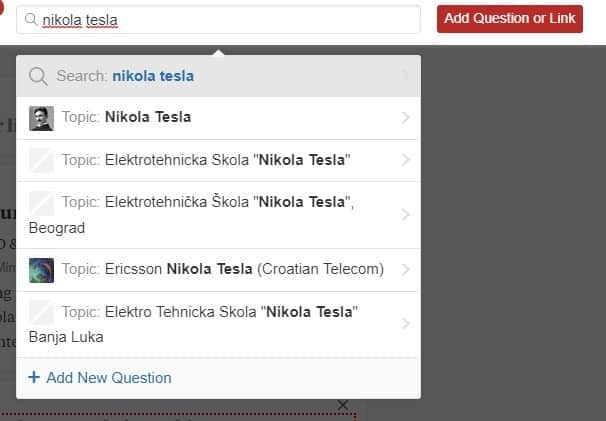
Select “Search” to locate questions related to your subject. If you would want results from a more narrowly defined topic, you may alternatively select “Topic.”
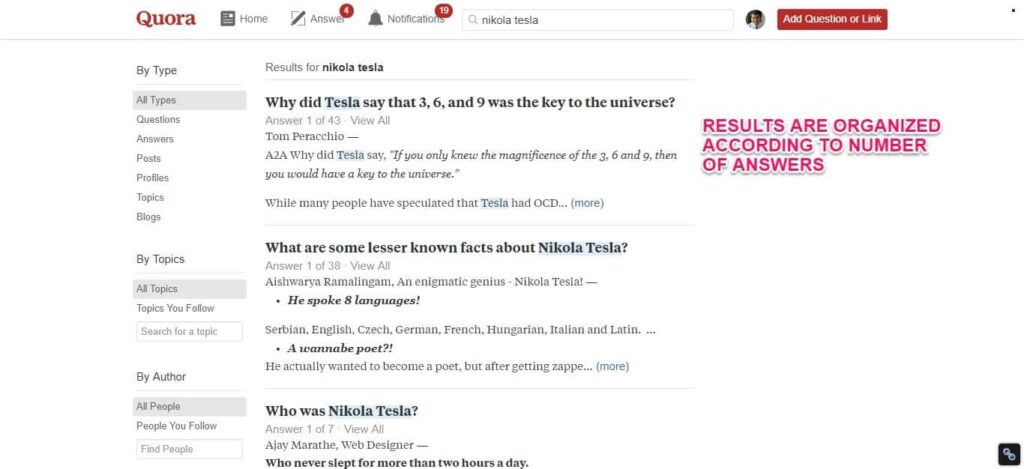
You should be able to generate enough topics based on the results to address a single question or a number of related ones.
How to apply this technique: Identify the questions that have the most responses.
The cream rises to the top, which is one of Quora’s best features.
What I’m trying to say is:
Most replies are provided to the finest questions.
Because anything you need to write about your article can be seen by others who have answered, this greatly simplifies your task.
11. Find Even More Questions Using Serpstat
Serpstat is a content marketing and SEO tool that can assist you with research and campaign development.
On the other hand, Serpstat offers a function called Search Questions under Content Marketing that can be used to generate ideas for blog posts.
How to apply this technique: Look for further inquiries regarding your subject.
After logging in, type the topic into the search bar.

Next, select Content Marketing > Search Questions to view further inquiries that could serve as inspiration for your blog posts.
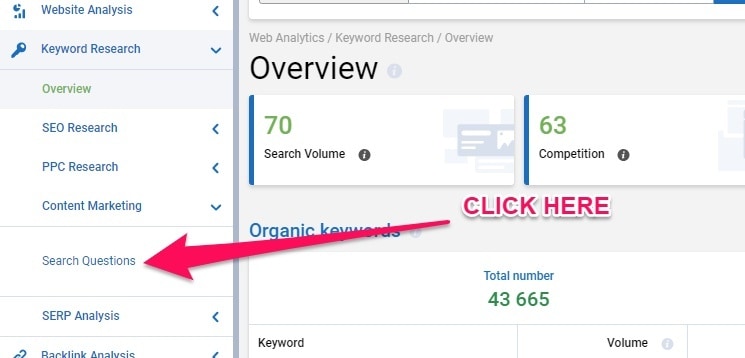
Like AnswerThePublic, you may either group related questions that you can address in a single in-depth article or use the questions as inspiration for a brand-new article.
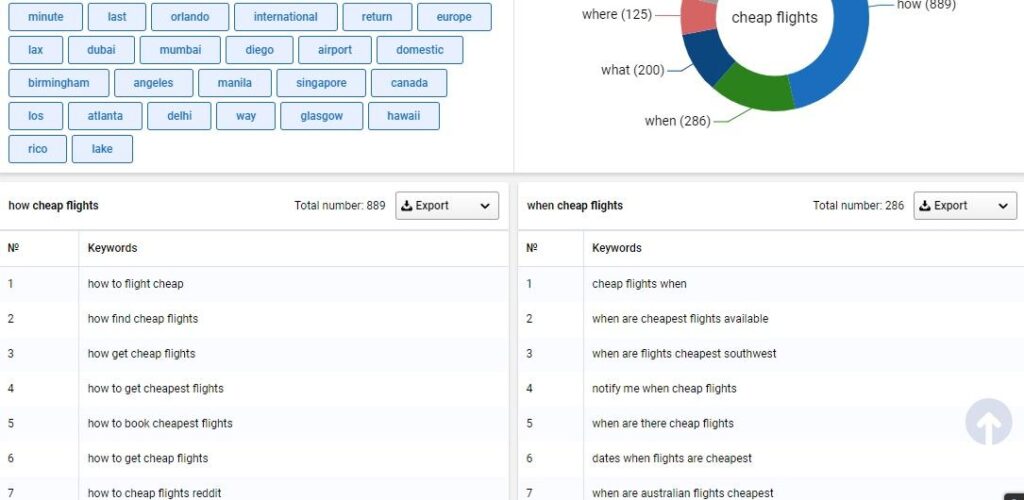
Click the Export option and select your preferred format to save the questions.
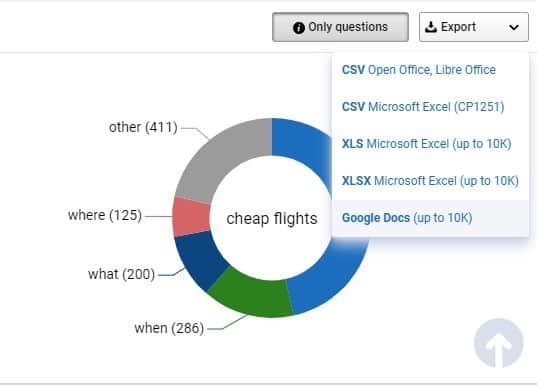
12. Search Twitter
Twitter will display the most popular tweets related to your keyword or topic search.

To view the most recent tweets on your topic, scroll down the results page. Since the most of them will be articles, you might wish to read them to obtain more ideas for blog posts.

You can further refine the search results to see only the most relevant media content, influencers, and news about the subject.
How to apply this technique: Include tweets in your post and utilize them as a talking point.
Twitter is fantastic since you can embed it into your posts.
Select “Embed Tweet” by clicking the tweet’s arrow-down icon.
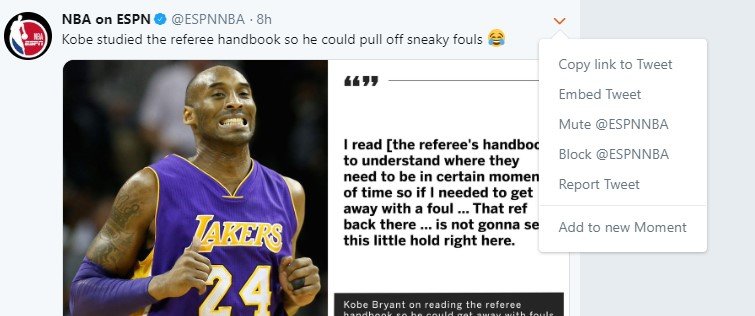
The embed code will open in a new window that you can copy and paste into your article.

Utilize the tweet as an introduction for your post, just as you would with the news story.
It would be preferable if you used a disputed or heated tweet regarding your subject and added your two cents. As a result of the tweet’s success, you get to profit from some traffic.
13. Search Pinterest
Pinterest is among the best places to find inspiration for your blog. Since it allows you to view visual information like photos and infographics, it is one of the most widely used social networking platforms.
In the search bar, type the topic.
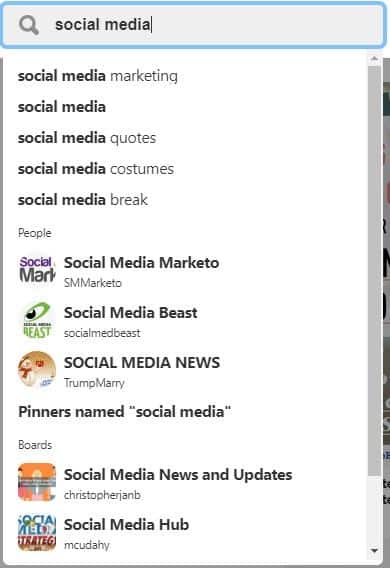
To come up with blog post ideas, check out the newest and most well-liked pins about your target audience.

Try to get full of data infographics so you can decide which of the discussion topics to address in your post.
How to apply this technique: See infographics for inspiration.
As previously stated, in the future, visual material is the way to go. And Pinterest can help you start taking advantage of this reality.
You can utilize the infographics to illustrate points in your writing, in addition to using them as a feature on your blog.
As an illustration, consider this:
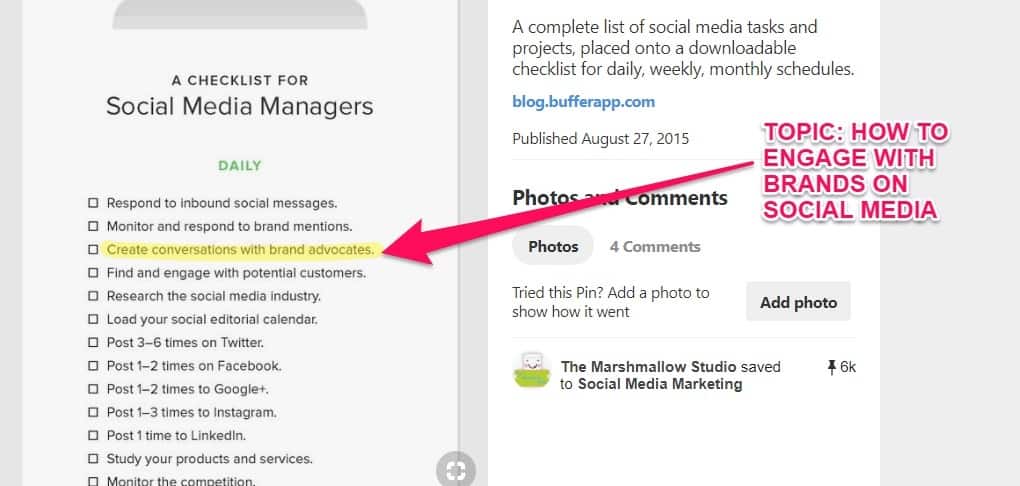
14. Use The Topic Research Tool By SEMrush
While SEMrush is a paid SEO tool, you may register for a free account and have daily access to a limited number of its capabilities.
Research on topics is one of them.
Putting your subject into the search field.
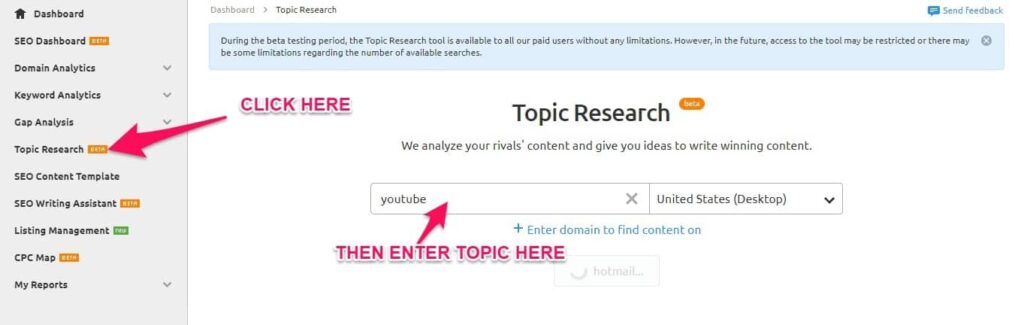
An abundance of adjacent and vertical subjects pertaining to your question will be shown to you.
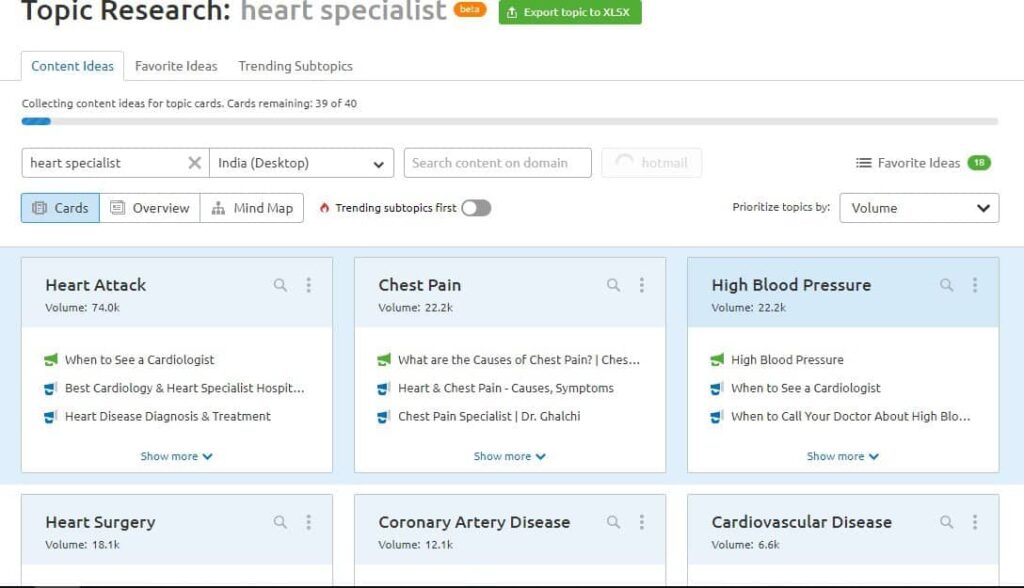
You can see the following by clicking on one of the cards:
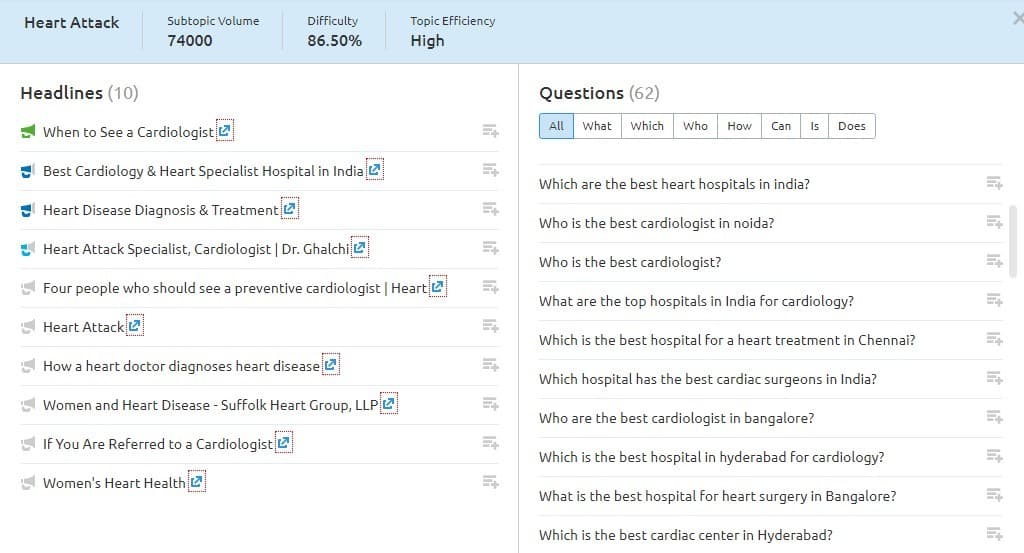
How to apply this technique: Create in-depth blog entries for every topic card.
Every card provides you with important SEO metrics (such as search traffic and keyword difficulty), the most compelling topic headlines, frequently asked questions regarding the subject, and suggestions for further search terms.
You will have more than enough ideas for your blog using the results!
For your reference, the results can also be exported in XLSX format.
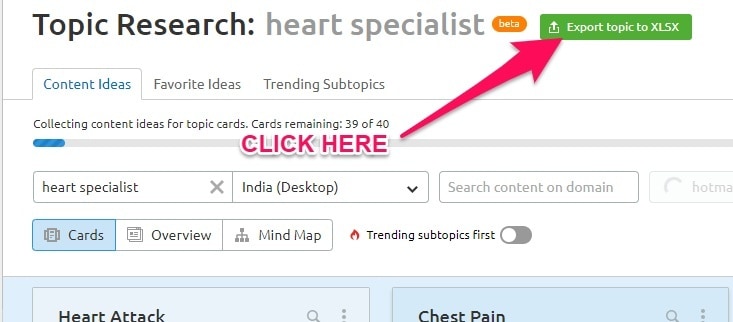
15. Use Ahrefs Content Explorer
Ahrefs’ Content Explorer function shows you the top-performing posts for your search query, much like Buzzsumo does.
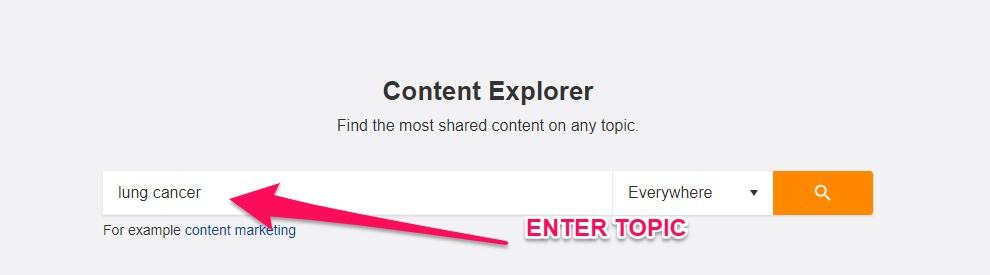
The results are displayed on the next page:
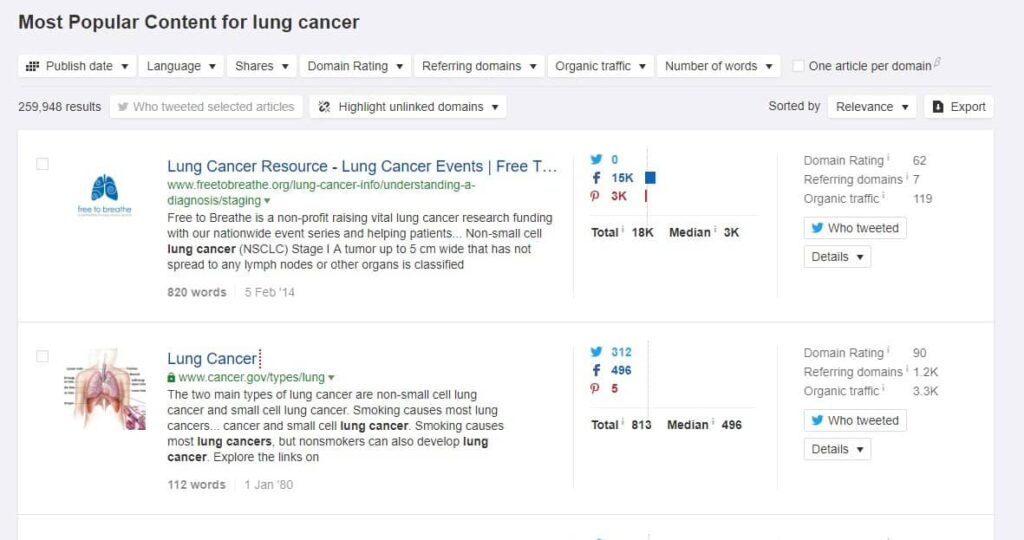
How to apply this technique: Look for content on that subject that people would like to connect to.
An essential component of your blog is SEO.
You may generate a lot of traffic and remain at the top of search results for your keywords by sticking to the best SEO strategies.
One of the most important ranking elements is building a lot of backlinks to your website, which is what you need to do to accomplish this.
Ahrefs, which is thought to have the biggest link database, can assist your blog in building backlinks from the information you provide.
Sort from the results to “Referring Domains” using Content Explorer. The posts’ findings will be arranged from highest to lowest linkages.
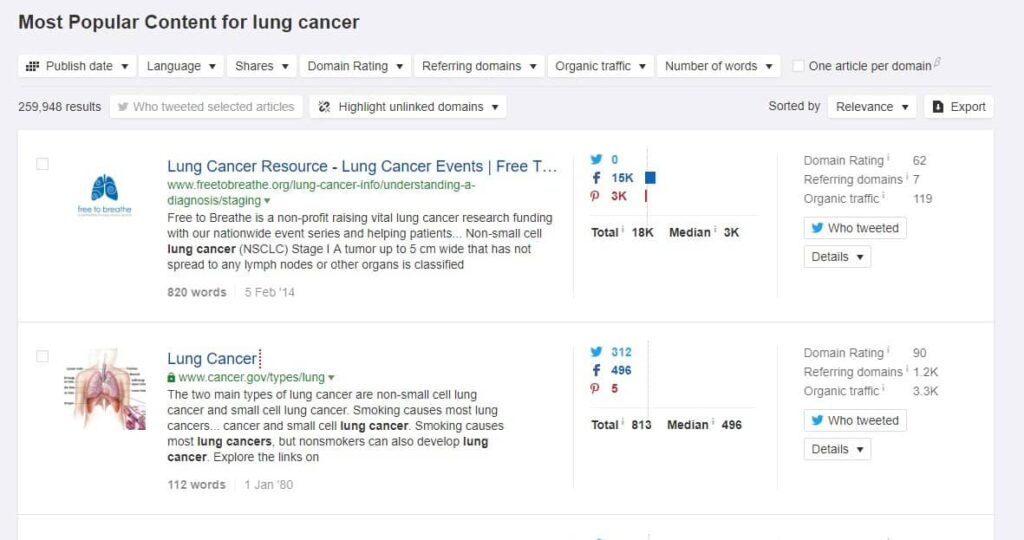
Examine the post’s backlinks by scrolling through the results and using the software’s stats to examine them.
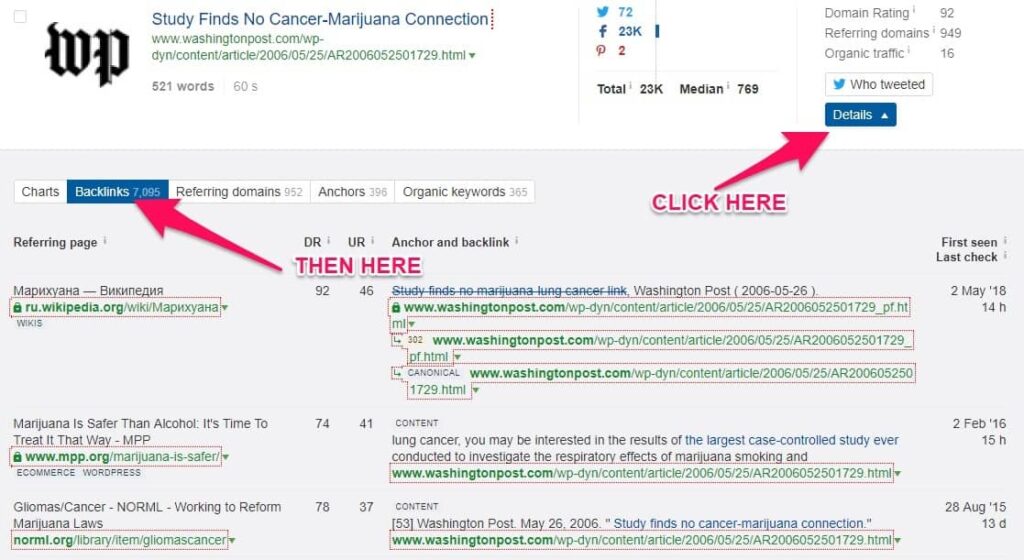
In addition to measuring performance through social media shares, it also considers additional specifics and unique data from the tool (Domain Rating, referring domains, anticipated organic traffic).
You can identify link partners for your rivals and produce better content by using the information provided here.
16. Search For Topics Your Competitors Are Ranking For on Search Engines
Increasing website or blog traffic is the aim of content writing.
You should be able to identify low-hanging fruit keywords to optimize for your content by using the keyword tools listed above.
Still, you can locate proven terms that your rivals are ranking for rather than creating your own keyword search.
With an SEO tool like Ahrefs or SEMrush, you can find out which keywords your rivals are ranking for.
Enter the URL of your competition in Site Explorer using Ahrefs as an example.
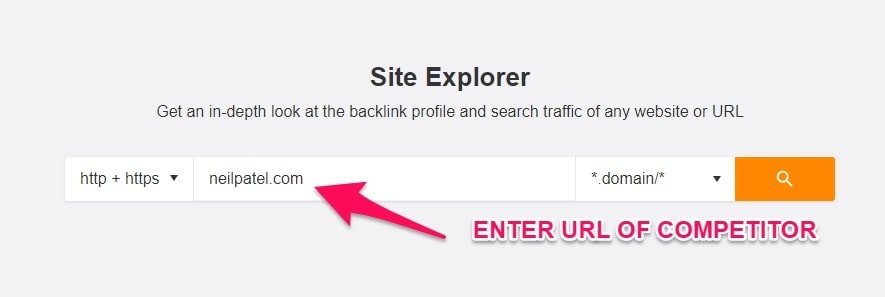
Click on organic keywords in the left sidebar under Organic Search on the following screen.

You may view the many keywords that the website is ranking for on each page by going to the following page.
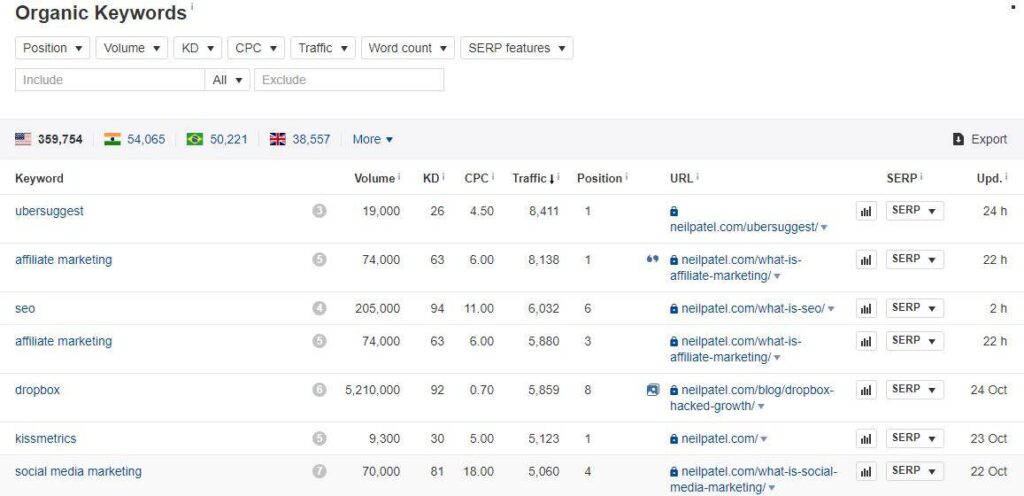
To identify themes for your blog, you can filter the results by specifying the position, search volume, keyword difficulty, and other characteristics.
How to apply this technique: “Steal” the best material from competitors
You must type the topic into the “Include” bar if not every result is relevant to it.
By doing this, you may see the keywords that the website is ranking for related to your topic. The example’s screenshot is shown below:
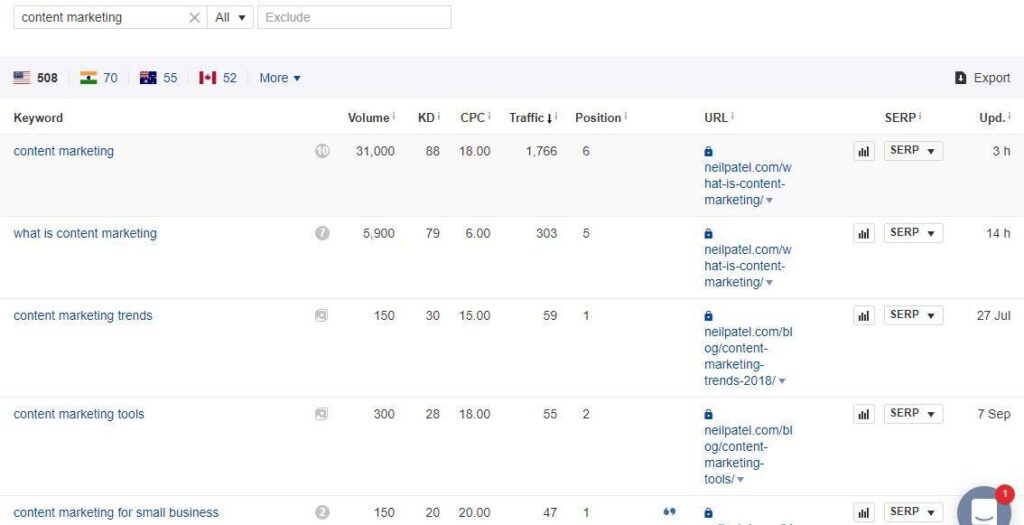
Look through the list of results to find the page ranking for each term. Use their post as a guide if you choose to write on the same subject in your own essay.
Enter the URL into the search bar of SEMrush and look for Organic Keywords in the Domain Overview. Here is a list of the keywords that the website ranks for.
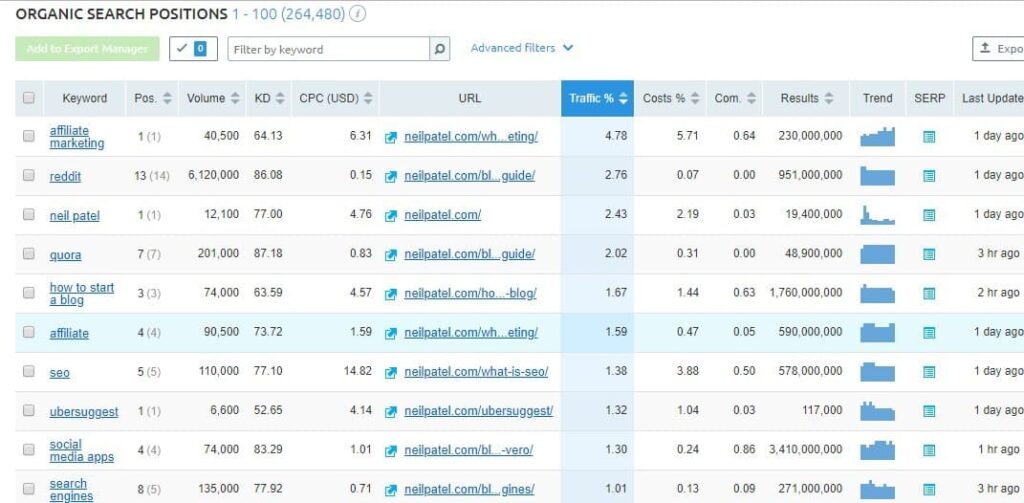
17. Use Hubspot’s Blog Topic Generator
Hubspot’s Blog Topic Generator is the tool to use if you want it to generate a blog title for your topic.
Type the subject or keyword into the text field.

Before allowing the tool to produce blog ideas, add more topics.

After that, you can input a maximum of five distinct nouns to assist the program in suggesting the best titles for you.
You will be given five blog post ideas to write about for the following week after selecting “Give me Blog Ideas.”
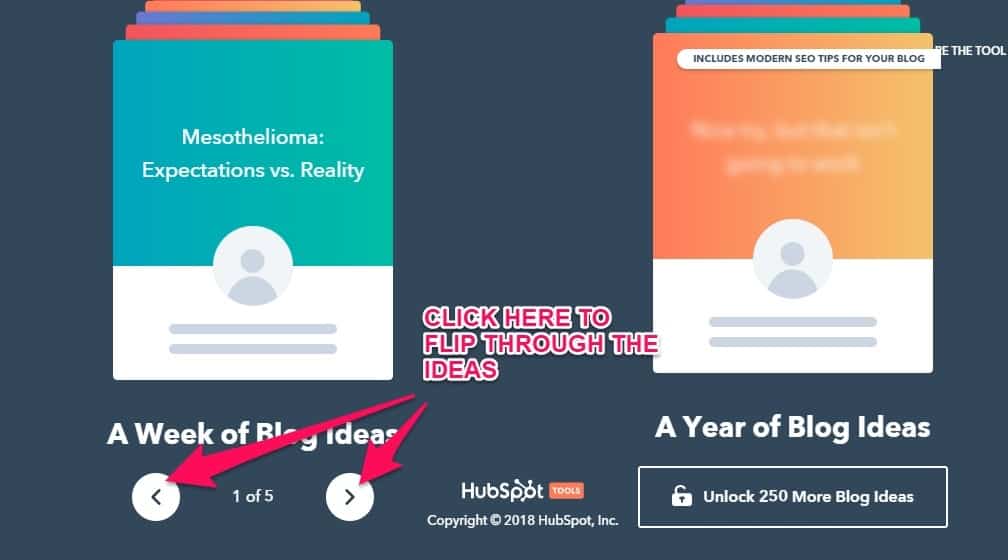
You can get 250 blog post ideas for free if you have a Hubspot account for the entire year.
18. Use Tweak Your Biz’s Title Generator
The Title Generator from Tweak Your Biz is another tool for coming up with blog topic ideas. It offers more suggestions for various blog content kinds.
Enter the term or topic to find out if it is a verb or noun.
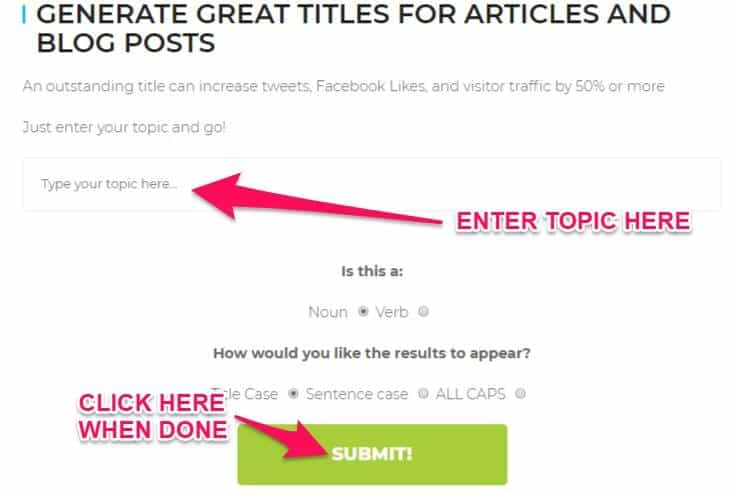
More than a hundred title suggestions for your blog will be presented to you.
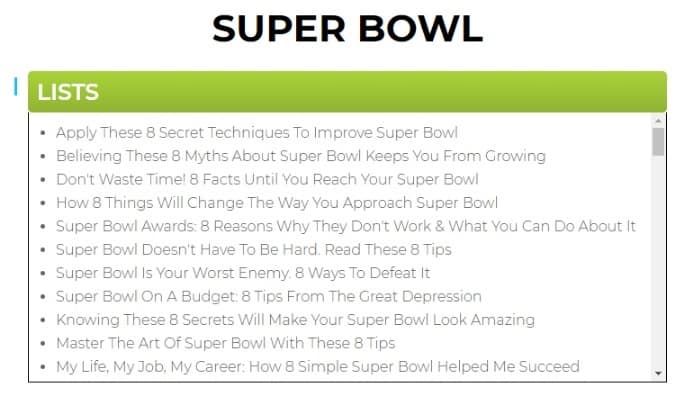
The titles have been categorized based on several content kinds, including questions, answers, lists, and best.
It’s a wonderful thing that each title approaches your subject from a different perspective that you may not have realized! It assists you in generating several methods for crafting your content, saving you the trouble of generating original ideas.
For future reference, you can copy and paste each title into a document or spreadsheet file.
19. Use Portent’s Content Idea Generator
Despite their diversity and comprehensiveness, some of the blog topic ideas produced by the aforementioned tools lack a little silliness and camp.
The Content Idea Generator by Portent is ideal for you if you run a blog that makes use of comedy and strangeness to stand out.
In the bar, type the subject.
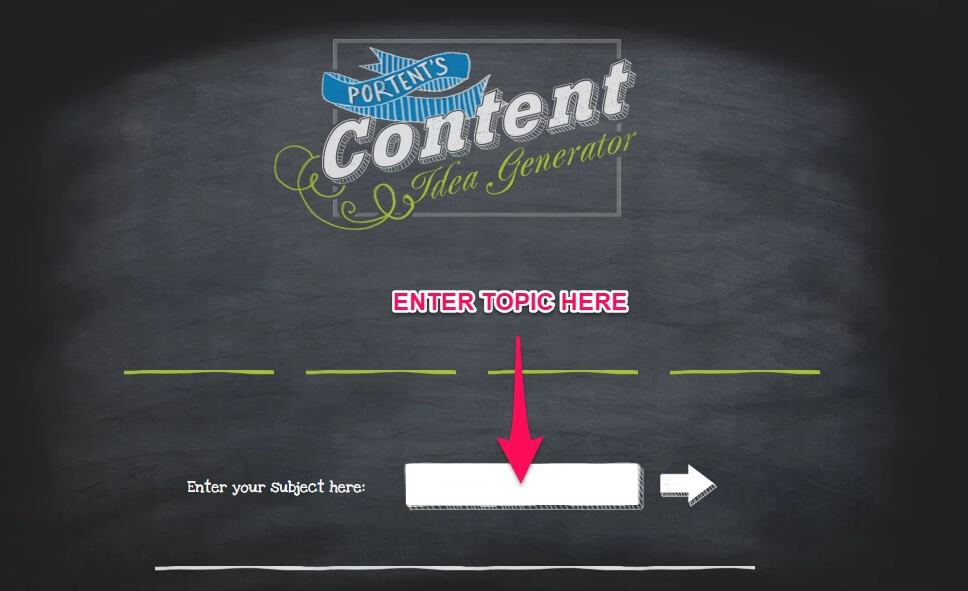
Press Enter to view the most creative titles that can appear for the subject of your blog.
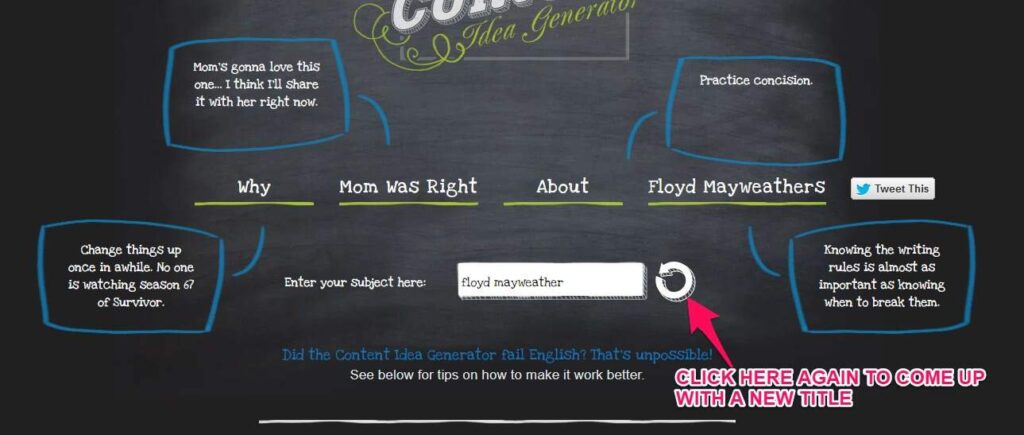
To continue coming up with new topic titles, you can click the refresh symbol. This can be continued until you discover the subject that most interests you.
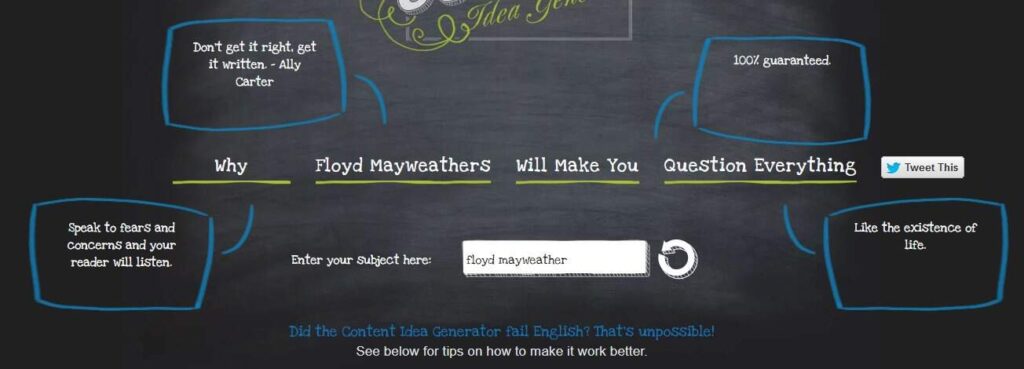
A few of the recommendations are rather unusual. However, as previously indicated, if you are going for a lighthearted and quirky tone for your blog, then the recommendations this tool offers can be silly enough to work.
20. Use The Blog Post Ideas Generator
A unique take on tools that create blog post titles for you is provided by Build Your Own Blog’s Blog Post Ideas Generator.
Select the “Generate Blog Post Idea” option in place of typing your topic into a search window.

After that, it will generate blog post ideas for you to write about.

Press and hold the button until the appropriate prompt appears.
21. Curate More Content About Your Topic Using Feedly
Another social listening service that allows you to gather and compile content from various sources related to a given topic is Feedly.
How to apply this technique: Gather the main news sources on the subject.
After selecting a topic, click “Add Content.”
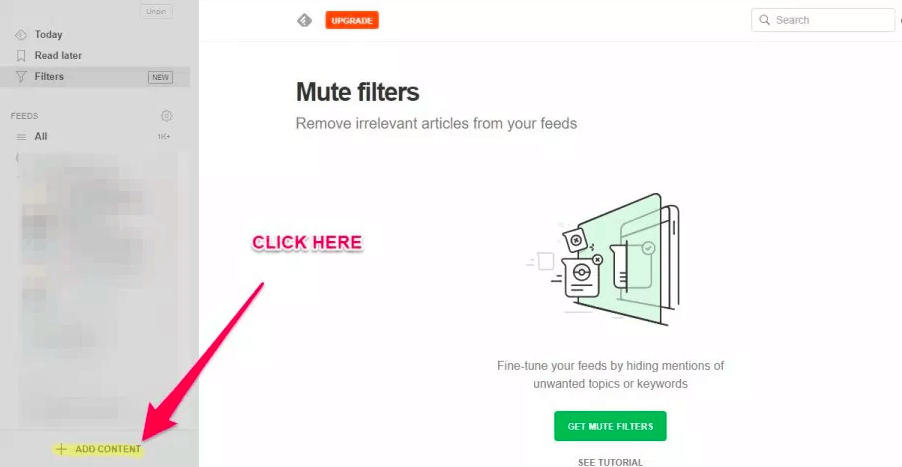
The next step is to add content, which involves selecting the websites you wish to monitor and typing in your topic in the search window.
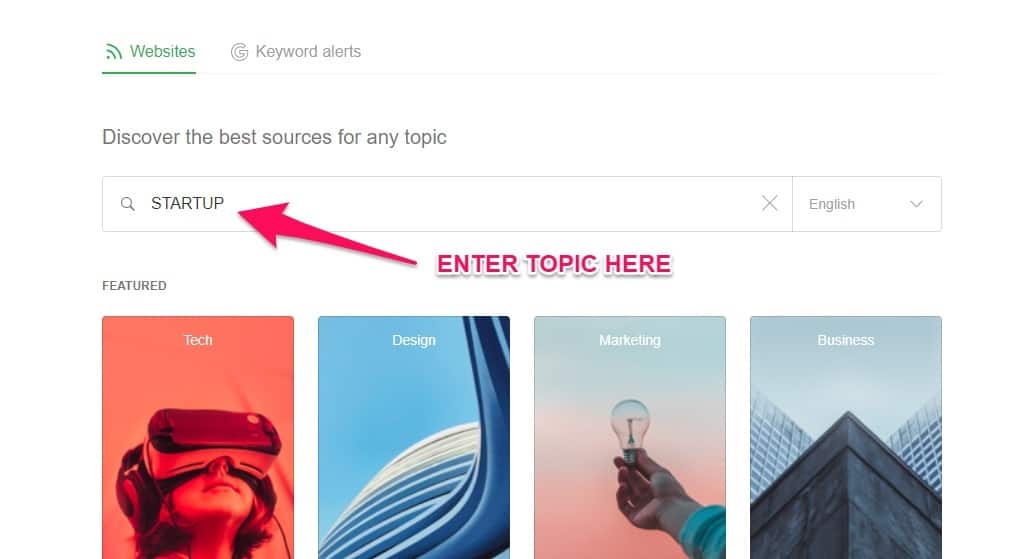
Following a topic on Feedly will display websites in the results.
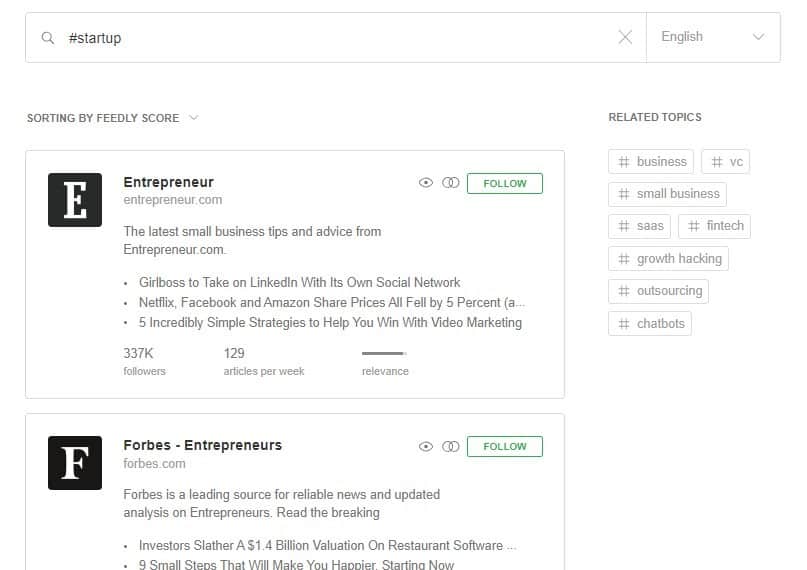
To view their content, click on the websites; they have articles that are related to your subject.
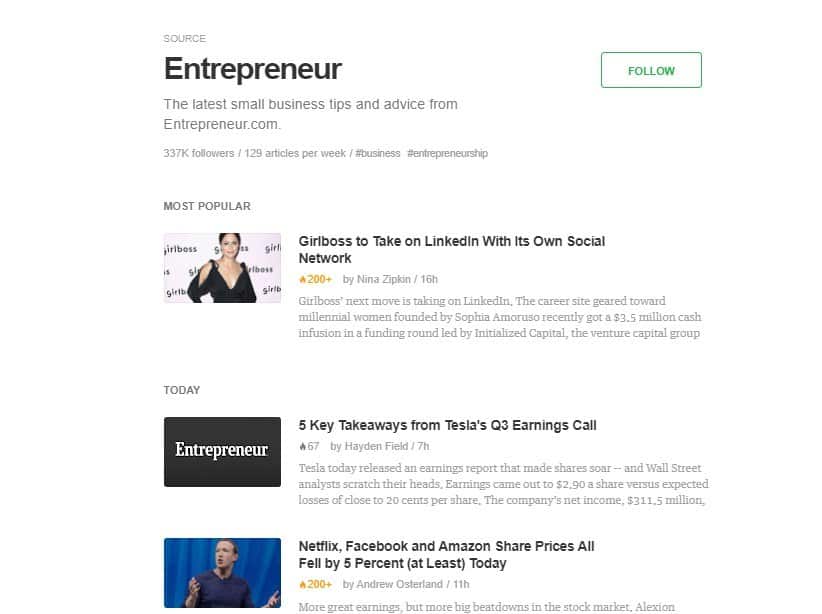
If so, press the “Follow” button.
Go over the websites again, making sure to follow the ones that are most important.
After you’ve followed a sufficient number of websites, you should be able to track and keep an eye on your feed to see the most recent posts on the subject. Take inspiration from the article findings for your next blog post topic.
22. Read Your Blog Comments
Ideas for blog topics could be obvious to you if you’ve produced enough stuff.
Look through the comments made by others, depending on the commenting platform you’re using.
Perhaps they brought up a point that you were unable to address in one of your posts.
How to apply this technique: Make use of reader comments as your subjects.
It’s likely that a particular comment thread has generated a lot of discussion between you and your readers.
Make advantage of these specifics to assist in the generation of ideas for new blog posts.
Go through each and every one of your comments like a fine-tooth comb to find possible subjects for blogs.
Not every remark will be a home run, especially ones that just say “thank you” for creating the post. You should look for comments that raise issues or enrich the conversation.
23. Ask Your Email Subscribers
Some of your most valued blog readers are your subscribers. They must enjoy what you write and publish because they subscribed to your blog.
Asking them what subjects they would want to read about on your blog would therefore be a really good idea.
How to apply this technique: Get suggestions from your readers.
Using your email marketing tool, send a broadcast to every subscriber. For them to respond to your email, keep your message brief and end it with a question.
You can use the following template to draft your message:
Subject: I need your help!
Body:
Hello, [first name]!
I’ve been writing super actionable blog content for you that, well, I’d run out of ideas!
I’ve searched far and wide for new topics that I can write on blog. Alas, I’ve come up empty!
But then I remembered you, [name].
You’ve been a subscriber of my blog for as long as I can remember, And it’s only fair if I ask you:
Care to share any topics you want me to discuss on my blog?
It can be anything under the sun, as long as it’s related to [blog niche].
If you have something in mind, send a reply and I’ll see what I can do.
Thanks in advance!
24. Find Subtopics You Mentioned on Your Blog And Discuss Them Further
If your post is lengthy and extremely valuable to your readers, you might want to leverage the subtopics you covered to create further articles about them.
There may have been occasions when you discussed a topic in the post but didn’t go into great detail.
If so, you might want to write a detailed post breaking the topic down!
How to use this method:
Make sure you included all the information in your subheadings as you review your blog entries.

Every exercise has between 200 and 300 words, which is sufficient when covered together with other subtopics.
25. Turn Outbound Links Into Articles on Your Blog
You may find yourself including a link to an online resource on a particular topic when making posts. Although this isn’t necessarily a bad thing, by providing a link to the issue, you are diverting their attention from your blog.
For that reason, if you have any links pointing to pages on other websites, copy and paste the text from those pages onto your blog. You can provide a backlink to the post from inside your blog once it is published.
How to apply this technique: Complete the gaps in your blog’s content.
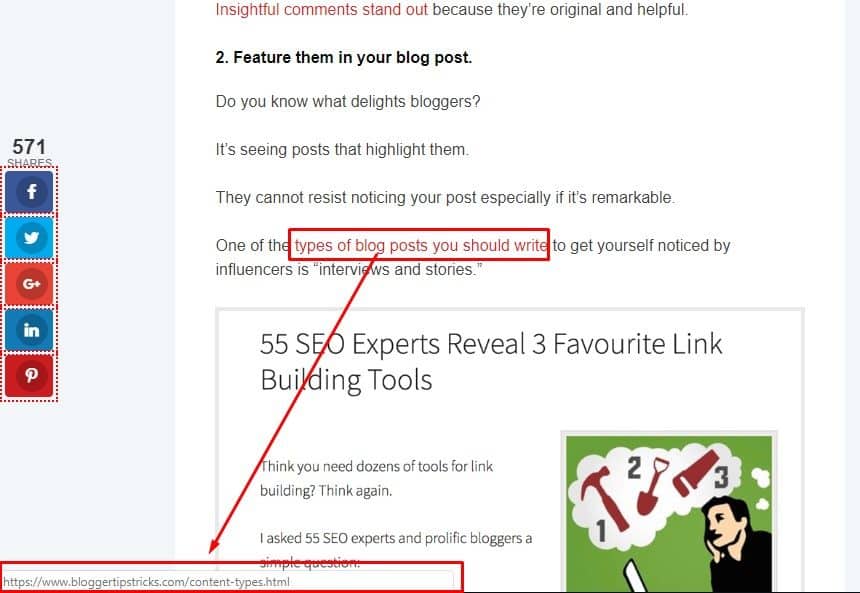
This achieves two goals:
- Create blog themes based on the outbound links
- Rather than sending readers to a different website, link to a post on the same topic directly from your page to keep them on your blog longer.
You can engage readers more effectively the longer they stay on your blog!
Are You Ready To Find Great Blog Topic Ideas?
Finding blog post ideas is not that hard.
That’s demonstrated by the concepts above. Just using Google will provide hundreds of ideas for you.
You can get an infinite amount of information online to help you come up with ideas for topics, both in terms of tools and search engine.
But the most difficult thing is coming up with a good blog topic idea.
Certain subjects may seem fascinating and wonderful, yet consider the following:
Will they increase your blog’s traffic?
Can you increase the number of social media shares you get from that topic?
Can you write about that topic and turn visitors into customers or subscribers?
These will assist you in selecting the finest options rather than making a random choice.
In addition to the suggestions above, I’ve also included the various aspects you should take into account while selecting blog post subjects.
When selecting your themes, you should consider a variety of factors, such as the quantity of keywords, identifying the essay that received the most social media shares (to help you generate similar but better content on your blog), and learning about the most recent developments in the field.
Naturally, it won’t harm to arrange all of these concepts so you can plan out when to write your blog topic ideas. The goal of topic brainstorming is to enable you to regularly generate a flow of engaging content for your audience.
